Pradhan Mantri Rojgar Protsahan Yojana
Quick Links
| Name of the Service | Pradhan Mantri Rojgar Protsahan Yojana |
| Department | Ministry of Labour and Employment |
| Beneficiaries | Citizens of India |
| Online Application Link | Click Here |
| Application Type | Online/Offline |
The Pradhan Mantri Rojgar Protsahan Yojana (PMRPY) has been designed to incentivise employers for the generation of new employment, where the Government of India will be paying the full employer's contribution towards EPF & EPS both w.e.f 01.04.2018 (earlier benefit was applicable for employer's contribution towards EPS only) for the new employment.
Benefits of Pradhan Mantri Rojgar Protsahan Yojana
This scheme has a dual benefit, where, on the one hand, the employer is incentivised for increasing the employment base of workers in the establishment, and on the other hand, a large number of workers will find jobs in such establishments. A direct benefit is that these workers will have access to social security benefits of the organized sector.
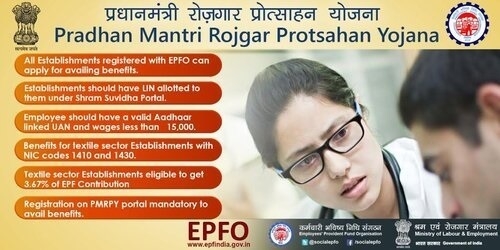
Eligibility Criteria
1. Eligibility Criteria for establishments for claiming benefit under the scheme:
-
The establishment should be registered with EPFO under EPF Act 1952 and have a valid LIN
-
In case the establishment does not have a Labour Identification Number (LIN), he may apply through the Shram Suvidha Portal.
-
The establishment should have a valid organisational PAN
-
The establishment must have a valid Bank Account, the details of which are to be entered and through which payments may be made to the establishment.
-
The establishment should have submitted its ECR for March 2016
-
The establishment should have added new employees on or after 01.04.2016
-
For new establishments registered after 01.04.2016, all new employees can be covered subject to para 2 below
2. Necessary conditions for eligibility of employees under PMRPY:
-
The new employee should have joined the establishment (refer to 1(e) above) on or after 01.04.2016 and should not have been a regular employee in any EPF registered establishment before this.
-
The employer should ensure that the new employee has a valid UAN which is Aadhaar linked and issued after 01st April 2016. In case it is not available, it may be obtained from the EPFO website (http://www.epfindia.com/). The mobile number and other contact details are to be captured by EPFO.
-
The monthly wages of the new employee should be less than Rs. 15,001
-
The EPS contribution for the new employee will be available for 3 years.
-
In case an establishment eligible for a scheme has a drop/fall in employment from the reference base, the establishment will not be eligible for the scheme in the months where employment is below this reference base.
How Employers can avail themselves of Benefits?
The brief process for employers to avail of benefits under the Pradhan Mantri Rojgar Protsahan Yojana (PMRPY) is provided below:
-
The eligible establishment will update the PMRPY interface each month (latest by the 10th of the following month) through a PMRPY form wherein the description of the post (job role) for the new employee needs to be specified along with the date of joining and date of exit, if applicable.
-
PMRPY form should be submitted by eligible employers at the end of each month, preferably by the 10th day of the following month.
-
In case the employer does not submit the information online on the Pradhan Mantri Rojgar Protsahan Yojana (PMRPY) form by the 10th of the following month, he will not be eligible for availing benefits under the PMRPY Scheme for that month.
-
An online certificate/ undertaking would be made by the employer stating that the submission is claimed only in respect of new employees without past service and for newly-created posts.
-
The employer will upload the ECR file as proposed in ECR 2.0. Till the introduction of ECR 2.0, the reimbursement model would be used for the release of the contribution fund to the employer.
-
The details of the new employee (as submitted by the employer in the ECR) will be validated from the UAN database
-
UAN seeded with Aadhaar number would be validated in UIDAI/EPFO database for verification and deduplication
-
After due verification, the system will compute the amount due for that establishment against the verified new employee
-
Based on the information provided by the establishment and having been verified, the remittance made for the 3.67% EPF contribution against these new eligible employees will trigger the release of the 8.33% EPS contribution. This will be drawn from the PMRPY pool towards the EPS account for 3 years for the new employee.
How to apply for Pradhan Mantri Rojgar Protsahan Yojana?
Employers can follow the below steps to log in to Pradhan Mantri Rojgar Protsahan Yojana (PMRPY) portal and apply for PMRPY Scheme benefits.
-
For employers to login into the PMRPY portal, click on the link “Login” on the right top of the screen at the homepage of the PMRPY portal.

-
The employer would enter the Labour Identification Number (LIN) or Employee Provident Fund (EPF) code of the establishment and the password as being used for logging in to the Electronic Challan cum Return (ECR) portal. Electronic Challan cum Return (ECR) are the monthly challans/returns submitted online to the EPFO by the employers/establishments.
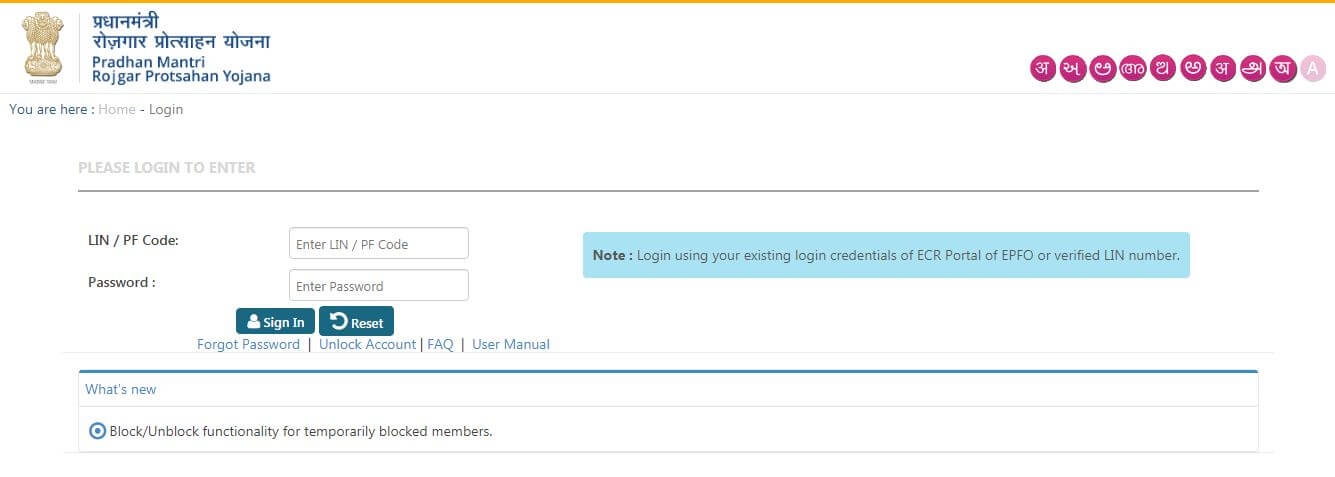
The EPF code number has to be entered in the pattern –.
The Region code and Office code, if not known to the establishment, can be obtained by using the “Establishment Search” facility available on the EPFO website
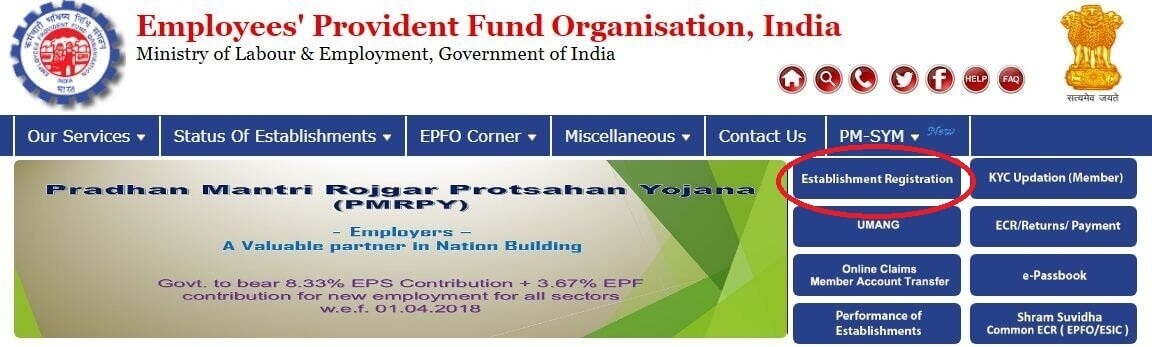
The establishment code, if it is less than seven digits, has to be padded with zeros to make it seven-digit and the extension code, if it is A, B or C, has to be written as 00A,00B, 00C respectively and if there is no extension code, has to be written as 000.
For example, an establishment with P.F. Code number MH/BAN/1234/A has to be written as MHBAN000123400A and the establishment with P.F. Code number MH/BAN/1234 has to be written as MHBAN0001234000.
-
On the first time login, the Establishment profile page would appear. The employer would have to provide the following details:
-
National Industrial Classification Code (NIC-2008)
-
Bank Account details
-
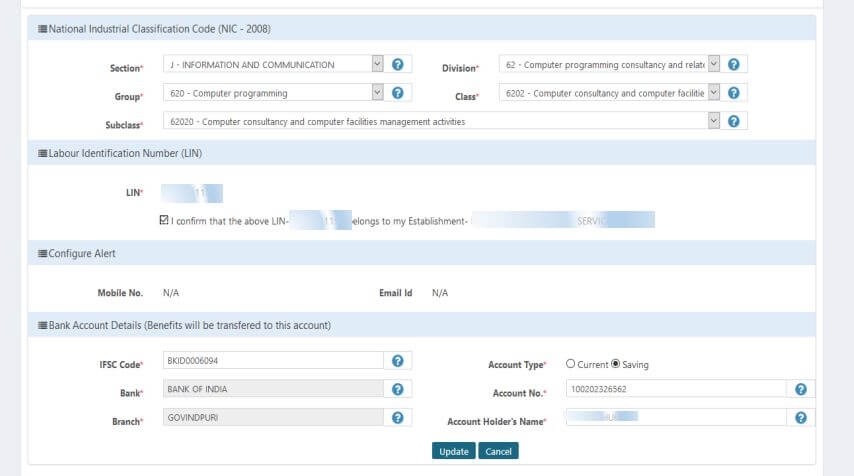
-
After furnishing the required details, the employer has to click the “Update” button.
-
The information furnished by the employer has to be digitally signed by the employer. To digitally sign the furnished information and the declaration, the employer should click on the “Sign Pdf” button.
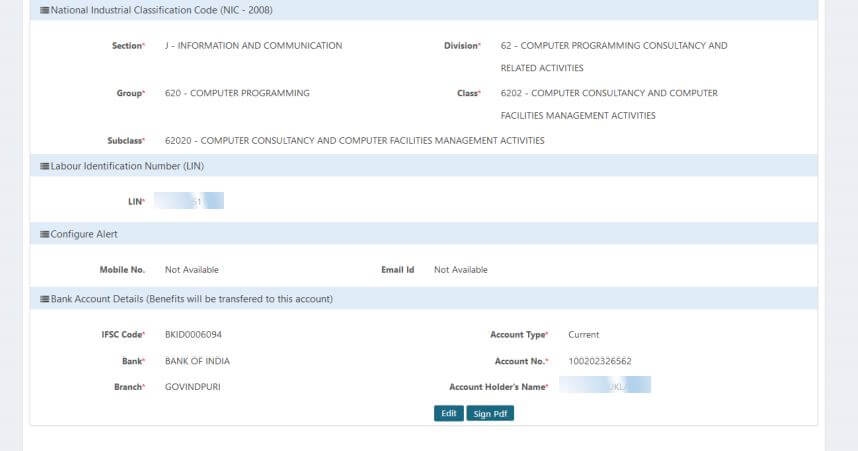
-
The following screen would appear to enable the selection of a digital signature.
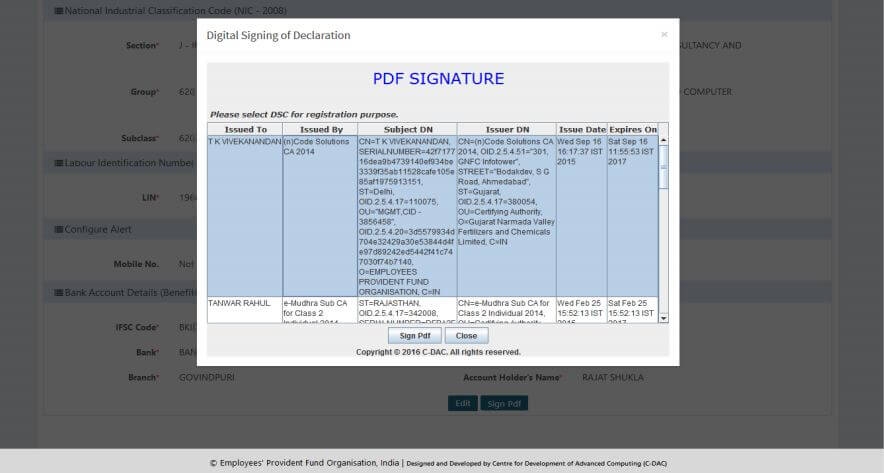
-
After the selection of digital signatures, the “Sign Pdf” button is to be selected to initiate the digital signing.
-
After furnishing the information for the first time, the establishment profile would appear on the following screen.
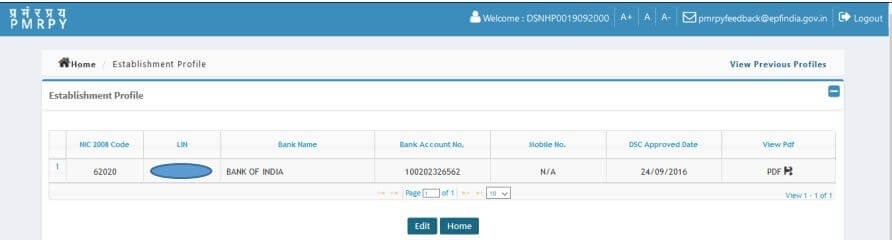
-
The details can be edited by clicking on the “Edit” button. The Pdf file, as digitally signed, can be viewed by clicking on the PDF under the “View Pdf” column. The declaration pdf for Establishment profile details would be available as below:
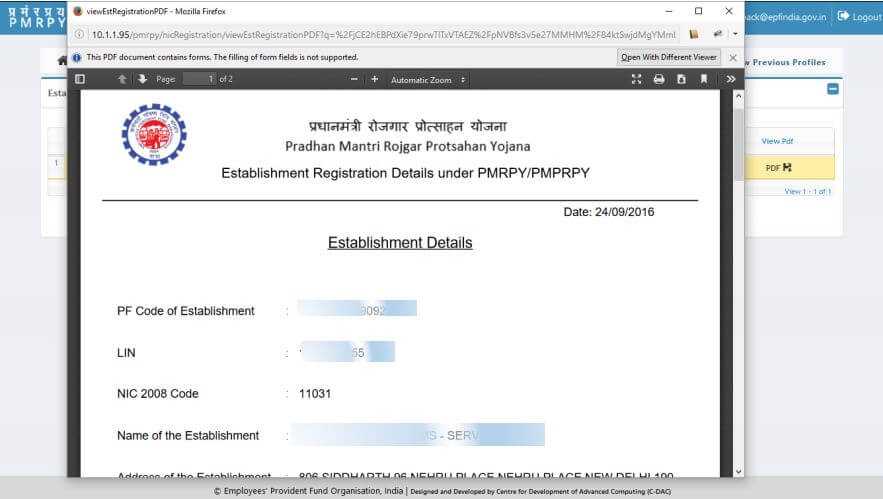
-
Post login by the employer, the homepage of the establishment on the PMRPY portal would appear as below:
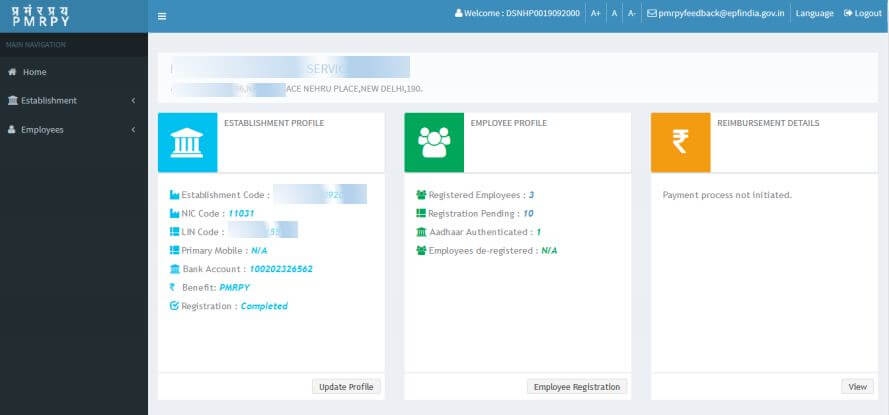
The employer would file the online return for the employees meeting the eligibility criteria under the PMRPY scheme. This process of member registration for availing of PMRPY benefits can be carried out using both individual and bulk registration.
Individual Registration
-
For individual registration, the employer has to enter the individual UAN, which has been seeded with Aadhaar
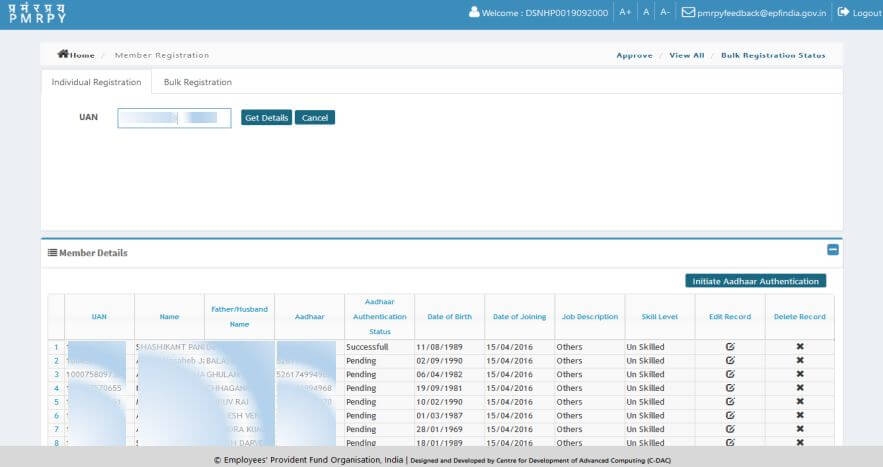
-
On clicking the “Get Details” button, the member details i.e. name of the member, father’s name, date of birth, date of joining and Aadhaar of the member are displayed.
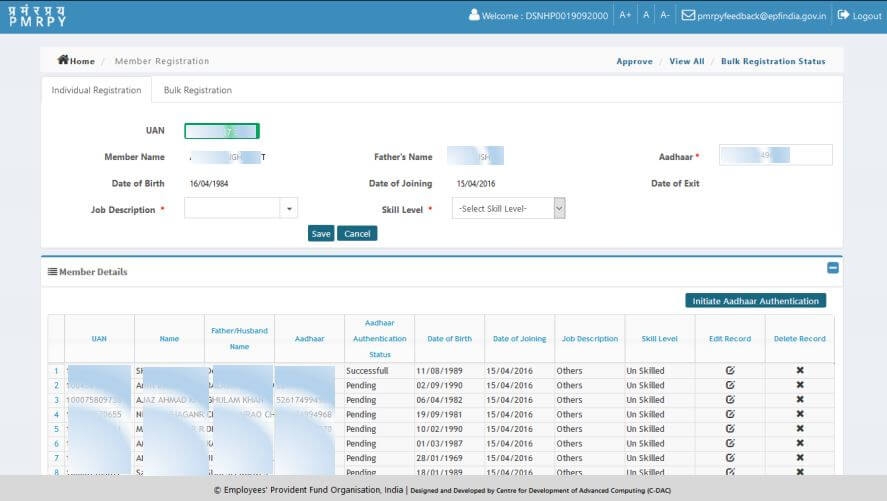
-
The following details would be further furnished by the employer:
-
Job Description
-
Skill level i.e. semi-skilled/unskilled
-
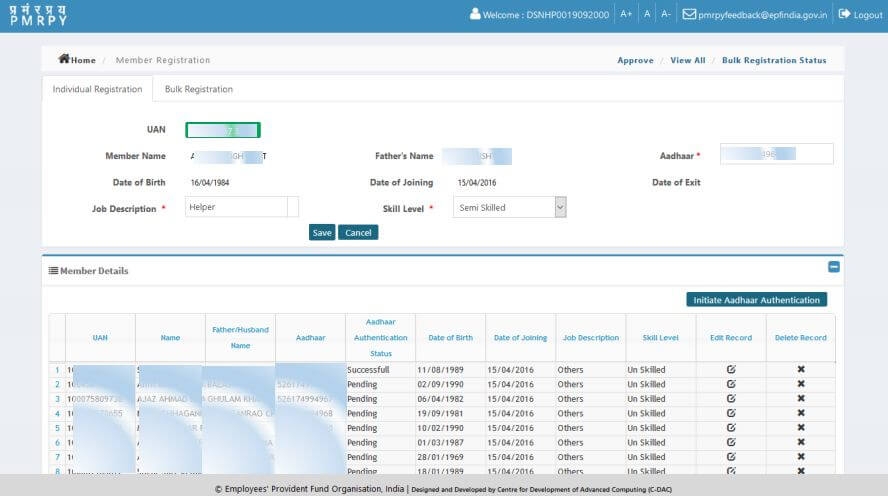
-
After checking the details, the employer has to click the “Save” button to save the details of the member.
Bulk Registration
Alternatively, the employer may submit the members’ details in bulk for registration on the PMRPY portal by uploading the bulk file
All the members added will be displayed in the grids below the member registration form. The first grid panellists out the member's categories
-
Members pending for Aadhaar authentication,
-
Members whose Aadhaar authentication has failed due to demographic mismatch,
-
Members whose Aadhaar authentication could not happen due to the unavailability of Aadhaar service at that point in time.
The second grid lists out the members whose Aadhaar has been authenticated and are pending for Member Registration through Digital Signing.
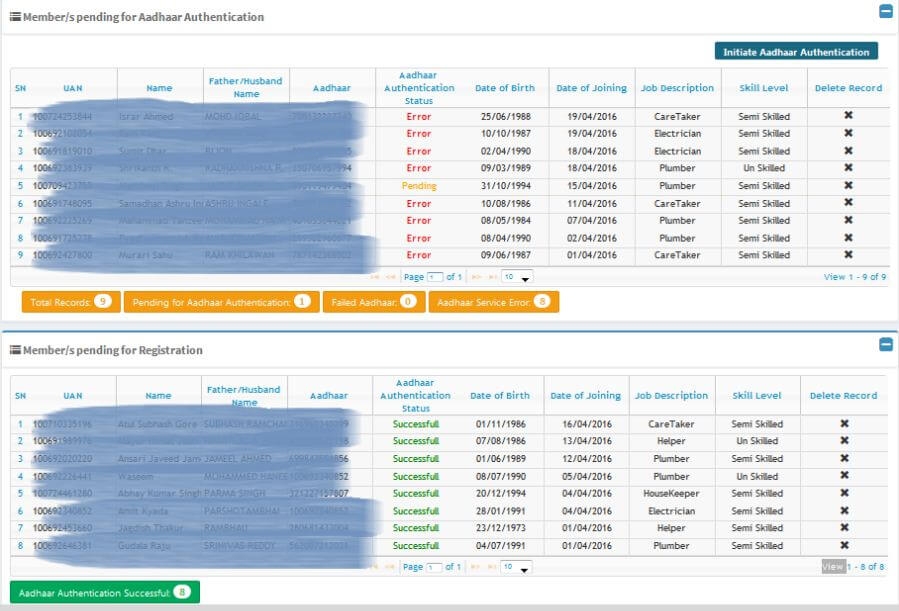
-
On clicking the “Initiate Aadhaar Authentication” button, the system would verify the details of each of the registered members with the UIDAI database for authentication and also with the EPFO database for deduplication.
-
The portal would show the report of Aadhaar authentication to the employers.
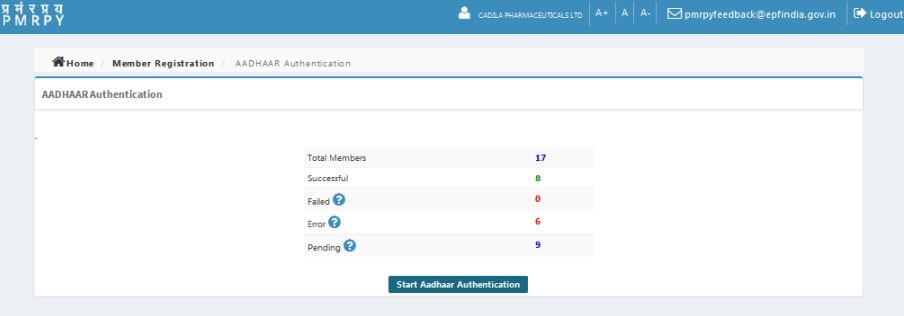
-
The details of the members furnished by the employer have to be digitally signed by the employer.
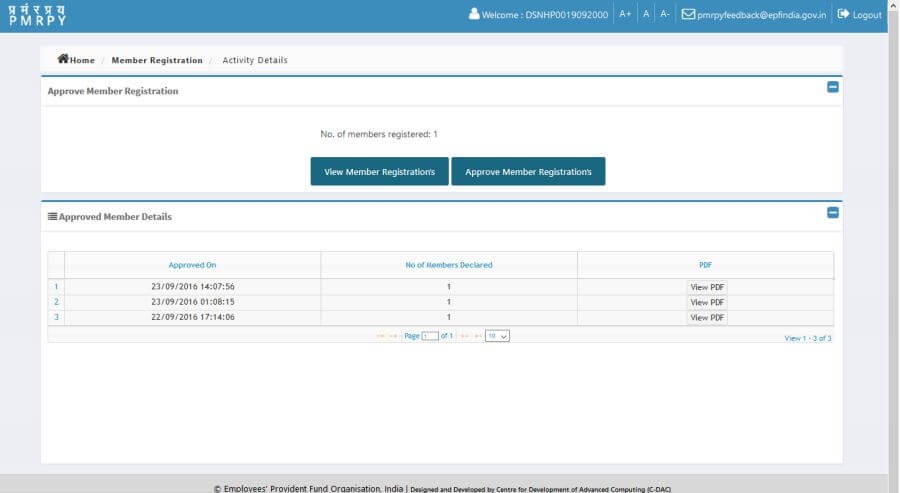
-
To digitally sign the furnished information, the employer should click on the “Approve Member Registrations” button. The following screen would appear to enable the selection of a digital signature:
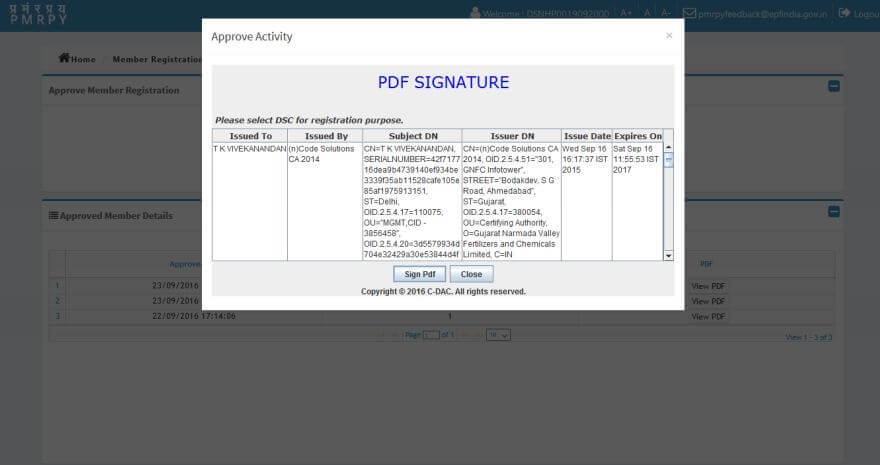
-
After the selection of digital signatures, the “Sign Pdf” button is to be selected to initiate the digital signing.
-
After that employer will file ECR on Unified Portal and employees registered in PMRPY Portal and eligible for PMRPY benefit for that particular month will get upfront benefit in ECR.
Frequently Asked Questions
What is NIC code in Pradhan Mantri Rojgar Protsahan Yojana ?
Related Links
FAQs
You can find a list of common Government Schemes queries and their answer in the link below.
Government Schemes queries and its answers
Tesz is a free-to-use platform for citizens to ask government-related queries. Questions are sent to a community of experts, departments and citizens to answer. You can ask the queries here.
Ask Question
 Share
Share




