Bhoomi RTC - Land Records in Karnataka
- Sections
- What is Bhoomi RTC (Pahani) in Karnataka?
- Bhoomi Checklist
- How to View RTC in Karnataka?
- How to View MR in Karnataka?
- How to View Khata Extract in Karnataka?
- How to View Mutation Status in Karnataka?
- How to View Survey Documents in Karnataka?
- How to View Akarband in Karnataka?
- How to View Mojini Application Status in Karnataka?
- How to View Land Dispute Cases in Karnataka?
- How to View Village Wise Pendency Report in Karnataka?
- How to View Bhoomi EC in Karnataka?
- Charges
- References
- FAQs
Quick Links
| Name of Service | Bhoomi Online RTC - Land Records in Karnataka |
| Department | Revenue Department |
| Beneficiaries | Citizens of Karnataka |
| Online Application Link | Click Here |
| Application Type | Online/Offline |
| Bhoomi Helpdesk | 080-22113255 |
| FAQs | Land Records Karnataka Queries |
Bhoomi (meaning “land”) is an online portal for the management of land records in the state of Karnataka.
Bhoomi portal provides the following information.
-
Land owners details
-
Type of land
-
Area of measurement
-
Water rate
-
Soil type
-
Agricultural, commercial, non-agricultural residential flood area
-
Nature of possession of the Land
-
Liabilities
-
Tenancy
-
Crops grown
What is Bhoomi RTC (Pahani) in Karnataka?
The RTC – Record of Rights, Tenancy and Crop popularly known as Pahani is a document which shows the name and extent of ownership of agricultural lands.
|
Pahani is maintained, updated by the Government and is needed by farmers for various purposes such as - for obtaining crop loans, hypothecation of land, getting electricity connection, subsidies, sale of land, creating partition deeds, etc. Land records also form the basis to carry out mutations such as changes in ownership title due to inheritance, sale, acquisition etc. |
There are 3 components to RTC: Land,Owner, Cultivation & Crop details
- Land Details
This section consists of several columns comprising the following details:
-
Survey Number – A unique number assigned to a particular piece of land for its physical identification.
-
Hissa Number – It is a number showing the sub-division of a particular survey number.
-
Extent of Land – It shows the total area of the land being considered.
-
Revenue – It includes details related to Land Revenue, Cesses and Water Rate.
-
Soil Type – It refers to classification of soil.
-
Tree Details – It indicates the name and number of trees.
-
Irrigation Details as per the extent – It shows information about the source of irrigation and area under irrigation across different categories such as Kharif area, Rabi area and Garden area.
- Owner Details
As the name suggests, it includes details of land owner such as Owner's name, Father's name, Address of the owner, Extent of the land holding, Khatanumber and Other rights and liabilities.
It also covers Acquisition type and its description showing the respective mutation entry associated with the transaction.
- Cultivation & Crop details
This section comprises Year, Season, Cultivator's name, Cultivator's place of residence, Cultivation type, Extent of land under cultivation, Category-wise land utilization and its extent, Name of crops grown, Extent of land under crops, Water source, Yield and Details of mixed crops.
|
You can get the RTC by paying Rs.15/- in the below centres
|
Bhoomi Checklist
To view your land details on the Bhoomi website, you need to provide the following details.
-
District, Taluk, Hobli, Village
-
Survey Number
-
Surnoc
-
Hissa number
-
Year
How to View RTC in Karnataka?
Follow the below steps to view RTC in Karnataka.
-
Visit the Bhoomi Online Website.
-
Click on Citizen Services
-
Select ‘View RTC and MR’ under RTC Services.
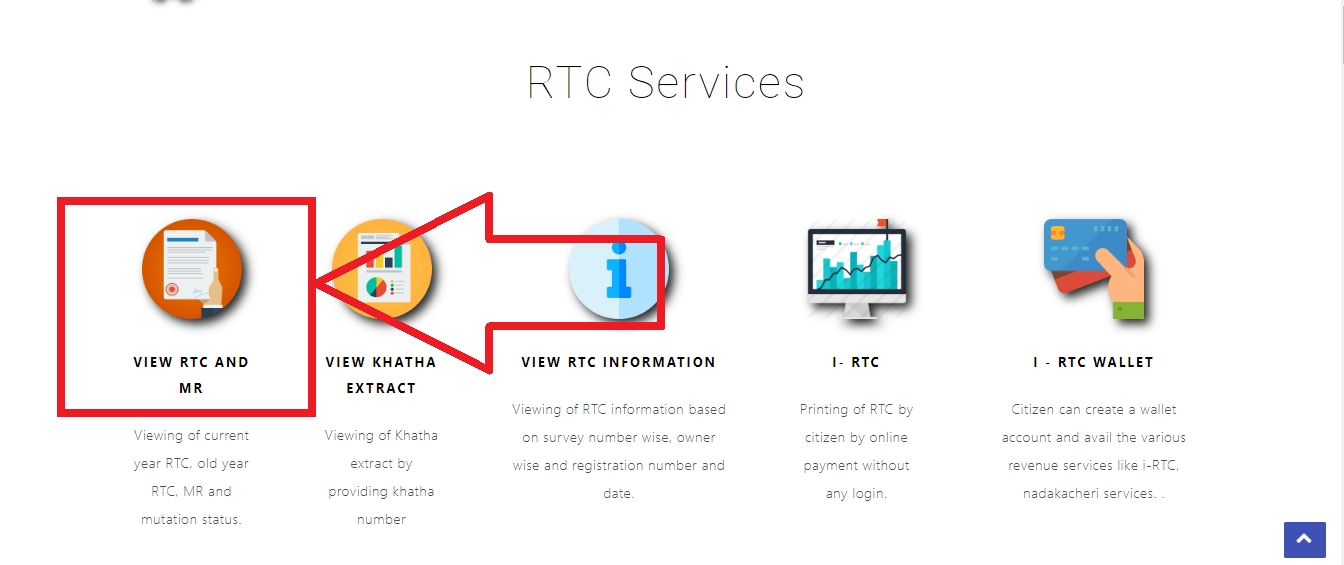
-
Select your district, taluk, hobli, village.
-
Enter the other details.
-
Click on ‘Fetch Details’.
-
You can view the details in this format.
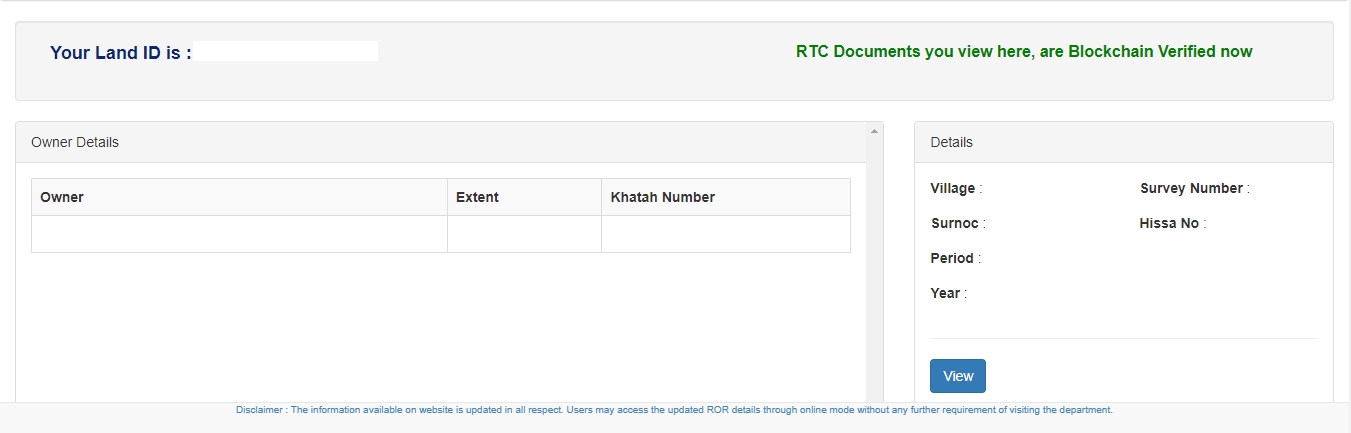
How to View MR in Karnataka?
Follow the below steps to view MR in Karnataka.
-
Visit the Bhoomi Online Website.
-
Click on Citizen Services
-
Select ‘View RTC and MR’ under RTC Services.
-
Select ‘MR’.
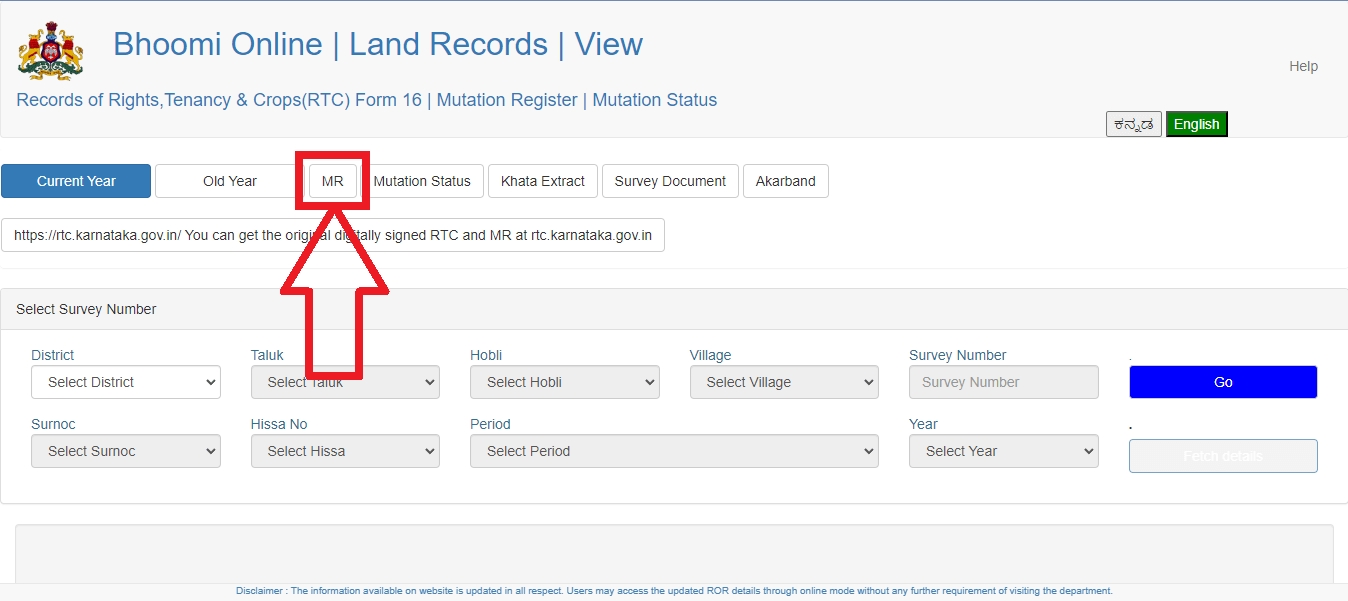
-
Select your district, taluk, hobli, village and survey number.
-
Click on ‘fetch details’
-
You can view the details in this format..
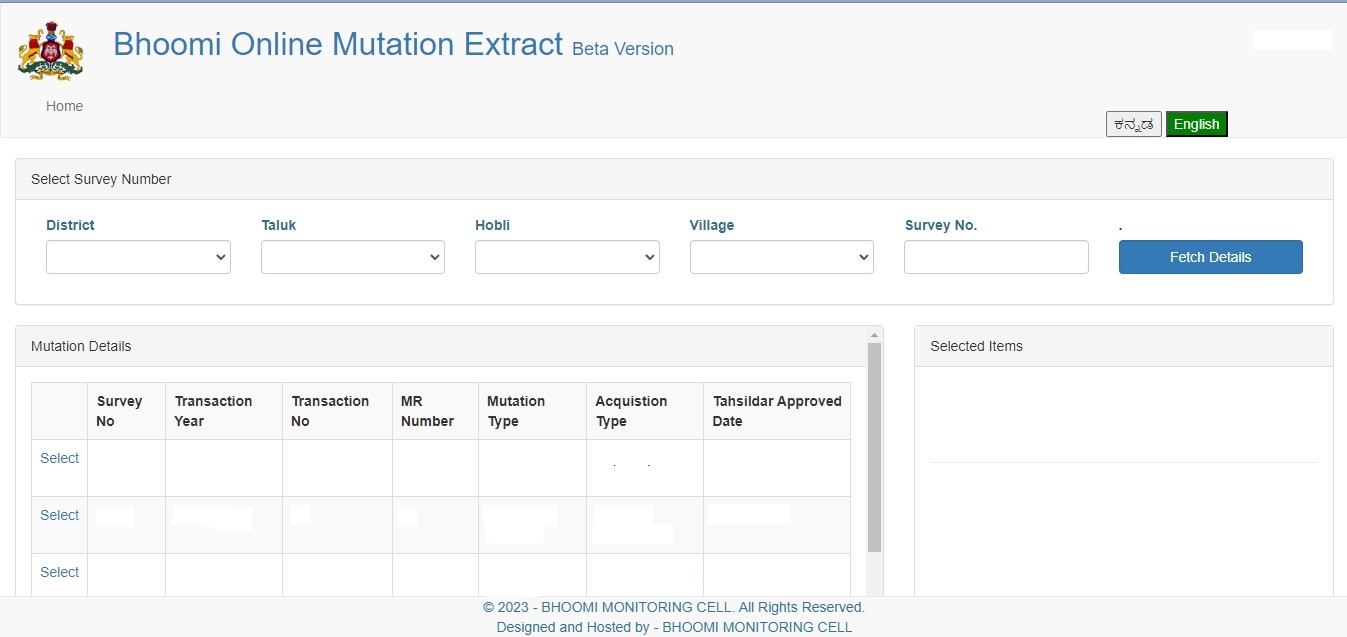
How to View Khata Extract in Karnataka?
Follow the below steps to view khata extract in Karnataka.
-
Visit the Bhoomi Online Website.
-
Click on Citizen Services
- Select ‘View Khata Extract’ under RTC Services.
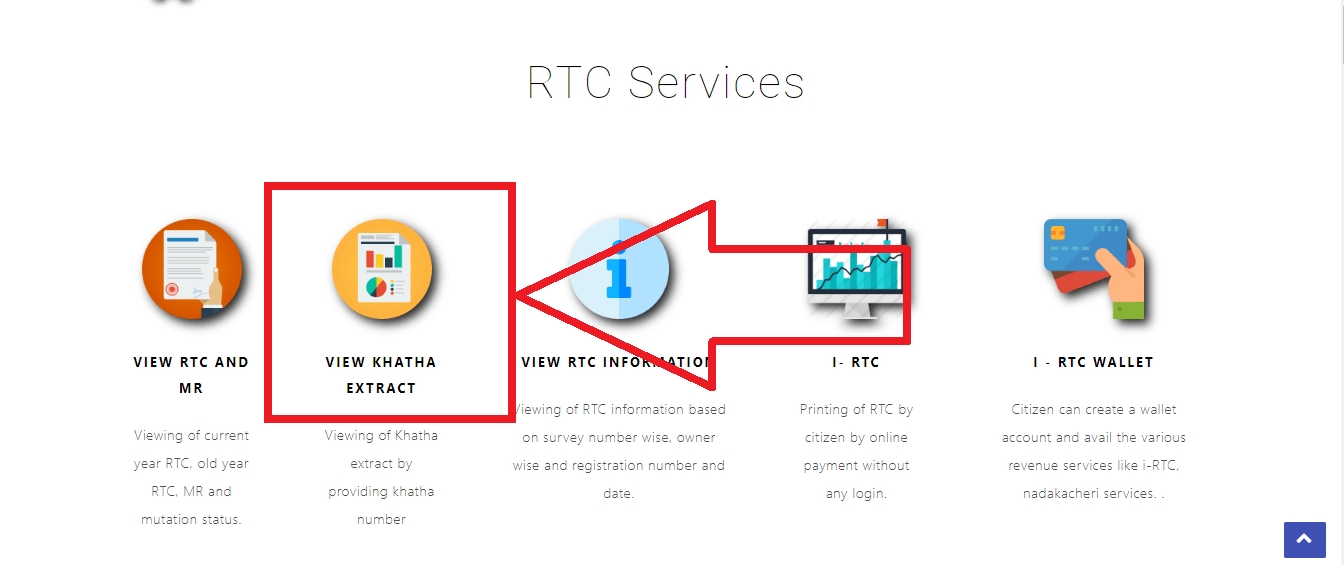
-
You can search your details by khata number or by survey number.
- Select your district, taluk, hobli, village and khata number.
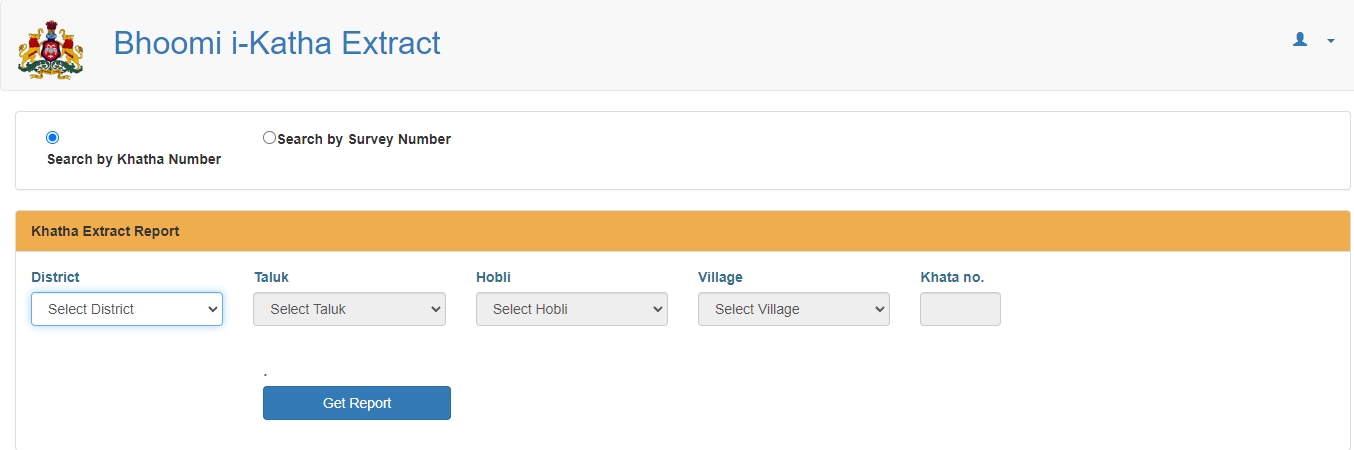
-
Click on get report.
- You will get the owner details and khata details.
How to View Mutation Status in Karnataka?
Follow the below steps to view mutation status in Karnataka.
-
Visit the Bhoomi Online Website.
-
Click on Citizen Services
-
Select ‘View RTC and MR’ under RTC Services.
- Select ‘Mutation Status’.
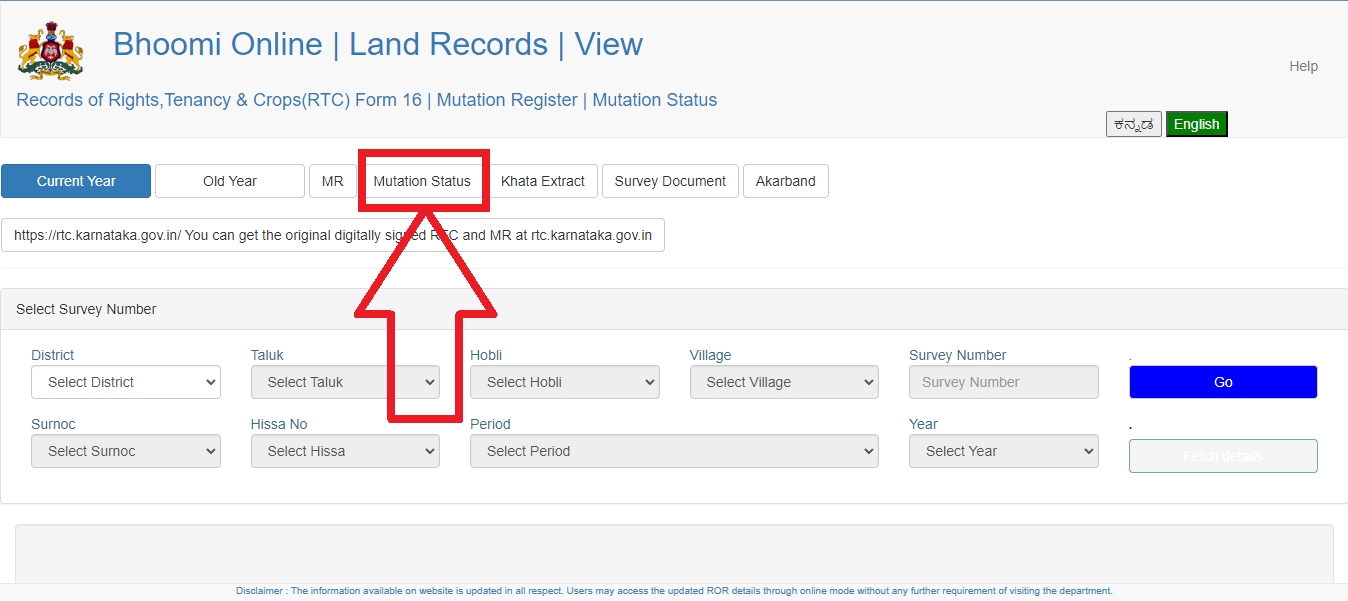
-
Select your district, taluk, hobli, village.
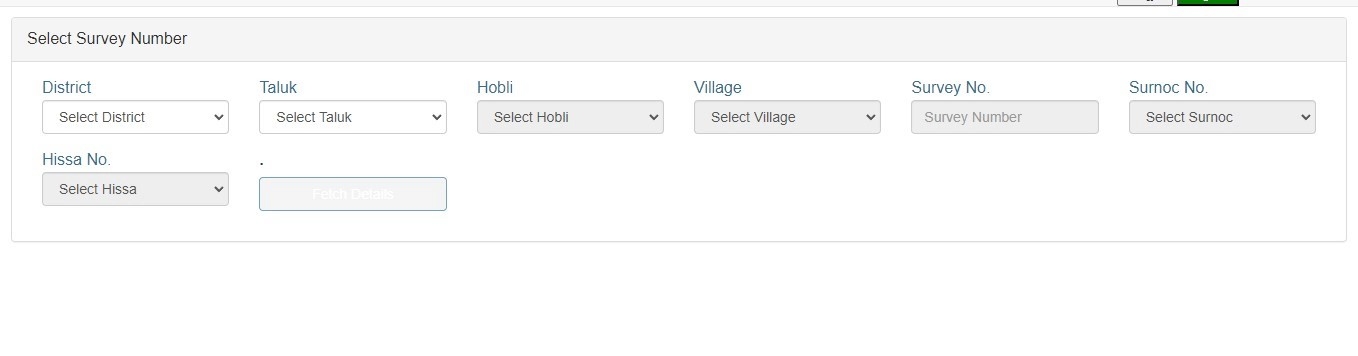
-
Enter other details.
- Click on ‘Fetch Details.’
How to View Survey Documents in Karnataka?
Follow the below steps to view survey documents in Karnataka.
-
Visit the Bhoomi Online Website.
-
Click on Citizen Services
- Select ‘Viewing of Survey Documents’ under Survey Services.
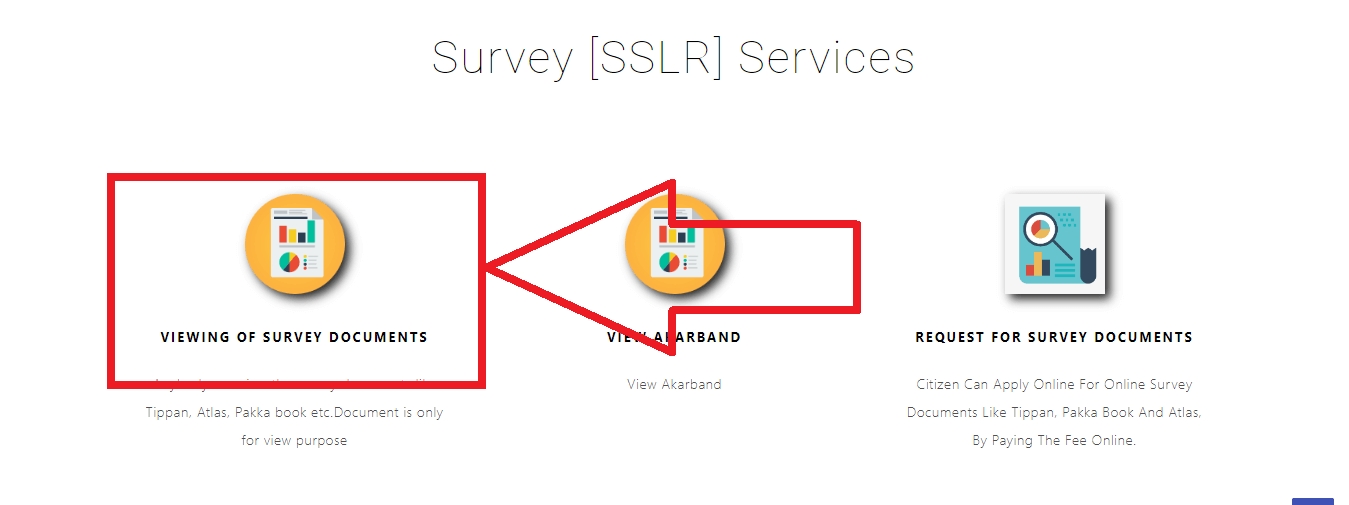
- Select your district, taluk, hobli, village.
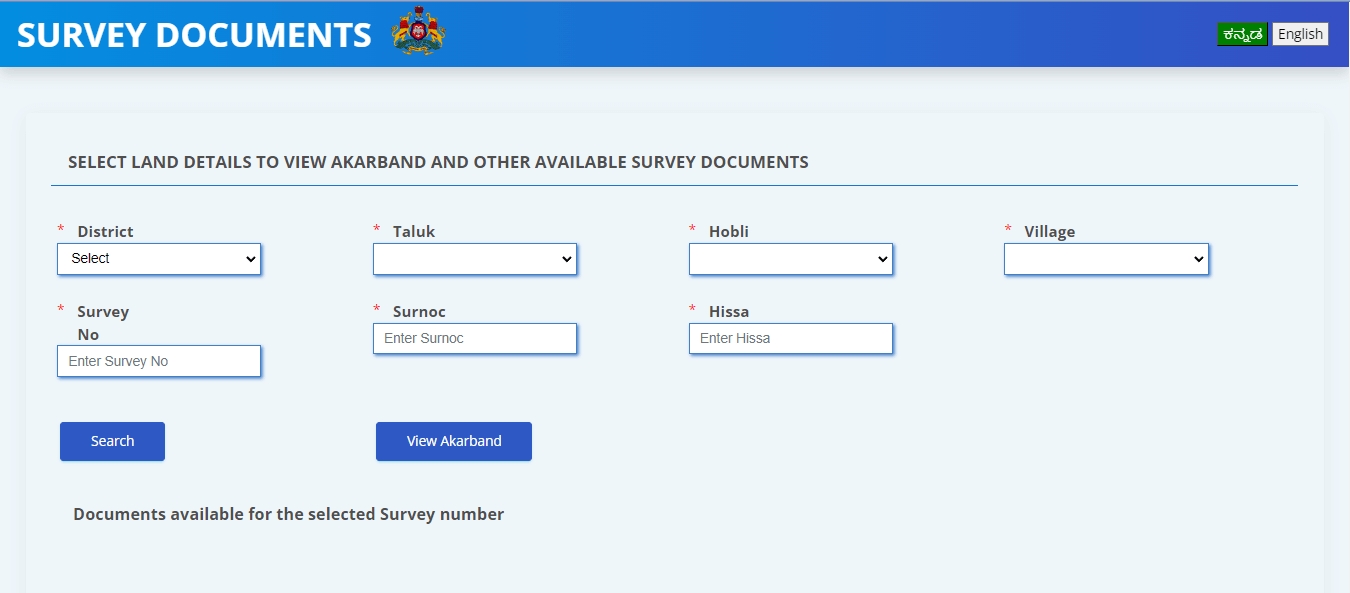
-
Enter other details.
- Click on ‘Fetch Details’.
How to View Akarband in Karnataka?
The Akarband is an official record that aids in identifying the survey number assigned to a property and the initial recipient of that number. It also includes information about land revenue assessments. This document is provided by the survey department.
Follow the below steps to view Akarband in Karnataka.
-
Visit the Bhoomi Online Website.
-
Click on Citizen Services
-
Select ‘Akarband’ under Survey Services.
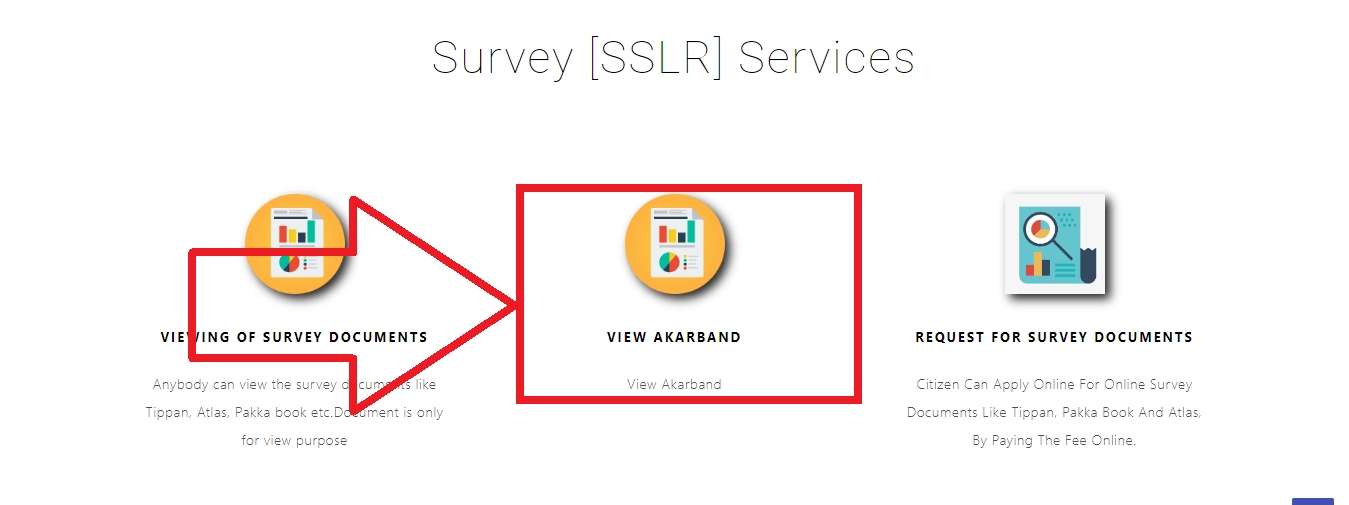
- Select your district, taluk, hobli, village.
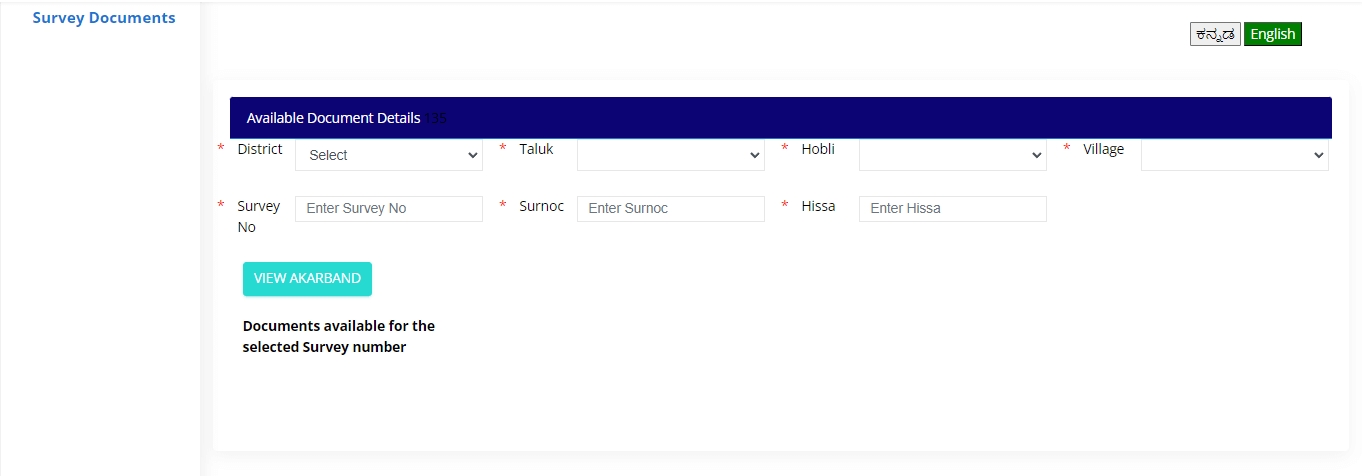
-
Enter other details.
- Click on ‘View Akarband’.
How to View Mojini Application Status in Karnataka?
Follow the below steps to view mojini application status in Karnataka.
-
Visit the Bhoomi Online Website.
-
Click on Citizen Services
-
Select ‘Mojini Application Status’ under Survey Services.
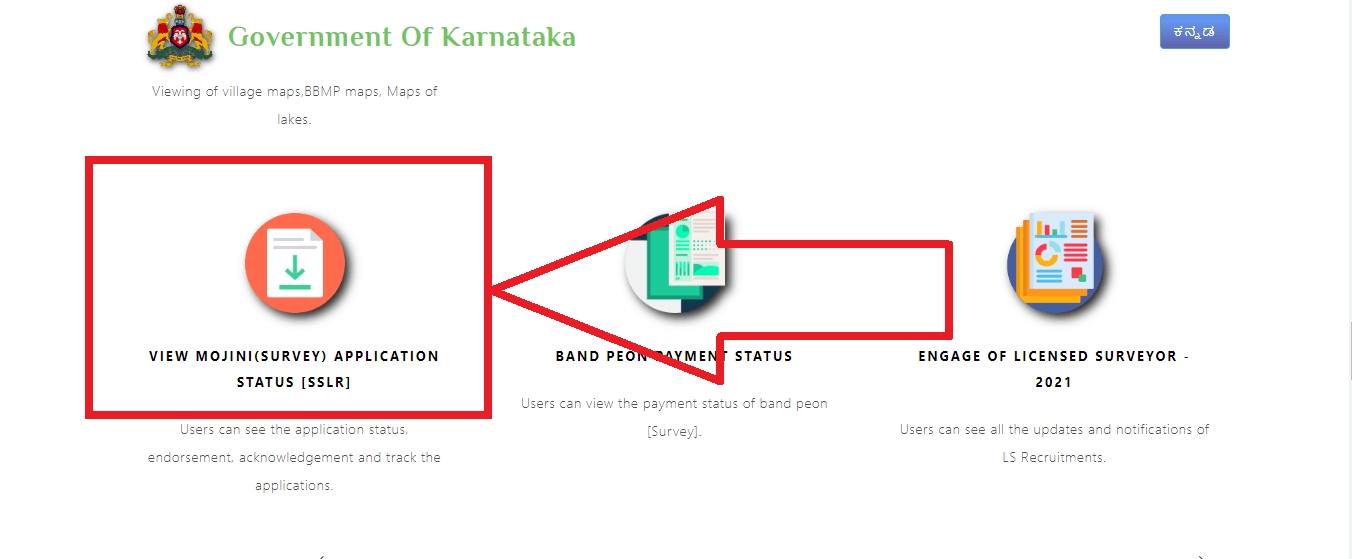
-
You can search by entering your application number or mobile number or survey number.
- After entering the details click on ‘Go’.
How to View Land Dispute Cases in Karnataka?
Follow the below steps to view land dispute cases in Karnataka.
-
Visit the Bhoomi Online Website.
-
Click on Citizen Services
- Click on ‘Dispute Cases’ under ‘Report Services’.

-
Select your district and taluk.
-
Click on ‘Get Report’.
- You can see the report generated.
How to View Village Wise Pendency Report in Karnataka?
Follow the below steps to view village wise pendency report in Karnataka.
-
Visit the Bhoomi Online Website.
-
Click on Citizen Services
- Click on ‘Village Wise Pendency’ under Report Services.

-
Select your district, taluk, hobli, village.
- You can view the details in this format.
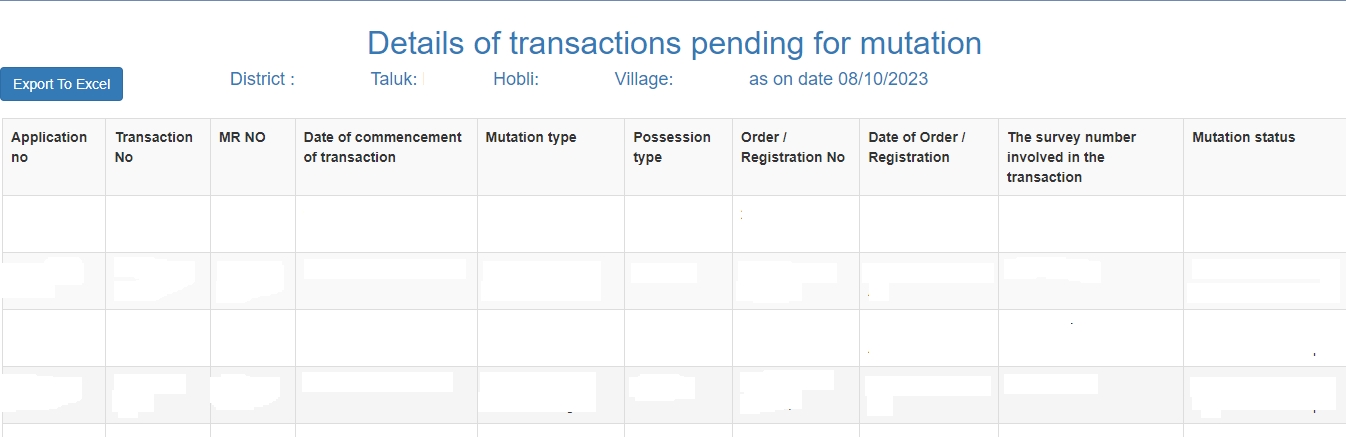
How to View Bhoomi EC in Karnataka?
Follow the below steps to view Bhoomi EC in Karnataka.
-
Visit the Bhoomi Online Website.
-
Click on Citizen Services
- Click on ‘Bhoomi EC’ under Report Services.
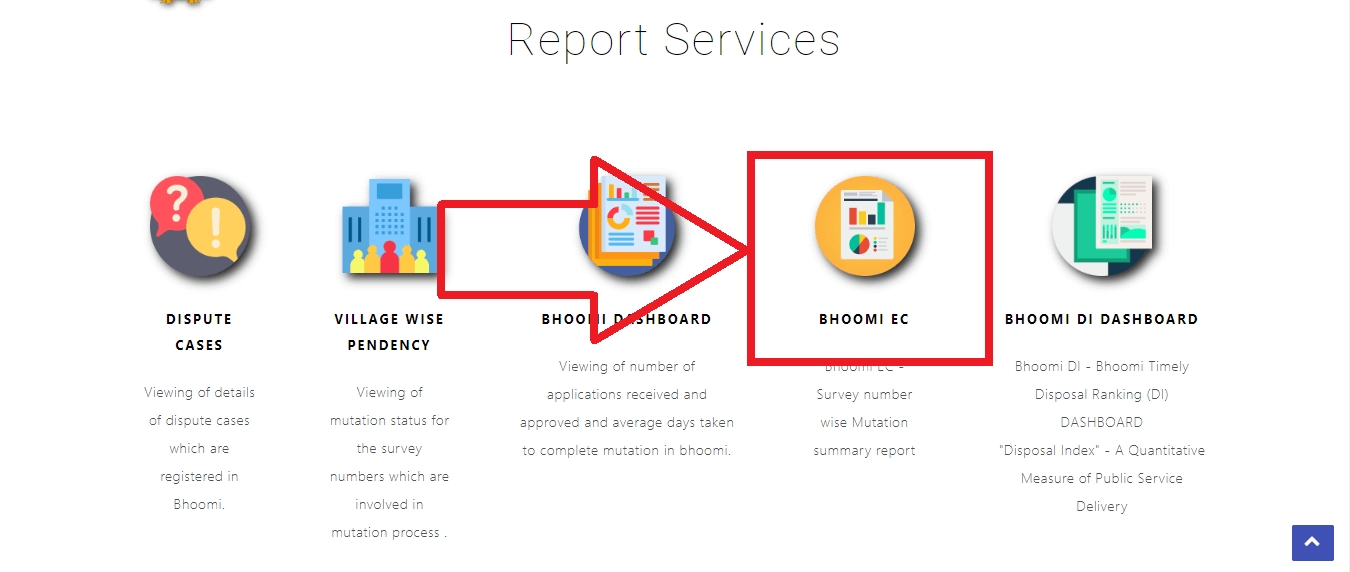
-
Select your district, taluk, hobli, village and survey number.
- Click on ‘Get Report’.
Charges
Charges for the Bhoomi services in Karnataka are provided below.
-
RTC: Fee of INR 15 (You can print original RTC ONLINE by paying INR 15 per RTC For First 4 Pages . After that it will Cost INR 2 for each page)
-
Mutation Extract: Fee of INR 15
-
Mutation Status: Fee of INR 15
-
Tippan : Fee of INR 15
References
In creating this guide, we have referred to high-quality, credible sources such as official government orders, user manuals, and relevant materials from government websites.
FAQs
You can find a list of common Land Records Karnataka queries and their answer in the link below.
Land Records Karnataka queries and its answers
Tesz is a free-to-use platform for citizens to ask government-related queries. Questions are sent to a community of experts, departments and citizens to answer. You can ask the queries here.
Ask Question
 Share
Share




