How to file RTI in Karnataka online?
Right to Information Act allows an applicant who desires to obtain any information about government to submit an application to government-departments and other public authorities of Government.
The basic objective of the Right to Information Act is to empower the citizens,promote transparency and accountability in the working of the Government,contain corruption, and make our democracy work for the people in real sense.
Response Time
In normal course, information to an applicant shall be supplied within 30 days from the receipt of application by the public authority. If information sought concerns the life or liberty of a person, it shall be supplied within 48 hours. In case the application is sent through the Assistant Public Information Officer or it is sent to a wrong public authority, five days shall be added to the period of thirty days or 48 hours, as the case may be.
Fees
As per RTI rules a fee of Rs 10 has to be paid for filing RTI. Applicants below-poverty-line (BPL) are not required to pay any fees as per the RTI Rules. However, the applicant must attach a copy of the BPL-certificate issued by the appropriate government in this regard, along with the application.
File RTI Online
This process can be used to file RTI for government departments in Karnataka.
-
Visit RTI Online website
-
For submitting RTI application click on "Submit Request" option.

-
On clicking on submit request option “GUIDELINES FOR USE OF RTI ONLINE PORTAL” screen will be displayed. This screen contains various guidelines for using RTI online portal.
-
Citizen has to click on the checkbox “I have read and understood the above guidelines.” and then click on submit button.
-
Then Online RTI Request Form screen will be displayed. This form can be used to file an online RTI.
-
Ministry or Department for which the applicant wants to file an RTI can be selected from Select Ministry/Department/Apex body dropdown.
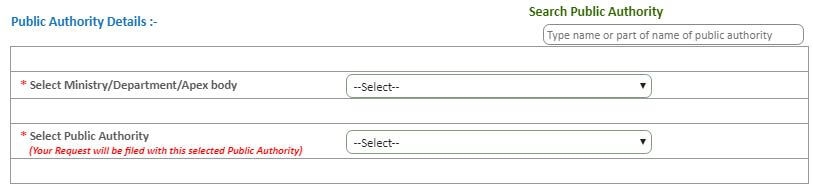
-
Enter personal details of the applicant.
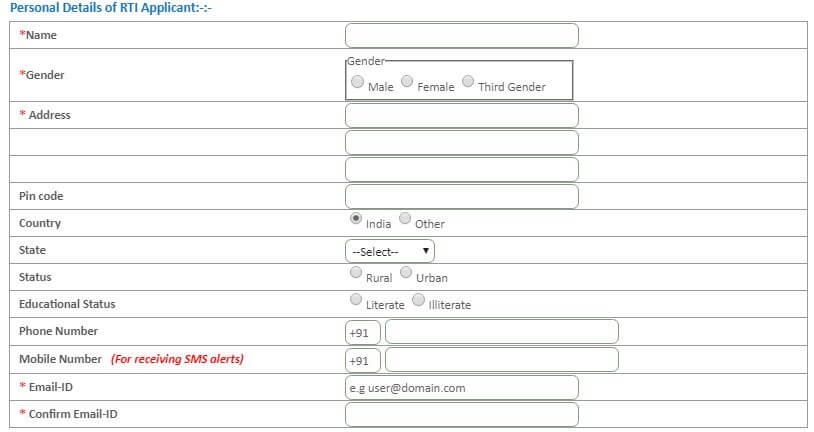
-
Applicant will receive sms alerts in case he/she provides mobile number .
-
The fields marked * are mandatory while the others are optional.
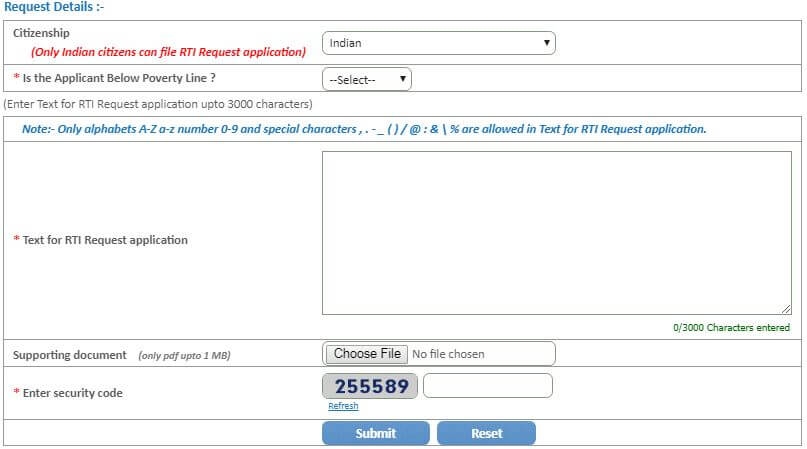
-
If a citizen belongs to BPL category he will select the option Yes in “ Is the Applicant Below Poverty Line ?” field and he has to upload BPL card certificate in Supporting document field. Supporting document should be in PDF format and upto 1MB. No RTI fee is required to be paid by any citizen who is below poverty line as per RTI Rules,2012.
-
If a citizen belongs to Non BPL category he will select the option NO in “ Is the Applicant Below Poverty Line ?” field and has to make a payment of Rs. 10 as prescribed in the RTI Rules, 2012.
-
“Text for RTI Request application” should be upto 3000 characters. If the text of RTI application is more than 3000 characters then RTI application can be uploaded in Supporting document field.
-
After filling all the details in the form, click on Submit button. On clicking Submit button, Online Request Payment form will be displayed. The payment mode can be selected in this form.

-
The applicant can pay the prescribed fee through the following modes:
-
Internet banking through SBI and its associated banks;
-
Using credit/debit card of Master/Visa.
-
-
After clicking on the "Pay" button, applicant will be directed to SBI Payment Gateway for payment. After completing the payment process, applicant will be redirected back to RTI Online Portal.
-
On submission of the application, a unique registration number would be issued, which may be referred by the applicant for any references in future. The applicant will get an email and sms alert(if mobile no. provided) on submission of application.
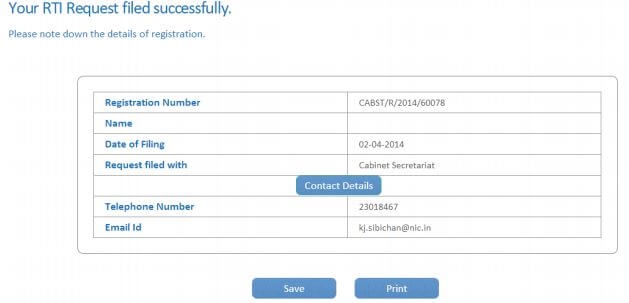
-
The application filed through this Web Portal would reach electronically to the "Nodal Officer" of concerned Ministry/Department, who would transmit the RTI application electronically to the concerned CPIO.
Submit First Appeal
If an applicant is not supplied information within the prescribed time of thirty days or 48 hours, as the case may be, or is not satisfied with the information furnished to him, he may prefer an appeal to the first appellate authority who is an officer senior in rank to the Public Information Officer. Such an appeal, should be filed within a period of thirty days from the date on which the limit of 30 days of supply of information is expired or from the date on which the information or decision of the Public Information Officer is received. The appellate authority of the public authority shall dispose of the appeal within a period of thirty days or in exceptional cases within 45 days of the receipt of the appeal.
-
Visit RTI Online website
-
For submitting First Appeal application, click on Submit First Appeal option.
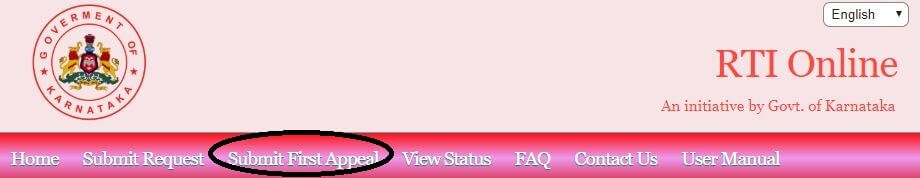
-
On clicking on this option “GUIDELINES FOR USE OF RTI ONLINE PORTAL” screen will be displayed. This screen contains various guidelines for using RTI online portal. Citizen has to click on the checkbox “I have read and understood the above guidelines.” and then click on submit button.
-
Then Online RTI First Appeal Form screen will be displayed.Applicant can enter Request Registration no., Email Id and security code in Online RTI First Appeal Form.

-
On clicking on submit button Online RTI First Appeal Form will be displayed. Enter the details about the Public Authority from whom you are seeking information.
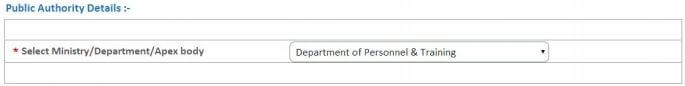
-
Enter the personal details of the applicant.

-
Enter the appeal details. The applicant can select reason for filing appeal application from Ground For Appeal dropdown field.
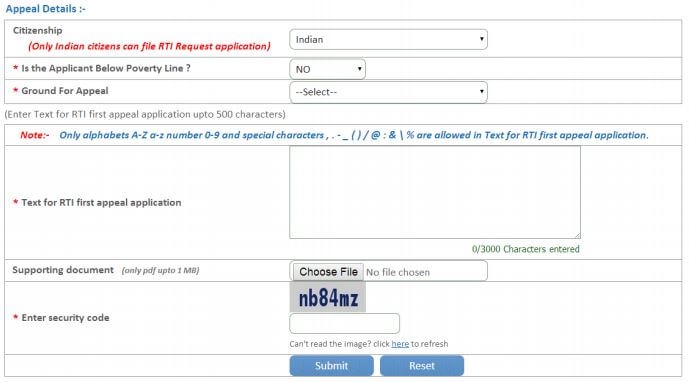
-
“Text for RTI first appeal application” should be upto 3000 characters. If the text of RTI first appeal application is more than 3000 characters then RTI appeal application can be uploaded in Supporting document field.
-
On submission of the application, a unique registration number would be issued, which may be referred by the applicant for any references in future.
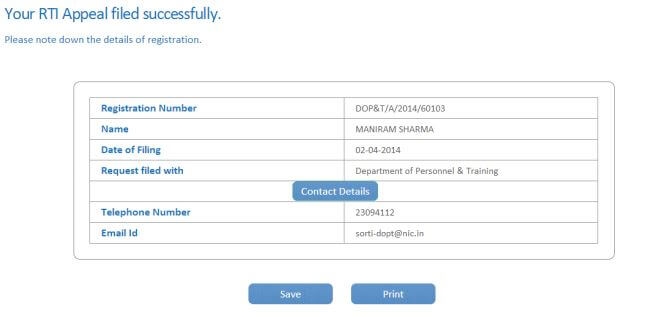
-
The application filed through this Web Portal would reach electronically to the "Nodal Officer" of concerned Ministry/Department, who would transmit the RTI application electronically to the concerned Appellate Authority.
Scope for second appeal
If the first appellate authority fails to pass an order on the appeal within the prescribed period or if the appellant is not satisfied with the order of the first appellate authority, he may prefer a second appeal with the Central Information Commission within ninety days from the date on which the decision should have been made by the first appellate authority or was actually received by the appellant
View Status
Follow the below steps to view the status of the RTI application/first appeal.
-
Visit RTI Online website
-
Click on "View Status". On clicking this option Online RTI Status Form will be displayed.
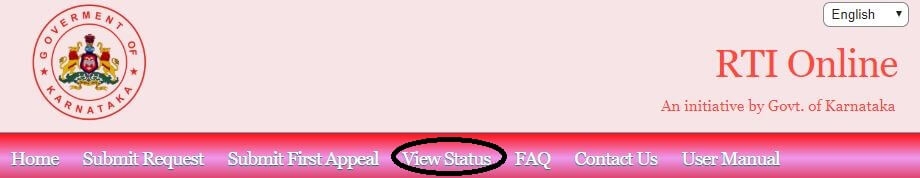
-
Applicant can enter Registration no., Email Id and security code in Online RTI Status Form.

-
On clicking on show button, Online RTI Status Form will be displayed.

-
In case of additional payment is demanded by CPIO following screen will be displayed. Additional payment can be made by clicking on Make Payment link.Then the applicant will be directed to payment gateway.
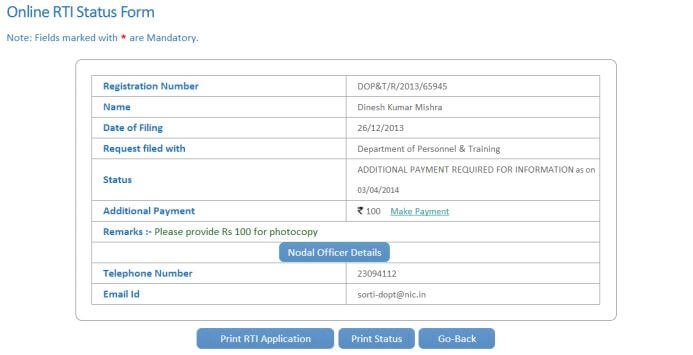
-
In case RTI Request Application is transferred to other public authority following screen will be displayed. CLick on view details to view the details.
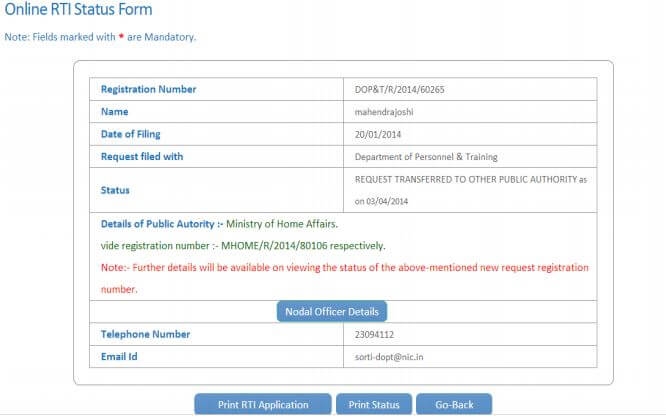
- In case RTI Request Application is returned to applicant following screen will be displayed.
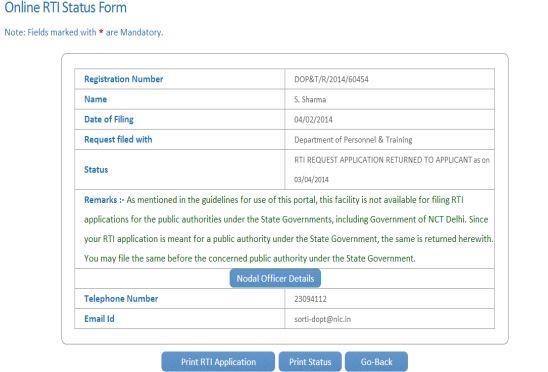
Related Links
FAQs
You can find a list of common RTI Online queries and their answer in the link below.
RTI Online queries and its answers
Tesz is a free-to-use platform for citizens to ask government-related queries. Questions are sent to a community of experts, departments and citizens to answer. You can ask the queries here.
Ask Question
 Share
Share




