Andhra Pradesh Land Records- Adangal, ROR-1B, Village Map
- Sections
- How to View RoR - 1B in Andhra Pradesh?
- How to View ROR-1B Details Through Pattadar Name in Andhra Pradesh?
- How to View Pahani/Adangal Details in Andhra Pradesh?
- How to View Village Map in Andhra Pradesh?
- How to Find Out if Your Aadhaar is Linked to your Account Number in Andhra Pradesh?
- How to Download Electronic Land Title Deed and Pattadaru PassBook in Andhra Pradesh?
- How to View Village Land Disputes in Andhra Pradesh?
- Apply Offline
- Time Required
- Charges
- Application Forms
- References
- FAQs
Quick Links
| Name of the Service | Mee Bhoomi - Land Records in Andhra Pradesh |
| Department | Revenue Department |
| Beneficiaries | CIitizens of Andra Pradesh |
| Application Type | Online/Offline |
MeeBhoomi is an online portal for the management of land records in the state of Andhra Pradesh. This portal provides the following information.
-
Landowners details
-
Type of land
-
Area of measurement
-
Water rate
-
Soil type
-
Agricultural, commercial, non-agricultural residential flood area
-
Nature of possession of the Land
-
Liabilities
-
Tenancy
-
Crops grown.
How to View RoR - 1B in Andhra Pradesh?
The Record of Rights(RoR) register is maintained in the Tahsildar office for every village separately. It contains 14 columns and includes the name of the khatadar /father name of the khatadar, khata number, survey number, classification of land, extent held by khatadar Land Revenue.
Follow the below steps to view ROR-1B in Andhra Pradesh.
-
Visit the Meebhoomi Portal.
-
Click on ‘Your Adangal/ Village Adangal’ under ‘Click for your land details’.

-
Select your district, mandal and village.
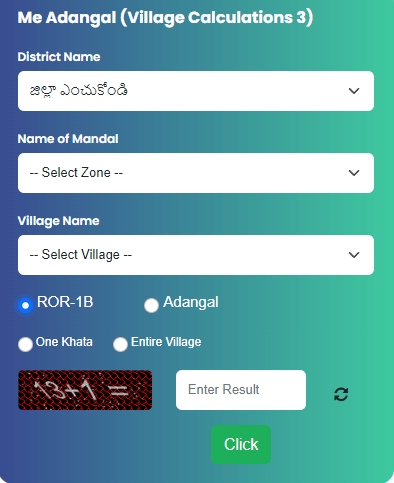
-
Select ‘ROR-1B’.
-
Select whether you want to view of one LP number or entire village
-
Enter the captcha and click.
-
You can view the details in this format.
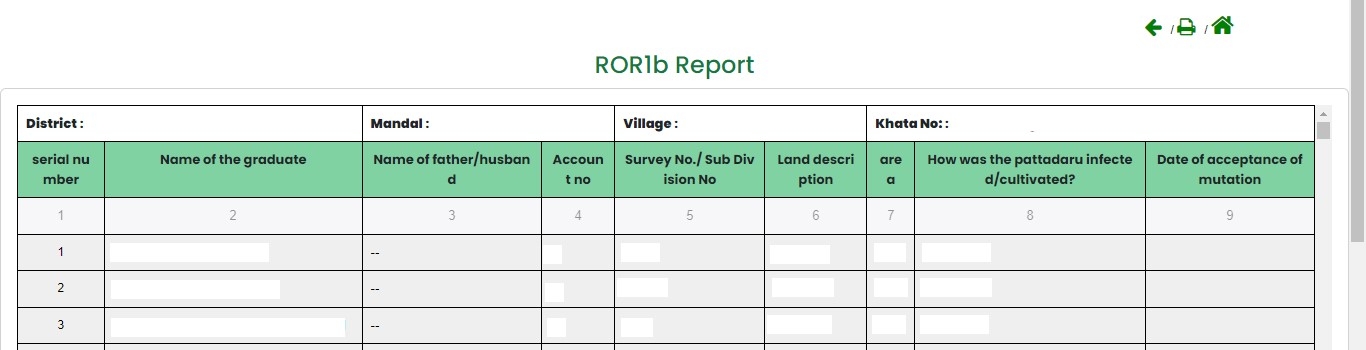
How to View ROR-1B Details Through Pattadar Name in Andhra Pradesh?
Follow the below steps to view ROR-1B Details through pattadar name.
- Visit the Meebhoomi Portal.
- Click on ‘Me 1B/ Village 1B’.

-
Select your district, mandal and village.
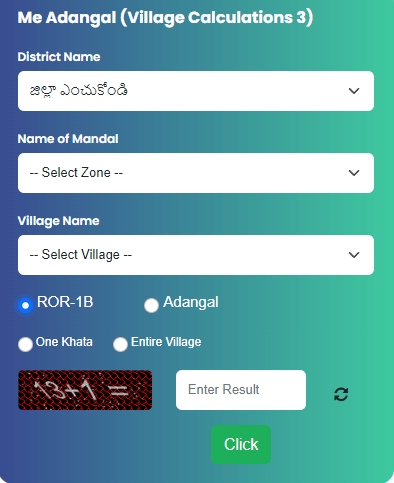
-
Select Pattadar and select Pattar name.
- Enter the captcha and click.
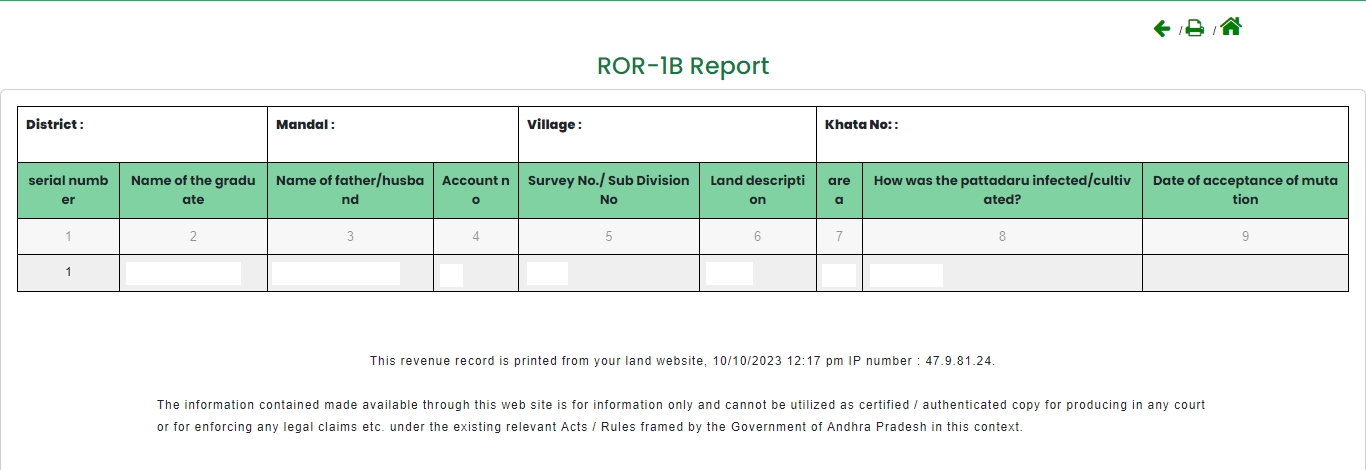
How to View Pahani/Adangal Details in Andhra Pradesh?
Adangal/Pahani is a very important document issued by Tahsildar, as it contains details of land such as,
-
Land Owner's name with Extents and Khatha Number.
-
Total Land under the Pahani.
-
Land revenue Details
-
Resource of Land Cultivation
-
Nature of procession of land.
-
Survey Number and Hissa Number of Land
-
The way land is acquired by the owner.
-
Government/Public rights on the Land.
-
Liabilities of the Owners on the Land.
-
Classification of the Soil
It is required for various purposes such as:
-
To know the genuineness of the seller (owner) when land is being purchased.
-
It is required at Sub-Register's office when sale transaction is being done
-
To raise the farm credit/loan from the Bank.
-
The court needs Pahani in case of civil litigation. Etc.
Follow the below steps to view your adangal/ village adangal in Andhra Pradesh.
-
'Visit the Meebhoomi Portal.
-
Click on ‘Your Adangal/ Village Adangal’ under ‘Click for your land details’.

-
Select your district, mandal and village.
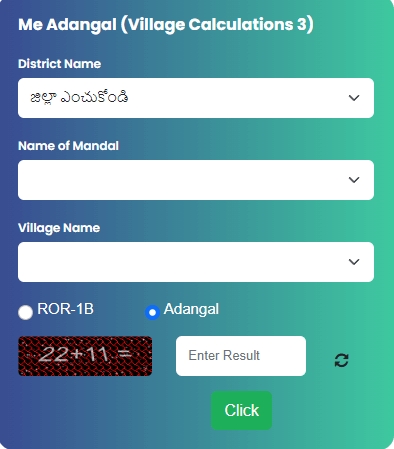
-
Select ‘Adangal’.
-
Select whether you want to view of one LP number or entire village
-
Enter the captcha and click.
-
You can see the details in this format.
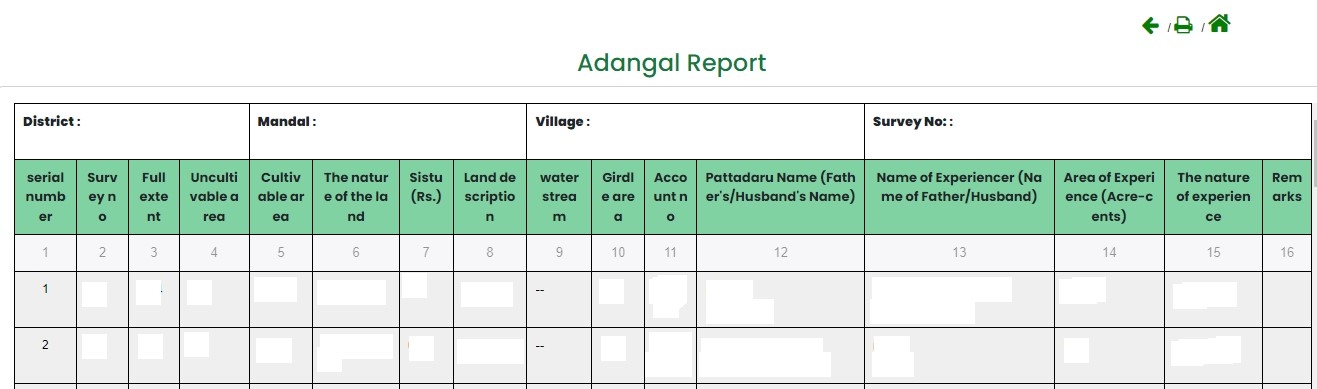
How to View Village Map in Andhra Pradesh?
Follow the below steps to view village map in Andhra Pradesh.
-
Visit the Meebhoomi Portal.
-
Click on ‘Your LP Map/FMB/Village Map’.
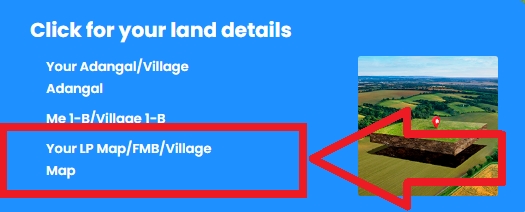
-
Select your district, mandal and village.
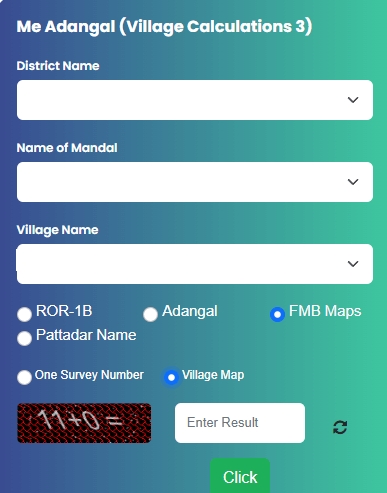
-
Select ‘FMB Map’.
-
Enter the captcha and click.
How to Find Out if Your Aadhaar is Linked to your Account Number in Andhra Pradesh?
Follow the below to find out if your aadhaar is linked to your account number.
-
Visit the Meebhoomi Portal.
- Click on ‘Aadhar Linking Status’.
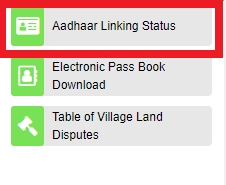
- Select your district, mandal and village.
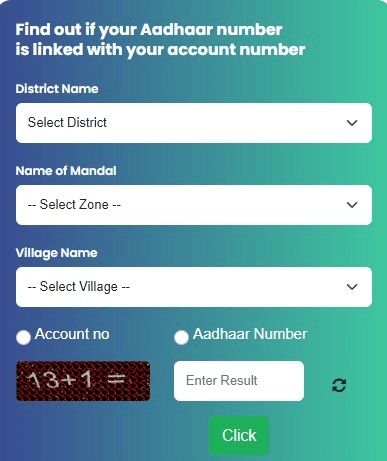
- Enter your account number or aadhar number.
- Enter the captcha and click.
How to Download Electronic Land Title Deed and Pattadaru PassBook in Andhra Pradesh?
Follow the below steps to download electronic land title deed and pattadaru passbook in Andhra Pradesh.
-
Visit the Meebhoomi Portal.
-
Click on ‘Electronic PassBook Download’.
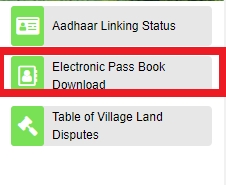
-
Select your district, mandal and village.
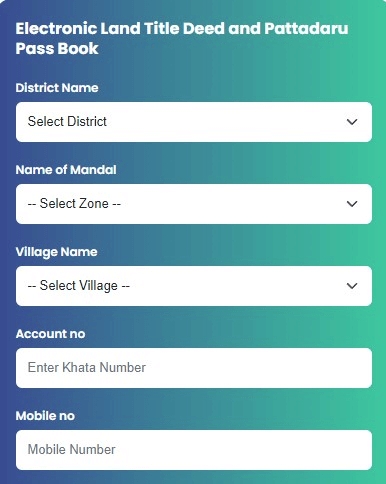
-
Enter your Account number and mobile number.
-
Enter the captcha and click.
How to View Village Land Disputes in Andhra Pradesh?
Follow the below steps to view village land disputes in Andhra Pradesh.
-
Visit the Meebhoomi Portal.
-
Click on ‘Table of Village Land Disputes’.
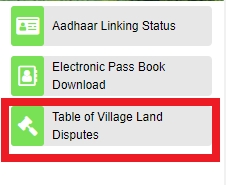
- Select your district, mandal and village.
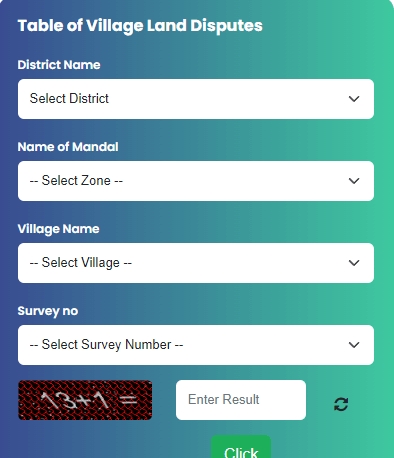
-
Select the Survey number.
-
Enter the captcha and click.
-
You can view the details in this format.
Apply Offline
Follow the below steps to apply for Adangal/Pahani, RoR - 1B Certificate in Andhra Pradesh.
-
Visit the Tahsildar Office in your area
-
Fill out the application form. (Application Form for Adangal, Adangal Corrections and RoR-1B)
-
Submit it with the required documents.
Time Required
You will get Adangal and RoR-1B as soon as you provide the required details to Meebhoomi Portal.
Corrections in Adangal/Pahani takes 15 days.
Charges
The service charge for each of the services is provided below.
-
Adangal - INR 25
-
Adangal Corrections - INR 35
-
Old Adangal - INR 35
-
ROR - 1B - INR 25
Application Forms
Application Form for Adangal Corrections
References
In creating this guide, we have referred to high-quality, credible sources such as official government orders, user manuals, and relevant materials from government websites.
FAQs
You can find a list of common AP Land Records queries and their answer in the link below.
AP Land Records queries and its answers
Tesz is a free-to-use platform for citizens to ask government-related queries. Questions are sent to a community of experts, departments and citizens to answer. You can ask the queries here.
Ask Question
 Share
Share




