How to get Dogra Certificate in Punjab?
- Sections
- Documents Required to get Dogra Certificate in Punjab
- Eligibility Criteria to get Dogra Certificate in Punjab
- Apply Online for Dogra Certificate in Punjab
- Apply through Sewa Kendra for Dogra Certificate in Punjab
- Track Status of Dogra Certificate in Punjab
- Issuance of Dogra Certificate in Punjab
- Validity of Dogra Certificate in Punjab
- How to print issued Dogra Certificate in Punjab?
- Verify Dogra Certificate in Punjab
- FAQs
Dogra Certificate is an official statement provided to the citizen by the State Government to applicants belonging to Dogra Community.
This certificate is valid only for the purpose of recruitment relaxation in the Indian Defense Services /Centered Armed Police/ Para Military Forces.
Documents Required to get Dogra Certificate in Punjab
Following documents are required to get Dogra Certificate in Punjab.
-
Self-Attested Copy of ID cum residence Proof of beneficiary (Aadhar Card/Driving License/Passport/Voter Card/Govt. ID Card)
-
Self-Attested Copy of ID cum residence Proof of Applicant ( Aadhar Card/Driving License/Passport/Voter Card/Govt. ID Card) (If applied by Grandfather or father)
-
Self-Declaration
-
Self- attested copy of Residence Certificate
-
Application Form
Eligibility Criteria to get Dogra Certificate in Punjab
Certificate to be issued only to the permanent resident of following districts and tehsil.
-
District Pathankot, Gurdaspur, Hoshiarpur- All tehsil and sub tehsils
-
District SBS Nagar – Only Balachaur Tehsil
-
District Roopnagar – Tehsil/subtehsil Nagal and Anandpur only.
Apply Online for Dogra Certificate in Punjab
Follow the below steps to apply online for Dogra Certificate in Punjab.
-
Register on Punjab eServices website.
-
Login to the website.
-
Click on Services.
-
Click on Revenue & Disaster Management Department.
-
Click on "Dogra Certificate".
-
Enter the basic details of applicants like name, address etc.
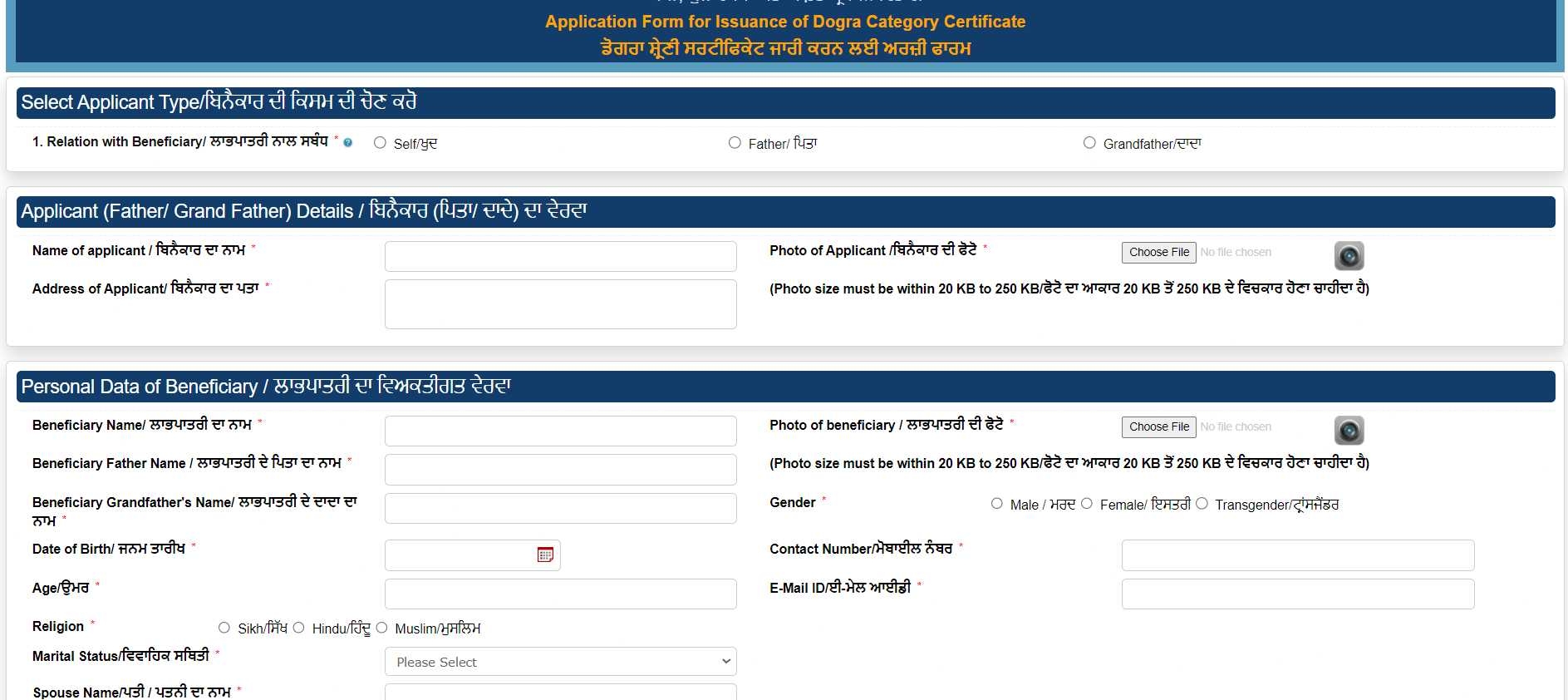
-
Enter the personal data of beneficiary.
-
Click on Submit.
-
Attach the required details.
-
Make the required payment.
Apply through Sewa Kendra for Dogra Certificate in Punjab
Follow the below steps to apply for Dogra Certificate through Sewa Kendra.
-
Visit the nearest Sewa Kendra in Punjab.
-
Fill out the application form for Dogra Certificate.
Track Status of Dogra Certificate in Punjab
Follow the below steps to track the status of the Dogra Certificate.
You can track your application status by the following ways:
-
To get the status of application, click on "Check Your Application Status" button on the Punjab eServices website.
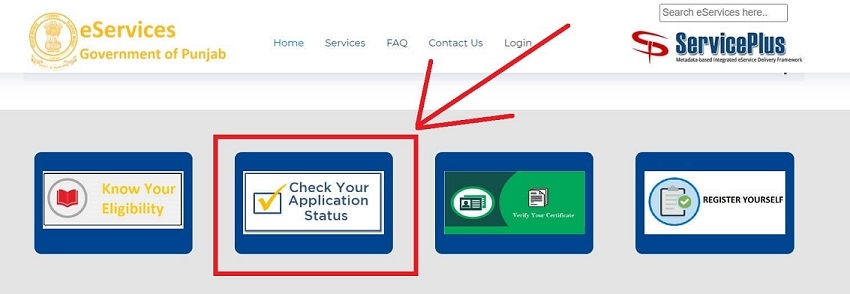
-
You can also check the application status using your credentials (username and password). Click on Login on the home page of Punjab eServices website and enter the credentials.
-
Once you logged in, click on "Track Application Status" link provided under "View Status of Application".
Issuance of Dogra Certificate in Punjab
Certificates will be issued at tehsil by the Tehsildar and at sub-tehsil by the Naib tehsildar.
Validity of Dogra Certificate in Punjab
Validity of Dogra Certificate in Punjab is lifetime.
How to print issued Dogra Certificate in Punjab?
You can print your issued certificate in the following ways:
-
Click on login button placed on top right of the home page of Punjab eServices website. Use your credentials (username and password) and login to the system.
-
Click on View Status of Application --> Track Application Status under Menu.
-
Click on Current Status --> Delivered against the Application Reference No.
-
A pop up window named "Application Form Details" will be displayed. Scroll down and Click on "Output Certificate" link.
-
The desired e-Certificate will be displayed on the screen. You can take the print now.
Verify Dogra Certificate in Punjab
Follow the below steps to verify Dogra Certificate in Punjab.
- Visit Punjab eServices website.
-
Click on "Verify your Certificate" button on the Home page.
-
Enter the application reference number and token number printed on the certificate.
-
Click on "Download Certificate". The certificate gets downloaded if the entered values are correct.
FAQs
You can find a list of common Dogra Certificate Punjab queries and their answer in the link below.
Dogra Certificate Punjab queries and its answers
Tesz is a free-to-use platform for citizens to ask government-related queries. Questions are sent to a community of experts, departments and citizens to answer. You can ask the queries here.
Ask Question
 Share
Share




