If I lost my Aadhaar, whether can i generate new Aadhaar card ?
 Lokesh
LokeshAnswered on August 17,2019
There are multiple methods to generate Aadhar card even if you lost the Aadhaar card. Aadhaar card can be obtained in the following ways.
-
Download Aadhaar card by Aadhaar number
-
Download Aadhaar card by Enrollment ID
-
Download Aadhaar card by Virtual ID
Download Aadhaar card by Aadhaar number
Follow the below steps to download aadhaar card by Aadhaar number.
-
Visit UIDAI website.
-
Click on "My Aadhaar"
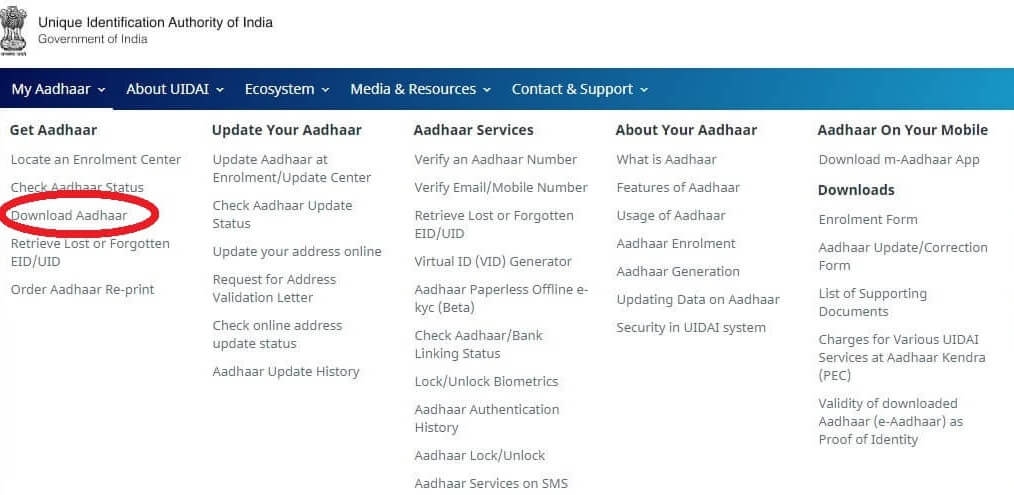
-
Click on "Download Aadhaar"
-
Select "Aadhaar Number" below "I have" option.
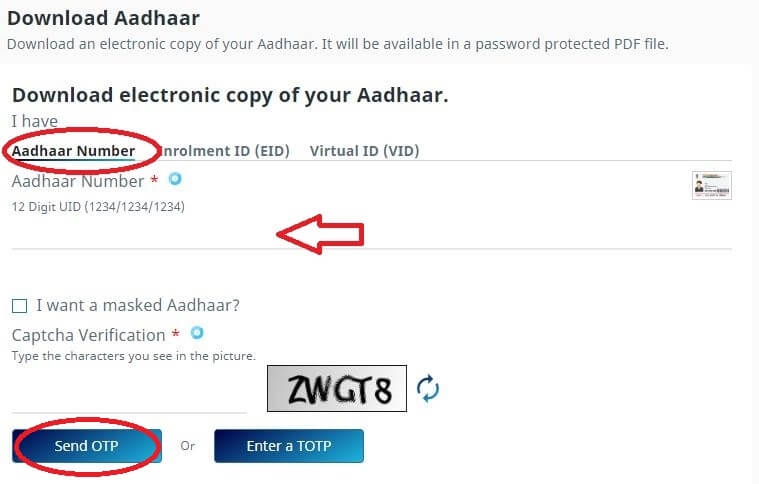
-
Enter your 12 digit Aadhar number
-
Select the “Masked Aadhaar” option if you do not want to show full digits of your Aadhaar number
-
Enter the captcha
-
Click on "Send OTP"
-
You will receive your OTP in the registered mobile number. Enter OTP.
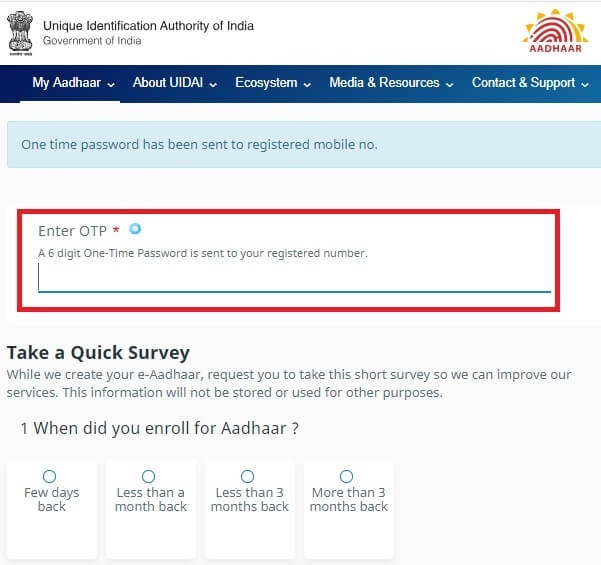
-
Complete the Survey.
-
Click on "Verify and Download" to download your Aadhaar card.
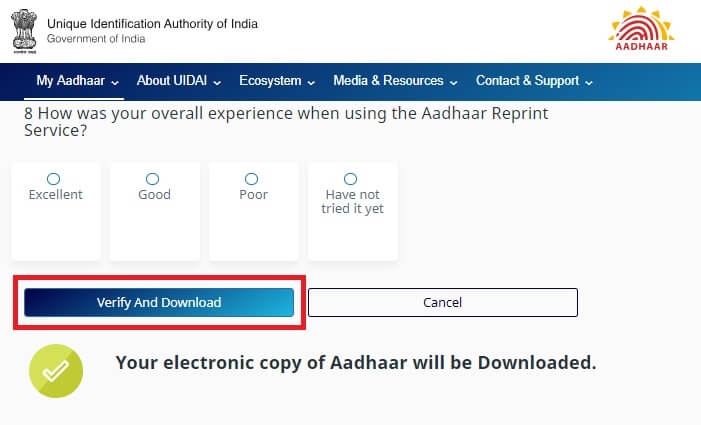
Download Aadhaar card by Enrollment ID
Enrollment ID can be obtained from the acknowledgment slip that you have received at the time of aadhar enrollment. The top of your acknowledgement slip contains 14 digit enrolment number (1234/12345/12345) and the 14 digit date and time (dd/mm/yyyy hh:mm:ss) of enrolment. These 28 digits together form your Enrolment ID (EID).
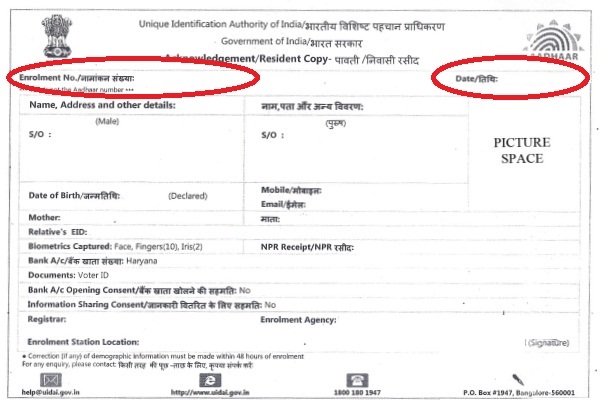
Follow the below steps to download aadhaar card using Enrollment ID.
-
Visit UIDAI website.
-
Click on "My Aadhaar"
-
Click on "Download Aadhaar"
-
Select "Enrollment ID" below "I have" option.
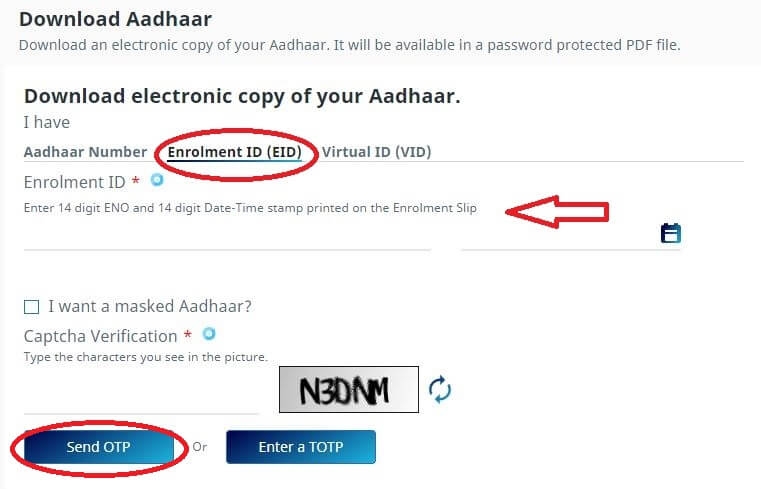
-
Enter 14 digit Enrollment Number and 14 digit Date-time stamp printed on enrollment slip.
-
Select the “Masked Aadhaar” option if you do not want to show full digits of your Aadhaar number
-
Enter the captcha
-
Click on "Send OTP"
-
You will receive your OTP in the registered mobile number. Enter OTP.
-
Complete the Survey.
-
Click on "Verify and Download" to download your Aadhaar card.
Download Aadhaar card by Virtual ID
Follow the below steps to download aadhaar card by Virtual ID.
-
Visit UIDAI website.
-
Click on "My Aadhaar"
-
Click on "Download Aadhaar"
-
Select "Virtual ID" below "I have" option.
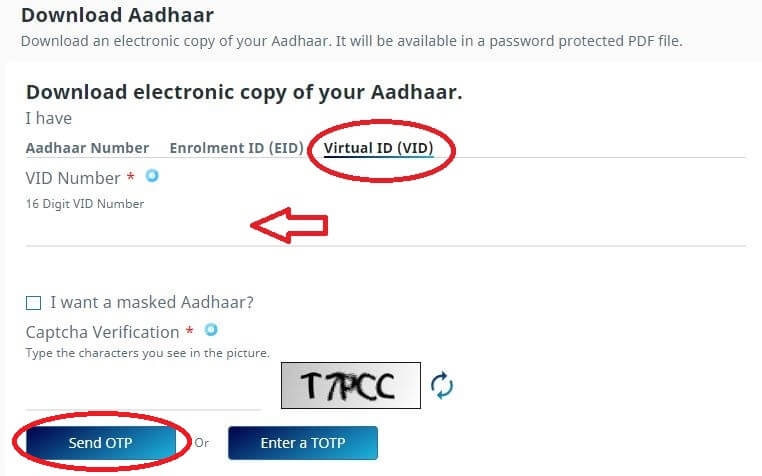
-
Enter 16 digit Virtual ID number.
-
Select the “Masked Aadhaar” option if you do not want to show full digits of your Aadhaar number
-
Enter the captcha
-
Click on "Send OTP"
-
You will receive your OTP in the registered mobile number. Enter OTP.
-
Complete the Survey.
-
Click on "Verify and Download" to download your Aadhaar card.
Download Aadhar card by name and mobile number
-
Visit Aadhaar portal
-
Select either Aadhaar number or Enrollment ID you want to retrieve
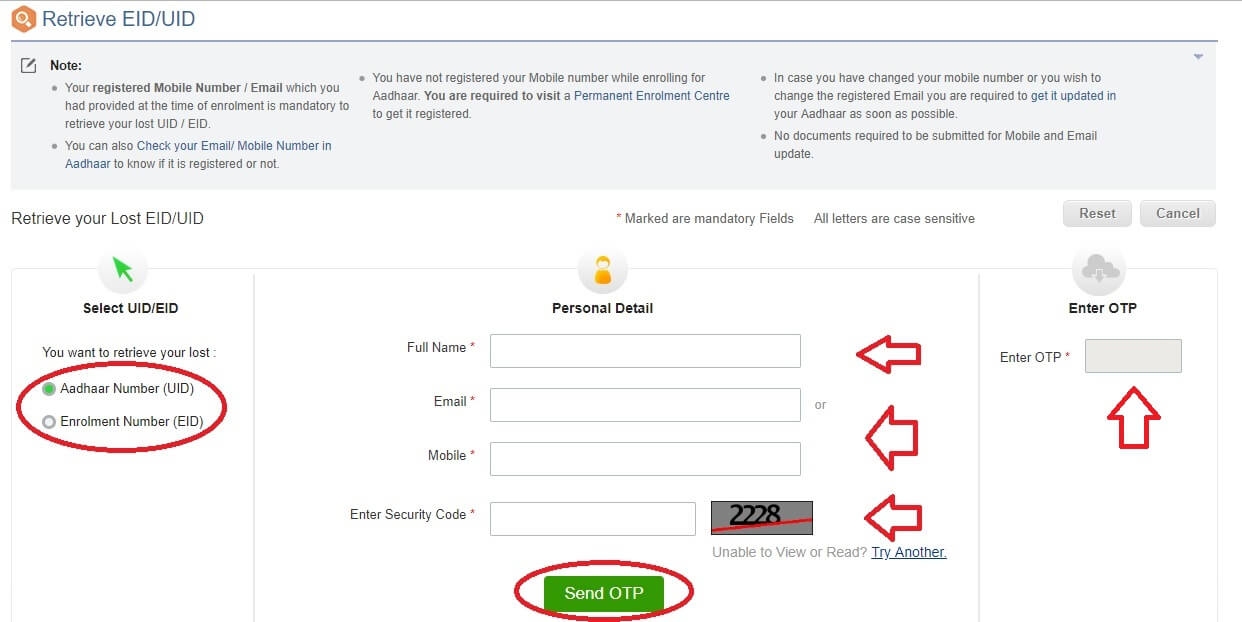
-
Enter Full Name as in Aadhaar card
-
Enter Email or Mobile number
-
Enter security code
-
Click on "Send OTP"
-
You will receive OTP in your registered mobile number. Enter OTP
-
You will receive your Aadhaar number/Enrollment ID in your registered mobile number.
Follow the below steps to download aadhaar card from aadhaar number/enrollment ID.
-
Visit UIDAI website.
-
Click on "My Aadhaar"
-
Click on "Download Aadhaar"
-
Select any of "Aadhaar Number" or "Enrollment ID" below
-
Enter your 12 digit Aadhar number or 14 digit Enrollment Number and 14 digit Date-time stamp.
-
Select the “Masked Aadhaar” option as you do not want to show full digits of your Aadhaar number
-
Enter the captcha
-
Click on "Send OTP"
-
You will receive your OTP in the registered mobile number. Enter OTP.
-
Complete the Survey.
-
Click on "Verify and Download" to download your masked Aadhaar card.
 Manu
ManuAnswered on August 17,2019
At the time of enrolling for Aadhar card, you have submitted your biometrics. So you can get your Aadhar number based on your biometrics. Follow the below steps to do it.
-
Visit your nearest Aadhaar enrollment/update Centre. You can find nearest aadhaar service centre from here.
-
You have to submit any of the proof of identity documents
-
Enrollment officer takes your biometrics to authenticate your identity
-
You can get a color printout of Aadhar card for INR 30.
How to download Aadhaar card ?
Aadhaar (UID) is a 12 digit unique number which helps you to verify your identity all over the country. Apart from serving the purpose of verification, aadhar also helps individual to open n..Click here to get a detailed guide
How to Update Aadhaar Card Details ?
Aadhaar is a 12 digit unique number which helps you to verify your identity all over the country. All the details provided in Aadhaar regarding your identity can be updated. Following detai..Click here to get a detailed guide
 Share
Share



 Clap
Clap
 654 views
654 views




 1
1 429
429