How to download Aadhaar card ?
Quick Links
| Direct Link to Download Aadhaar Card | Click Here |
| Online Charges to Download Aadhaar Card | Free of Cost |
| Offline Charges to Download Aadhaar Card | INR 30 |
Aadhaar (UID) is a 12 digit unique number which helps you to verify your identity all over the country. Apart from serving the purpose of verification, aadhar also helps individual to open new bank accounts, get new sim connections, get rail/bus tickets booked online etc. All your details are taken for the enrolment of UID number which includes your address, state, city, contact number, retinal scan, finger prints etc.
Aadhaar card can be downloaded in following ways.
-
Download Aadhaar card by Aadhaar number
-
Download Aadhaar card by Enrollment ID
-
Download Aadhaar card by Virtual ID
-
Download Aadhar card by name and mobile number
-
Get Aadhar card without mobile number
-
Download Aadhar card from Digilocker
-
Download Masked Aadhaar
Download Aadhaar card by Aadhaar number
Follow the below steps to download aadhaar card by Aadhaar number.
-
Visit UIDAI website.
-
Click on "My Aadhaar".
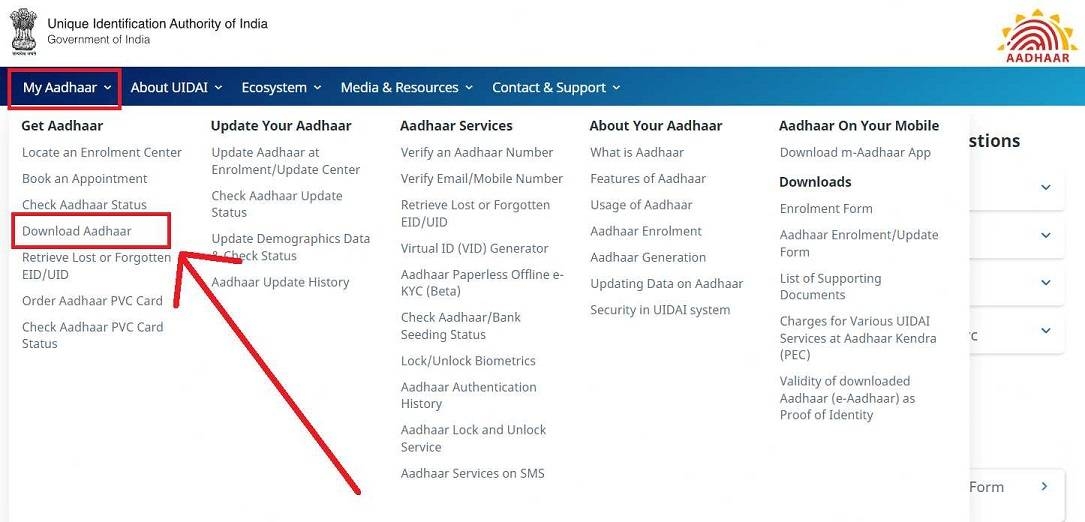
-
Click on "Download Aadhaar".
-
You will be redirected to My Aadhaar website.
- Click on "Download Aadhaar".
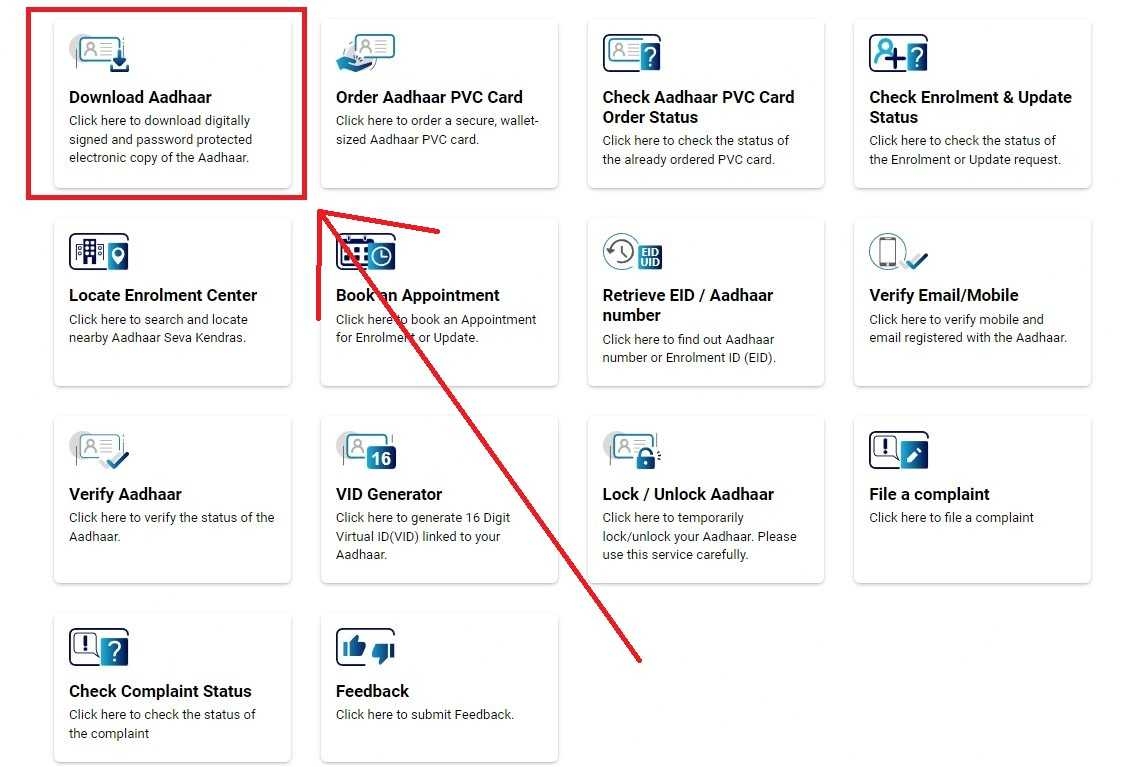
-
Enter your 12 digit Aadhar number.
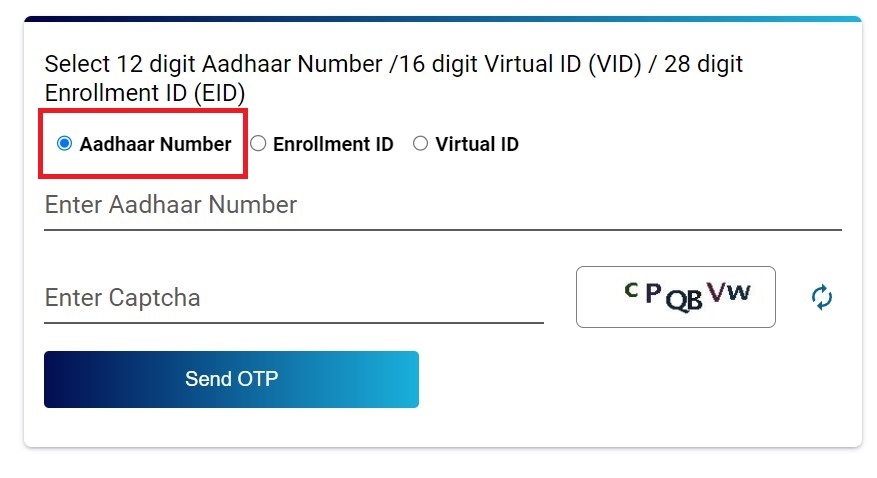
-
Enter Captcha.
-
Click on "Send OTP".
- You will receive your OTP in the registered mobile number. Enter OTP.
-
Select the “Masked Aadhaar” option if you do not want to show full digits of your Aadhaar number.
-
Click on "Verify and Download" to download your Aadhaar card.
Download Aadhaar card by Enrollment ID
Enrollment ID can be obtained from the acknowledgment slip that you have received at the time of aadhar enrollment. The top of your acknowledgement slip contains 14 digit enrolment number (1234/12345/12345) and the 14 digit date and time (dd/mm/yyyy hh:mm:ss) of enrolment. These 28 digits together form your Enrolment ID (EID).
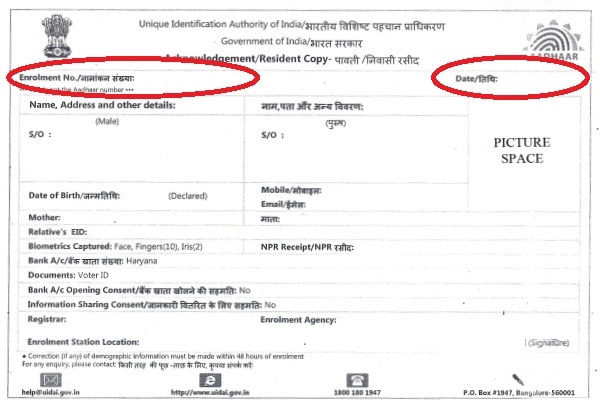
Follow the below steps to download aadhaar card using Enrollment ID.
-
Visit UIDAI website.
-
Click on "My Aadhaar".
-
Click on "Download Aadhaar".
-
You will be redirected to My Aadhaar website.
- Click on "Download Aadhaar".
-
Select "Enrollment ID".
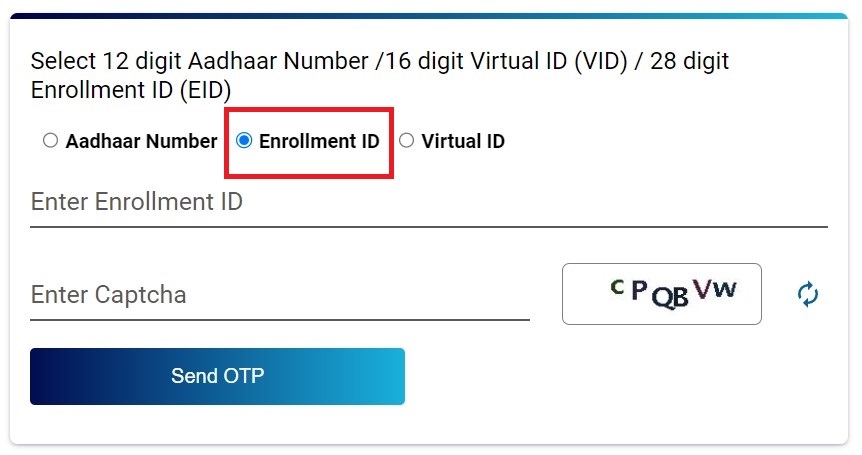
-
Enter 14 digit Enrollment Number and 14 digit Date-time stamp printed on enrollment slip.
-
Enter the captcha
-
Click on "Send OTP"
-
You will receive your OTP in the registered mobile number. Enter OTP.
-
Select the “Masked Aadhaar” option if you do not want to show full digits of your Aadhaar number.
-
Click on "Verify and Download" to download your Aadhaar card.
Download Aadhaar card by Virtual ID
Follow the below steps to download aadhaar card by Virtual ID.
-
Visit UIDAI website.
-
Click on "My Aadhaar".
-
Click on "Download Aadhaar".
-
You will be redirected to My Aadhaar website.
-
Click on "Download Aadhaar".
-
Select "Virtual ID".

-
Enter 16 digit Virtual ID number.
-
Enter the captcha
-
Click on "Send OTP"
-
You will receive your OTP in the registered mobile number. Enter OTP.
-
Select the “Masked Aadhaar” option if you do not want to show full digits of your Aadhaar number.
-
Click on "Verify and Download" to download your Aadhaar card.
Download Aadhar card by name and mobile number
-
Visit My Aadhaar portal
- Click on "Retrieve EID or Aadhaar number".
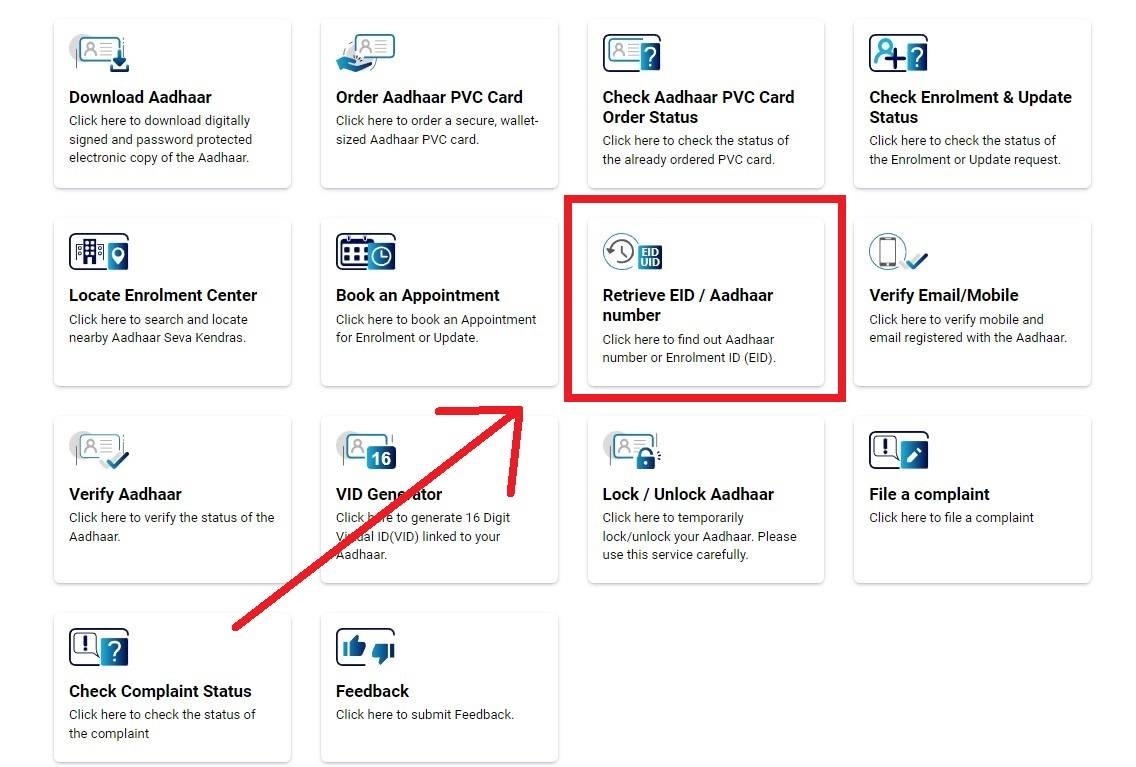
-
Select either Aadhaar number or Enrollment ID you want to retrieve.
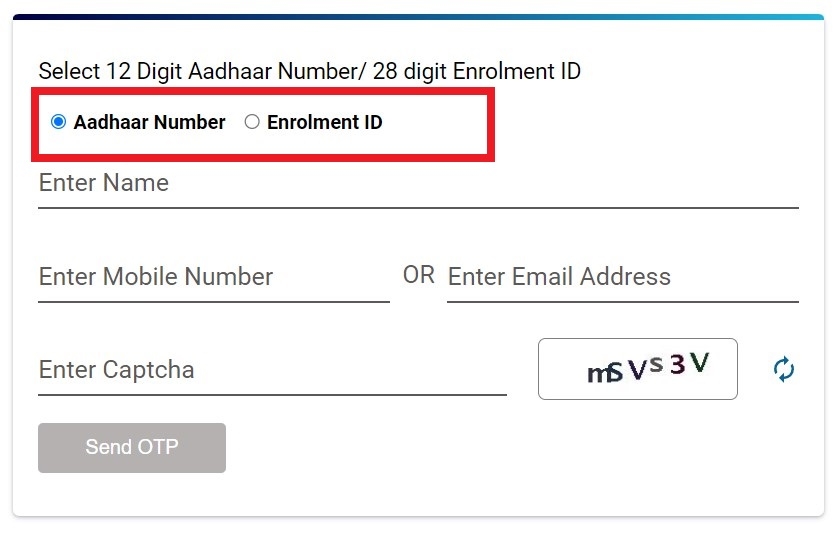
-
Enter Full Name as in Aadhaar card
-
Enter Email or Mobile number
-
Enter Captcha.
-
Click on "Send OTP"
-
You will receive OTP in your registered mobile number. Enter OTP
-
You will receive your Aadhaar number/Enrollment ID in your registered mobile number.
Follow the below steps to download aadhaar card from aadhaar number/enrollment ID.
-
Visit My Aadhaar website.
-
Click on "Download Aadhaar"
-
Select any of "Aadhaar Number" or "Enrollment ID" below
-
Enter your 12 digit Aadhar number or 14 digit Enrollment Number and 14 digit Date-time stamp.
-
Enter the captcha
-
Click on "Send OTP"
-
You will receive your OTP in the registered mobile number. Enter OTP.
-
Select the “Masked Aadhaar” option if you do not want to show full digits of your Aadhaar number.
-
Click on "Verify and Download" to download your Aadhaar card.
Get Aadhar card without mobile number
-
Visit your nearest Aadhaar enrollment/update Centre. You can find nearest aadhaar service centre from here.
-
You have to submit any of the proof of identity documents
-
Enrollment officer takes your biometrics to authenticate your identity
-
You can get a color printout of Aadhar card for INR 30.
Download Aadhar card from Digilocker
DigiLocker is a digital locker to store all your documents.Digital Locker makes it easier to validate the authenticity of documents as they are issued directly by the registered issuers such as UIDAI.
You can upload scanned copies of your documents (PDF, JPEG or PNG format) and access it anywhere you want. You can also e-sign these uploaded documents, which works like self-attestation of physical documents.
Follow the below steps to download aadhar card from your digilocker account.
-
Visit Digilocker website
-
Click on Signin to proceed
-
Enter your Username and Password in the fields given. Click on the Signin button to Login to your digilocker account.
OR
Enter your Aadhaar number and click on verify button get OTP in your Aadhaar linked mobile number and enter the OTP received on your mobile to Login to your digilocker account
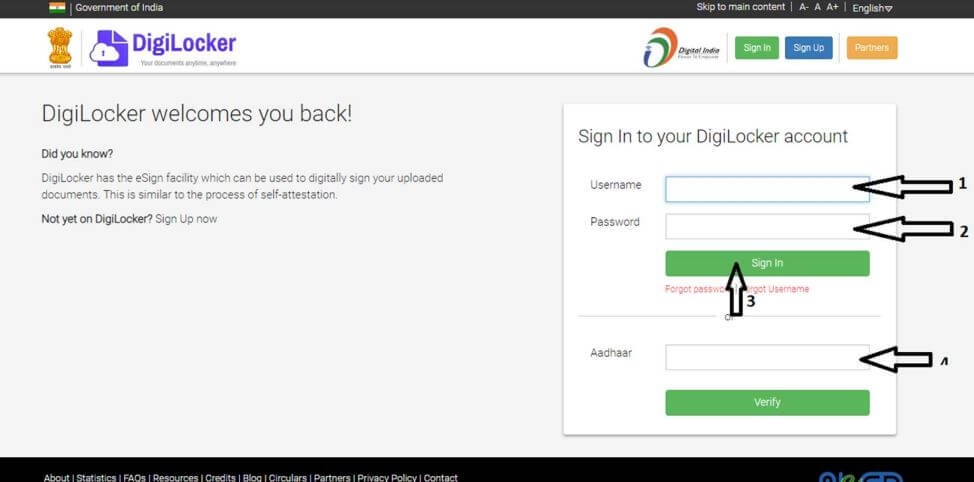
-
Click on the Issued Documents.
-
You can see your Aadhar card.
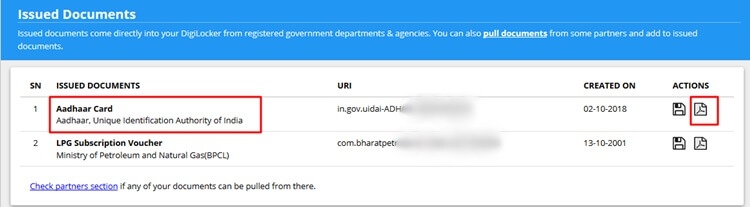
-
You can download it using the "Save" icon in the right side of the page.
Download Masked Aadhaar
Masked Aadhar is similar to Regular Aadhar, except that only last four digits of your Aadhar number is visible.
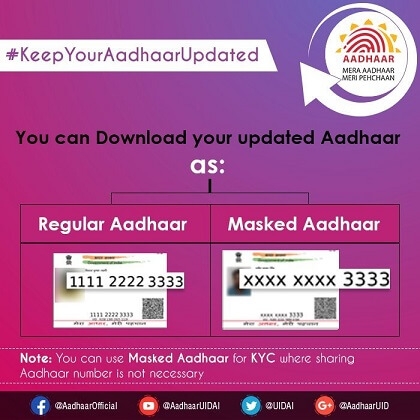
Follow the below steps to download Masked Aadhaar card.
-
Visit UIDAI website.
-
Click on "My Aadhaar".
-
Click on "Download Aadhaar".
-
You will be redirected to My Aadhaar website.
-
Click on "Download Aadhaar".
-
Select any of "Aadhaar Number" or "Enrollment ID" or "Virtual ID".
-
Enter your 12-digit Aadhar number.
-
Enter the captcha.
-
Click on "Send OTP".
-
You will receive your OTP in the registered mobile number. Enter OTP.
-
Select the “Masked Aadhaar” option if you do not want to show full digits of your Aadhaar number.
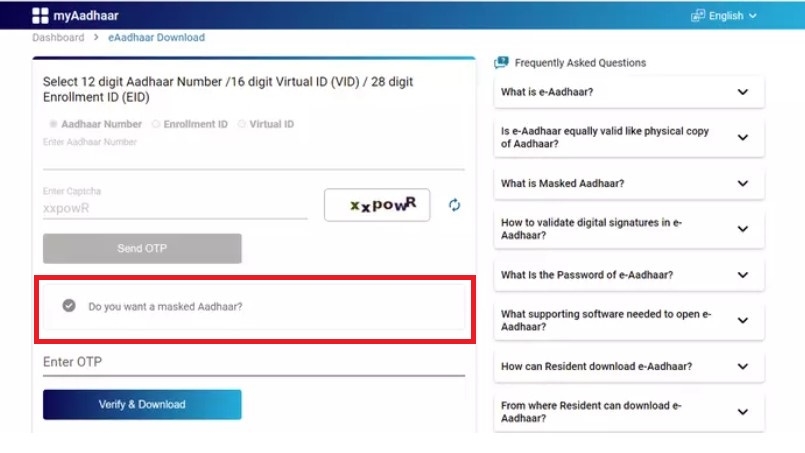
-
Click on "Verify and Download" to download your masked Aadhaar card.
Print Aadhar Card
When you download Aadhaar card from any of the above methods, Aadhaar card will be downloaded in PDF format. You need a password to open it.
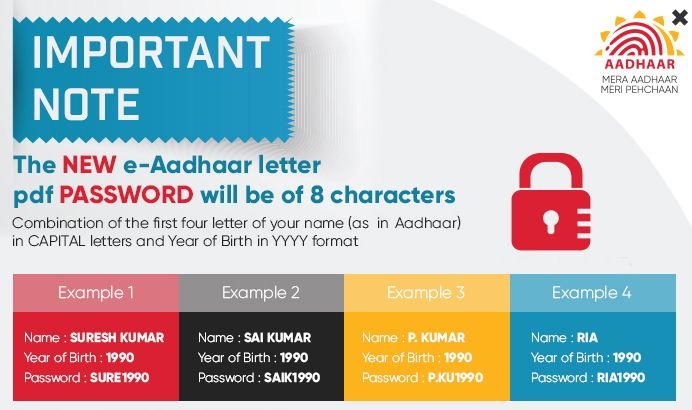
Password to open Aadhaar is 8 characters long, with first four characters being the first four letters of your name written in CAPITAL letters (Name as mentioned in the Aadhaar card) and next four letter being your Year of Birth (in YYYY format).
FAQs
You can find a list of common Aadhaar Card queries and their answer in the link below.
Aadhaar Card queries and its answers
Tesz is a free-to-use platform for citizens to ask government-related queries. Questions are sent to a community of experts, departments and citizens to answer. You can ask the queries here.
Ask Question
e-Aadhaar is a password protected electronic copy of Aadhaar, which is digitally signed by the competent Authority of UIDAI.
Yes. The residents can choose to have one or more forms of Aadhaar. The residents may also choose to use any form of Aadhaar as per their convenience. All forms of Aadhaar are equally valid as a proof of identity without giving any preference to one form of Aadhaar over the others.
“Order Aadhaar PVC Card” is a new service launched by UIDAI which facilitates the Aadhaar holder to get their Aadhaar details printed on PVC card by paying nominal charges. Residents who do not have registered mobile number can also order using Non-Registered /Alternate Mobile Number.
Aadhaar letter is laminated paper based document issued to the residents after enrolment and update. Aadhaar Card is a durable and easy to carry PVC card with security features. All forms of Aadhaar (eAadhhar, mAadhaar, Aadhaar letter, Aadhaar card) are equally valid. The resident has the choice to use any of these forms of Aadhaar issued by UIDAI.
 Share
Share




