How to download Aadhaar card from Virtual ID?
-
Visit UIDAI website.
-
Click on "My Aadhaar".
-
Click on "Download Aadhaar".
-
You will be redirected to My Aadhaar website.
- Click on "Download Aadhaar".
-
Select "Virtual ID".
-
Enter 16 digit Virtual ID.
-
Enter the captcha
-
Click on "Send OTP"
-
You will receive your OTP in the registered mobile number. Enter OTP.
-
Select the “Masked Aadhaar” option if you do not want to show full digits of your Aadhaar number.
-
Click on "Verify and Download" to download your Aadhaar card.
Top contributors this week
Hasmukh Patel
PGN Property Management

See more contributors
Best Practices while applying for Government services online
1. Check whether you are eligible to apply for this service.
2. Check the documents required for application before applying.
3. Keep the documents in one folder for ease of access.
4. In case of any doubts, check whether the queries are already answered. You can check the FAQ section of the department website or use platforms like Tesz for this purpose.
5. Once you have applied, note down the application number to track the status.
6. Check the time required for the completion of the service. If the service is not completed within the due time, track the status online or reach out to the department.
Related Content
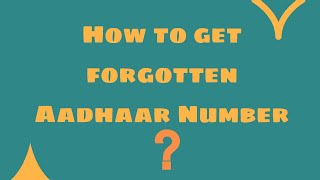

How to get Aadhaar card if you forgot your Aadhaar number?
Follow the below steps to get your Aadhaar number. Visit Aadhaar portal Select either Aadhaar number or Enrollment ID you want to retrieve Enter Full Name as in Aadhaar card Enter Email or Mobile…


How to download Aadhaar card using Aadhaar number? [2023]
Follow the below steps to download aadhaar card by Aadhaar number. Visit UIDAI website. Click on "My Aadhaar". Click on "Download Aadhaar". You will be redirected to My Aadhaar website. Click on "Download…
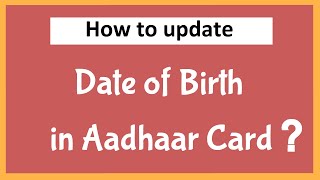

How to update DOB in Aadhaar card?
Date of birth can only be updated at Aadhar Service Centre. Follow the below steps to update date of birth on Aadhar. Visit your nearest Aadhaar enrollment/update Centre. You can find nearest aadhaar…
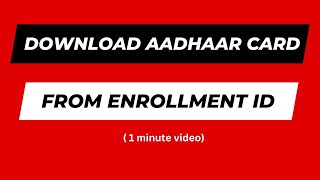

How to download Aadhaar card from Enrollment ID? [2023]
Enrollment ID can be obtained from the acknowledgment slip that you have received at the time of aadhar enrollment. The top of your acknowledgement slip contains 14 digit enrolment number (1234/12345/12345)…


Masked Aadhaar card kaise download kare
Follow the below steps to download masked aadhaar card Visit UIDAI website. Click on "My Aadhaar". Click on "Download Aadhaar". You will be redirected to My Aadhaar website. Click on "Download Aadhaar".…
 Share
Share




