How to Update Aadhaar Card Details ?
- Sections
- How to Update Name in Aadhaar Card?
- How to Update Address in Aadhaar Card?
- How to Update Documents in Aadhar Card?
- How to Update Mobile Number in Aadhaar Card?
- How to Update Date of Birth in Aadhaar Card?
- How to Update Email in Aadhaar Card?
- How to Update Photo / Iris / Fingerprint in Aadhaar Card?
- References
- FAQs
Aadhaar is a 12 digit unique number which helps you to verify your identity all over the country. All the details provided in Aadhaar regarding your identity can be updated.
Following details in Aadhaar card can be updated.
-
Name
-
Address
-
Mobile Number
-
Date of Birth
-
Email
-
Photo
-
Finger print
-
Iris
How to Update Name in Aadhaar Card?
Name can only be updated at Aadhar Service Centre.
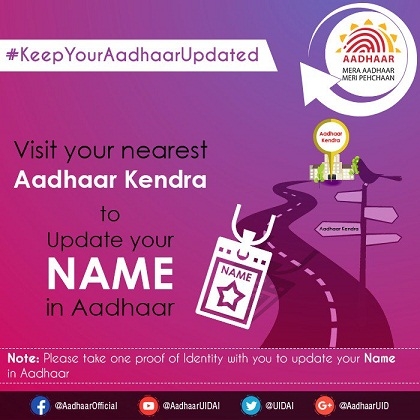
Follow the below steps to update name on Aadhar.
-
Visit your nearest Aadhaar enrollment/update Centre. You can find the nearest aadhaar service centre from here.
-
Fill the Aadhaar update form to change your name on Aadhar. You can also download the Aadhar update form and fill it before reaching the office.
-
You have to submit the proof of identity document along with the form.
-
Enrollment officer takes your biometrics to authenticate your identity
-
Officer hands over the acknowledgement slip containing URN to you
-
The URN can be used to check the status of aadhar online.
-
You have to pay a fee of INR 50/- to the executive
-
Your name will be updated in Aadhaar within 30 days.
-
After updation, Aadhaar letter with updates will be delivered at the given address.
-
You can also “Download Aadhaar” from UIDAI website.
How to Update Address in Aadhaar Card?
Address can be updated both online and offline.
Update Aadhar Online
Follow the below steps to update address in aadhar card online.
-
Visit the UIDAI website
-
Click on ‘Update Aadhar’
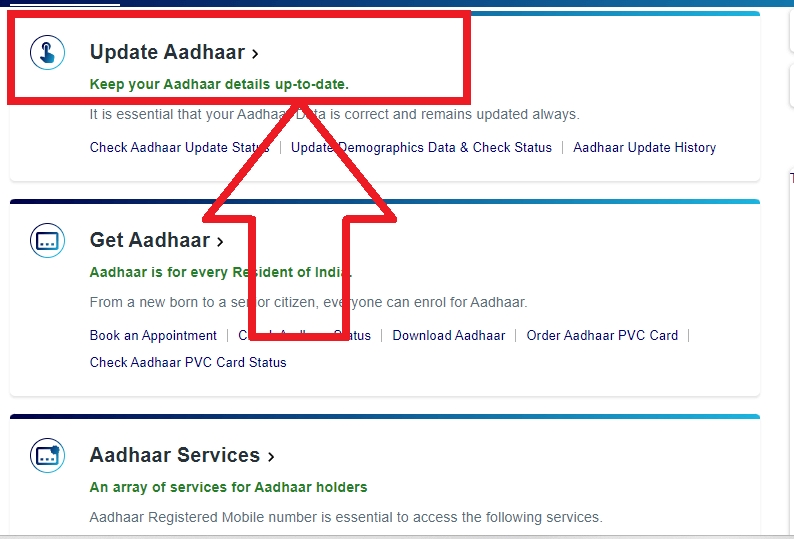
-
Click on ‘Update Address in your Aadhar Card’
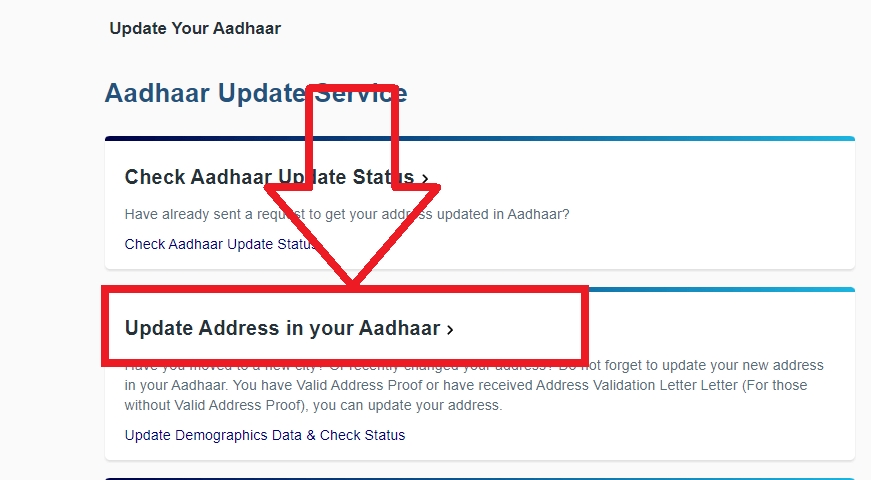
-
Login using your Aadhar number.
-
Select ‘Address Update’.
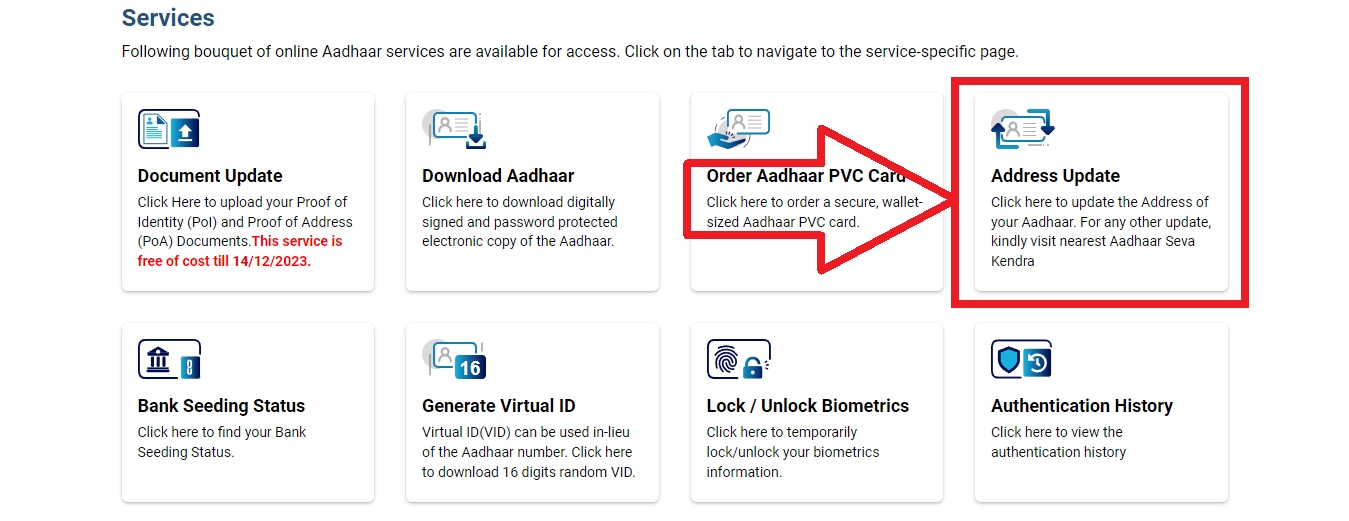
-
Click on ‘Update Aadhar Online’.
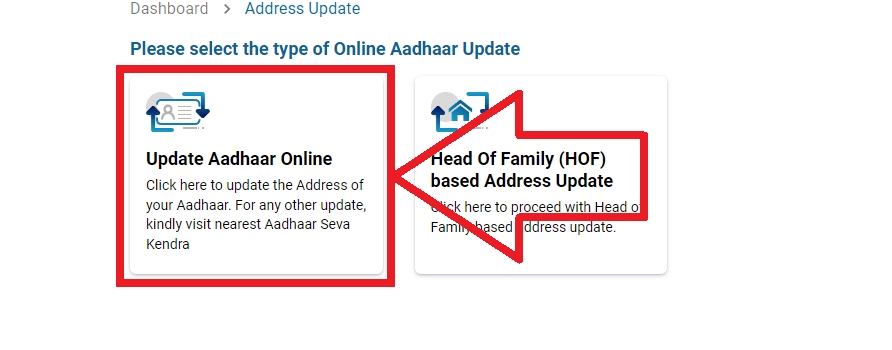
-
Enter your address.
-
Upload the supporting document.
-
Make the payment of Rs. 50 through credit/debit card or netbanking.
-
You will obtain a Service Request Number (SRN) as a reference. Preserve this number to track the update request.
-
Once your request is approved, your aadhar will be updated within 30 days.
-
After updation, Aadhaar letter with updates will be delivered at the given address.
- You can also “Download Aadhaar” from UIDAI website
Online- Head of the Family Based Address Update
Follow the below steps to update address in aadhar based on the head of the family address.
-
Visit the UIDAI website
-
Click on ‘Update Aadhar’
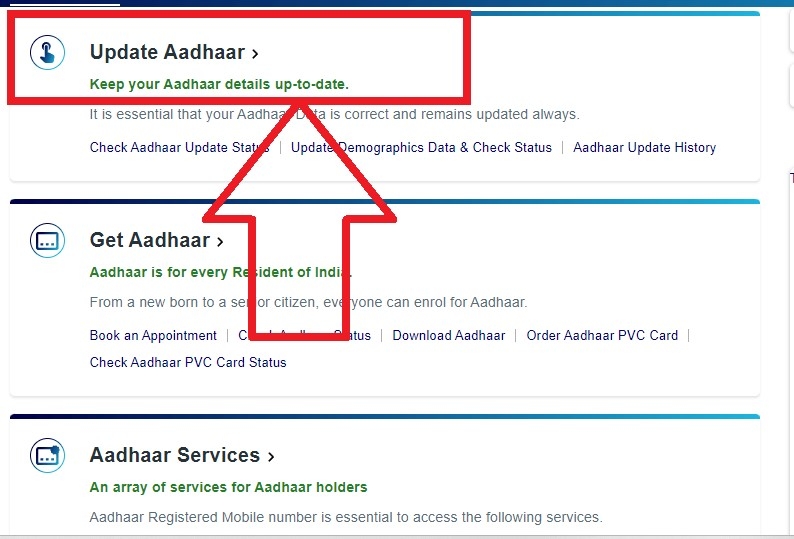
-
Click on ‘Update Address in your Aadhar Card’
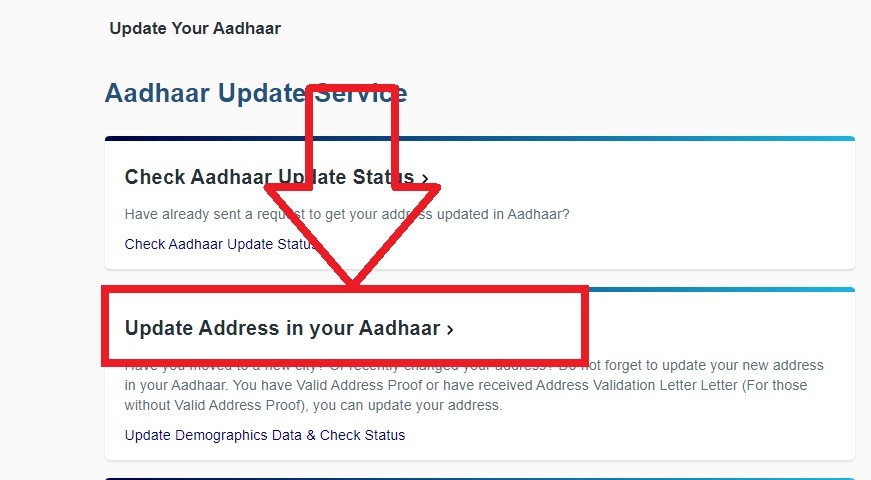
- Login using your Aadhar number.
-
Select ‘Address Update’.
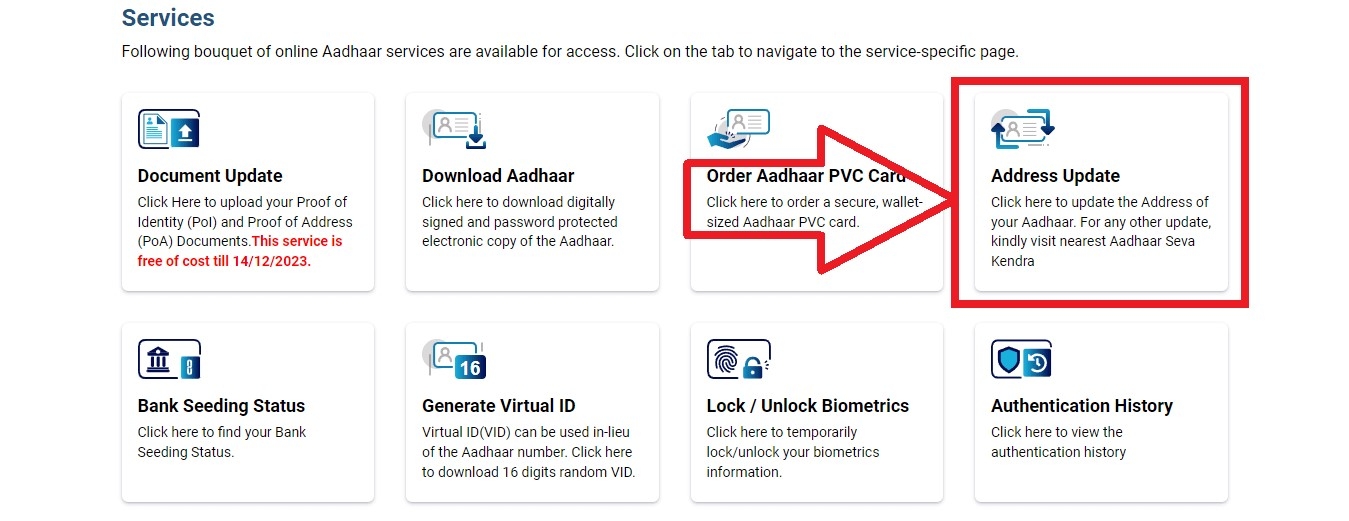
-
Click on ‘Head of Family based Address Update’.
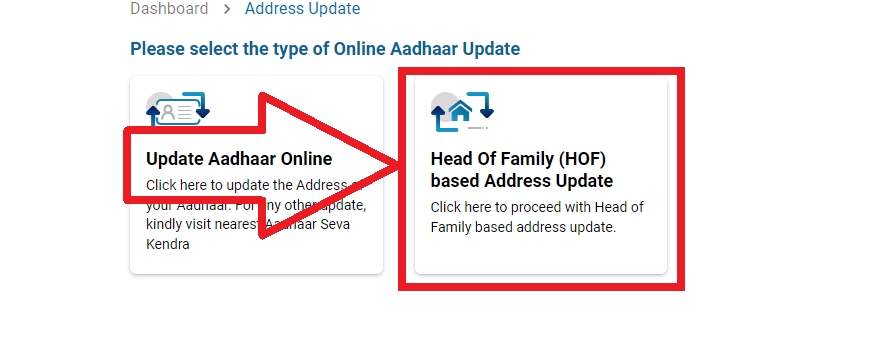
-
Enter the Aadhaar number of your Head of Family to fetch the Address from the Aadhaar Database. Only Residents who have attained the age of 18 or older can be considered as a HoF.
-
Upload the Proof of Relationship (PoR) document that has your Name along with your Head of Family's name clearly mentioned.
-
Select HoF's relationship with you, For example if HoF is your husband, select "Husband".
-
Make the payment of Rs. 50 through credit/debit card or netbanking.
-
When your Head of Family logs onto their Aadhaar portal, they will receive a request for address sharing, which they can accept or deny. This option to accept / decline the request by HoF shall be valid for 30 days from the date of creation of the request.
-
Once your request is approved, your aadhar will be updated within 30 days.
-
After updation, Aadhaar letter with updates will be delivered at the given address.
-
You can also “Download Aadhaar” from UIDAI website
Offline procedure to update address in Aadhaar card
-
Visit your nearest Aadhaar enrollment/update Centre. You can find nearest aadhaar service centre from here.
-
Fill the Aadhaar update form to change your address on Aadhar. You can also download Aadhar update form and fill it before reaching the office.
-
You have to submit the proof of address document along with the form.
-
Enrollment officer takes your biometrics to authenticate your identity
-
Officer hands over the acknowledgement slip containing URN to you
-
The URN can be used to check the status of aadhar online.
-
You have to pay a fee of INR 50/- to the executive
-
Your address will be updated in Aadhaar within 30 days.
-
After updation, Aadhaar letter with updates will be delivered at the given address. You can also “Download Aadhaar” from UIDAI website
How to Update Documents in Aadhar Card?
Follow the below steps to update documents in aadhar card.
-
Visit the UIDAI website
-
Click on ‘Update Aadhar’
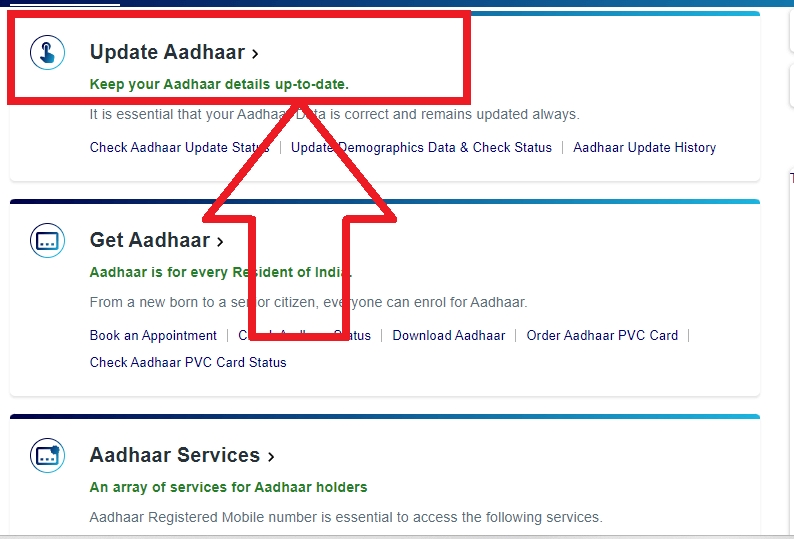
-
Click on ‘Update Address in your Aadhar Card’
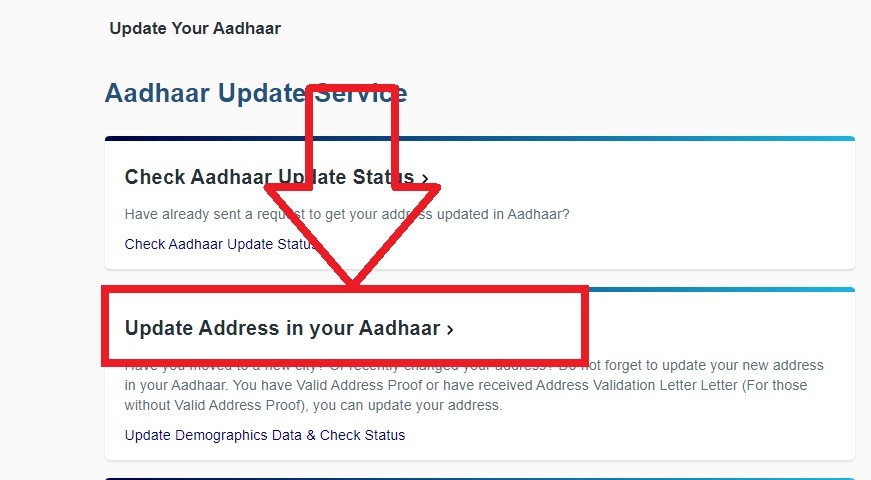
-
Login using your Aadhar number.
-
Select ‘Document Update.’
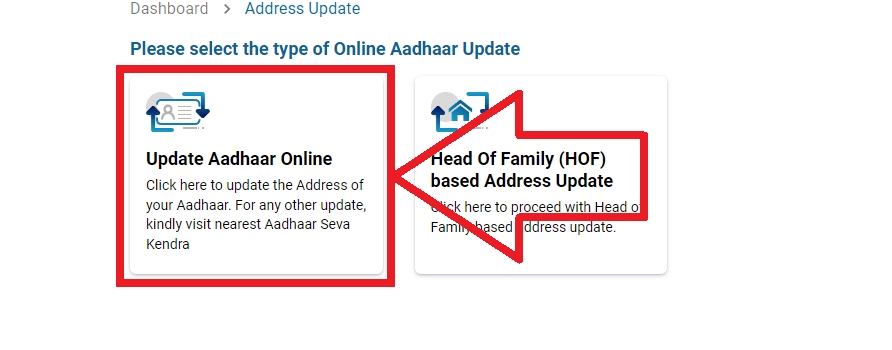
-
Verify your details.
-
Upload your verified ‘Proof of Identity’ and ‘Proof of Address’
- Make the payment of Rs. 50 through credit/debit card or netbanking.
How to Update Mobile Number in Aadhaar Card?
Mobile number update in Aadhaar requires Biometric Authentication, it cannot be done online.
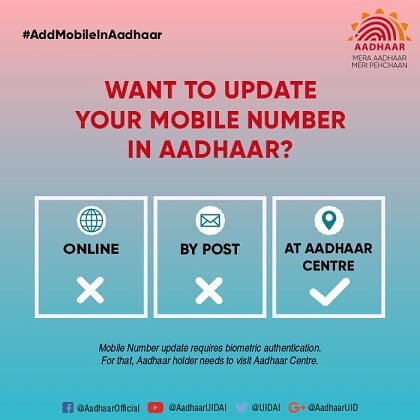
Follow the below steps to change mobile number in Aadhar card.
-
Visit your nearest Aadhaar Enrolment Centre. You can find nearest aadhaar service centre from here.
-
Fill the Aadhaar update form to change your mobile number on Aadhar. You can also download Aadhar update form and fill it before reaching the office.
-
Enter only your current mobile number in the form.You need not mention your previous mobile number. You do not have to provide any proof for updating your mobile number.
-
Enrollment officer takes your biometrics to authenticate your identity
-
Officer hands over the acknowledgement slip containing URN to you
-
The URN can be used to check the status of aadhar online.
-
You have to pay a fee of INR 50/- to the executive
-
Your mobile number will be updated in Aadhaar within 30days
-
For Update of Mobile number/Email ID, the notification will be sent on the given mobile number/email ID.
How to Update Date of Birth in Aadhaar Card?
Date of birth can only be updated at Aadhar Service Centre. Follow the below steps to update date of birth on Aadhar.
-
Visit your nearest Aadhaar enrollment/update Centre. You can find nearest aadhaar service centre from here.
-
Fill the Aadhaar update form to change your date of birth on Aadhar. You can also download Aadhar update form and fill it before reaching the office.
-
You have to submit the proof of date of birth document along with the form.
-
Enrollment officer takes your biometrics to authenticate your identity
-
Officer hands over the acknowledgement slip containing URN to you
-
The URN can be used to check the status of aadhar online.
-
You have to pay a fee of INR 50/- to the executive.
-
Your date of birth will be updated in Aadhaar within 30 days.
-
After updation, Aadhaar letter with updates will be delivered at the given address.
-
You can also “Download Aadhaar” from UIDAI website.
How to Update Email in Aadhaar Card?
In order to update email in Aadhaar, you need to provide your Biometric Authentication.
-
Visit your nearest Aadhaar Enrolment Centre. You can find nearest aadhaar service centre from here.
-
Fill the Aadhaar update form to change your email on Aadhar. You can also download Aadhar update form and fill it before reaching the office.
-
Enter your email id.
-
Enrollment officer takes your biometrics to authenticate your identity
-
Officer hands over the acknowledgement slip containing URN to you
-
The URN can be used to check the status of aadhar online.
-
You have to pay a fee of INR 50/- to the executive
-
Your email id will be updated in Aadhaar within 30 days
-
For Update of Mobile number/Email ID, the notification will be sent on the given mobile number/email ID.
How to Update Photo / Iris / Fingerprint in Aadhaar Card?
The Biometric updates can only be done at Aadhar Kendra.
Biometric (Photo / Iris / Fingerprint) update can be done in following cases
- When you have undergone plastic surgery
- In case of children, when they attain the age of 5, 15 and later once every 10 years.
You have to visit a permanent Aadhaar enrollment centre to make a biometric update. Biometric updates take place in 4-5 days after the submission of request along with your ID and address proof.
Mandatory Biometric updates are free. However, if you wish to update your biometrics a fee of Rs.100 will be charged.
References
In creating this guide, we have referred to high-quality, credible sources such as official government orders, user manuals, and relevant materials from government websites.
FAQs
You can find a list of common Aadhaar Card queries and their answer in the link below.
Aadhaar Card queries and its answers
Tesz is a free-to-use platform for citizens to ask government-related queries. Questions are sent to a community of experts, departments and citizens to answer. You can ask the queries here.
Ask Question
In addition to English you can update/do correction in your address in any of the following languages: Assamese, Bengali, English, Gujarati, Hindi, Kannada, Malayalam, Marathi, Odia, Punjabi, Tamil, Telugu and Urdu.
Aadhaar letter with updates will be delivered at the given address only in case of Updation in Name, Address, Date of Birth and Gender. For Update of Mobile number/Email ID, the notification will be sent on the given mobile number/email ID.
No, you can visit any of the permanent Enrolment centre for updation.
No, your Aadhaar number will remain same throughout even after update.
In case you are using online Self Service Update portal (SSUP) method of updation, you need to upload scan of original documents.
Yes, you need to bring original documents for updation at enrolment centre. Original documents will be scanned and handed back to you after updation.
If you are updating your Date of Birth for the first time, you may check the reason for rejection of your request by calling 1947 and take corrective action accordingly.
 Share
Share




