How to make corrections in project or promoter details after the certificate generation on the Kerala RERA portal?

Answered on February 10,2022
Follow the below steps to make corrections in project or promoter details after the certificate generation on the Kerala RERA portal.
-
Login to the K-RERA web portal and select “Project details”.
-
Click on the “Application for Change” tab available under the Project Details dropdown.
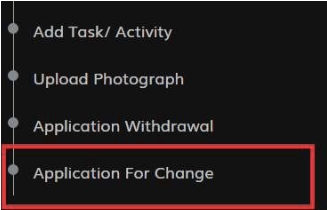
-
Select the project.
-
Update required fields under the various section applicable and provide a reason for the change.
-
Upload supporting documents under each section
-
The following items can be corrected online:
Promoter Information
Project Information
Estimated Cost
-
Any other changes as to be submitted manually to Authority along with the correction fee. For more information, please refer to Public Notice K-RERA/T3/102/2021 dated 27/08/2021.
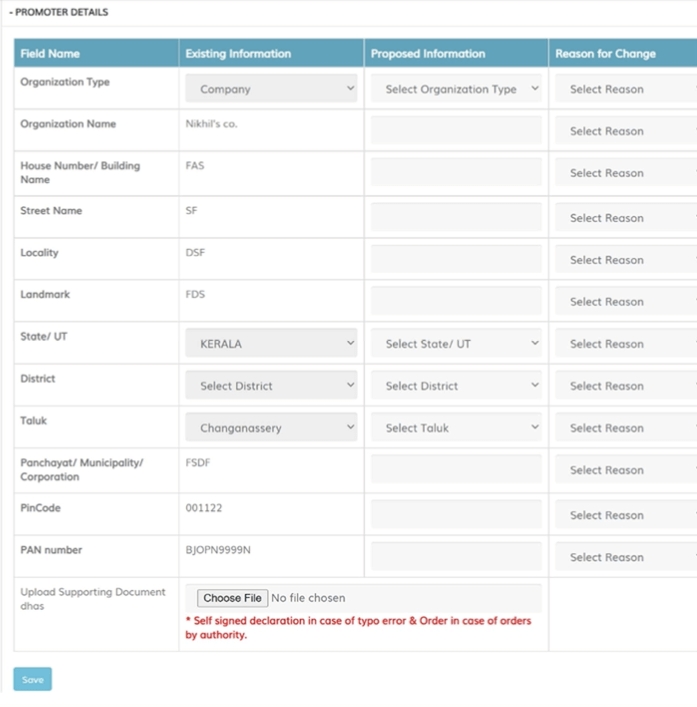
-
If the changes requested are for fields included in the certificate, make sure to tick the checkbox under “Request for Generation of Revised Registration Certificate”
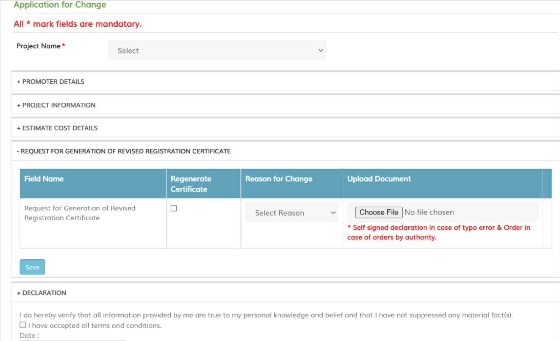
-
Save changes made in each section
-
Tick the check box in “Declaration” and submit the application
-
Click to preview. The “Proceed to payment” button will be available at the bottom of the preview page.
-
Click on the “Make Payment” button to pay Rs. 2000/-. After payment, the application will be submitted to the Authority for verification.
-
Promoters/ Agents can view the status of the correction application (Application for Change) on their “Dashboard”
-
If the new certificate is requested by the promoter, a new certificate will be generated and will be uploaded in the “Public Search”
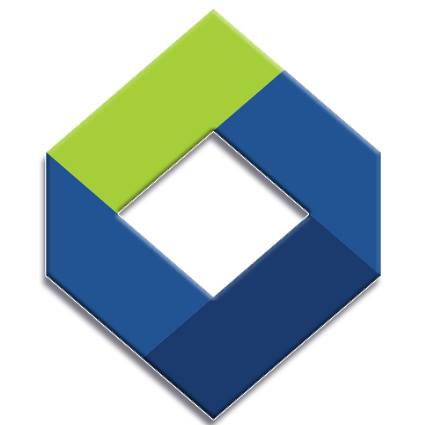
സുസ്ഥിരമായ സമ്പാദ്യം, വാനോളമുയരുന്ന സമൃദ്ധി!!! 2024 April 1 മുതല് 2025 February 28 വരെ

Related Questions
-
Kerala Real Estate Regulatory Authority (K-RERA)
Government of Kerala . Answered on December 14,2023How soon will Kerala RERA resolve my complaint?
As early as possible.
1
0
2
-
Kerala Real Estate Regulatory Authority (K-RERA)
Government of Kerala . Answered on December 14,2023If I am a small time builder in Kerala, do I need to register my project in Kerala RERA portal?
The area of land proposed to be developed exceeds 500 Square meters means that any real estate project that ...
1
0
3
-
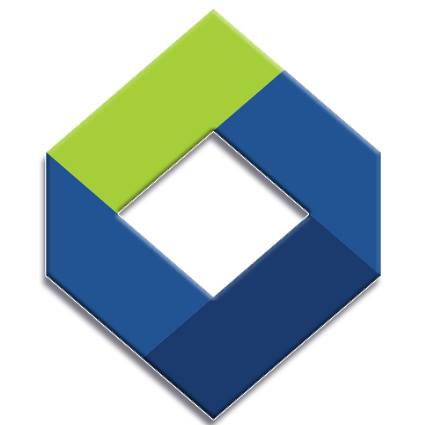 KSFE
KSFE
Sponsoredകെ.എസ്.എഫ്.ഇ ഭവന വായ്പ
30 വർഷം വരെയുള്ള തിരിച്ചടവ് കാലാവധിയില്.. ലളിതമായ നടപടിക്രമങ്ങളിലൂടെ നേടാം 1 കോടി രൂപ വരെ വായ്പ...T&C Apply

-
Kerala Real Estate Regulatory Authority (K-RERA)
Government of Kerala . Answered on October 20,2022Is it mandatory for the promoter to obtain permissions for the real estate project before applying for registration to Kerala RERA?
Yes , Promoter has to submit all the required permissions from other department before applying to K-RERA
1
0
17
-
Kerala Real Estate Regulatory Authority (K-RERA)
Government of Kerala . Answered on August 02,2021How to know whether a particular Real Estate Project is registered under Kerala RERA or not?
All K-RERA real estate projects details and their update will be available at: Kerala Real Estate Regulatory Authority Project ...
1
0
135
-
Kerala Real Estate Regulatory Authority (K-RERA)
Government of Kerala . Answered on December 14,2023If the registration of a real estate project is canceled for any reason, how will the interest of the buyer, in such project, be protected by Kerala RERA?
If the registration of a real estate project is canceled, the K-RERA has ample power to order the return ...
1
0
4
-
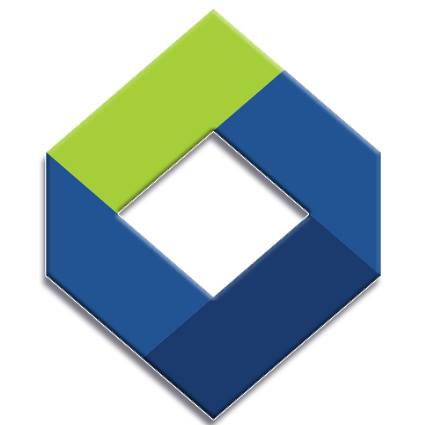 KSFE
KSFE
Sponsoredകെ.എസ്.എഫ്.ഇ നേട്ടം പ്ലസ് നിക്ഷേപ പദ്ധതി
കെ.എസ്.എഫ്.ഇ യിലെ നിക്ഷേപങ്ങൾക്ക് ഇനി കൂടുതൽ നേട്ടം!

-
Kerala Real Estate Regulatory Authority (K-RERA)
Government of Kerala . Answered on August 12,2021If a builder doesn't register on the Kerala RERA website, how can we complaint against him?
You can inform K-RERA directly. K-RERA will send the show cause notice against the builder and a penalty will ...
1
0
158
-
Kerala Real Estate Regulatory Authority (K-RERA)
Government of Kerala . Answered on December 13,2021If project is mortgaged by developer but it is not disclosed on K-RERA website, what is the solution ?
Report or register a complaint against the developer with K-RERA
1
0
26
-
Kerala Real Estate Regulatory Authority (K-RERA)
Government of Kerala . Answered on December 14,2023As per K-RERA, will the real estate agent be responsible till the delivery of flats is done or is he responsible till documents are registered?
The real estate agents shall provide assistance to enable the allottee and promoter to exercise and fulfill their respective ...
1
0
1
-
Kerala Real Estate Regulatory Authority (K-RERA)
Government of Kerala . Answered on November 17,2021If an ongoing project is registered under K-RERA, then will the RERA Act be applicable for the entire project or will it be applicable only to units sold after registration?
Once registered, RERA ACT is applicatable to the entire project.
1
0
42
-
Kerala Real Estate Regulatory Authority (K-RERA)
Government of Kerala . Answered on September 15,2021Where should I complain if FB ad of a builder in Kerala doesnt have RERA registration number?
You can directly complain to K-RERA or mail K-RERA with the details of the ad to info.rera@kerala.gov.in.
1
0
96
-
Kerala Real Estate Regulatory Authority (K-RERA)
Government of Kerala . Answered on May 13,2022What is the fee for registration of Real Estate Agent in K-RERA? What is the validity? What are the documents required to get real estate agent's license?
Agent Registration fee for -Individual - Rs. 25,000/-Other than individual - Rs. 2,50,000/-Registration certificate valid up to five years ...
1
0
320
-
Kerala Real Estate Regulatory Authority (K-RERA)
Government of Kerala . Answered on February 10,2022How to apply for Project extension on Kerala RERA (K-RERA) ?
Follow the below steps to apply for Project extension on K-RERA. Login to the K-RERA portal and select “Project Extension” from ...
1
0
174
-
Kerala Real Estate Regulatory Authority (K-RERA)
Government of Kerala . Answered on February 10,2022How can a promoter register a project in Kerala RERA (K-RERA) ?
Follow the below steps for a promoter to register a project on K-RERA. To start, first, a promoter has to ...
1
0
184
-
Try to help us answer..
-
Rera പ്രകാരം രജിസ്ട്രർ ചെയ്യാത്തവർക്കെതിരെ എന്താണ് നിയമനടപടി?
Write Answer
-
How to complaint at RERA regarding refund in Kerala?
Write Answer
-
ഞാൻ ഒരു RERA റീജിസ്ട്രേഷൻ ഉള്ള ഒരു പ്രോജെക്ടിൽ ഒരു അപാർട്മെന്റ് വാങ്ങിച്ചു.എനിക്കുള്ള ഒരു ഡൗട് RERA റീജിസ്ട്രേഷൻ ഉള്ള പ്രോജക്ട് ആയതു കൊണ്ട് എന്തൊക്കെ വാറന്റി എനിക് ലഭിക്കും.ഫ്ലാറ്റ് നു അകത്തു ഉണ്ടാകുന്ന water leaking,damping,electrical,complaints.etc ഇതിനൊക്കെ RERA registared പ്രോജെക്ടിൽ വാറന്റി ലഭിക്കുമോ? പിന്നെ RERA റീജിസ്ട്രേഷൻ ഒരിക്കൽ രെജിസ്റ്റർ ചെയ്താൽ പിന്നീട് ഇത് renew yearly ചെയ്യണോ ?
Write Answer
-
Rera rule anusarichit carpet areayude price aano kodukendathu ? Flat oke vangumbo super buildup area vechittalle avar square feet rate vangunne ippo
Write Answer
-
My apartment builder gave us one date of completion but in RERA certificate, their completion date is in 2026. Work is still going on .They wont finish soon. What to do ?
Write Answer
-
Rera പ്രകാരം രജിസ്ട്രർ ചെയ്യാത്തവർക്കെതിരെ എന്താണ് നിയമനടപടി?
-
Trending Questions
-
 JOY MRC
JOY MRC
Answered on September 19,2021How to convert license number 5/9308/2014 from Kerala to this new format in Digilocker?
Use mparivahan app for RC and License addition which is equivalent to digilocker and also valid for Rto checking. ...
2
2857
59705
-
 Niyas Maskan
Niyas Maskan
Village Officer, Kerala . Answered on August 31,2023What is the format affidavit for non creamy layer certificate in Kerala?
അഫിഡവിറ്റ് ഇന്ന വില്ലജ് ഓഫീസർ മുൻപാകെ ഇന്ന വില്ലേജിൽ ഇന്ന വാർഡിൽ ഇന്ന വീട്ടിൽ താമസിക്കുന്ന ഇന്നയാളുടെ മകൻ ആയ ഞാൻ ബോധിപ്പിക്കുന്ന സത്യവാങ്മൂലം ഞാൻ മേൽകാണുന്ന അഡ്രസിൽ ഇത്ര ...
1
177
3656
-
 James Joseph Adhikarathil
James Joseph Adhikarathil
Former Deputy Collector, Alappuzha,Leading Land Consultant in Kerala. Call 9447464502 . Answered on April 14,2023എന്താണ് വില്ലേജ് ഓഫീസിലെ BTR അഥവാ ബേസിക് ടാക്സ് രജിസ്റ്റർ . പ്രാധാന്യമെന്ത്?
ഒരു വില്ലേജിലുള്ള എല്ലാ ഭൂമികളുടെയും സർക്കാർ ഭൂമിയായാലും പുറമ്പോക്ക് ഭൂമി ആയാലും സർവ്വേ നമ്പർ ക്രമത്തിലുള്ള വിവരങ്ങൾ കാണിക്കുന്ന സ്ഥിരം രജിസ്റ്റർ ആണ് അടിസ്ഥാന ഭൂമി ...
1
254
5067
-
 Subhash Chandran
Subhash Chandran
Retired Dy Tahsildar and Land Consultant, Mobile- 8848753166 . Answered on September 07,2023സ്ഥിരപുഞ്ച എന്നാൽ എന്താണ്?
Settlement കാലത്ത് മലബാർ പ്രദേശത്തുള്ള ഭൂമികളെ നഞ്ച, തോപ്, സ്ഥിരം പുഞ്ച,അസ്ഥിരത പുഞ്ച, നികുതികെട്ടാതത്, പുറമ്പോക്ക് എന്നിങ്ങനെ ആറായി തിരിച്ചിരുന്നു…സ്ഥിരപുഞ്ച എന്നാൽ എല്ലാ വർഷവും സ്ഥിരമായി ...
1
0
2593
-
 James Joseph Adhikarathil
James Joseph Adhikarathil
Former Deputy Collector, Alappuzha,Leading Land Consultant in Kerala. Call 9447464502 . Answered on April 14,2023Where are the AI Camera locations of motor vehicle department in Kerala?
*All Kerala MVD AI camera locations* Thiruvananthapuram Parassala Thiruvananthapuram Pambukala Thiruvananthapuram Kovalam Jn Thiruvananthapuram Neyyattinkara_2 Thiruvananthapuram Neyyattinkara_1 Thiruvananthapuram Thozhukkal Thiruvananthapuram Balaramapuram_1 Thiruvananthapuram Balaramapuram_2 Thiruvananthapuram Pallichal Jn Thiruvananthapuram Thiruvallom Thiruvananthapuram Kumarichantha Thiruvananthapuram ...
1
0
79318
-
 James Joseph Adhikarathil
James Joseph Adhikarathil
Former Deputy Collector, Alappuzha,Leading Land Consultant in Kerala. Call 9447464502 . Answered on March 07,2023How can I convert nilam to purayidom in Kerala?
Nilam - purayidom Land conversion or Tharam mattom in Kerala The register containing details of all types of land ( ...
1
330
6985
-
 Citizen Helpdesk
Citizen Helpdesk
Curated Answers from Government Sources . Answered on November 27,2021Which hospitals in Kerala accept Medisep Insurance?
Hospital empanelment is not yet completed Source: This answer is provided by Finance (Health Insurance) Department, Kerala
2
427
35052
-
 James Joseph Adhikarathil
James Joseph Adhikarathil
Former Deputy Collector, Alappuzha,Leading Land Consultant in Kerala. Call 9447464502 . Answered on March 07,2023What is the procedure for tharam matom - land conversion nilam to purayidom in Kerala ?
Nilam - purayidom Land conversion or Tharam mattom in Kerala The register containing details of all types of land ( ...
1
0
5667
-
 Niyas Maskan
Niyas Maskan
Village Officer, Kerala . Answered on May 24,2021How to find thandapper sub number ?
കരമടച്ച രസീതിൽ ഉണ്ടാകുംഎപ്പോഴും തണ്ടപ്പേർ സബ് നമ്പർ കാണണമെന്ന് ഇല്ല. സാധാരണ രീതിയിൽ തണ്ടപ്പേർ നമ്പർ മാത്രമേ കാണു. ചില പ്രതേക സാഹചര്യങ്ങളിൽ മാത്രം ആണ് ...
1
0
1774
-
 Niyas Maskan
Niyas Maskan
Village Officer, Kerala . Answered on January 26,2021How to get the affidavit for caste certificate in Kerala ?
ഒരു വെള്ള പേപ്പറിൽ മുകളിൽ അഫിഡവിറ്റ് എന്ന് രേഖപ്പെടുത്തുക അതിന് താഴെ ആർക്കാണോ അത് സമർപികുനത് അത് രേഖപ്പെടുത്തുക. അതിന് ശേഷം ആരാണോ സമർപികുനത് അവരുടെ വിവരം നൽകുക. അതിന് ...
1
382
19588
 Share
Share



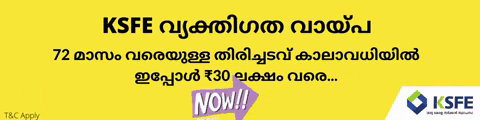
 537 views
537 views
