How to get Inaccessibility Certificate for Birth Registration in Madhya Pradesh
- Sections
- Documents Required for Issuance of Inaccessibility Certificate for Birth Registration in Madhya Pradesh
- How to Register on MP e-District?
- How to apply Online for Issuance of Inaccessibility Certificate for Birth Registration in Madhya Pradesh
- Application Fee for Issuance of Inaccessibility Certificate for Birth Registration in Madhya Pradesh
- How to Track the Status of Issuance of Inaccessibility Certificate for Birth Registration in Madhya Pradesh?
- Time Limit for Issuance of Inaccessibility Certificate for Birth Registration in Madhya Pradesh
- References
- FAQs
Issuance of an Inaccessibility Certificate for Birth Registration is a crucial process aimed at ensuring that children in remote or inaccessible areas have their births registered. The certificate is typically issued by local authorities or designated officials, and it serves as an essential document for proving the child's age and identity despite registration delays caused by geographical or logistical difficulties.
Documents Required for Issuance of Inaccessibility Certificate for Birth Registration in Madhya Pradesh
No documents are required for Issuance of Inaccessibility Certificate for Birth Registration in Madhya Pradesh.
How to Register on MP e-District?
Before applying for Issuance of Inaccessibility Certificate for Birth Registration in Madhya Pradesh, you need to register on the MP E-District Online Portal.
Follow the below steps to register on MP e-District Online Portal.
-
Visit the MP E-District Online Portal.
-
Click on ‘MP Lok Seva Guarantee Portal’.
-
Click on ‘Citizen Registration’.
- Enter your details such as- name, phone number, email, password.
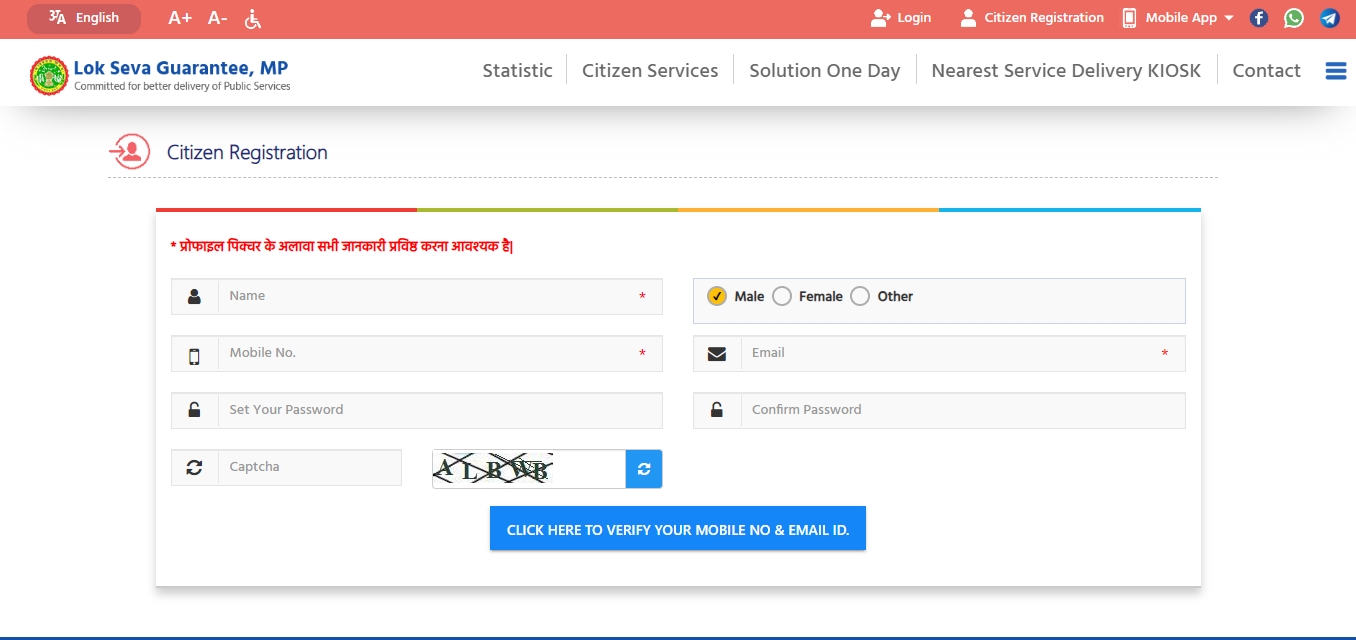
-
Enter the captcha.
-
Click on ‘Click here to verify your mobile number and email’.
-
An OTP will be sent on your phone number and email.
-
Verify your details.
- Complete your profile by adding your personal details, address and upload a profile picture before applying for a service.
How to apply Online for Issuance of Inaccessibility Certificate for Birth Registration in Madhya Pradesh
Follow the below steps to apply online for Issuance of Inaccessibility Certificate for Birth Registration in Madhya Pradesh.
-
Visit the MP E-District Online Portal.
-
Click on ‘MP Lok Seva Guarantee Portal’.
-
Login using your email and password.
-
Click on ‘Solution One Day’.
-
Click on ‘Certificates’.
- Select ‘ Issuance of Inaccessibility Certificate for Birth Registration’.
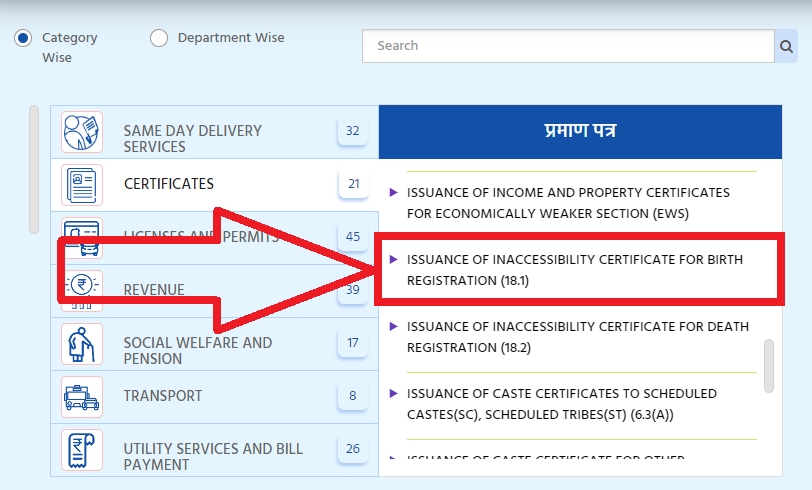
- Under ‘Application and Fee Details’, click on ‘Apply’.’
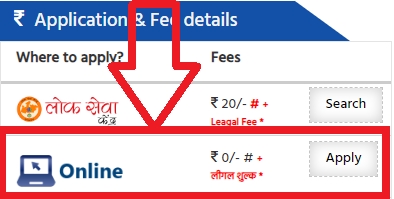
- An application will open on your screen for ‘Issuance of Inaccessibility Certificate for Birth Registration’.
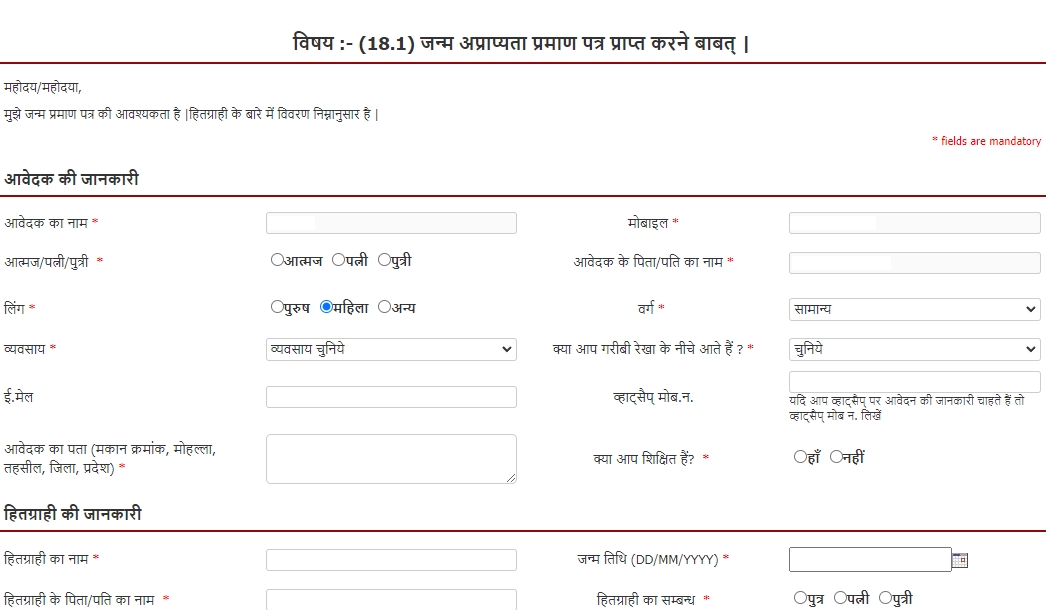
-
Enter your details carefully.
- Click on Save and Continue.
Application Fee for Issuance of Inaccessibility Certificate for Birth Registration in Madhya Pradesh
-
Lok Seva Kendra- Rs. 20+ legal fee
- Online- legal fee
**Legal Fee
The search fee amount (number of years * 2)
How to Track the Status of Issuance of Inaccessibility Certificate for Birth Registration in Madhya Pradesh?
Follow the below steps to track the status of issuance of inaccessibility certificate for birth registration in Madhya Pradesh.
-
Visit the MP E-District Online Portal.
-
Click on ‘MP Lok Seva Guarantee Portal’.
- Click on ‘Application Status’.
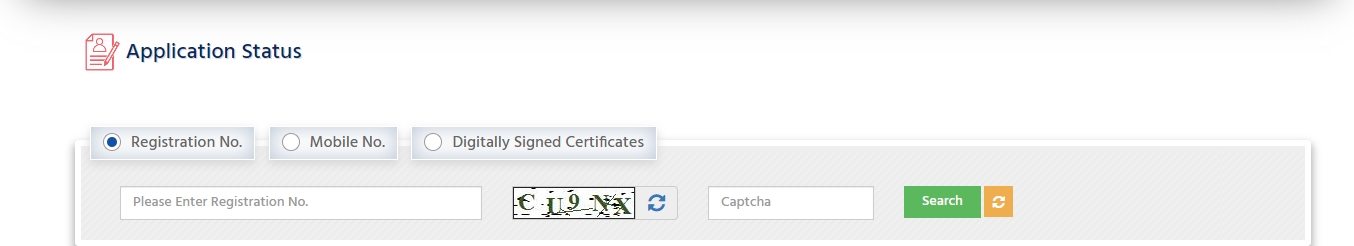
-
You can check the status of your application by entering your registration number or mobile number.
-
Enter your registration number or mobile number.
- Check the status of your application.
Time Limit for Issuance of Inaccessibility Certificate for Birth Registration in Madhya Pradesh
For urban areas: 7 working days
For rural areas: 7 working days
References
In creating this guide, we have referred to high-quality, credible sources such as official government orders, user manuals, and relevant materials from government websites.
FAQs
You can find a list of common Birth Certificate Madhya Pradesh queries and their answer in the link below.
Birth Certificate Madhya Pradesh queries and its answers
Tesz is a free-to-use platform for citizens to ask government-related queries. Questions are sent to a community of experts, departments and citizens to answer. You can ask the queries here.
Ask Question
 Share
Share




