How to get Smart Ration Card in Tamil Nadu?
- Sections
- Objectives of Public Distribution System
- Key Strategies for Effective Implementation of Public Distribution System
- Supply and Issue of Essential Commodities
- Services under Public Distribution System
- Documents Required for Smart Ration Card in Tamil Nadu
- Apply Online for Smart Ration Card in Tamil Nadu
- Apply through Esevai Centre
- Track Status of Application
- Time Required for Smart Ration Card in Tamil Nadu
- Corrections in Smart Card
- Lost Smart Card
- Link Smart Card with Aadhaar
- Register Complaint
- Help desk
- References
- FAQs
Quick Links
| Name of the Service | Smart Ration Card in Tamil Nadu |
| Department | Civil Supplies and Consumer Protection Department |
| Beneficiaries | Citizens of Tamil Nadu |
| Online Application Link | Click Here |
| Application Type | Online/Offline |
| FAQs | Click Here |
Smart Ration Card was issued in Tamil Nadu to replace the normal ration card. Smart cards are the digital version of ration booklets designed like an ATM card.

In Tamil Nadu families are given the option of choosing the type of family cards based on their needs and preferences and there are no income-based ration cards. The types of family cards and commodities entitled are tabulated as follows.
| Sl.No. | TYPE OF CARD | COMMODITIES ENTITLED |
| 1 | Green Cards (Rice Option Cards)(Including AAY Cards) | All commodities |
| 2 | White Cards (Sugar Option Cards) | All Commodities except rice |
| 3 | Khaki Cards (Police & Prison personnel Cards) | All Commodities |
| 4 | Blue Cards (Forest Officials cards) | All Commodities |
| 5 | No commodity card (White Colour) | No Commodity |
Objectives of Public Distribution System
-
Elimination of chronic hunger and starvation in Tamil Nadu.
-
Protecting citizens from ill effects of rise in price of essential commodities.
-
NPHH- NC card holders do not draw any commodity from the FPS. NPHH-NC cards in circulation as on 31.07.2019 is 47,282.
-
Making available affordable domestic fuels like kerosene.
-
Ensuring easy accessibility of Fair Price Shops by cardholders.
-
Ensuring affordable prices of essential commodities, especially for the poorest.
- Ensuring availability of essential commodities at the right time every month.
Key Strategies for Effective Implementation of Public Distribution System
-
Effective handling of complaints given by cardholders.
-
Open Part-time shops scheme for villages having difficulty in access to existing Fair Price Shops.
-
Timely and controlled movement of essential commodities through route charts and momentary
-
Reduction of leakages through system improvements, tightened enforcement and deterrent criminal action.
- Error free and correct allotment and movement of essential commodities to fair price shops through E-Governance.
Supply and Issue of Essential Commodities
|
Commodity |
Price per kg/ltr |
Scale of Supply Per Month |
|
Rice |
Free of cost from 01.06.2011 |
For AAY beneficiaries 35 kg per month at free of cost. 4Kg per adult and 2Kg per child (below 12 years ) subject to a minimum of 12 kgs and a maximum of 20 kg per family card (except Nilgiris district) For Nilgiris district an additional quantity of 4kg of rice is issued per family card at free of cost. |
|
Sugar |
For AAY Cards, the price of Sugar will be Rs.13.50. For all other types of Cards it will be Rs.25.00. |
500 gms per head per month. For Sugar option family cards an additional quantity of 3 kg of sugar in lieu of rice. |
|
Wheat |
Rs.7.50 |
10 Kgs per card per month in Chennai City and District Head Quarters and 5 Kg per card per month in other areas. (subject to availability as limited quantities are allotted by Govt of India) |
|
Kerosene |
Rs.13.60 to 14.20 per Litre |
Ranges from 3-15 litre per card depending on the location and possession of LPG Cylinders. |
|
Toor Dal |
Rs.30 per kg |
1 kg per card/per month |
|
Palmolein Oil |
Rs.25 per kg |
1 litre per card/per month |
Services under Public Distribution System
-
Smart Card Application Services
-
Apply New Smart Card
-
Smart Card Application Status
-
Resubmit Application
-
Reprint Smart Card
-
Reprint Smart Card
-
Reprint Smart Card Status
-
Smart Card Related Services
-
Add member
-
Change of Address
-
Family Head Member Change
-
Remove Family Member
-
Card Related Service Request Status
Documents Required for Smart Ration Card in Tamil Nadu
You would need a photocopy of the old PDS book, one photograph of the head of the family and proof of residence.
Following are the accepted proofs of residence; one who wishes to apply for the PDS card can select anyone from the listed documents below:
-
Aadhaar Card
-
Passport
-
Property Tax, in case of own house
-
Rental Agreement, for tenants
-
Slum Clearance Board allotment order
-
Telephone Bill
-
Frontpage of bank passbook
-
Telephone bill
-
Gas consumer bill
-
Electricity Bill
-
Voter identity card
Apply Online for Smart Ration Card in Tamil Nadu
You have to access Tamil Nadu Public Distribution System website to apply for Smart Ration Card. The following are some of the benefits of using this website.
-
View your Ration Card Details
-
View your Family Members Details
-
View your Address
-
View your Family Members Aadhaar Numbers
-
View your Grievances, Raise new Grievance
-
View your Feedback, Provide new Feedback
-
Apply for Changes in your Ration Cards Online
-
View your Entitlement and Transaction Details
Follow the below steps to apply online for a smart ration card in Tamil Nadu.
-
Visit Tamil Nadu Public Distribution System website
-
Click on "Smart Card Application"
-
Enter the details about your Family Head and address.
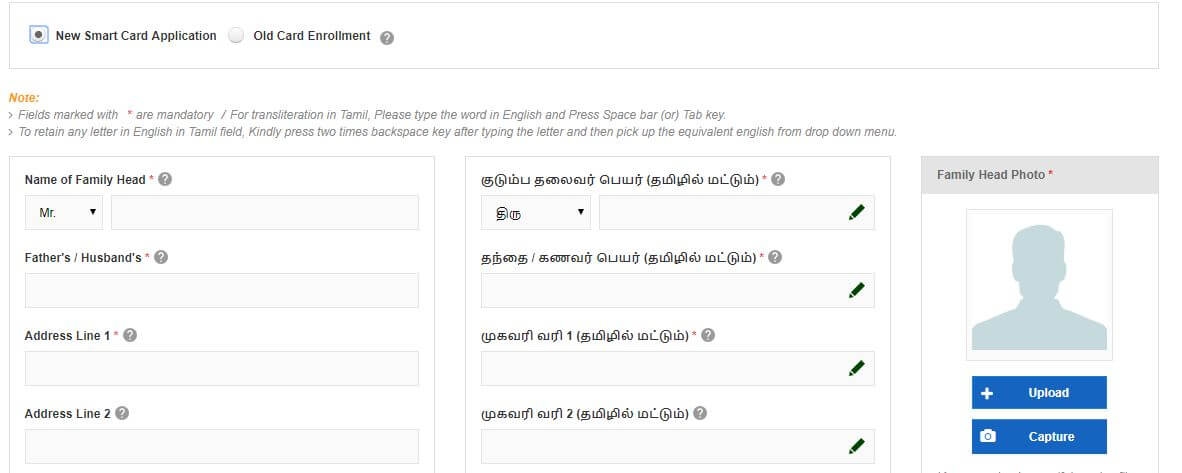
-
Enter the details of a family member and Card type.
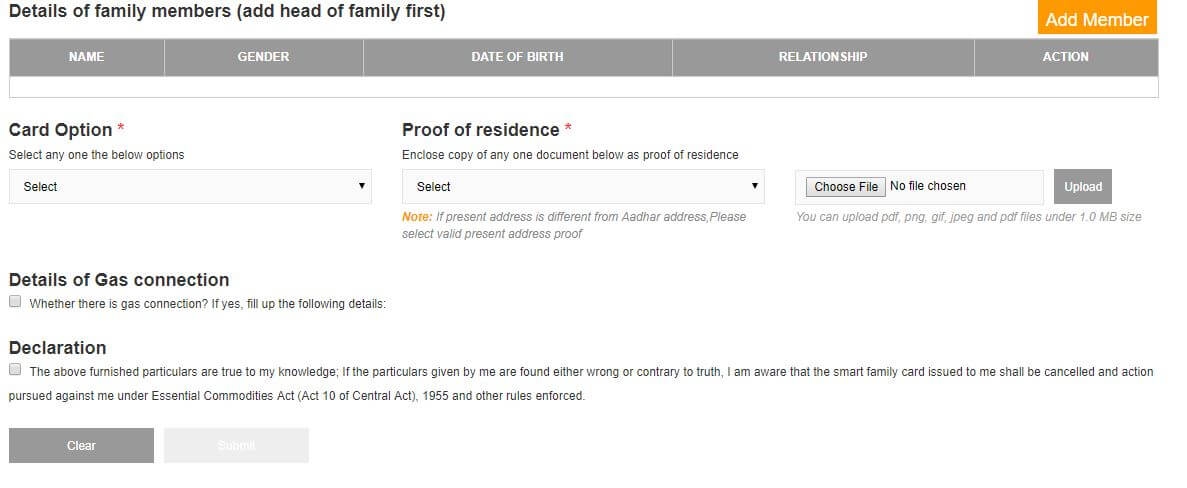
-
Upload your Photograph. The format can be in png, gif, jpeg, jpg files under 10 KB size.
-
Upload Residence Proof.
-
Click on Submit
-
Once submitted, you will receive the reference number. You can track the status of the application using this reference number
Apply through Esevai Centre
You can also apply for Smart Ration Card through the nearest Esevai Centre. Follow the below steps to do it.
-
Visit nearest Esevai Centre.
-
Submit the required documents.
-
Pay the required fee. (Service Charge of INR 60 for Applying for New Card, Service Charge of INR 60 for Printing of New Card)
Track Status of Application
Follow the below steps to track the status of the smart ration card in Tamil Nadu.
-
Click on "Smart Card Application Status".
-
Enter Reference Number to track the status of your Smart Ration Card.
-
Click on "Submit" to track the status of your Smart Ration Card.
Time Required for Smart Ration Card in Tamil Nadu
It takes 65 days to reach your nearest PDS shop from the day of application, which will be intimated to the registered mobile number through SMS. You can then collect it from your nearest ESevai centres.
However, if you have applied for changes/corrections, you can collect the card from the ESevai centre once the official from your Taluk office approves it.
Corrections in Smart Card
You can make the following corrections in Tamil Nadu PDS Smart Card.
-
Add/Update Family Head Details
-
Add/Delete/Update Family Member Details
-
Change Address
Follow the below steps to make changes in Tamil Nadu Smart Card.
- Click on the options under 'Smart Card Related Services' for corrections.
-
Enter your 10 digits mobile number which was registered with your Ration Card. You are already a registered user if your Mobile Number is already registered with PDS System through any of the below methods:
-
Shopkeeper Registered your card through his Point of Sale device
-
You registered through our Public Mobile Application
-
You registered through this Public Portal application
-
-
You will be directed to the Captcha field. Click on "Submit". After validating the Captcha, You will receive a One Time Password immediately. Submit OTP and login to the website.
-
Click on the "Smart Card Details Edit" on the left side to make the required corrections.
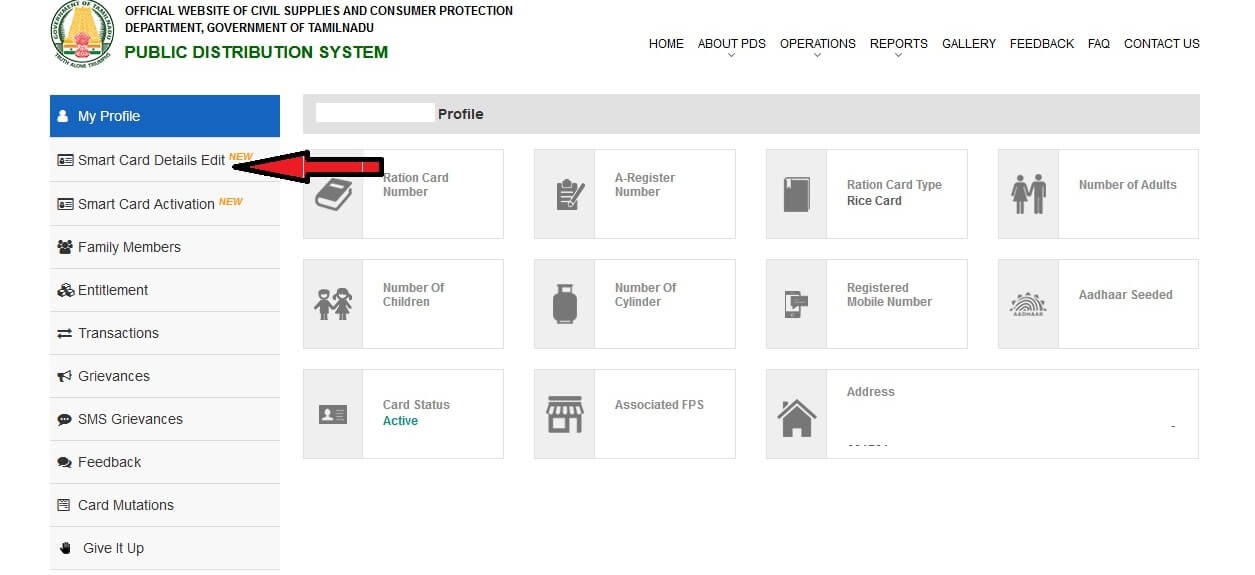
-
Click on "Edit" to make the required changes.
-
Upload a copy of the scanned document, if required.
-
Click on "Submit for Approval" once all the changes are done.
Lost Smart Card
Citizens who have lost their smart cards may get them replaced for Rs 30 at the nearest Esevai centre. The cardholder is required to provide the registered mobile number, to which an OTP will be sent. Using the password, the new smart card will be generated.
Link Smart Card with Aadhaar
The user is required to take a photograph of the head of the family, a photocopy of the smart card and the Aadhaar cards of all the family members to the ration office and submit them to the Esevai centre. The submission of the documents will be acknowledged via SMS or e-mail. Once the linking process is completed, the user will be notified through an SMS again.
Register Complaint
You can also register your complaints on Tamil Nadu Public Distribution System website
-
Visit Tamil Nadu Public Distribution System website.
-
Click on "Register a Complaint".
-
Enter the name, mobile number, email and details about your complaint.
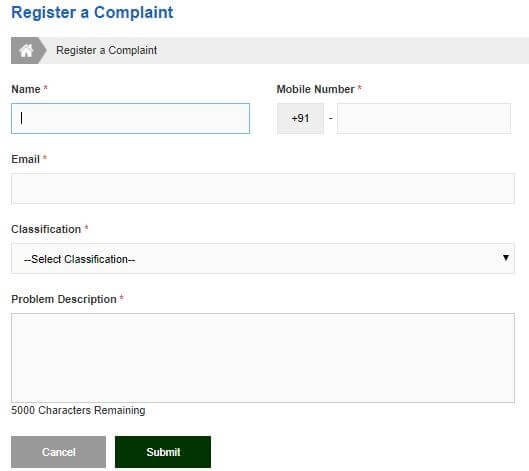
-
Click on Submit to submit your complaint.
-
Once a complaint is registered, you will get a "Complaint Number" through which you can track the status of your complaints.
Follow the below steps to track the status of the complaint.
-
Visit Tamil Nadu Public Distribution System website.
-
Click on "Register a Complaint".
-
Click on "Complaint Status".
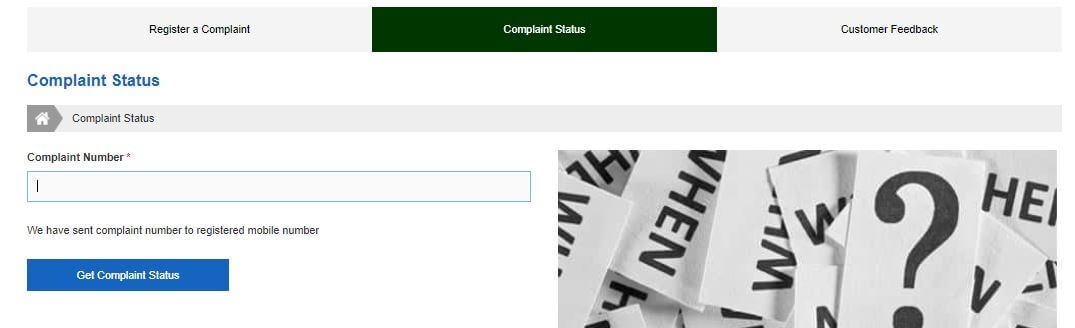
-
Enter the Complaint number to track the status of your complaint.
Help desk
You can contact toll-free number 1967 or 1800-425-5901 for any of your queries.
References
In creating this guide, we have referred to high-quality, credible sources such as official government orders, user manuals, and relevant materials from government websites.
FAQs
You can find a list of common Ration Card queries and their answer in the link below.
Ration Card queries and its answers
Tesz is a free-to-use platform for citizens to ask government-related queries. Questions are sent to a community of experts, departments and citizens to answer. You can ask the queries here.
Ask Question
 Share
Share




