Sarthi Parivahan Sewa 2024- Driving License, Vehicle Information
- Sections
- Sarthi Parivahan Sewa
- Objectives of Sarathi Parivahan Sewa
- How to Avail Vehicle Related Services through Sarthi Parivahan Sewa?
- How to get Driving License Related Services through Sarthi Parivahan Sewa?
- How to Pay E-Challan through Sarthi Parivahan Sewa?
- How to Know your License Details through Sarthi Parivahan Sewa?
- How to Know your Vehicle Details through Sarathi Parivahan Sewa?
- How to get Details Regarding License through Sarthi Parivahan Sewa?
- How to get Details Regarding Registration through Sarthi Parivahan Sewa?
- How to get Details Regarding Permit through Sarathi Parivahan Sewa?
- How to View Dashboard on Sarathi Parivahan Sewa?
- How to Login on Sarathi Parivahan Sewa Portal?
- How to View Sarathi Parivahan Sewa Contact Details?
- References
- FAQs
The Ministry of Road Transport & Highways (MoRTH) has been instrumental in automating more than 1300 Road Transport Offices (RTOs) nationwide. These RTOs issue essential documents, including Registration Certificates (R.C.) and Driving Licenses (D.L.), which are mandatory and universally recognized throughout the country, subject to specific provisions and permissions.
This article aims to provide comprehensive information about Sarathi Parivahan Sewa in 2023, offering insights into how individuals can benefit from the services available on Parivahan.
Sarthi Parivahan Sewa
The Indian government has introduced the Sarathi Parivahan Sewa initiative to streamline and standardize vehicle registration and driving license-related processes. This program consolidates all services associated with driving licenses and vehicle registration onto a single platform. Under the Parivahan Sewa scheme, a wide range of services related to vehicle registration, driver licensing, and other transportation-related activities are brought under one unified platform, providing a user-friendly and centralized solution to meet the needs of the public.
This transformative initiative represents a pivotal step toward a more streamlined and digital approach to managing India's transportation infrastructure, benefiting both the government and the citizens it serves.
Objectives of Sarathi Parivahan Sewa
The latest initiative under Sarathi Parivahan Sewa has been to centralize both these applications for ensuring higher transparency, security and reliability of operations through a countrywide unified database and provision of a highly citizen and trade centric web enabled environment. The main objectives of Parivahan Sewa is to provide:
-
Better services to Transport Department as well as citizen
-
Quick implementation of government policies from time to time
-
Improved image of Government & Department
- Instant access of Vehicle/DL information to other government departments
How to Avail Vehicle Related Services through Sarthi Parivahan Sewa?
Follow the below steps to avail vehicle related services through Sarathi Parivahan Sewa.
-
Visit the Parivahan Website.
- Under ‘Online Services’, select ‘Vehicle Related Services’.

-
Select your state.
-
Enter your RTO Office and Proceed.
- Select the service you want to avail.
How to get Driving License Related Services through Sarthi Parivahan Sewa?
Follow the below steps to avail driving license related services through Sarathi Parivahan Sewa.
-
Visit the Parivahan Website.
- Under ‘Online Services’, select ‘Driving License Related Services’.
-
Select your state.
- The services you can avail are-
-
Apply fro Learner License
-
Apply for Driving License
-
Apply for DL Renewal
-
Apply for Duplicate DL
-
Apply for Change of Address
-
Apply for International Driving Permit
-
DL Extract
-
Fee Payment
-
Print Application Form
-
Service Withdraw
-
DL Services (Replace of DL/ Others)
-
Add Class of Vehicles to an Application
-
Appointments
-
Tutorial for LL Test
-
Complete your Pending Application
-
Check Payment Status
-
Upload Documents
-
Online LL Test (STALL)
-
Find Doctor
-
- Select the service you want to avail.
How to Pay E-Challan through Sarthi Parivahan Sewa?
Follow the below steps to pay e-challan through Sarathi Parivahan Sewa.
-
Visit the Parivahan Website.
- Under ‘Online Services’, select ‘eChallan”.
-
Enter your username and password.
-
Enter the captcha and click on Submit.
-
You can get your Challan details through 3 options.
-
Challan Number
-
Vehicle Number
-
DL Number
-
-
Select the option through which you wish to see the challan details.
-
Enter the captch and click on 'Get Details'.
How to Know your License Details through Sarthi Parivahan Sewa?
Follow the below step to know your license details through Sarathi Parivahan Sewa.
-
Visit the Parivahan Website.
- Under ‘Informational Services’, select ‘Know Your License Details’.

-
Enter your ‘Driving License Number’, ‘Date of Birth’ and ‘Verification Code’.
- Click on ‘Check Status’.
How to Know your Vehicle Details through Sarathi Parivahan Sewa?
Follow the below steps to know your vehicle related details through Sarathi Parivahan Sewa.
-
Visit the Parivahan Website.
- Under ‘Informational Services’, select ‘Know Your Vehicle Details’.
-
Enter your mobile number and click on next.
-
You will receive an OTP on the entered mobile number. Enter the mobile number.
-
Enter the Vehicle number and verification code.
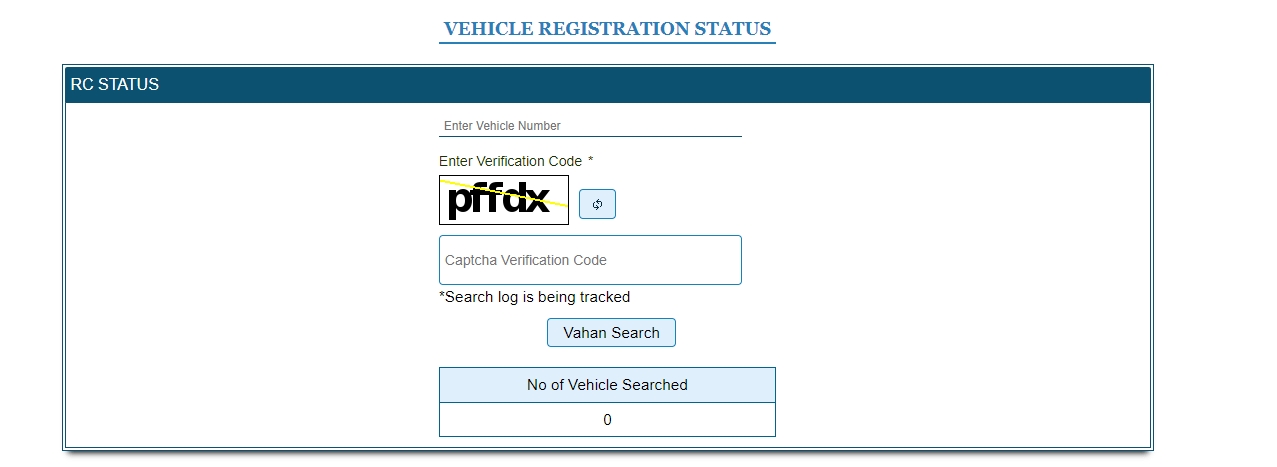
-
Click on 'Vahan Search'
How to get Details Regarding License through Sarthi Parivahan Sewa?
Follow the below steps to get details regarding license through Sarathi Parivahan Sewa.
-
Visit the Parivahan Website.
- Under ‘Informational Services’, select ‘About Licensing’.
-
You can get details regarding license related to these services:
-
Learner license
-
Permanent license
-
Renewal
-
Duplicate license
-
Addition of class
-
International driving permit
-
Licensing related fees and charges
-
Sample LL question bank
- Select the option for which you want to receive the details and continue.
How to get Details Regarding Registration through Sarthi Parivahan Sewa?
Follow the below steps to get details regarding registration through Sarathi Parivahan Sewa.
-
Visit the Parivahan Website.
- Under ‘Informational Services’, select ‘About Registration’.
-
You can get details regarding registration related to these services:
-
Temporary Registration
-
Permanent registration
-
Renewal of RC
-
Duplicate RC
-
No objection certificate
-
Address change
-
HP endorsement
-
HP termination
-
Re Assignment
-
Trade certificate
-
Issue of duplicate trade certificate
-
Diplomatic vehicles
-
Ownership transfer
-
Registration display
-
Select the option for which you want to receive the details and continue.
How to get Details Regarding Permit through Sarathi Parivahan Sewa?
Follow the below steps regarding Permit through Sarathi Parivahan Sewa.
-
Visit the Parivahan Website.
- Under ‘Informational Services’, select ‘About Permit’.
-
You will be directed to a new page.
- You can see details regarding types of permits and its conditions on this page.
-
Permits for Goods Vehicles
-
Permits for Passanger Vehicles
-
Permit Fees and Permit Period
-
How to View Dashboard on Sarathi Parivahan Sewa?
Follow the below steps to view dashboard on Sarathi Parivahan Sewa.
-
Visit the Parivahan Website.
- Click on ‘Dashboard and Report’.
-
You can see the details regarding:
-
Analytics
-
Vahna Report
-
Sarathi Report
-
Vahan4 Dashboard
-
Sarathi4 Dashboard
-
VLTD Dashboard
-
Homologation Dashboard
-
SLD Dashboard
-
eChallan Dashboard
-
Trade Certificate Report
-
PUCC Dashboard
- Select the option for which you want to view the details.
How to Login on Sarathi Parivahan Sewa Portal?
Follow the below steps to login on Sarathi Parivahan Sewa Portal.
-
Visit the Parivahan Website.
- Click on ‘Login’.
-
Select one of the following options:
-
Vahna Login
-
Sarathi Login
-
Dealer Login
-
Vahan Back Log Login
-
Enter the login credentials.
-
Enter the verification code.
- Click on Submit.
How to View Sarathi Parivahan Sewa Contact Details?
Follow the below steps to view Sarathi Parivahan Sewa Contact Details.
-
Visit the Parivahan Website.
-
Click on ‘Contact Us’.
-
You will be directed to a new page.
- You can view the contact details on this page.
References
While crafting this guide, we have consulted reliable and authoritative sources, including official government directives, user manuals, and pertinent content sourced from government websites.
FAQs
You can find a list of common RTO Works queries and their answer in the link below.
RTO Works queries and its answers
Tesz is a free-to-use platform for citizens to ask government-related queries. Questions are sent to a community of experts, departments and citizens to answer. You can ask the queries here.
Ask Question
 Share
Share




