How to make corrections in Voter ID card ?
Answered on April 03,2024
Refer to this detailed guide on making corrections in Voter ID card online.
 Thomas
ThomasAnswered on December 14,2017
- Register on the website of Chief Electoral Officer of your state. For residents of Karnataka, click here
http://www.voterreg.kar.nic.in/Signup.aspx
2. Login to the site with user name and password.
http://www.voterreg.kar.nic.in/
3. You have to click on the Form 8 or Form 8a button depending on what correction you need to make.
- For correcting information in Voter ID card such as date of birth, name, age and photograph, fill the Form -8.
- For correcting address in Voter ID card when you have moved to a new city or assembly constituency, fill the Form -8a.
- They will be redirect to the Select Assembly Constituency (AC) Page where Citizen has to select the District, Pin code and the Assembly Constituency. Based on the District, the Assembly Constituency would be displayed.
- Once AC is selected, form 8/8a will be displayed.
- Select the part number, and serial number.
- Fill the electoral details
- Click on the get details to check whether the details of the voter is correct
- Check the Name, Age, Address, Father/Mother’s name, Sex, EPIC Number for Modification if it is any.
- Fill the name/age/address/Father’s or Mother’s name, EPIC number to be modified and upload photo if any Upload Photo and Documentary proof which is compulsory
- Then click on I agree and Certify that the above information is true and correct,and I wish to submit button.
- Once application is submitted, it will be redirected to acknowledgement page where you can find out the submitted application
- Click on the select link in the application list to select the submitted application
- Further click on the Generate Acknowledgement button for generating the submitted application
- You can take Print out of the same and sign and send the ERO/AERO Copy with the supporting documents to the Postal Address given in the ERO/AERO Copy.
The Status of your application will be known through the link Application Status by entering the application no which is printed in the acknowledgement copy. Click on Get Information to get the details.
 Ravi
RaviAnswered on December 14,2017
Age, spelling of name and address etc., are some common mistakes made.
(a) Please fill in Form-8 along with proof of the correct information. For example, for getting age corrected, please attach proof of age such as School Board Examination Result Certificate. For proving correct residence, please give proof of residence etc.
(b) In case the mistake has been due to an error on the part of the Election Officials then the correction will be made free of cost. In case you are responsible for the mistake in the first place such as by entering incorrect information, then you need to pay Rs.25/- in cash at your voter's registration centre for receiving the corrected Voter Identity Card (EPIC). Please remember to take the receipt for the amount paid by you.
 Deb
DebAnswered on February 13,2019
You can update your name,photo, EPIC number, address, date of birth, age, name of relative, type of relation, Gender in Voter ID card.
Follow the below steps to make corrections in Voter ID card online.
- Visit National Voter Service Portal
- Click on Form - 8 (Correction of entries in electoral roll)

- Enter details about State, District, Assembly/Parliamentary Constituency.
- Enter your name and surname.Please mention your name in English and official language of the State both

- Enter part number and serial number
- Enter Elector's Photo Identity Card (EPIC) number
- Choose the field that needs to be updated. For example, choose "Name"

- Provide your updated name

- Upload supporting documents

- Provide declaration

- Once you have entered all the details, click on "Submit" button.
- Now you will receive an email with a link that lets you track your voter ID application status. It may take around 30 days for your application to be processed and for a voter ID to be issued.
Don't Make These Mistakes! 5 Key Things to Know Before Voting!
Before you step into the voting booth and cast your ballot, let's explore the essential things every voter should know. 1. Don't Forget These Documents on Election Day Here is a list o..Click here to get a detailed guide
How to Vote in elections in India?
Elections will be held in India every 5 years. In this guide, we will brief you on how to vote for elections in India. Eligibility Criteria to Vote for Elections in India Following peopl..Click here to get a detailed guide
How to Change Address in Voter ID Card?
Change in address happens in following cases. Case 1: When you want to update your address with a new address that is within the same constituency Case 2: When you ..Click here to get a detailed guide
How to do Voter ID correction online?
A Voter ID Card, also known as the Electors Photo Identity Card (EPIC) is a photo identity card that is issued by the Election Commission of India to all the citizens of India above the age ..Click here to get a detailed guide
 Share
Share



 Clap
Clap
 6 views
6 views
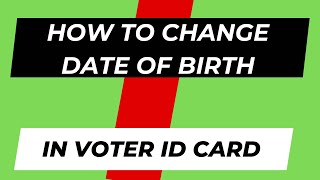

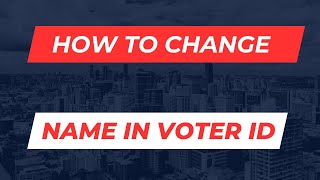

 1
1 184
184