How to do a public search on K-RERA?

Answered on February 10,2022
-
As per Section 34 of RERA ACT 2016, Authority has to maintain a website with details of the registered projects/agents and those details as per Rule 17 to be displayed in the Authority web portal for public viewing.
-
To view the details of Registered Projects or Registered Agents, click on Online Search, in the K-RERA website link.
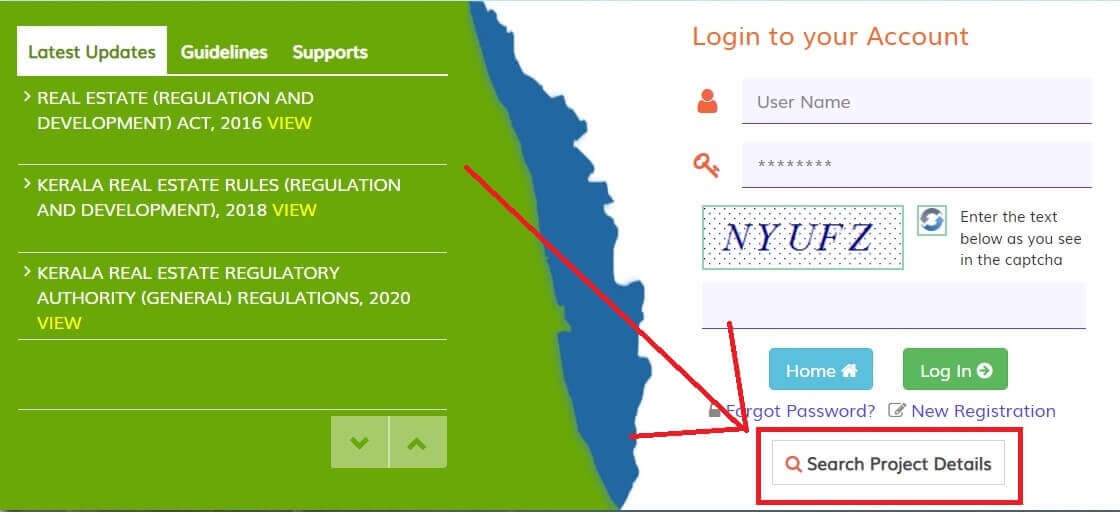
-
Users will navigate to K-RERA web portal public search module. Users will get updated details about registered projects and agents. Select User Type as Registered Projects, if you want to view Registered Projects under K-RERA. Same for Registered Agents.
Select Registered Project
Users can use advanced search for detailed search.
Users can search projects based on the below options
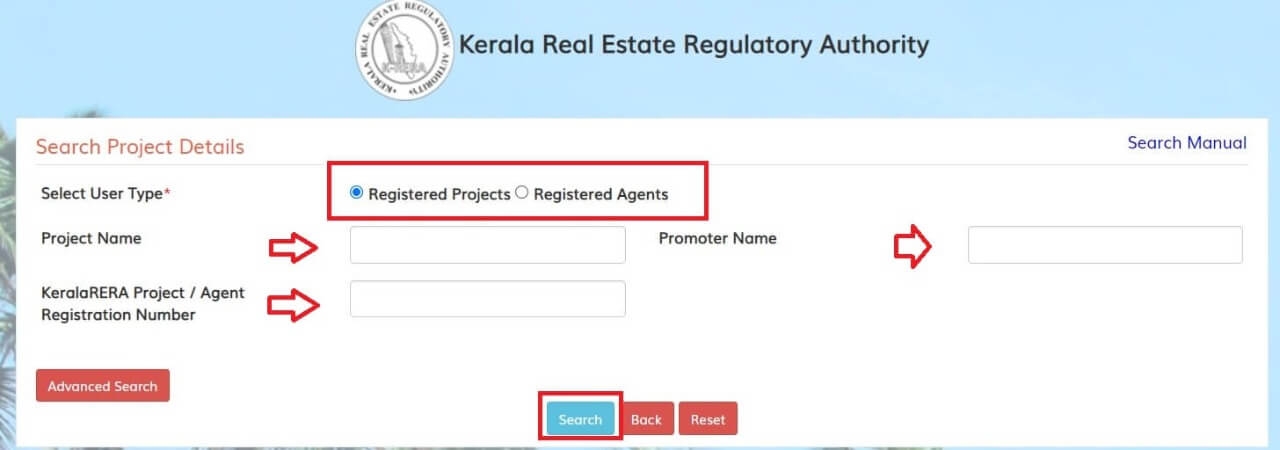
-
The search result will be shown in the window
-
Users can view the current status of the project by clicking the “View” button in the search result under Current status/updated details.
-
Users can also view the Application submitted by the promoter by clicking on the icon under the View application
-
Real Estate Project/ Agent registration certificate and if applicable, extension certificate is also available under respective columns.
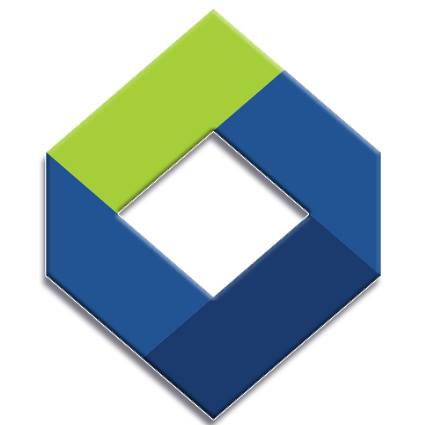
സുസ്ഥിരമായ സമ്പാദ്യം, വാനോളമുയരുന്ന സമൃദ്ധി!!! 2024 April 1 മുതല് 2025 February 28 വരെ

Related Questions
-
Kerala Real Estate Regulatory Authority (K-RERA)
Government of Kerala . Answered on August 16,2021Can a builder change the plans of subsequent phases after registration of the 1st phase in K-RERA?
The builders have the option to change the plans after registration of the project adhering to Rule 14 "Adherence ...
1
0
128
-
Kerala Real Estate Regulatory Authority (K-RERA)
Government of Kerala . Answered on October 30,2021As per K-RERA, What is the procedure to obtain registration to operate as Real Estate Agents?
Create a new user in our Web Protal (https://reraonline.kerala.gov.in/) and apply online. Kindly refer to our manual for more information ...
1
0
143
-
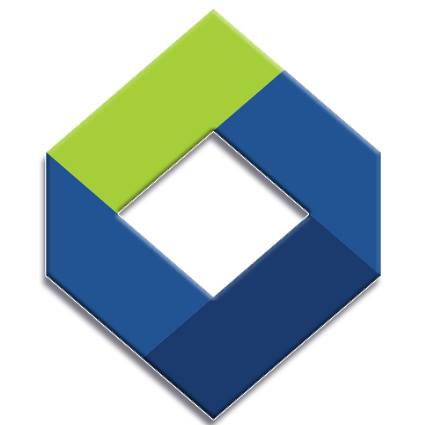 KSFE
KSFE
Sponsoredകെ.എസ്.എഫ്.ഇ ഭവന വായ്പ
30 വർഷം വരെയുള്ള തിരിച്ചടവ് കാലാവധിയില്.. ലളിതമായ നടപടിക്രമങ്ങളിലൂടെ നേടാം 1 കോടി രൂപ വരെ വായ്പ...T&C Apply

-
Kerala Real Estate Regulatory Authority (K-RERA)
Government of Kerala . Answered on November 17,2021If an ongoing project is registered under K-RERA, then will the RERA Act be applicable for the entire project or will it be applicable only to units sold after registration?
Once registered, RERA ACT is applicatable to the entire project.
1
0
42
-
Kerala Real Estate Regulatory Authority (K-RERA)
Government of Kerala . Answered on December 13,2021If project is mortgaged by developer but it is not disclosed on K-RERA website, what is the solution ?
Report or register a complaint against the developer with K-RERA
1
0
26
-
Kerala Real Estate Regulatory Authority (K-RERA)
Government of Kerala . Answered on February 10,2022How to apply for Project extension on Kerala RERA (K-RERA) ?
Follow the below steps to apply for Project extension on K-RERA. Login to the K-RERA portal and select “Project Extension” from ...
1
0
174
-
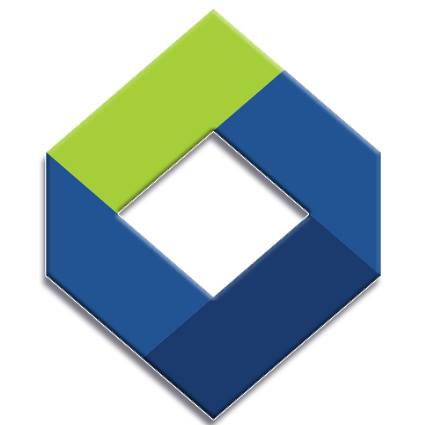 KSFE
KSFE
Sponsoredകെ.എസ്.എഫ്.ഇ നേട്ടം പ്ലസ് നിക്ഷേപ പദ്ധതി
കെ.എസ്.എഫ്.ഇ യിലെ നിക്ഷേപങ്ങൾക്ക് ഇനി കൂടുതൽ നേട്ടം!

-
Kerala Real Estate Regulatory Authority (K-RERA)
Government of Kerala . Answered on February 10,2022How can a real estate agent register on Kerala RERA (K-RERA) portal?
Follow the below steps for registration of a real estate agent on K-RERA portal. To start, first, a promoter has to ...
1
0
284
-
Kerala Real Estate Regulatory Authority (K-RERA)
Government of Kerala . Answered on May 13,2022What is the fee for registration of Real Estate Agent in K-RERA? What is the validity? What are the documents required to get real estate agent's license?
Agent Registration fee for -Individual - Rs. 25,000/-Other than individual - Rs. 2,50,000/-Registration certificate valid up to five years ...
1
0
320
-
Kerala Real Estate Regulatory Authority (K-RERA)
Government of Kerala . Answered on December 14,2023As per K-RERA, will the real estate agent be responsible till the delivery of flats is done or is he responsible till documents are registered?
The real estate agents shall provide assistance to enable the allottee and promoter to exercise and fulfill their respective ...
1
0
1
-
 Vikas Kumar
Vikas Kumar
Answered on December 09,2022I have a plot in Yamare Village, Sarjapura. Plot is in a layout approved by Anekal Planning Authority and RERA. Who would be the concerned authority to get the G plus 2 building approval?
Process 1: From Yamare Panchayat 1.Visit Yamare Panchayat office along with all property documents. 2.Get a details plan( Structural, Electrical etc ...
1
0
677
-
Kerala Real Estate Regulatory Authority (K-RERA)
Government of Kerala . Answered on January 29,2024Is a small builder (who buy 5 cent land and make a house to sell ) is required RERA regfistration?
Not required to register for 5 cent of land
1
0
5
-
Kerala Real Estate Regulatory Authority (K-RERA)
Government of Kerala . Answered on December 14,2023ഞാൻ വാങ്ങാൻ പോകുന്ന ഫ്ലാറ്റ് മരട് ഫ്ലാറ്റ് കണക് പൊളിക്കില്ല എന്ന് ഉറപ്പ് വരുത്താൻ ഫ്ലാറ്റ് വാങ്ങുന്നതിന് മുൻപ് എന്തെല്ലാം ശ്രദ്ധിക്കണം?
Before purchasing a flat/apartment the purchaser has to verify the registration of the real estate project available on the ...
1
0
15
-
Kerala Real Estate Regulatory Authority (K-RERA)
Government of Kerala . Answered on December 14,2023How soon will Kerala RERA resolve my complaint?
As early as possible.
1
0
2
-
Try to help us answer..
-
Rera പ്രകാരം രജിസ്ട്രർ ചെയ്യാത്തവർക്കെതിരെ എന്താണ് നിയമനടപടി?
Write Answer
-
How to complaint at RERA regarding refund in Kerala?
Write Answer
-
ഞാൻ ഒരു RERA റീജിസ്ട്രേഷൻ ഉള്ള ഒരു പ്രോജെക്ടിൽ ഒരു അപാർട്മെന്റ് വാങ്ങിച്ചു.എനിക്കുള്ള ഒരു ഡൗട് RERA റീജിസ്ട്രേഷൻ ഉള്ള പ്രോജക്ട് ആയതു കൊണ്ട് എന്തൊക്കെ വാറന്റി എനിക് ലഭിക്കും.ഫ്ലാറ്റ് നു അകത്തു ഉണ്ടാകുന്ന water leaking,damping,electrical,complaints.etc ഇതിനൊക്കെ RERA registared പ്രോജെക്ടിൽ വാറന്റി ലഭിക്കുമോ? പിന്നെ RERA റീജിസ്ട്രേഷൻ ഒരിക്കൽ രെജിസ്റ്റർ ചെയ്താൽ പിന്നീട് ഇത് renew yearly ചെയ്യണോ ?
Write Answer
-
Rera rule anusarichit carpet areayude price aano kodukendathu ? Flat oke vangumbo super buildup area vechittalle avar square feet rate vangunne ippo
Write Answer
-
My apartment builder gave us one date of completion but in RERA certificate, their completion date is in 2026. Work is still going on .They wont finish soon. What to do ?
Write Answer
-
Rera പ്രകാരം രജിസ്ട്രർ ചെയ്യാത്തവർക്കെതിരെ എന്താണ് നിയമനടപടി?
-
Trending Questions
-
 Niyas Maskan
Niyas Maskan
Village Officer, Kerala . Answered on August 31,2023What is the format affidavit for non creamy layer certificate in Kerala?
അഫിഡവിറ്റ് ഇന്ന വില്ലജ് ഓഫീസർ മുൻപാകെ ഇന്ന വില്ലേജിൽ ഇന്ന വാർഡിൽ ഇന്ന വീട്ടിൽ താമസിക്കുന്ന ഇന്നയാളുടെ മകൻ ആയ ഞാൻ ബോധിപ്പിക്കുന്ന സത്യവാങ്മൂലം ഞാൻ മേൽകാണുന്ന അഡ്രസിൽ ഇത്ര ...
1
182
3752
-
 JOY MRC
JOY MRC
Answered on September 19,2021How to convert license number 5/9308/2014 from Kerala to this new format in Digilocker?
Use mparivahan app for RC and License addition which is equivalent to digilocker and also valid for Rto checking. ...
2
2867
59906
-
 Subhash Chandran
Subhash Chandran
Retired Dy Tahsildar and Land Consultant, Mobile- 8848753166 . Answered on September 07,2023സ്ഥിരപുഞ്ച എന്നാൽ എന്താണ്?
Settlement കാലത്ത് മലബാർ പ്രദേശത്തുള്ള ഭൂമികളെ നഞ്ച, തോപ്, സ്ഥിരം പുഞ്ച,അസ്ഥിരത പുഞ്ച, നികുതികെട്ടാതത്, പുറമ്പോക്ക് എന്നിങ്ങനെ ആറായി തിരിച്ചിരുന്നു…സ്ഥിരപുഞ്ച എന്നാൽ എല്ലാ വർഷവും സ്ഥിരമായി ...
1
0
2699
-
 James Joseph Adhikarathil
James Joseph Adhikarathil
Former Deputy Collector, Alappuzha,Leading Land Consultant in Kerala. Call 9447464502 . Answered on April 14,2023എന്താണ് വില്ലേജ് ഓഫീസിലെ BTR അഥവാ ബേസിക് ടാക്സ് രജിസ്റ്റർ . പ്രാധാന്യമെന്ത്?
ഒരു വില്ലേജിലുള്ള എല്ലാ ഭൂമികളുടെയും സർക്കാർ ഭൂമിയായാലും പുറമ്പോക്ക് ഭൂമി ആയാലും സർവ്വേ നമ്പർ ക്രമത്തിലുള്ള വിവരങ്ങൾ കാണിക്കുന്ന സ്ഥിരം രജിസ്റ്റർ ആണ് അടിസ്ഥാന ഭൂമി ...
1
257
5131
-
 Consumer Complaints & Protection
Consumer Complaints & Protection
Regd. Organization for Consumer Rights . Answered on June 25,2021NPS,NPNS, NPI, PHH,AAY എന്താണ്?
NPS - Non Priority Subsidy,NPNS - Non Priority Non Subsidy,NPI - Non Priority Institution,PHH - Priority House Hold,AAY - ...
2
0
16776
-
 James Joseph Adhikarathil
James Joseph Adhikarathil
Former Deputy Collector, Alappuzha,Leading Land Consultant in Kerala. Call 9447464502 . Answered on April 14,2023Where are the AI Camera locations of motor vehicle department in Kerala?
*All Kerala MVD AI camera locations* Thiruvananthapuram Parassala Thiruvananthapuram Pambukala Thiruvananthapuram Kovalam Jn Thiruvananthapuram Neyyattinkara_2 Thiruvananthapuram Neyyattinkara_1 Thiruvananthapuram Thozhukkal Thiruvananthapuram Balaramapuram_1 Thiruvananthapuram Balaramapuram_2 Thiruvananthapuram Pallichal Jn Thiruvananthapuram Thiruvallom Thiruvananthapuram Kumarichantha Thiruvananthapuram ...
1
0
79406
-
 James Joseph Adhikarathil
James Joseph Adhikarathil
Former Deputy Collector, Alappuzha,Leading Land Consultant in Kerala. Call 9447464502 . Answered on July 07,2020ഭൂമിയുടെ കരം / നികുതി ഓൺലൈനായി എങ്ങനെ അടയ്ക്കാം?
കേരളത്തിൽ ഭൂമിയുടെ കരം ഓൺലൈനായി അടയ്ക്കുന്നതിന്, തണ്ടപ്പർ ആവശ്യമാണ്. കമ്പ്യൂട്ടർ ജനറേറ്റുചെയ്ത നമ്പറാണ് തണ്ടപ്പർ. തണ്ടപ്പർ ലഭിക്കാൻ, ഇനിപ്പറയുന്ന രേഖകളുമായി വില്ലജ് ഓഫീസ് സന്ദർശിക്കുക. ഭൂമിയുമായി ബന്ധപ്പെട്ട രേഖകൾ കഴിഞ്ഞ വർഷത്തെ ...
1
0
21650
-
 Citizen Helpdesk
Citizen Helpdesk
Curated Answers from Government Sources . Answered on November 27,2021Which hospitals in Kerala accept Medisep Insurance?
Hospital empanelment is not yet completed Source: This answer is provided by Finance (Health Insurance) Department, Kerala
2
429
35094
-
 James Joseph Adhikarathil
James Joseph Adhikarathil
Former Deputy Collector, Alappuzha,Leading Land Consultant in Kerala. Call 9447464502 . Answered on March 07,2023What is the procedure for tharam matom - land conversion nilam to purayidom in Kerala ?
Nilam - purayidom Land conversion or Tharam mattom in Kerala The register containing details of all types of land ( ...
1
0
5708
-
 KSFE
KSFE
Government of Kerala . Answered on July 21,2023What is suspense amount in KSFE Chitty?
ഏതെങ്കിലും തവണ ചിട്ടിയിൽ installment തുകയേക്കാൾ അധികമായോ കുറഞ്ഞോ അടച്ചിട്ടുണ്ടെങ്കിൽ ആ തുക Suspense Credit/Debit ആയി നിലനിർത്തും. അടുത്ത തവണ തുക അടയ്ക്കുമ്പോൾ ആയത് ...
1
0
1509
 Share
Share



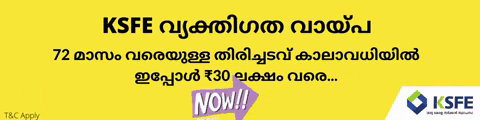
 134 views
134 views
