How to change Voter ID card number (EPIC No.) in Voter ID card?
 Malavika
MalavikaAnswered on February 13,2019
Follow the below steps to change your Voter ID card number (EPIC No.) in Voter ID card.
- Visit National Voter Service Portal
- Click on Form - 8 (Correction of entries in electoral roll)

- Enter details about State, District, Assembly/Parliamentary Constituency.

Enter your name and surname.Please mention your name in English and official language of the State both

Enter part number and serial number
- Enter Elector's Photo Identity Card (EPIC) number
- Choose the field that needs to be updated. In this case, choose "Elector's Photo Identity Card Number (if issued)"

- Provide your updated EPIC number.

- Provide declaration

- Now you will receive an email with a link that lets you track your voter ID application status. It may take around 30 days for your application to be processed and for a voter ID to be issued.
 Aradhana
AradhanaAnswered on December 02,2019
Short videos on how to change Voter ID card number is provided below.
Guide
Click here to get a detailed guide
Don't Make These Mistakes! 5 Key Things to Know Before Voting!
Before you step into the voting booth and cast your ballot, let's explore the essential things every voter should know. 1. Don't Forget These Documents on Election Day Here is a list o..Click here to get a detailed guide
Guide
Click here to get a detailed guide
How to Vote in elections in India?
Elections will be held in India every 5 years. In this guide, we will brief you on how to vote for elections in India. Eligibility Criteria to Vote for Elections in India Following peopl..Click here to get a detailed guide
Guide
Click here to get a detailed guide
How to Change Address in Voter ID Card?
Change in address happens in following cases. Case 1: When you want to update your address with a new address that is within the same constituency Case 2: When you ..Click here to get a detailed guide
Guide
Click here to get a detailed guide
How to do Voter ID correction online?
A Voter ID Card, also known as the Electors Photo Identity Card (EPIC) is a photo identity card that is issued by the Election Commission of India to all the citizens of India above the age ..Click here to get a detailed guide
 Share
Share



 Clap
Clap
 7081 views
7081 views
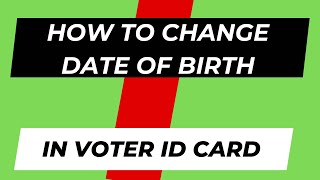

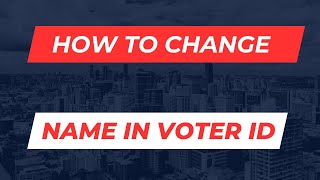

 1
1 167
167