How to add second team member in YIP group?

Answered on December 26,2023
To participate in the YIP (Your Innovative Project), every interested student must follow specific individual steps until the VoS quiz. Subsequently, participants need to reach out to their group leader to obtain access to the group, including the group name and password. Each team member is required to follow this process independently. A group should consist of a minimum of 2 to 5 members.
Once all members have successfully joined, the team leader can submit the idea using their login credentials. It's important to note that there will be no opportunity to add or remove group members after the idea submission.
For further clarification, please refer to the video provided. YIP Idea submission- Help video
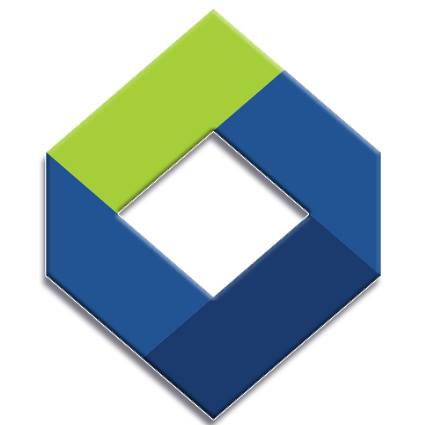
KSFE
Sponsored
KSFE ഗാലക്സി ചിട്ടികൾ
സുസ്ഥിരമായ സമ്പാദ്യം, വാനോളമുയരുന്ന സമൃദ്ധി!!! 2024 April 1 മുതല് 2025 February 28 വരെ
സുസ്ഥിരമായ സമ്പാദ്യം, വാനോളമുയരുന്ന സമൃദ്ധി!!! 2024 April 1 മുതല് 2025 February 28 വരെ

Related Questions
-
 Kerala Development and Innovation Strategic Council (KDISC)
Kerala Development and Innovation Strategic Council (KDISC)
Government of Kerala . Answered on December 04,2023How to add members to YIP group? I dont know any of them. I am the only one in school.
Please contact your district programme executive for details. They can guide you through the procedure.
1
0
13
-
 Kerala Development and Innovation Strategic Council (KDISC)
Kerala Development and Innovation Strategic Council (KDISC)
Government of Kerala . Answered on May 21,2023Can a team of 2 members participate in YIP 5.0? ( 1 group leader and 1 group member )
Yes. Minimum 2 maximum 5
1
0
25
-

-
 Kerala Development and Innovation Strategic Council (KDISC)
Kerala Development and Innovation Strategic Council (KDISC)
Government of Kerala . Answered on May 29,2023How to find YIP team members?
You can either go for a friend of yours studying with you in your same school or you can ...
1
0
59
-
 Kerala Development and Innovation Strategic Council (KDISC)
Kerala Development and Innovation Strategic Council (KDISC)
Government of Kerala . Answered on January 05,2024Can i make a team with members from 2 different college for YIP 6?
Yes, Formation of a team is allowed. However, before submitting your idea, it is mandatory to upload an authorization ...
1
0
31
-
 DEEKSHITH DINESH
DEEKSHITH DINESH
Answered on December 25,2022What to do after getting shortlisted for YIP first evaluation?
You will receive mail to your registered mail id given during the registration process
1
9
119
-
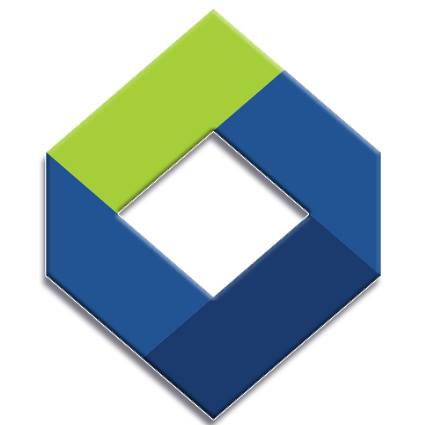 KSFE
KSFE
Sponsoredകെ.എസ്.എഫ്.ഇ വന്ദനം നിക്ഷേപ പദ്ധതി...
മുതിര്ന്ന പൗരന്മാർക്കായി... 8.75% വാർഷിക പലിശനിരക്കിൽ...

-
 shyam raj
shyam raj
Answered on February 24,2022When is the last date for students pre-registration in YIP 2021-22?
As on date, the closure of pre-registration date is mentioned as 28th of February 2022 in the web portal ...
1
0
209
-
 Kerala Development and Innovation Strategic Council (KDISC)
Kerala Development and Innovation Strategic Council (KDISC)
Government of Kerala . Answered on May 21,2024When will YIP 5.0 state level winners final list (Cat.1) be published? When will the price money be credited?
The results for YIP 5.0 Category 1 have been published. You can view the results at the provided link ...
1
3
76
-
 Kerala Development and Innovation Strategic Council (KDISC)
Kerala Development and Innovation Strategic Council (KDISC)
Government of Kerala . Answered on April 23,2024When is the yip 6.0 result release date?
The evaluation process is currently underway, and we anticipate releasing the results by the end of May 2024.
1
0
135
-

-
 Kerala Development and Innovation Strategic Council (KDISC)
Kerala Development and Innovation Strategic Council (KDISC)
Government of Kerala . Answered on April 23,2024When will be the district level results of yip 5.0 category 2 will publish?
The evaluation process for YIP 5.0 Category 2 at the district level will commence shortly. Following its completion, we ...
1
0
26
-
 Kerala Development and Innovation Strategic Council (KDISC)
Kerala Development and Innovation Strategic Council (KDISC)
Government of Kerala . Answered on April 04,2024Will there be any provision to those who failed to submit ideas for YIP before March 20, 2024 to submit their ideas now?
No. Please try for YIP 7.0 tranche. Best of luck.
1
0
10
-
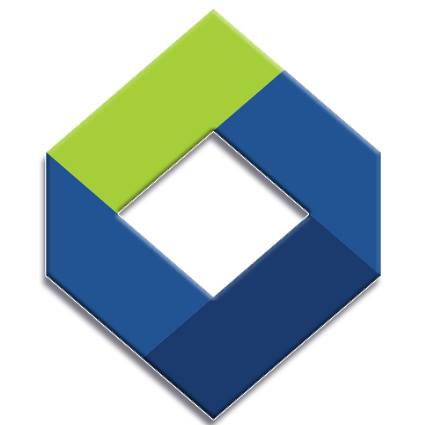 KSFE
KSFE
SponsoredKSFE ഗാലക്സി ചിട്ടികൾ
സുസ്ഥിരമായ സമ്പാദ്യം, വാനോളമുയരുന്ന സമൃദ്ധി!!! 2024 April 1 മുതല് 2025 February 28 വരെ

-
 Kerala Development and Innovation Strategic Council (KDISC)
Kerala Development and Innovation Strategic Council (KDISC)
Government of Kerala . Answered on April 23,2024How many students have participated in YIP 5.0 from school level in CAT 1? When will state level result of CAT 1 YIP 5.0 will come?
44,197 students participated in the YIP 5.0 Cat 1, and the State level results for Cat 1 will be ...
1
0
24
-
 Kerala Development and Innovation Strategic Council (KDISC)
Kerala Development and Innovation Strategic Council (KDISC)
Government of Kerala . Answered on April 04,2024I'm not able to find my College name in the institution list of YIP. What should I do?
Visit the following link:Institution Registration. Look for the option titled "Check if your registration is already available." Once there, ...
1
0
3
-
Try to help us answer..
-
We were trying to login to YIP portal but we forgot the password. When tried with forgot password option, no message was seen. What to do next?
Write Answer
-
I am selected for preliminary test of category 3 YIP 5.0. What will be the next step?
Write Answer
-
When will YIP 5.0 district and state level prize money be credited ? What are the remaining procedures and processes for YIP 5.0 state level winner ?
Write Answer
-
We were trying to login to YIP portal but we forgot the password. When tried with forgot password option, no message was seen. What to do next?
-
Trending Questions
-
 James Joseph Adhikarathil
James Joseph Adhikarathil
Former Deputy Collector, Alappuzha,Leading Land Consultant in Kerala. Call 9447464502 . Answered on April 14,2023Where are the AI Camera locations of motor vehicle department in Kerala?
*All Kerala MVD AI camera locations* Thiruvananthapuram Parassala Thiruvananthapuram Pambukala Thiruvananthapuram Kovalam Jn Thiruvananthapuram Neyyattinkara_2 Thiruvananthapuram Neyyattinkara_1 Thiruvananthapuram Thozhukkal Thiruvananthapuram Balaramapuram_1 Thiruvananthapuram Balaramapuram_2 Thiruvananthapuram Pallichal Jn Thiruvananthapuram Thiruvallom Thiruvananthapuram Kumarichantha Thiruvananthapuram ...
1
0
82014
-
 JOY MRC
JOY MRC
Answered on September 19,2021How to convert license number 5/9308/2014 from Kerala to this new format in Digilocker?
Use mparivahan app for RC and License addition which is equivalent to digilocker and also valid for Rto checking. ...
2
2988
62329
-
 Subhash Chandran
Subhash Chandran
Retired Dy Tahsildar and Land Consultant, Mobile- 8848753166 . Answered on September 07,2023സ്ഥിരപുഞ്ച എന്നാൽ എന്താണ്?
Settlement കാലത്ത് മലബാർ പ്രദേശത്തുള്ള ഭൂമികളെ നഞ്ച, തോപ്, സ്ഥിരം പുഞ്ച,അസ്ഥിരത പുഞ്ച, നികുതികെട്ടാതത്, പുറമ്പോക്ക് എന്നിങ്ങനെ ആറായി തിരിച്ചിരുന്നു…സ്ഥിരപുഞ്ച എന്നാൽ എല്ലാ വർഷവും സ്ഥിരമായി ...
1
0
4026
-
 Niyas Maskan
Niyas Maskan
Village Officer, Kerala . Answered on January 26,2021How to get the affidavit for caste certificate in Kerala ?
ഒരു വെള്ള പേപ്പറിൽ മുകളിൽ അഫിഡവിറ്റ് എന്ന് രേഖപ്പെടുത്തുക അതിന് താഴെ ആർക്കാണോ അത് സമർപികുനത് അത് രേഖപ്പെടുത്തുക. അതിന് ശേഷം ആരാണോ സമർപികുനത് അവരുടെ വിവരം നൽകുക. അതിന് ...
1
438
20711
-
 James Joseph Adhikarathil
James Joseph Adhikarathil
Former Deputy Collector, Alappuzha,Leading Land Consultant in Kerala. Call 9447464502 . Answered on March 07,2023What is the procedure for tharam matom - land conversion nilam to purayidom in Kerala ?
Nilam - purayidom Land conversion or Tharam mattom in Kerala The register containing details of all types of land ( ...
1
16
6419
-
 James Joseph Adhikarathil
James Joseph Adhikarathil
Former Deputy Collector, Alappuzha,Leading Land Consultant in Kerala. Call 9447464502 . Answered on July 07,2020ഭൂമിയുടെ കരം / നികുതി ഓൺലൈനായി എങ്ങനെ അടയ്ക്കാം?
കേരളത്തിൽ ഭൂമിയുടെ കരം ഓൺലൈനായി അടയ്ക്കുന്നതിന്, തണ്ടപ്പർ ആവശ്യമാണ്. കമ്പ്യൂട്ടർ ജനറേറ്റുചെയ്ത നമ്പറാണ് തണ്ടപ്പർ. തണ്ടപ്പർ ലഭിക്കാൻ, ഇനിപ്പറയുന്ന രേഖകളുമായി വില്ലജ് ഓഫീസ് സന്ദർശിക്കുക. ഭൂമിയുമായി ബന്ധപ്പെട്ട രേഖകൾ കഴിഞ്ഞ വർഷത്തെ ...
1
0
22068
-
 Consumer Complaints & Protection
Consumer Complaints & Protection
Regd. Organization for Consumer Rights . Answered on June 25,2021NPS,NPNS, NPI, PHH,AAY എന്താണ്?
NPS - Non Priority Subsidy,NPNS - Non Priority Non Subsidy,NPI - Non Priority Institution,PHH - Priority House Hold,AAY - ...
2
0
17866
-
 James Joseph Adhikarathil
James Joseph Adhikarathil
Former Deputy Collector, Alappuzha,Leading Land Consultant in Kerala. Call 9447464502 . Answered on March 07,2023How can I convert nilam to purayidom in Kerala?
Nilam - purayidom Land conversion or Tharam mattom in Kerala The register containing details of all types of land ( ...
1
390
8181
-
 Issac Joy
Issac Joy
Answered on April 21,2023What is the relation between cent and Are in land measurement?
വീടിനെക്കുറിച്ചും വസ്തുവിനെക്കുറിച്ചുമെല്ലാം സംസാരിക്കുമ്പോള് നാം സ്ഥിരമായി ഉപയോഗിക്കുന്ന ഏകകമാണ് സെന്റ്, ആര് എന്നിവ. എന്നാല് ഒരു സെന്റ്/ആര് എത്രയാണെന്ന് എത്രപേര്ക്കറിയാം. അളവുകാരനും എന്ജിനീയര്ക്കും മറ്റു വിദഗ്ധര്ക്കും ...
1
0
967
-
 James Joseph Adhikarathil
James Joseph Adhikarathil
Former Deputy Collector, Alappuzha,Leading Land Consultant in Kerala. Call 9447464502 . Answered on November 03,2021എന്താണ് തണ്ടപ്പേര് ബുക്ക് അഥവാ തണ്ടപ്പേര് കണക്ക് അഥവാ തണ്ടപ്പേര് അക്കൗണ്ട് അഥവാ തണ്ടപ്പേര് നമ്പർ?
വില്ലേജ് ഓഫീസുകളിൽ, നമ്പർ ക്രമത്തിൽ , നികുതി അടയ്ക്കുന്ന ഭൂ ഉടമകളുടെ പേരും മേൽവിലാസവും വസ്തുവിൻറെ സർവേ നമ്പറും, വസ്തുവിൻറെ ഇനവും വസ്തുവിന്റെ അളവും രേഖപ്പെടുത്തി ...
1
0
6404
 Share
Share



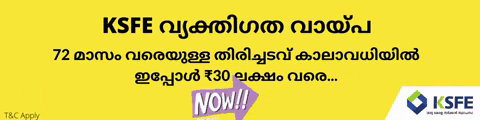
 50 views
50 views
