How can I know if my update request has been processed ?
 Aadharman
AadharmanAnswered on March 03,2018
Once the updates have been processed, you will receive an SMS saying that your update has been processed successfully. You can check the update status from https://ssup.uid.. by providing your update details
 Ganesh
GaneshAnswered on February 02,2019
Inorder to know whether your update request has been processed, you need to enter SRN/ URN to track the status of update in your Aadhar card.
SRN is Service Request Number. When a user update the Aadhar details online through Aadhar Self Service Update Portal, user will be allotted a 14 digit unique number called Service Request Number (SRN).
URN is Update Request Number. When a user update the Aadhar details through an Aadhar Enrollment Centre, user will be allotted a 14 digit unique number called Update Request Number (URN).
Step by step instructions to track the Aadhar card update request is provided in the below link.
- Visit Aadhar portal (https://uidai.gov.in/)
- Click on "Check Address update status"
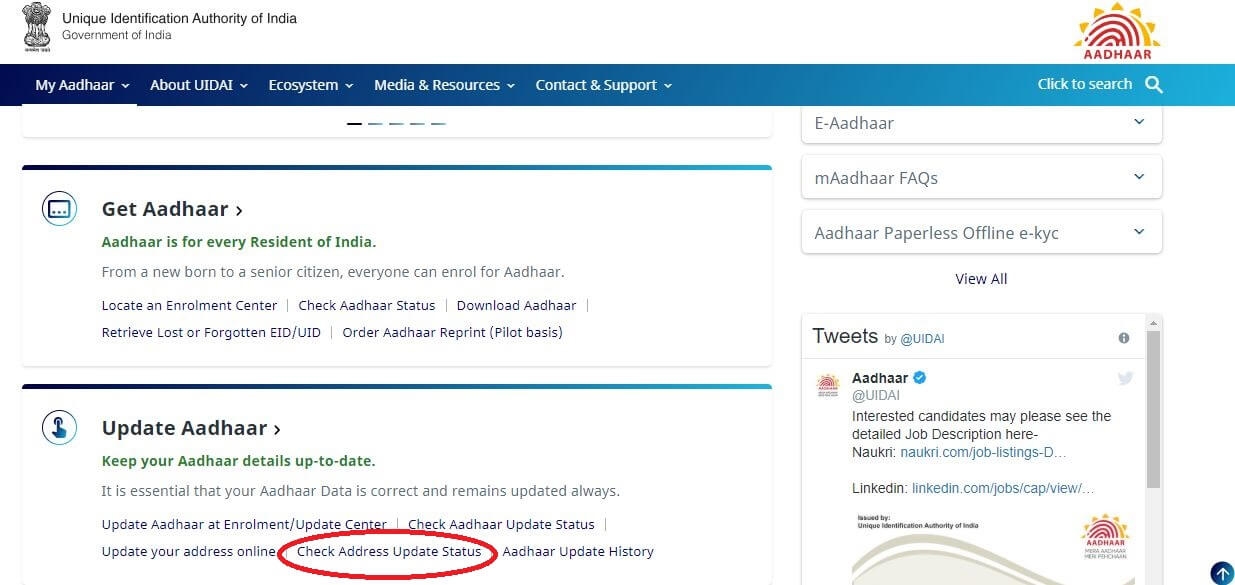
- Enter Aadhaar number. Enter URN or SRN to track the status of your Aadhar update.
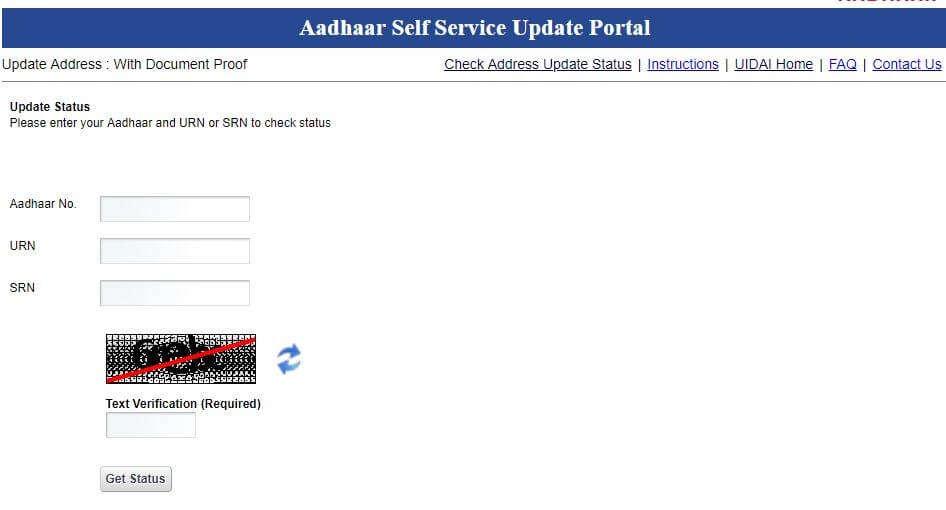
- Enter the text verification code and click on submit button to check the status of Aadhaar update
How to download Aadhaar card ?
Aadhaar (UID) is a 12 digit unique number which helps you to verify your identity all over the country. Apart from serving the purpose of verification, aadhar also helps individual to open n..Click here to get a detailed guide
How to Update Aadhaar Card Details ?
Aadhaar is a 12 digit unique number which helps you to verify your identity all over the country. All the details provided in Aadhaar regarding your identity can be updated. Following detai..Click here to get a detailed guide
 Share
Share



 Clap
Clap
 1704 views
1704 views




 2
2 324
324