How can I get PAN card?
 Suresh
SureshAnswered on January 12,2020
Follow the below steps to get pan card.
-
Visit Pan card website.
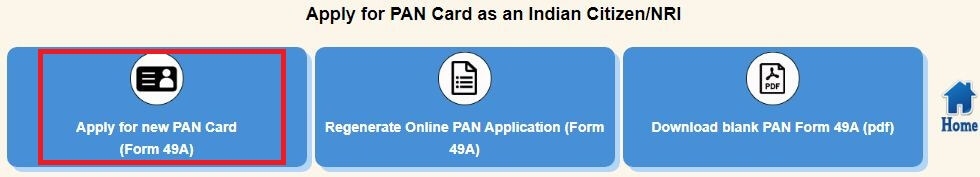
-
Click on Apply for new PAN Card (Form 49A).
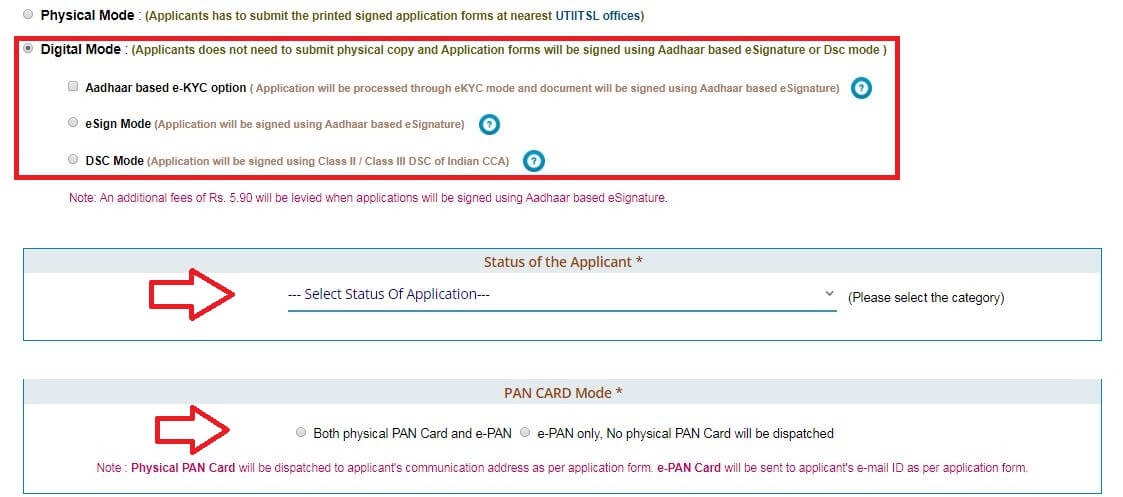
-
Click on Digital Mode. Select any one of the options (Aadhaar based eKYC option, eSign Mode, DSC Mode). Under digital mode, applicants do not need to submit physical copy and application form will be signed using Aadhaar-based eSignature or digital signature. Make sure your Aadhaar is updated with your mobile number. An OTP is sent to the mobile number registered with Aadhaar, to conduct the e-KYC.
-
Select the Status of the Applicant
-
Select the PAN card mode. While making the application, the applicant has the option to choose whether he/she wants both a physical PAN card and an e-PAN or just an ePAN.
- Now you need to enter following details.

- Enter the personal details including the Aadhaar details.
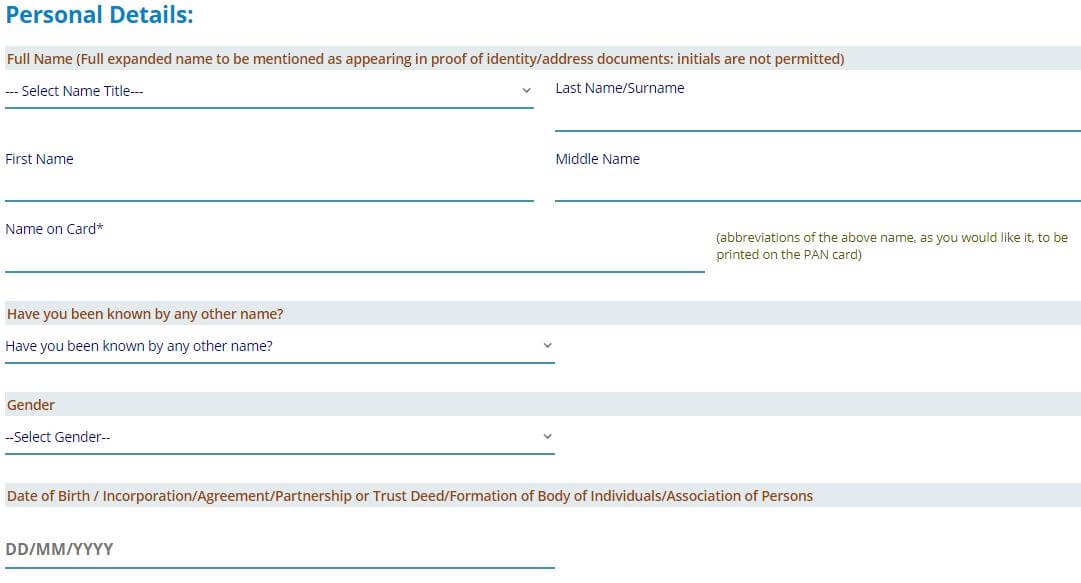
- Enter the document details.
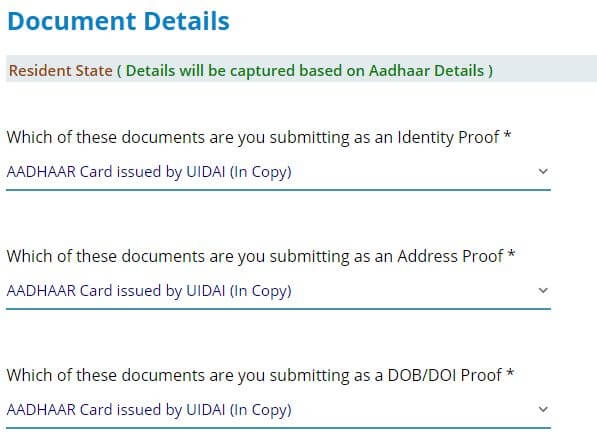
-
Provide contact and parent details.
-
Enter the address details. Physical PAN Card will be dispatched to applicant's communication address as per application form. e-PAN Card will be sent to applicant's e-mail ID as per application form.
-
You have to upload an image of your signature and a recent photograph in the prescribed format.
-
If you need a physical PAN card along with e-PAN, you are required to pay INR 107, whereas if you need only the e-PAN charges are INR 66.
-
Once you make the payment, digital pan card will be sent to your maild id.
 Share
Share



 Clap
Clap
 512 views
512 views
 1
1 19
19