RCCMS Portal Uttar Pradesh
- Sections
- Vision and Mission of RCCMS Portal
- How to Check Daily Cause List on RCCMS Portal?
- How to See Case Status by Computerized Number on RCCMS Portal?
- How to See Case Status by Varsat on RCCMS Portal?
- How to See Case Status of a Disputed Plot on RCCMS Portal?
- How to See Village Code on RCCMS Portal?
- How to See Case Status by Caveate on RCCMS Portal?
- How to See Case Status by Case Number/ Filing Year/ Party Name/ Filing Date/ Listing Date on RCCMS Portal?
- How to See Court Order by RCCMS Portal?
- References
- FAQs
RCCMS is a website developed by the state unit of Uttar Pradesh, whose objective is to ensure 100% transparency in the proceedings of all Revenue Courts computerized revenue courts and information related to cases such as due dates, orders passed by the court. And all the information about the proceedings taken in the court is to be made available to the litigants, advocates and the general public. Through this system the total In the Revenue Courts, including the courts from Naib Tehsildar Court to Revenue Council, related to the cases pending and disposed of, such as information about the due dates, the proceedings taken in the court and the orders passed by the court can now be seen 'on-line'. The litigants and other interested persons will no longer need to visit the courts for the information about the due date, the status of their case and other information related to it.
Vision and Mission of RCCMS Portal
Computerization of all the revenue courts of the state is to ensure 100% transparency in the proceedings of the revenue courts and to make available the information related to the cases like due dates, orders passed by the court and all the information about the proceedings taken in the court to the litigants, advocates and general public.
In the total revenue courts of the state 2934 including the courts from Naib Tehsildar Court to Revenue Council, related to the cases pending and disposed of, such as the information of the due dates, the proceedings taken in the court and the orders passed by the court, now see 'on-line' will be able to go
How to Check Daily Cause List on RCCMS Portal?
Follow the below steps to check daily cause list on RCCMS Portal.
-
Visit the RCCMS Portal.
-
Click on ‘Cause List’.
-
Select ‘Daily Cause List’.
- Select all the necessary details such as- level, mandal, district, tehsil, court, date of hearing.
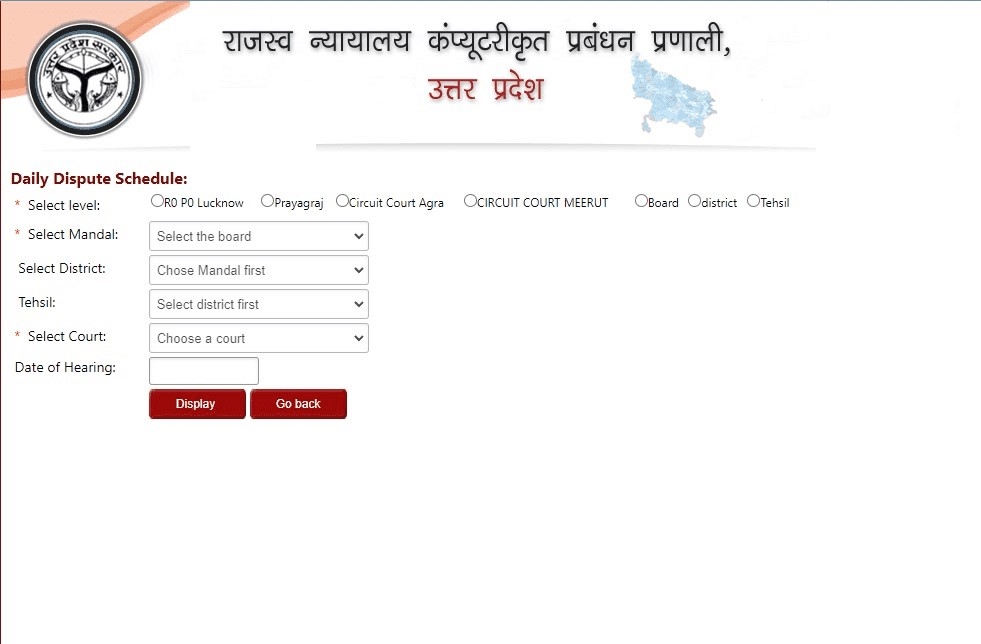
- Click on ‘Display’.
How to See Case Status by Computerized Number on RCCMS Portal?
Follow the below steps to see case status by computerized number on RCCMS Portal.
-
Visit the RCCMS Portal.
-
Click on ‘Case Status’.
-
Select ‘Computerized Number’.
-
Enter the Computerized Dispute Number.
-
Click on Display.
How to See Case Status by Varsat on RCCMS Portal?
Follow the below steps to see case status by varsat on RCCMS Portal.
-
Visit the RCCMS Portal.
-
Click on ‘Case Status’.
-
Select ‘Varsat’.
-
Enter the Online Application Number.
-
Click on Display.
How to See Case Status of a Disputed Plot on RCCMS Portal?
Follow the below steps to see case status of a disputed plot on RCCMS Portal.
-
Visit the RCCMS Portal.
-
Click on ‘Case Status’.
-
Select ‘Disputed Plot’.
-
Select your janpad, tehsil, pargana and village.
-
Enter the gata or Khasra number.
-
Click on Display.
How to See Village Code on RCCMS Portal?
Follow the below steps to see village code on RCCMS
-
Visit the RCCMS Portal.
-
Click on ‘Case Status’.
-
Select ‘Revenue Village’.
-
Select your janpad, tehsil, pargana and village.
- Your village code will appear on your screen.
How to See Case Status by Caveate on RCCMS Portal?
Follow the below steps to see case status by caveat on RCCMS Portal.
-
Visit the RCCMS Portal.
-
Click on ‘Case Status’.
-
Select ‘Caveate’.
-
Select either of the two options.
-
Computerized Caveat Number
-
Our court Computerized Arbitration Number
-
Enter the number.
-
Click on Display.
How to See Case Status by Case Number/ Filing Year/ Party Name/ Filing Date/ Listing Date on RCCMS Portal?
Follow the below steps to see case status by Case Number/ Filing Year/ Party Name/ Filing Date/ Listing Date on RCCMS Portal.
-
Visit the RCCMS Portal.
-
Click on ‘Case Status’.
-
Select either of the following options.
-
Case Number
-
Filing Year
-
Party Name
-
Filing Date
-
Listing Date
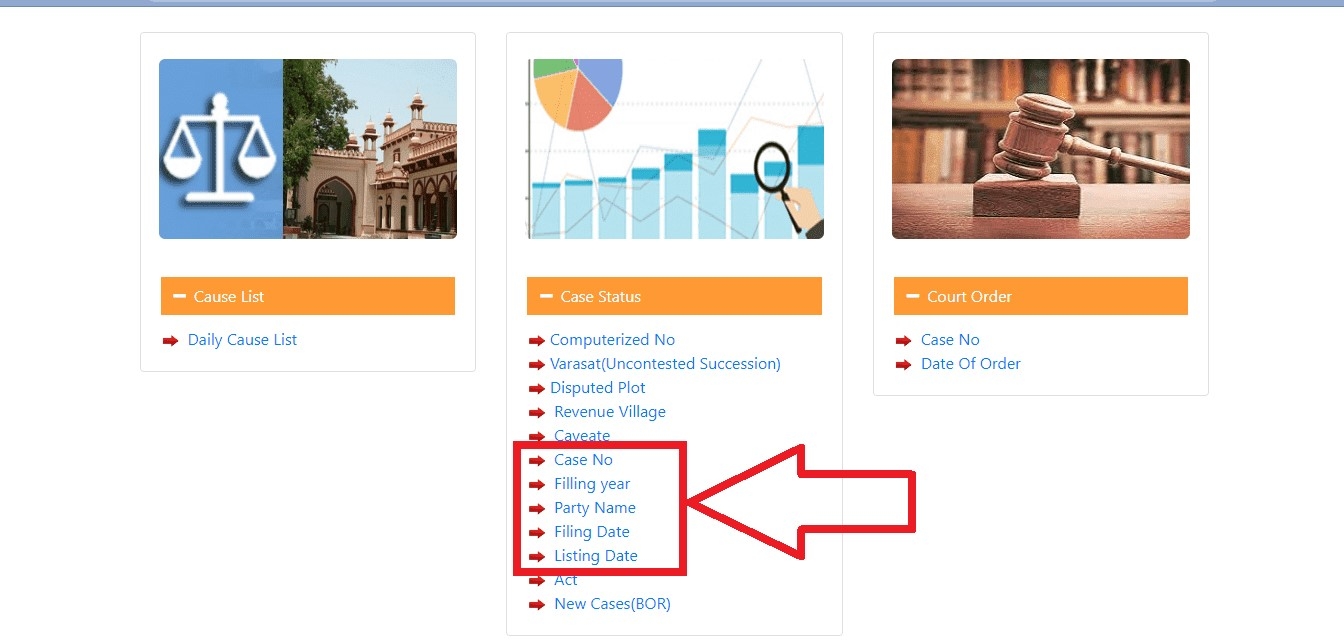
- Enter all the details such as- level, mandal, district, tehsil, court.
- Click on Display.
How to See Court Order by RCCMS Portal?
Follow the below steps to see court order by RCCMS Portal.
-
Visit the RCCMS Portal.
-
Click on ‘Court Order’.
-
Select either of the two options by which you want to see the court order.
-
Case Number
-
Date of Order
-
Enter all the details such as- level, mandal, district, tehsil, court.
-
Click on Display.
References
While crafting this guide, we have consulted reliable and authoritative sources, including official government directives, user manuals, and pertinent content sourced from government websites.
FAQs
You can find a list of common Uttar Pradesh Government Schemes queries and their answer in the link below.
Uttar Pradesh Government Schemes queries and its answers
Tesz is a free-to-use platform for citizens to ask government-related queries. Questions are sent to a community of experts, departments and citizens to answer. You can ask the queries here.
Ask Question
 Share
Share




