Family ID Uttar Pradesh
Quick Links
| Name of Service | Family ID |
| Online Link | Click Here |
| Documents Required | None |
| Application Method | Online, Offline |
| Benefits | Benefits in Various Schemes |
Family ID is a 12 digit unique identification number for a family. It contains details of the family.
The Uttar Pradesh government is implementing the Family ID Scheme to enable the goal of providing job opportunities to all the families in the state. Under the Family ID, the government will issue a unique identity to every household in the state, establishing a live comprehensive database of family units of the state that can be used to ensure proactive delivery of benefits to every eligible household in the state.
Benefits of Family ID
Family ID benefits a family in the following ways
-
Scholarship
-
Skill Development
-
Subsidy/Grant to farmers
-
grants to workers
-
Employment opportunities for youth
-
Pension
How to Register for Family ID?
Follow the below steps to register for Family ID.
-
Go to Family ID Portal
-
Click on the “Registration” tab on the homepage.
-
Read 'Registration Instructions' and enter 'Name and Aadhaar Registered Mobile Number'.
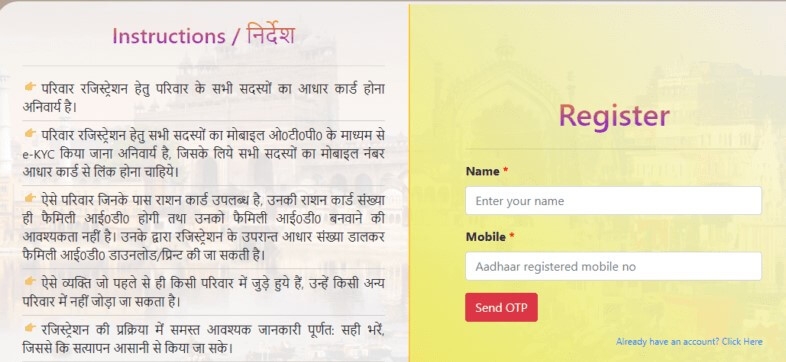
-
Click on 'Send OTP'.
-
Enter the OTP received on the mobile number.
-
Enter the captcha and click on submit.
How to Apply Online for Family ID?
Follow the below steps to apply online for Family ID.
-
Go to Family ID Portal
-
Click on ‘Sign In’
-
Enter registered mobile number.
-
Click on Send OTP.
-
Enter the OTP received on the mobile number.
-
Enter captcha and click on login.
-
An application form will open on your screen
-
Enter all details
-
Aadhaar authentication
-
Applicant details
-
Member details
-
Family address
-
Check the family details displayed on the screen.
-
If you want to make any changes, click on the corresponding tab.
-
If the details are correct then consent by ticking the checkbox.
-
Click on final submit button.
How to Track Family ID Status Online?
Follow the below steps to track Family ID status online.
-
Go to the track page of the Family ID portal
- Input your 15 digit application number
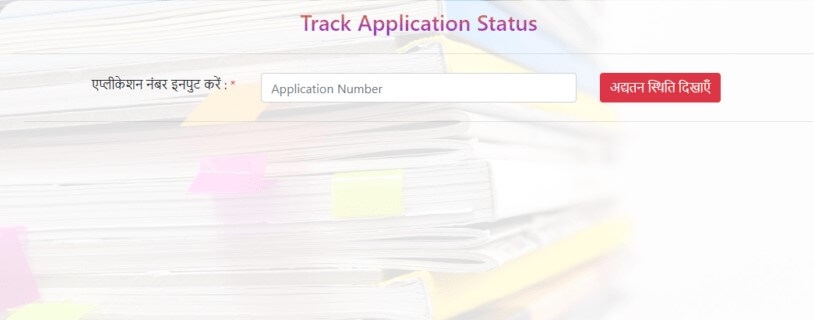
- Click on ‘Show updated status’
How to Apply Offline for family ID
Offline application for Family ID can be made through CSC centers/operators.
Application Fee for Family ID
- Online: No fee
- CSC Centre/Operator: Rs. 30
Important Instructions for Family ID
- For family registration, it is mandatory for all the family members to have an Aadhar card.
- For family registration, it is mandatory to do e-KYC of all the members through mobile OTP, for which the mobile number of all the members should be linked to the Aadhaar card.
- For those families who have ration cards, their ration card number will be their family ID and there is no need to make a family ID. After registration, they can download/print the family ID by entering the Aadhaar number.
- Persons who are already added to a family cannot be added to any other family.
How to Download Family ID online?
For Ration Card Holder:
- If you are a ration card holder, you can download your family ID after registration and Aadhaar authentication.
If you are not a ration card holder:
- If you are not a ration card holder, you will have to register and complete the online application process. After physical verification you can download the family ID.
References
While crafting this guide, we have consulted reliable and authoritative sources, including official government directives, user manuals, and pertinent content sourced from government websites.
FAQs
You can find a list of common Uttar Pradesh Government Schemes queries and their answer in the link below.
Uttar Pradesh Government Schemes queries and its answers
Tesz is a free-to-use platform for citizens to ask government-related queries. Questions are sent to a community of experts, departments and citizens to answer. You can ask the queries here.
Ask Question
You must visit the nearest Aadhaar Centre or the Post Office to update the mobile number linked to Aadhaar.
No, there is no limit on the maximum numbers of members in a Family
Yes, your application details will be saved as draft automatically if you logout and you can continue the application whenever you login again.
Yes, you can apply again.
No, you don't need to upload any document.
 Share
Share




