Shocking! These Simple Steps Can Reveal Hidden Mobile Connections in Your Name (Thanks TAFCOP!)
- Sections
- How to Check Mobile Number Owner Name?
- How to Check Jio Mobile Number Owner Details?
- How to Check Bsnl Mobile Number Owner Details?
- How Many Mobile Numbers are in My Name?
- How to Disconnect Unknown Number Registered in my Name?
- What to do if I Report my Number by Mistake?
- How to Re-verify my Number?
- Time Limit for Re-verification Process
- TAFCOP Contact
- References
- FAQs

TAFCOP module facilitates a mobile subscriber to check the number of mobile connections taken in his/her name. It also facilitates reporting the mobile connection(s) which are either not required or not taken by the subscriber.
How to Check Mobile Number Owner Name?
Follow the below steps to check mobile number owner name.
-
Visit the Sanchar Saathi Portal
-
Click on ‘Citizen Centric Services’
- Select ‘Know your mobile Connection’
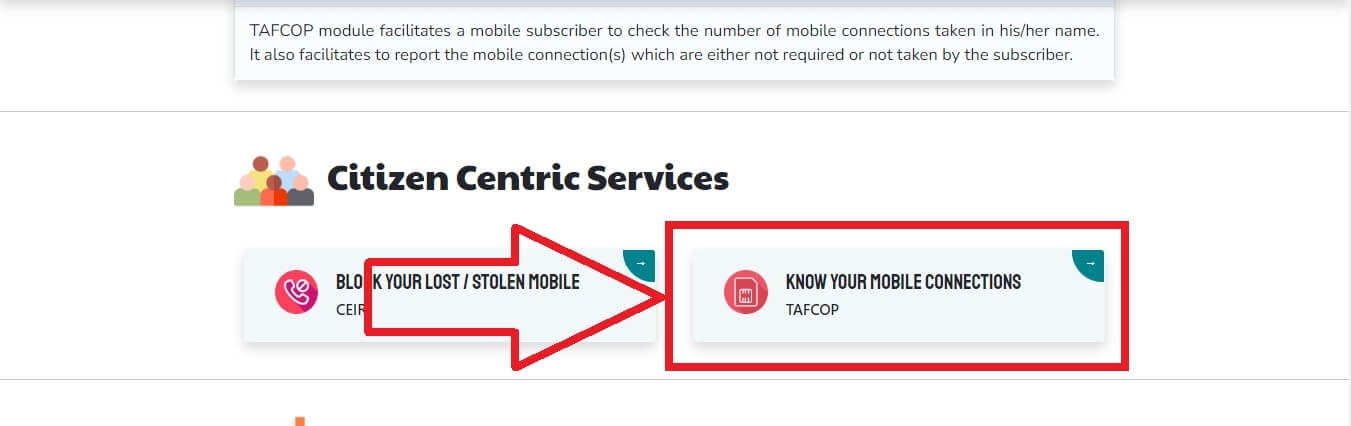
-
Enter your mobile number.
- Enter the captcha and click on ‘Validate Captcha’
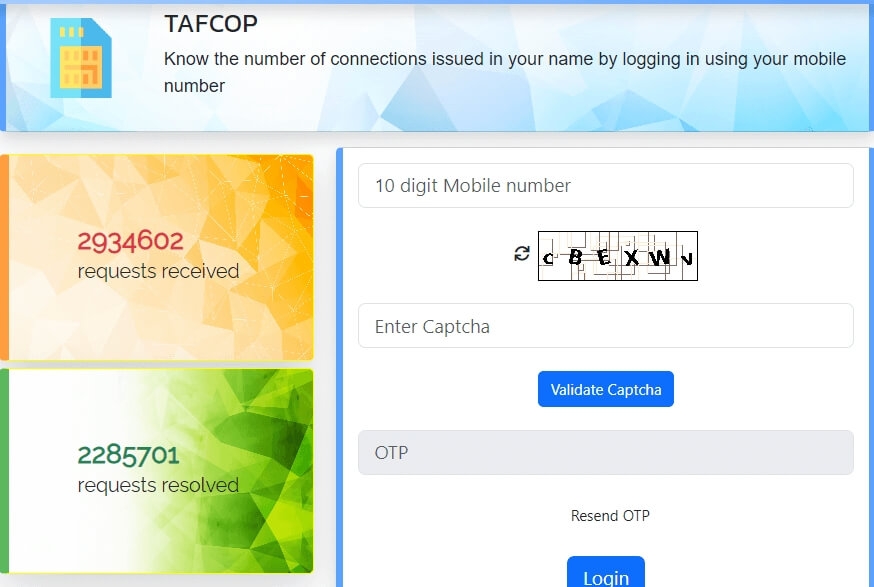
-
You will receive an OTP on the entered mobile number. Enter the OTP.
-
Click on Login.
- You can see the details related to the number.
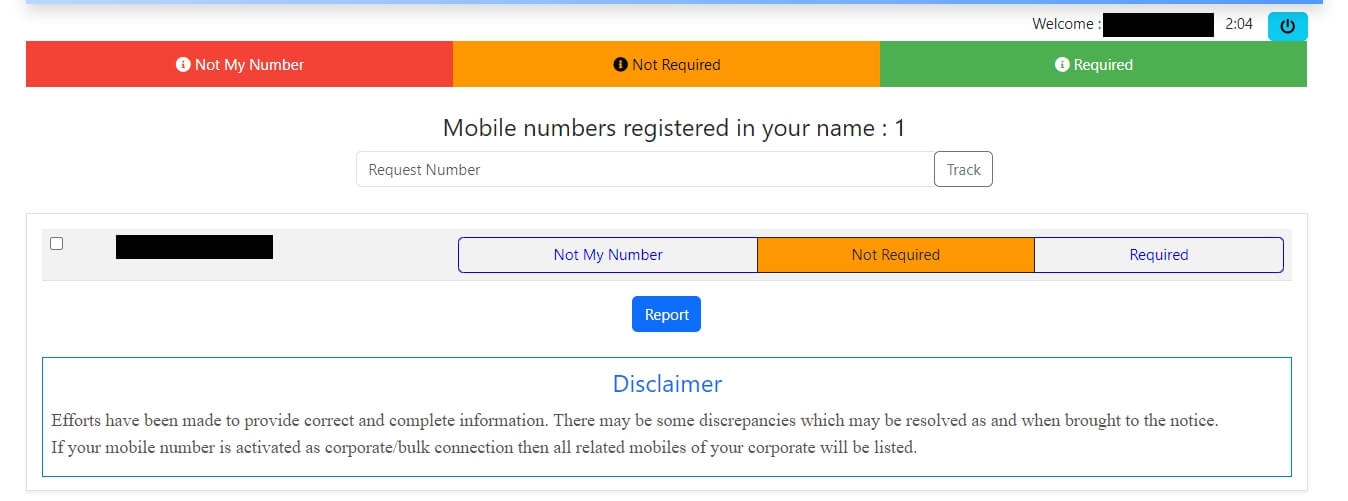
How to Check Jio Mobile Number Owner Details?
Accessing someone's personal information, including their mobile number owner details, without their consent is illegal and a violation of privacy laws. Checking the name of a jio number owner is not possible. If you need to know the owner's name of a Jio number, the appropriate and legal way to do so is by contacting the mobile service provider.
If you have a Jio number, you might want to know under whose name it is registered. To know the name of your Jio number, follow the below steps.
- Visit the Sanchar Saathi Portal
- Click on ‘Citizen Centric Services’
- Select ‘Know your mobile Connection’
- Enter your mobile number.
- Enter the captcha and click on ‘Validate Captcha’
- You will receive an OTP on the entered mobile number. Enter the OTP.
- Click on Login.
- You can see the details related to the number.
How to Check Bsnl Mobile Number Owner Details?
Accessing someone's personal information, including their mobile number owner details, without their consent is illegal and a violation of privacy laws. Checking the name of a Bsnl number owner is not possible. If you need to know the owner's name of a Bsnl number, the appropriate and legal way to do so is by contacting the mobile service provider.
If you have a Bsnl number, you might want to know under whose name it is registered. To know the name of your Bsnl number, follow the below steps.
- Visit the Sanchar Saathi Portal
- Click on ‘Citizen Centric Services’
- Select ‘Know your mobile Connection’
- Enter your mobile number.
- Enter the captcha and click on ‘Validate Captcha’
- You will receive an OTP on the entered mobile number. Enter the OTP.
- Click on Login.
- You can see the details related to the number.
How Many Mobile Numbers are in My Name?
Follow the below steps to know the mobile numbers in your name.
- Visit the Sanchar Saathi Portal
- Click on ‘Citizen Centric Services’
- Select ‘Know your mobile Connection’
- Enter your mobile number.
- Enter the captcha and click on ‘Validate Captcha’
- You will receive an OTP on the entered mobile number. Enter the OTP.
- Click on Login.
- You can see the details related to the number.
How to Disconnect Unknown Number Registered in my Name?
Follow the below steps to disconnect unknown number registered in my name.
- Visit the Sanchar Saathi Portal
- Click on ‘Citizen Centric Services’
- Select ‘Know your mobile Connection’
- Enter your mobile number.
- Enter the captcha and click on ‘Validate Captcha’
- You will receive an OTP on the entered mobile number. Enter the OTP.
- Click on Login.
- You can see the details related to the number.
- You will see three options in front of the mobile number.
- Not required- This option is to raise a request for disconnection of selected mobile connection(s) which are active in your name and not required anymore.
- Not my number- This option is to raise a request for disconnection of selected mobile connection(s) which are active in your name and without your knowledge.
- Required- This option is to inform that selected mobile connection(s) are active in your name and No action is required.
- Click on ‘Not my Number’.
- Click on ‘Report’.
What to do if I Report my Number by Mistake?
The mobile connections reported as 'This is not my number' or 'Not Required' are flagged for re-verification by the service provider.
How to Re-verify my Number?
Re-verification is the process of confirming the identity of the existing subscriber with the records available with the service provider. This may be done by using any of the digital methods available. The photograph of the subscriber and his/her Proof of Identity (PoI) document is compared with the existing records to ascertain the identity of the actual user. It is not necessary that the subscriber is required to submit the same PoI document as submitted while obtaining the mobile connection. Any specified PoI document can be submitted. The verification shall be for the identity of the subscriber.
Time Limit for Re-verification Process
Timelines for various activities for the mobile SIMs which are flagged for re-verification are as under:-
- Outgoing services shall be suspended within 30 days.
- Incoming services shall be suspended within 45 days.
- Disconnection of mobile connection which failed in re-verification within 60 days.
Note: In case a subscriber is on international roaming or with physical disability or hospitalization, additional 30 days may be provided for above activities.
TAFCOP Contact
You can contact TAFCOP on the Sanchar Saathi helpdesk e-mail- help-sancharsaathi@gov.in
You can also directly contact officials under the Department of Telecommunication by checking their contact details on their ‘Contact’ page.
References
While crafting this guide, we have consulted reliable and authoritative sources, including official government directives, user manuals, and pertinent content sourced from government websites.
FAQs
You can find a list of common Government Schemes queries and their answer in the link below.
Government Schemes queries and its answers
Tesz is a free-to-use platform for citizens to ask government-related queries. Questions are sent to a community of experts, departments and citizens to answer. You can ask the queries here.
Ask Question
Mobile connection is non-transferable. The change in name between the blood relatives/legal heirs is permitted subject to no objection from the existing subscriber and submission of new Customer Acquisition Form (CAF) and following the procedure of registering new subscriber. A new SIM Card is issued in such cases. For this process the service provider can be contacted by the subscriber.
In case you fail the re-verification process, such mobile connections are disconnected by the respective service provider.
Yes, TAFCOP (Telecom Analytics for Fraud Management and Consumer Protection) is a safe and legitimate website run by the Ministry of Communications, Government of India. It is designed to help consumers protect themselves from telecom fraud by providing them with a way to check which mobile numbers under their name.
An individual subscriber can acquire maximum 9 mobile connections in total from all the Telecom Service Providers (TSPs) in India. This restriction is 6 for subscribers in J&K, Assam and North Eastern states.
 Share
Share




