NREGA Job Card List
- Sections
- Benefits under NREGA Job Card
- Eligibility Criteria for NREGA Job Card
- Documents Required for NREGA Job Card
- NREGA Job Card
- How to Apply for NREGA Job Card from UMANG App?
- How to Login to the NREGA Portal?
- How to View your Name in the NREGA Job Card List?
- Verification/ Updation of NREGA Job Cards
- Cancellation of NREGA Job Card
- How to View Reports on NREGA?
- How to Register a Complaint on NREGA Portal?
- Helpline
- References
- FAQs
The Mahatma Gandhi National Rural Employment Guarantee Act aims at enhancing the livelihood security of people in rural areas by guaranteeing hundred days of wage-employment in a financial year to a rural household whose adult members volunteer to do unskilled manual work. It aims to enhance livelihood security in rural areas by providing at least 100 days of wage employment in a financial year to every household whose adult members volunteer to do unskilled manual work.
|
MGNREGA is to be implemented mainly by gram panchayats (GPs). The involvement of contractors is banned. Labour-intensive tasks like creating infrastructure for water harvesting, drought relief, and flood control are preferred. |
Benefits under NREGA Job Card
Following are the benefits under NREGA Job Card.
-
The applicant receives guaranteed employment within 15 days from the date of application.
-
Work is to be provided within a radius of 5 kilometers of the applicant’s residence if possible, and in any case within the Block. If the applicant lives more than 5 km away from the worksite, he/she will be entitled to a travel and subsistence allowance (10% of the minimum wage).
-
Wages are paid within a week, or fifteen days at most. Men and Women are paid equally.
- Shade, drinking water, and first-aid are provided at every worksite.
Eligibility Criteria for NREGA Job Card
Following are the eligibility criteria for NREGA Job Card
-
The applicant must be at least 18 years of age.
-
The applicant must be residing in a Rural Area.
-
An applicant who does not accept the employment provided to her/his household; or does not report for work within fifteen days of being notified or continuously remains absent from work without obtaining permission from the concerned implementing agency, for a period of more than one week; or remains absent for a total period of more than one week in any month, shall not be eligible to claim the Unemployment Allowance payable under this Act for a period of three months but shall be eligible to seek employment under the Scheme at any time.
Documents Required for NREGA Job Card
Following documents are required for NREGA Job Card
-
Aadhar Card
- Ration Card
NREGA Job Card
All the Job cards (JC) must remain in the custody of concerned workers and possession of JC by any other person, including functionaries and PRIs shall be considered as a violation of the Act. If taken for updating, the JC must be returned immediately, afterwards. JC found in the possession of any Panchayat or Mahatma Gandhi NREGA functionary, without a valid reason, will be considered as an offence punishable under Section 25 of the Act. It is the role of the District Programme Coordinator and the State Government to ensure that the JC remains in the possession of the concerned JC holders only.
It shall be the duty of the concerned Gram Rozgar Sahayak or authorised functionary to update the JC of all workers, who have demanded work, have been allocated work and received payments, within 15 days from the date of any of these events.
How to Apply for NREGA Job Card from UMANG App?
Follow the below steps to apply for NREGA Job Card from UMANG App.
-
Visit the UMANG Portal.
-
Login using your mobile number and MPIN.
-
Click on ‘All Services’.
-
Search for ‘MNREGA’.
-
Click on ‘Apply for Job Card’.
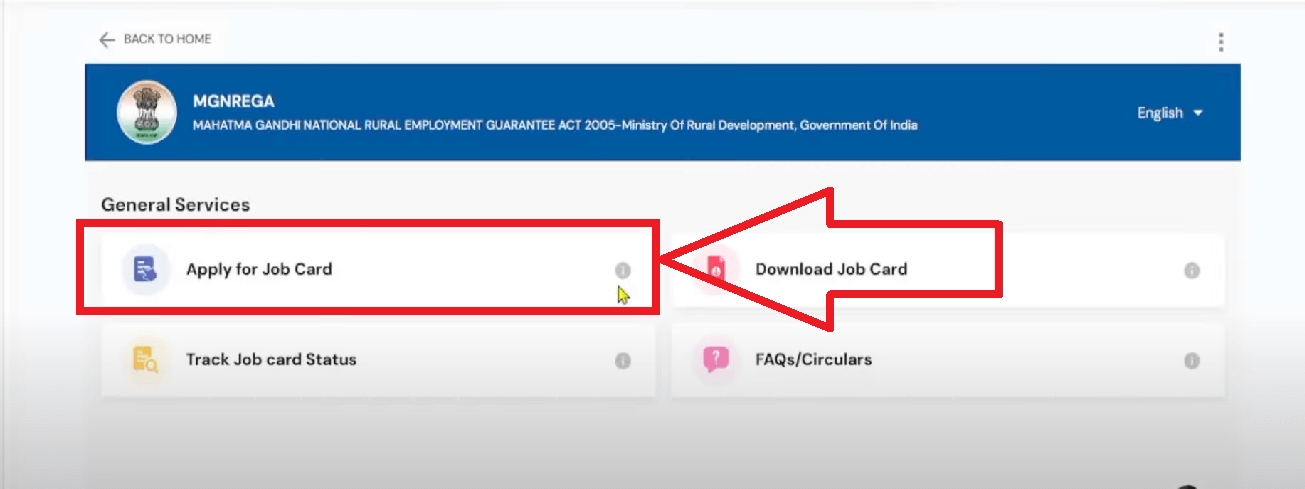
-
An application form for job card will open on your screen.
-
Fill the general details and applicant details.
-
Upload your photograph.
-
Click on ‘Apply for Job Card’.
How to Login to the NREGA Portal?
Follow the below steps to login to the NREGA Portal.
-
Visit the NREGA Portal.
-
Click on ‘Data Entry’.
-
A login page will open on your screen.
-
Select the financial year.
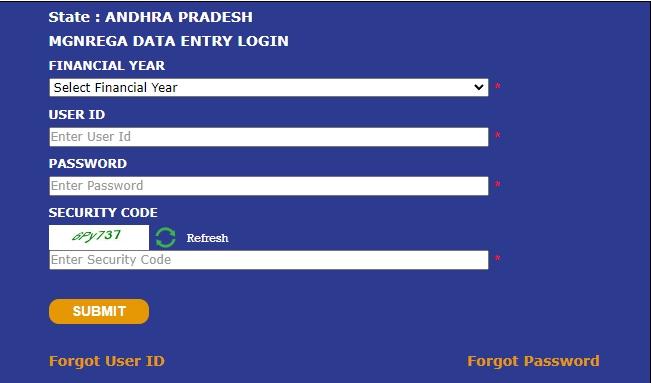
-
Enter your User ID and Password.
-
Enter the Security Code.
-
Click on Submit.
How to View your Name in the NREGA Job Card List?
Follow the below steps to view your name in the NREGA Job Card List.
-
Visit the NREGA Portal.
-
Click on ‘Generate Reports’.
-
Select your State.
-
Select the financial year, district, block and panchayat.
-
Click on ‘Proceed’.
-
You can see the list under various sections.
-
Job Card/ Registration
-
Demand, Allocation & Musteroll
-
Work
-
Irregularities/ Analysis
-
IPPE
-
Registers
-
Select the kind of report you want to see under these sections.
-
You can check your name under the lists.
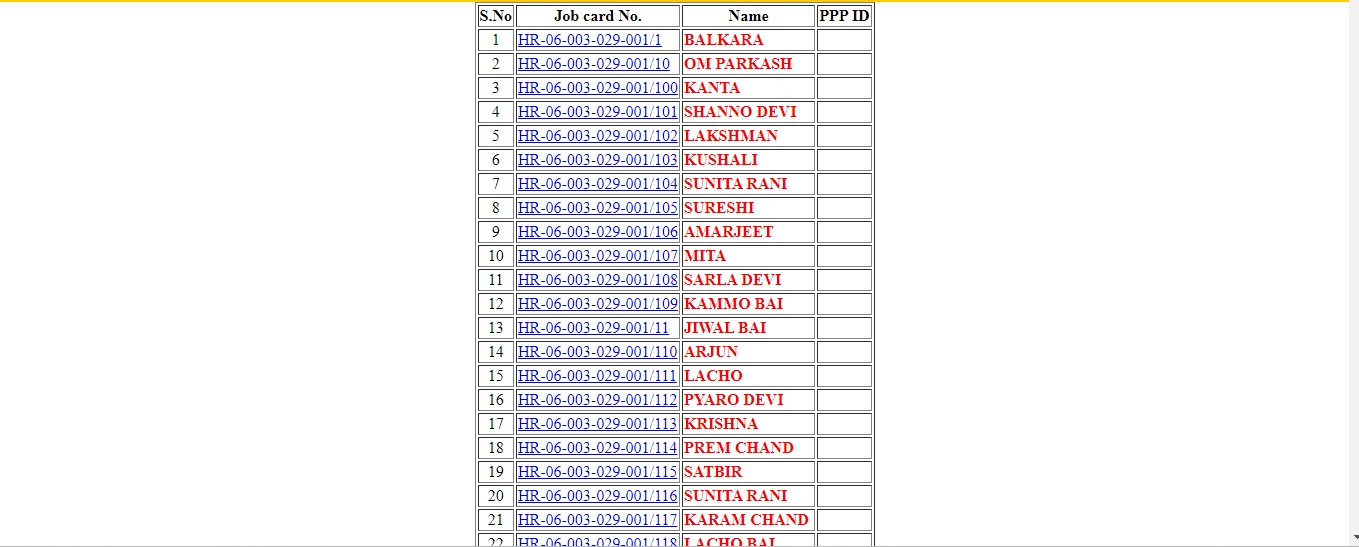
- You can view your job card by clicking on the registration id.
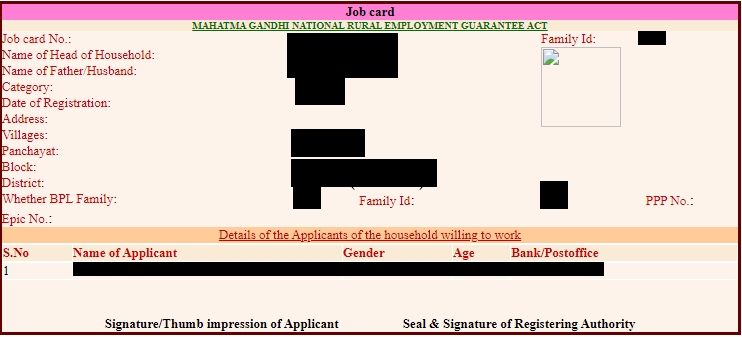
Verification/ Updation of NREGA Job Cards
The States may hold time bound campaigns to verify/ update JCs. It is the role of the District Programme Coordinator/ Collector and the State Government to ensure that these verification campaigns are conducted in a time bound manner.
For verification/ updation of a Job Card, the following may be looked into:
-
SECC TIN number, if any, bank account/ Post Office account number must be verified and entered into the Job Card.
-
Either family photo or photos of workers or individual photos (preferably) of that family, duly attested by the competent authority is mandatory.
- Demand, allocation, work done and payment details must be updated in the Job Card.
Cancellation of NREGA Job Card
No JC is to be cancelled in a routine manner and certainly not on the ground of non-demand/ non - reporting for work. JCs can be cancelled, after due verification, only if,
-
The household has migrated permanently to the urban areas, or
-
It is proved to be a duplicate or
-
It has been registered based on forged documents (i.e. not issued by authorised personnel and/or issued to non-existent persons).
- A household migrates to a different Gram Panchayat
How to View Reports on NREGA?
Follow the below steps to view reports on NREGA.
-
Visit the NREGA Portal.
-
Click on ‘Reports’.
-
Enter the captcha.
-
Select the financial year and your state.
-
You can see the reports under various sections.
-
Click on the report you want to see.
-
You can see the report based on various statistics.
How to Register a Complaint on NREGA Portal?
Follow the below steps to register a complaint on NREGA Portal.
-
Visit the MGNREGA Portal.
-
Click on ‘Public Grievances’.
-
Select your state.
-
A complaint form will open on your screen.
-
Enter all the details regarding the complaint in the form.
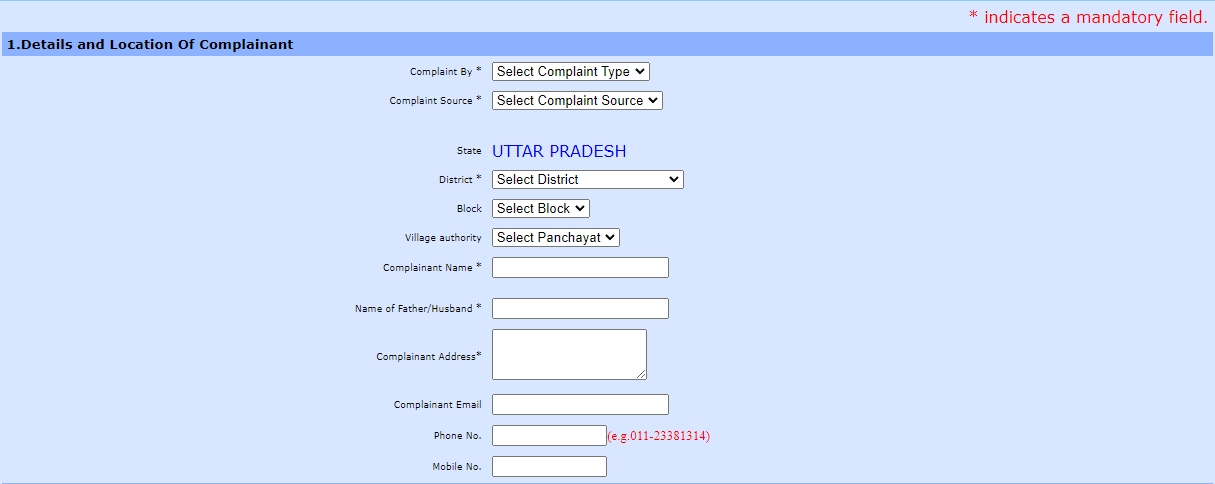
-
Select the complaint category.
-
Registration/ Job Card
-
Demand for Work
-
Work Allocation
-
Payment
-
Work Management
-
Unemployment Allowances
-
Measurement
-
Fund
-
Material
-
Enter the complaint description.
-
Enter the evidence regarding the complaint, if available.
-
Enter the captcha.
-
Click on ‘Save Complaint’.
Helpline
Here is the state wise Contact List of NREGA MIS Officers
Contact List for MoRD Officials
References
While crafting this guide, we have consulted reliable and authoritative sources, including official government directives, user manuals, and pertinent content sourced from government websites.
FAQs
You can find a list of common Government Schemes queries and their answer in the link below.
Government Schemes queries and its answers
Tesz is a free-to-use platform for citizens to ask government-related queries. Questions are sent to a community of experts, departments and citizens to answer. You can ask the queries here.
Ask Question
 Share
Share




