Stamp and Registration- Madhya Pradesh
The Department of Registration and Stamps is one of the major revenue earning departments of the State of Madhya Pradesh. The Department has four regional offices located at Bhopal, Gwalior, Jabalpur and Indore, working under zonal Deputy Inspector Generals of Registration. There are 51 District Registrar offices and 234 Sub Registrar offices in the state. All officers are subordinate to the Inspector General of Registration, whose headquarter is at Bhopal.
Objectives of MPIGR
- Records related to transfer of property should be kept certified securely
- In the event of the original document being lost, stolen, burnt by fire or damaged by any other cause, some ground shall be produced to authenticate that document.
- Evidence should be provided to prove the transfer of any property.
- The fact of acceptance of transfer by the transferor of a property should be provided for a simple route to be proved in the court.
Services Offered by MPIGR
Following services are offered by mpigr.
- Citizen Services
- Registration of documents
- Document Search
- e-Stamp View and Verification
- Duty Calculation
- View Guideline
- Service Provider Information
- Model Deeds
- Property Related Services
- Khasra Based Details
- Mutation Status Urban
- Know your Pending Property Tax
- Property Id based Information
- View on the Map
- Know water tariff details
- Projects registered with RERA
- Information related with T&CP
- Challan Search
- Mutation Search Rural
Advantages of E-Registration
- Any citizen having Id Proof, email id, mobile no. can register himself/herself with the E-Panjiyan system through the User Registration module of the application.
- Any citizen can view the guide line of any place situated in Madhya Pradesh.
- Registered users of the application can calculate on his/her own market value of any property situated in M.P. using the Property Valuation module of the application.
- Registered users can calculate stamp duty for various transactions using the Duty Calculation module of the application.
- Registered users can initiate application from anywhere, pay requisite duty, book slot of the concerned Sub Registrar for registration of documents.
How to Calculate Duty on MPIGR?
Follow the below steps to calculate duty on Mpigr.
- Visit the MPIGR website.
- Click on ‘Services’.
- Under Citizen Services, click on ‘Duty Calculation’.
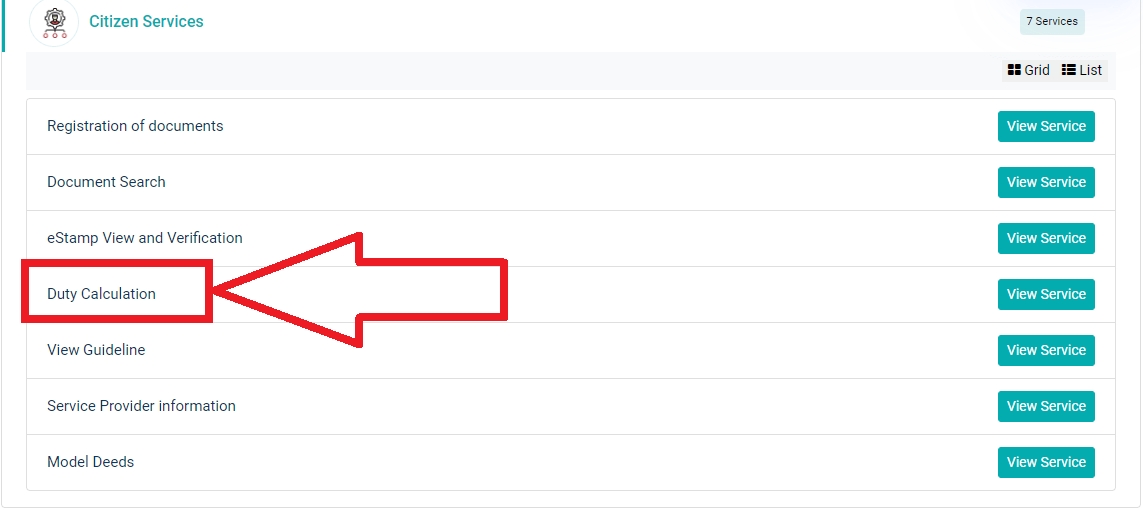
- Click on Proceed to Service.
- Login using your ‘Username’ and ‘Password’.
- Select your language.
- Select “Property Valuation and Duty Calculation” and click on ‘Duty Calculation’.
- Enter your name details, and select Gender and click on Next Button.
- Select Deed Category and deed type , select instrument, enter consideration amount and select “Yes” if you have property valuation id.
- If you have property valuation id then enter valuation id and click on validate.
- If you do not have property valuation id then select “No” and click on Next Button and select your property information or Go to property valuation menu to generate property valuation id. Via Service Provider
- If Validated then click on Next button the applicable duty shows on the page.
How to Register Documents on MPIGR?
Follow the below steps to register documents on MPIGR.
- Visit the MPIGR website.
- Click on ‘Login’.
- Login using your ‘Username’ and ‘Password’.
- Select your language.
- Start the registration process by selecting the registration process module
- Select the instrument and pay the stamp duty by entering the necessary details such as party, property details, etc.
- After paying the stamp duty, upload the document execution page and reserve the slot by paying the registration fee.
- The remaining proceedings of document registration will be completed in the sub-registrar's office.
How to Search Documents on MPIGR?
Follow the below steps to search documents on MPIGR.
- Visit the MPIGR website.
- Click on ‘Login’.
- Login using your ‘Username’ and ‘Password’.
- Select your language.
- Click on ‘Document Search’.
- Select Document Search Type ‘A’ or Document Search Type ‘B.
- Fill the required details such as- Document Number / Party Name/ Organisation Name/ Khasra No/ Location.
How to View and Verify e-Stamp?
Follow the below steps to view and verify e-stamp.
- Visit the MPIGR website.
- Click on ‘e-Stamp Verification’ on the homepage.
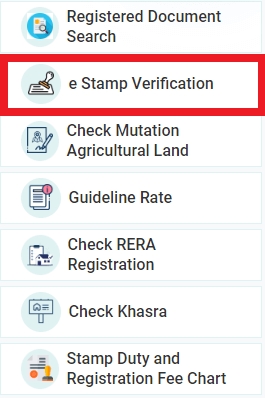
- Enter the e-stamp id.
- Enter the captcha and select the language.
- Click on Search.
References
While crafting this guide, we have consulted reliable and authoritative sources, including official government directives, user manuals, and pertinent content sourced from government websites.
FAQs
You can find a list of common Land Records Madhya Pradesh queries and their answer in the link below.
Land Records Madhya Pradesh queries and its answers
Tesz is a free-to-use platform for citizens to ask government-related queries. Questions are sent to a community of experts, departments and citizens to answer. You can ask the queries here.
Ask Question
 Share
Share




