E-Uparjan Madhya Pradhesh
The e-Uparjan Portal has been initiated by the government to benefit the farmers in the state. The plan aims to cover the entire Madhya Pradesh through the e-Uparjan application, enabling the monitoring of grains (such as wheat, rice, sorghum, millet, chickpeas, lentils, mustard, etc.) in every district of the state. Under this scheme, farmers in Madhya Pradesh who wish to sell their produce at the minimum support price during the season can register through the MP-e uparjan application.
E-Uparjan Purpose
Grains are procured (purchased) from farmers by procurement centres through software. After receipt, receipts for the grains sold are provided to the farmers and the amount of grains sold by the farmers is deposited in their registered bank account within seven office days.
Through e-uparjan software, the procurement centre transports the grains purchased from farmers to the collection centre. Gunny bags used in transportation are also received by the procurement centre and issued to other procurement centres. The entire process of grain procurement is done through e-uparjan software
Benefits of E-Uparjan Portal
-
On e-Uparjan portal, people can easily register online through their computer or mobile while sitting at home.
-
All the farmers of the state can avail the benefit of this scheme.
-
The E-Uparjan portal also saves time.
-
The payment amount of the farmer will be deposited directly into the farmer's bank account.
-
Farmers will be informed about purchases through message.
- The farmer will also be given an acknowledgment slip for registration and purchase.
E-Uparjan Process
There are 6 stages under the process of e-Uparjan in which operations like farmer registration, giving purchase information through message, grain purchase, transportation, collection and payment etc. are done, so that a correct plan can be made.
-
e-Uparjan online registration
-
Sending purchase information via message
-
Farmer's purchase from procurement centre
-
Transportation of purchased grain
-
Storage of transported grains in warehouse
- Direct payment into farmer's bank account
How to get Information about a Farmer on E-Uparjan Portal?
Follow the below steps to get information about a farmer on e-uparjan portal.
-
Visit the E-Uparjan Portal
-
Click on ‘Kisan ki Jaankari’.
-
Select your district.
-
Enter the Kisan code/ mobile number.
- Enter the captcha and click on ‘Kisan Search Karein’.
How to Book Slot on E-Uparjan Portal?
Follow the below steps to book slot on E-Uparjan Portal.
-
Visit the E-Uparjan Portal
-
Click on ‘Kisan Slot Booking’.
-
Select the type of slot.
-
Moong/ Urad Slot Booking
-
Moong/ Urad Slot Booking Information and Receipt
- Delete Moong/ Urad Slot
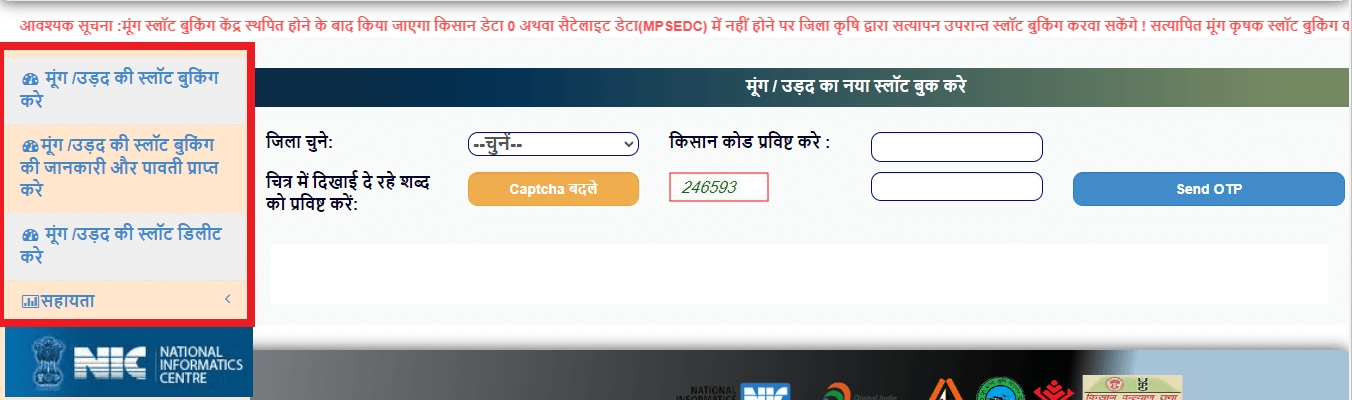
-
Select your district.
-
Enter your kisan code.
-
Enter the captcha and click on ‘Send OTP’.
- An OTP will be sent on the registered mobile number. Enter the OTP.
How to File a Payment Related Problem?
Follow the below steps to file a payment related problem.
-
Visit the E-Uparjan Portal
-
Click on ‘Kisan Bhugtan Samasya Bataye’.
-
Select ‘Bhugtan Sambandhit’ under ticket type.
- An application form for payment related problems will appear on your screen.
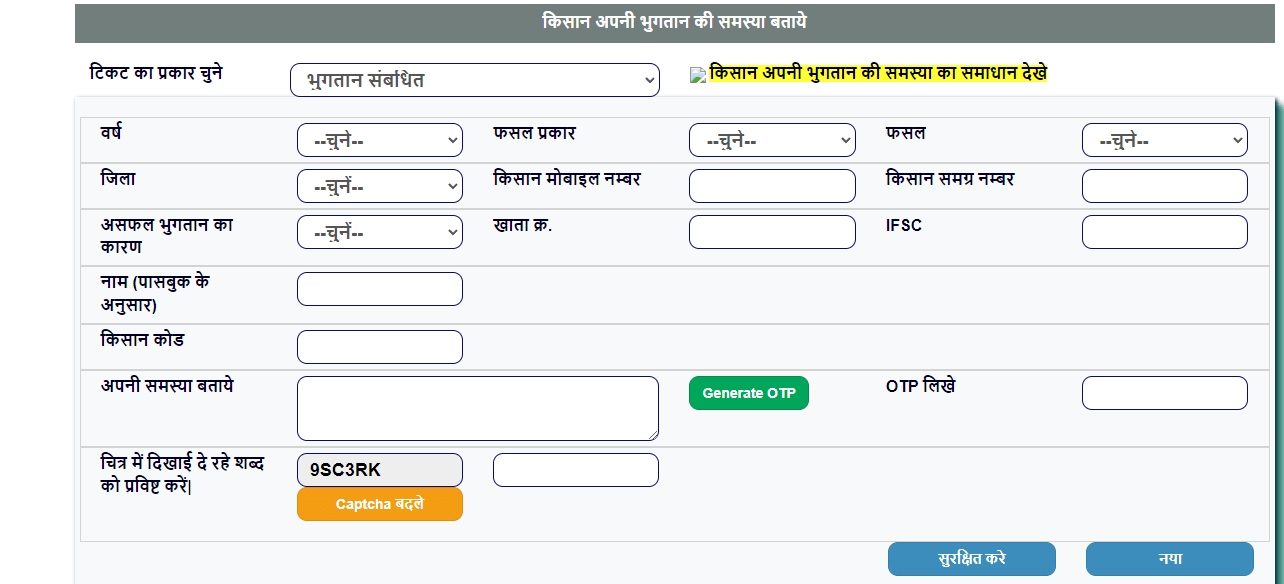
-
Enter all the details and click on ‘Generate OTP’.
-
An OTP will be sent on the registered mobile number. Enter the OTP.
- Enter the captcha and save.
References
While crafting this guide, we have consulted reliable and authoritative sources, including official government directives, user manuals, and pertinent content sourced from government websites.
FAQs
You can find a list of common Government Schemes queries and their answer in the link below.
Government Schemes queries and its answers
Tesz is a free-to-use platform for citizens to ask government-related queries. Questions are sent to a community of experts, departments and citizens to answer. You can ask the queries here.
Ask Question
 Share
Share




