E-Dharti Rajasthan
The Ministry of Rural Development and the Department of Land Resources (DOLR) have jointly initiated two central-sponsored schemes for nationwide implementation - Computerization of Land Records (CLR) and Strengthening of Revenue Administration & Updating of Land Records (SRA & ULR) under the DILRMP program. The primary objective of DILRMP is to develop a modern, comprehensive, and transparent land records management system in the country with the goal of implementing a conclusive land title system with title guarantee.
How to See Land Records on E-Dharti Rajasthan?
Follow the below steps to see land records on e-dharti Rajasthan.
-
Visit the E-Dharti Portal
-
Select your district from the map on the homepage.
-
Select your tehsil.
-
Select your village from the list.
-
Enter the details about the applicant.
- Select whether you want to view a copy of jamabandi or copy of mutation.
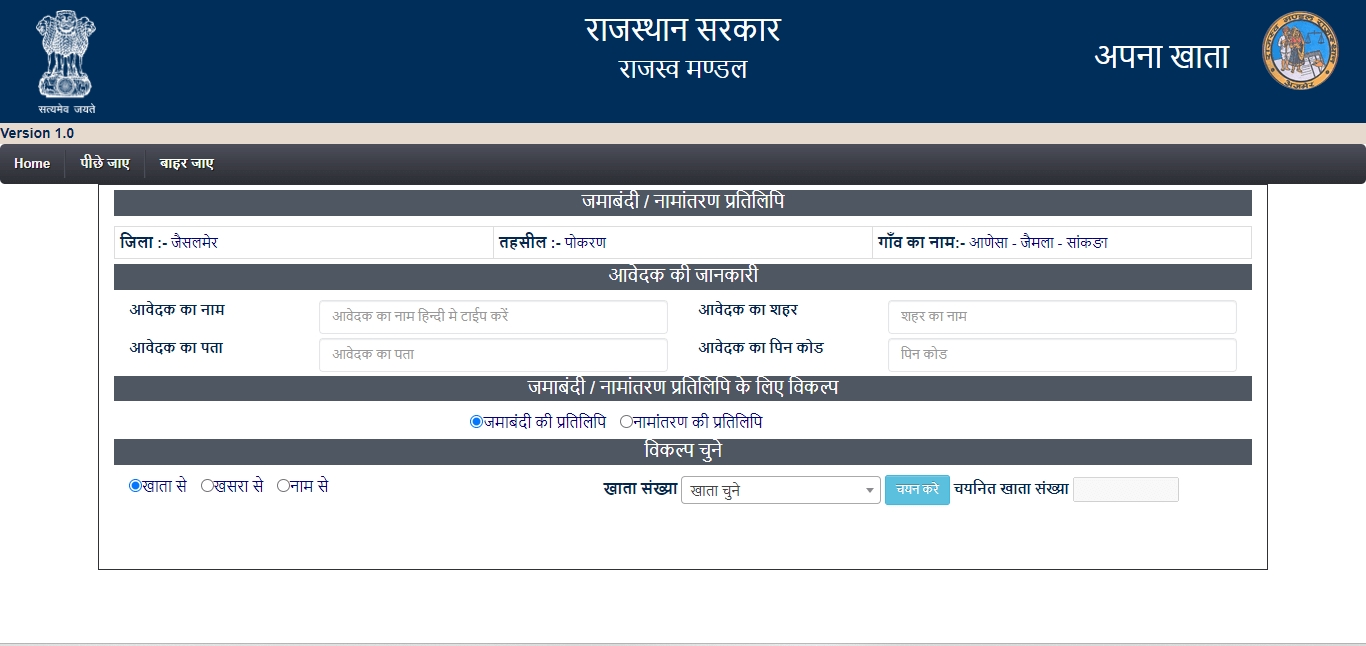
-
Copy of Jamabandi can be viewed in three ways
-
By Khata Number
-
By Khasra
-
By Name
- Enter the required details in the selected category and Submit.
Documents Required for Mutation on E-Dharti Portal
Following documents are required for mutation on E-Dharti Portal.
- Registered letter of residence
- Unregistered residence permit
How to Apply for Mutation on E-Dharti Portal?
Follow the below steps to apply for mutation on E-Dharti portal.
-
Visit the E-Dharti Portal
-
Click on ‘Namantaran ke liye Aavedan’
- An application for mutation will open on your screen.
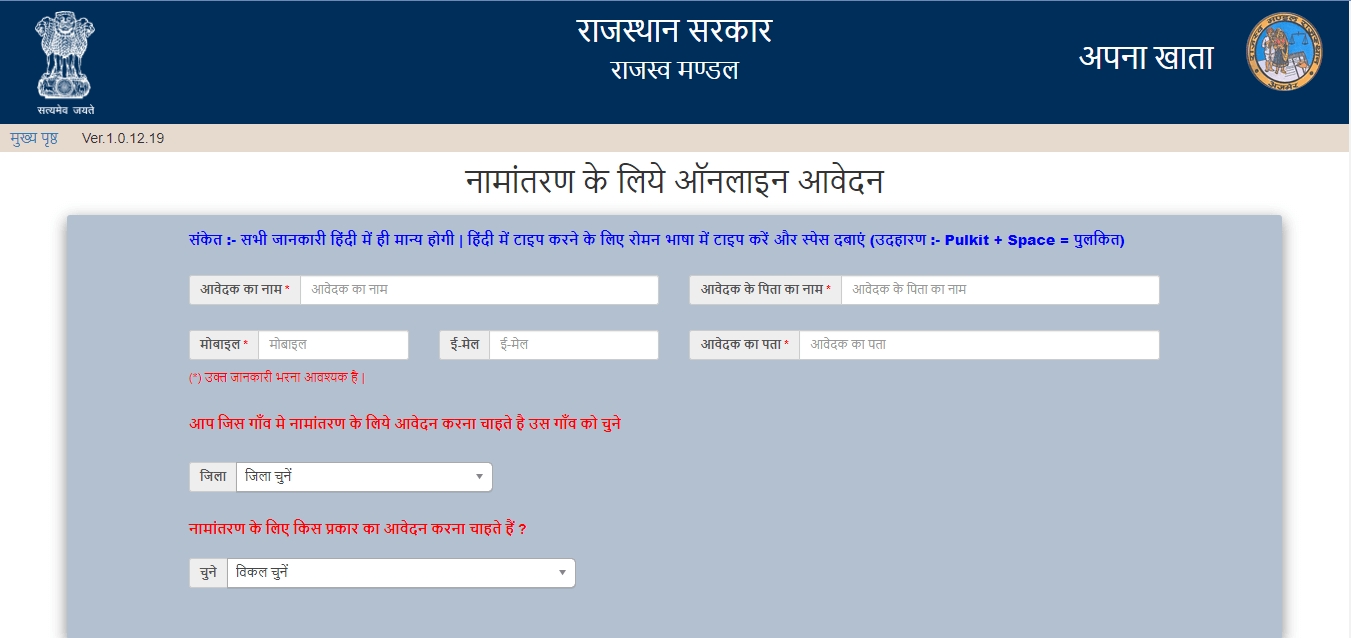
-
Enter all the details such as- name, address, mobile number.
-
Select your district and tehsil.
- Select your type of application.
How to View Mutation Status According to the District on E-Dharti Portal?
Follow the below steps to view mutation status according to the district on E-Dharti Portal
-
Visit the E-Dharti Portal
-
Click on ‘Namantaran ki Stithi’
- A district wise list will appear on your screen.
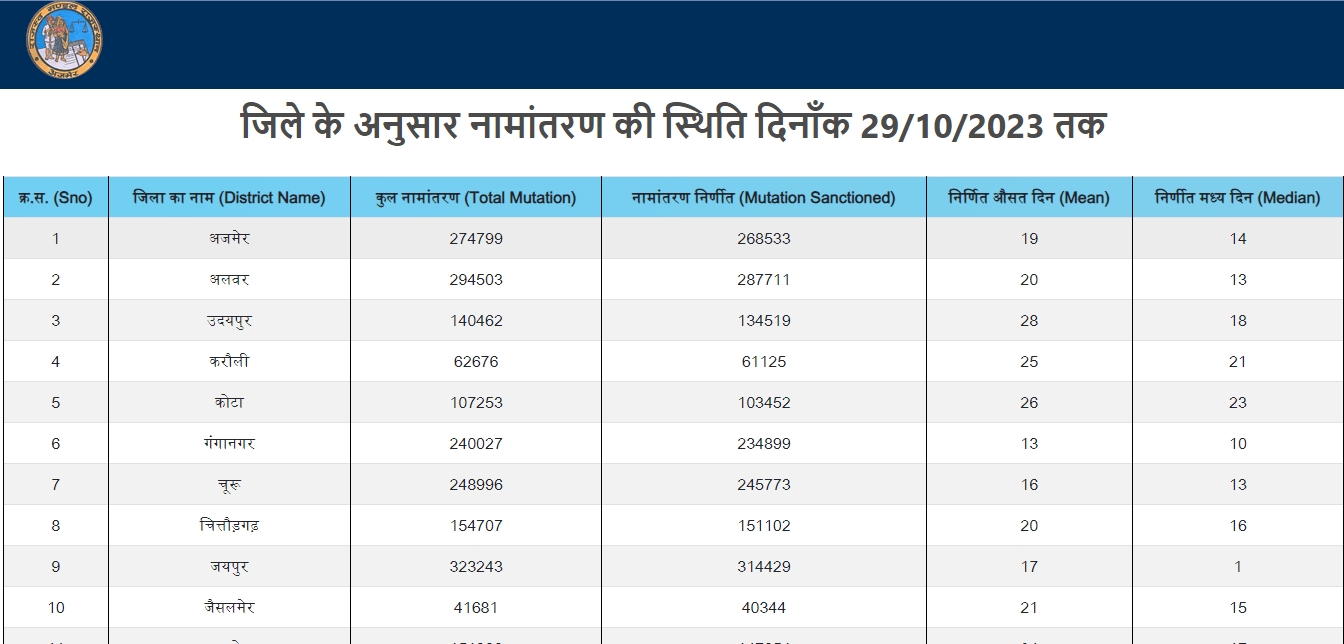
- You can check the mutation details from the list.
How to Login to E-Dharti Portal?
Follow the below steps to login to E-Dharti Portal.
-
Visit the E-Dharti Portal
- Click on ‘E-Mitra login’.
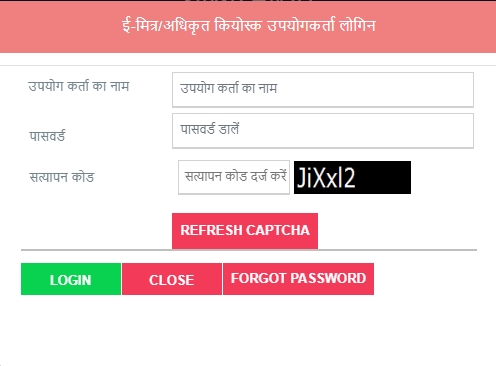
-
Enter your username and password.
- Enter the captcha and click on ‘Login’.
References
While crafting this guide, we have consulted reliable and authoritative sources, including official government directives, user manuals, and pertinent content sourced from government websites.
FAQs
You can find a list of common Land Records Rajasthan queries and their answer in the link below.
Land Records Rajasthan queries and its answers
Tesz is a free-to-use platform for citizens to ask government-related queries. Questions are sent to a community of experts, departments and citizens to answer. You can ask the queries here.
Ask Question
 Share
Share




