How to sign up in UP edistrict portal?
 Vishal
VishalAnswered on June 05,2020
Follow the below steps to register in UP E district portal.
-
Visit eDistrict UP website.
-
Click on "Citizen Login (eSathi)"
-
Click on "नवीन उपयोगकर्ता पंजीकरण?"
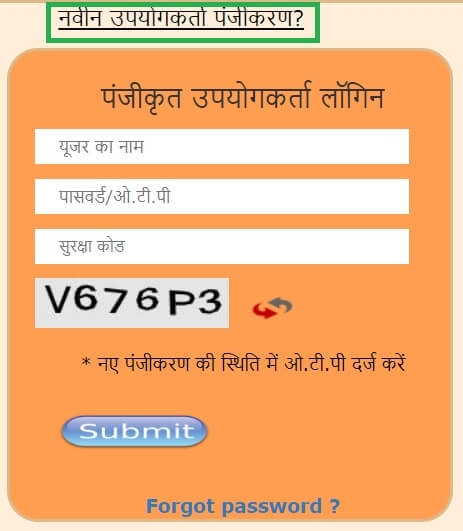
-
Fill in the necessary details like name, email-id, and mobile no.
-
Set your password for login.
-
Now click on the Save button.
-
User will receive an OTP on the registered mobile number.
-
Enter the OTP on the text box and click on the confirm button
-
Now complete the further registration by providing full name and address.
-
Upload your passport size photograph.
-
After filling the details, click on the update button at the bottom
UP Voter List 2024 - Search By Name, Download
Empowering citizens to exercise their democratic rights is crucial, especially in the vibrant state of Uttar Pradesh. This concise guide offers clear steps for downloading the voter list, s..Click here to get a detailed guide
 Share
Share



 Clap
Clap
 497 views
497 views
 1
1 15
15