How to get CBSE marksheet from digilocker ?
 Varun
VarunAnswered on March 01,2019
For getting CBSE marksheet from digilocker, you need to create a digilocker account.
If you already have a digilocker account, please follow the below steps.
- Visit Digilocker website
- Click on Signin to proceed

- Enter your Username and Password in the fields given.Click on the Signin button to Login to your digilocker account.
OR
Enter your Aadhaar number and click on verify button get OTP in your Aadhaar linked mobile number and enter the OTP received on your mobile to Login to your digilocker account
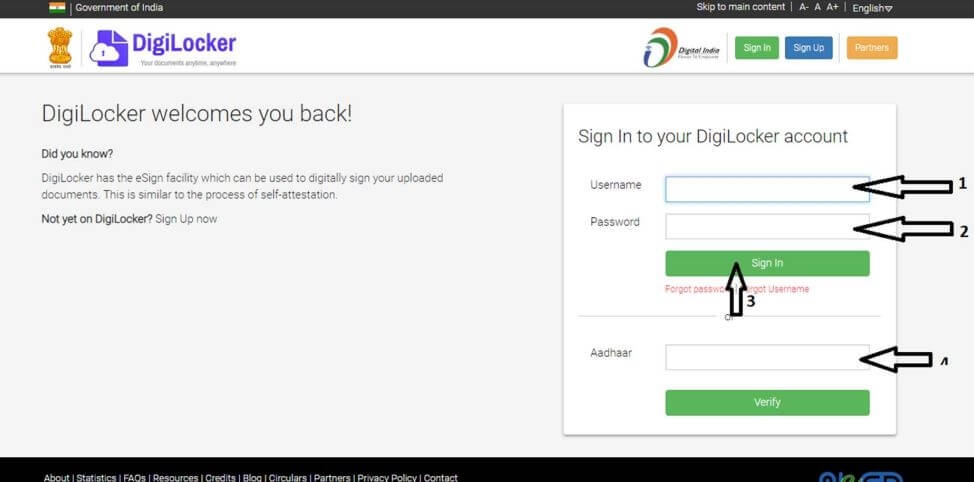
-
Click on the Issued Documents. Click on Check Partners Section to begin
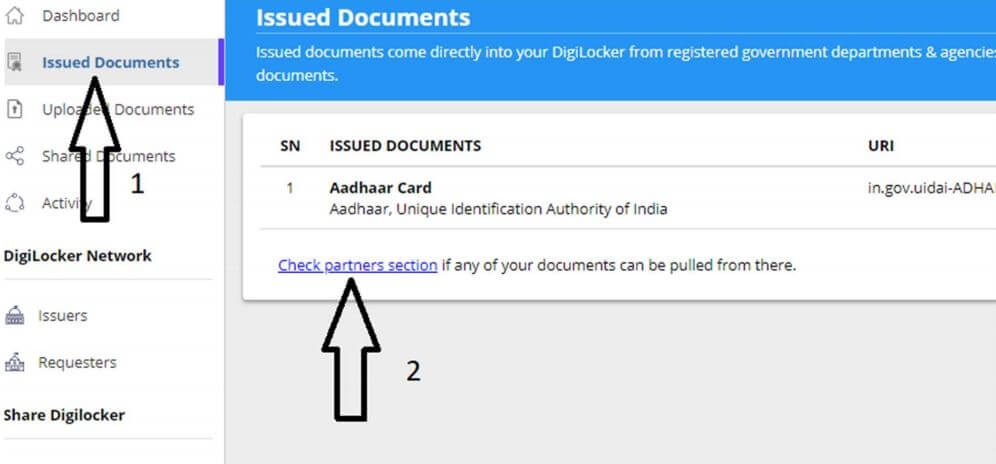
-
Select Partner Name as ‘Central Board of Secondary Education, Delhi’ and ‘Document Type’ as ‘SSC Marksheet - X’.
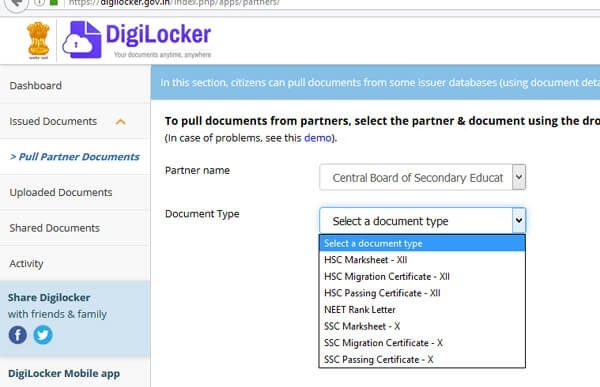
- The next screen will ask you Year of Passing and Roll Number. Fill up the details in required fields.
- Click on “Get Document”
- A message is displayed regarding fetching of data from CBSE servers will be displayed. Click 'save to locker'. Confirmation message for saving of URI to issued documents
- Now, click on issued documents
- Click 'view document'
- Your CBSE digital marksheet is now displayed
Guide
Click here to get a detailed guide
How to fix issues with Digilocker?
DigiLocker is a digital locker to store all your documents. Sometimes, you might have encountered any of the following issues with Digilocker. Documents uploaded by you to Digilocker mi..Click here to get a detailed guide
 Share
Share



 Clap
Clap
 718 views
718 views

 1
1 1075
1075