How to register in digilocker ?
 Hima
HimaAnswered on February 28,2019
Follow the below steps to create an account in digilocker
- Access digilocker at https://digilocker.gov.in/
- Click on Signup to proceed.

- Enter your Mobile Number which must be linked with your AADHAR and click on Continue.
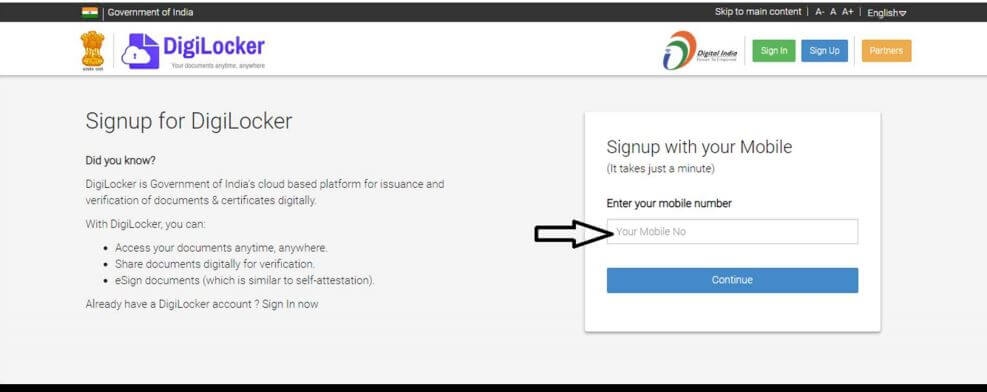
- Enter the One Time Password (OTP) received in your mobile number and click on verify
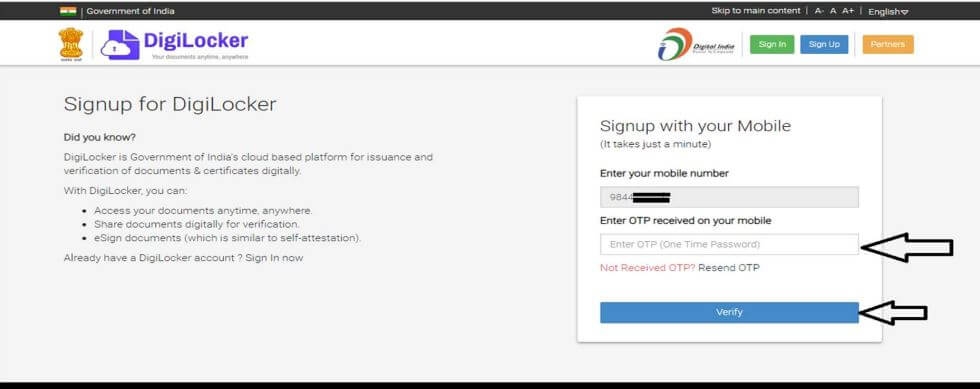
- Set your Username and Password of your choice and click on Signup .
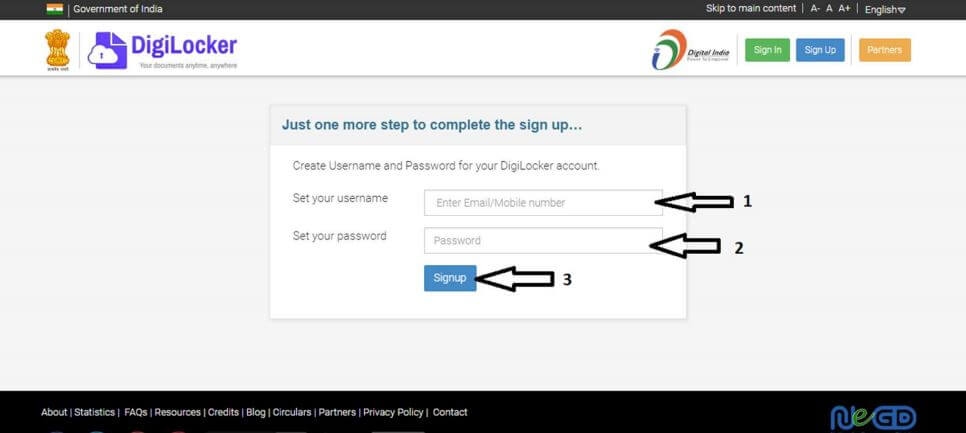
- Enter your AADHAAR number. Mark the declaration box and click on Submit .
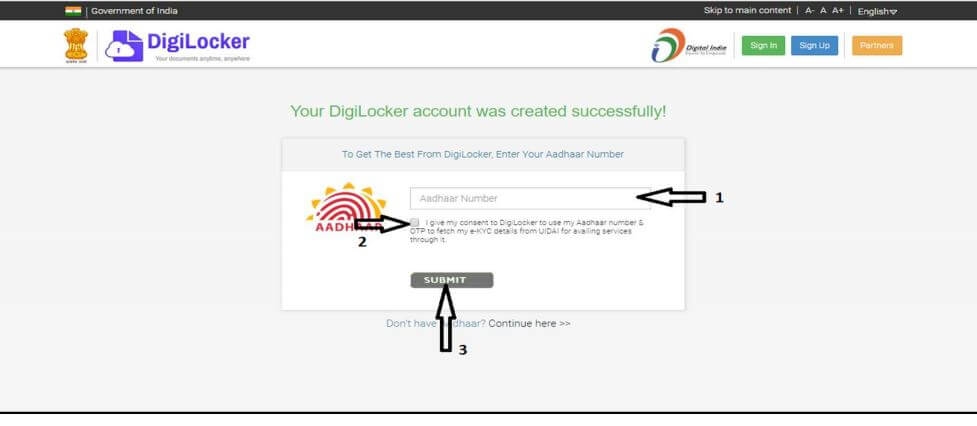
- Enter the OTP received in your mobile number and click on the verify button .
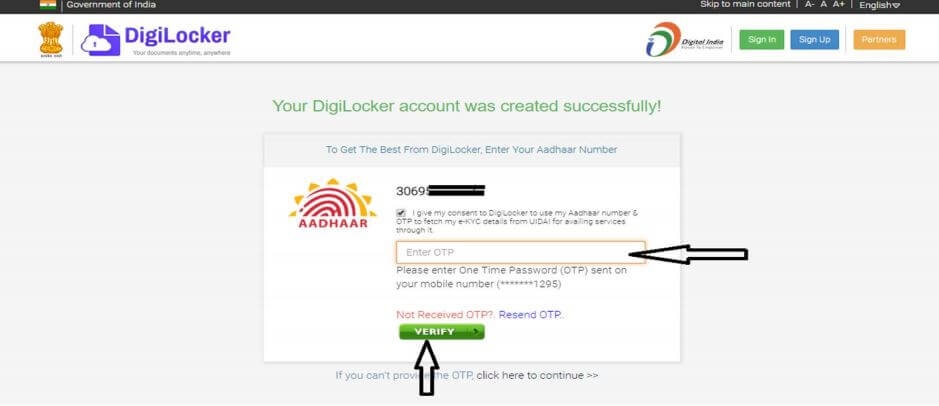
This completes your registration procedure to create digilocker account.
Guide
Click here to get a detailed guide
How to fix issues with Digilocker?
DigiLocker is a digital locker to store all your documents. Sometimes, you might have encountered any of the following issues with Digilocker. Documents uploaded by you to Digilocker mi..Click here to get a detailed guide
Related Questions
-
 Team Digilocker
Team Digilocker
Ministry of Electronics & IT (MeitY) . Answered on April 08,2022Why am I not able to fetch my DL to my Digilocker account? My DL no. is of 10 digits and issued from UP in year 2011. It is showing DL doesn't exist. I had checked and verified my DL.
Please ensure your name in Aadhaar and DL/RC is the same.
1
46
1166
-
 Team Digilocker
Team Digilocker
Ministry of Electronics & IT (MeitY) . Answered on November 07,2022What to do as I lost my registered mobile number which is linked with digilocker and I am unable to login it seeks OTP which is sent on registered mobile number?
We regret the inconvenience caused to you while using DigiLocker services. The feature to update mobile number before successful ...
1
0
1127
-
 Team Digilocker
Team Digilocker
Ministry of Electronics & IT (MeitY) . Answered on November 30,2022How to add PUC certificate on Digilocker?
Department issuing PUC is not yet integrated with DigiLocker.
1
13
309
-
 Team Digilocker
Team Digilocker
Ministry of Electronics & IT (MeitY) . Answered on December 06,2022How to change the gmail id in DigiLocker account?
Kindly login to your DigiLocker account then visit profile section, there you will get and pencil icon beside Email, ...
1
0
317
-
 Team Digilocker
Team Digilocker
Ministry of Electronics & IT (MeitY) . Answered on December 06,2022Digilocker app does not show uploaded documents. Is there a problem with "uploaded documents" function?
Kindly update the app to its latest version and check each folder of Drive section.
1
0
153
-
 Team Digilocker
Team Digilocker
Ministry of Electronics & IT (MeitY) . Answered on November 07,2022I lost my mobile number which was connected to digilocker. Now I updated my mobile number but otp still going to old mobile number. I used the provision to update mobile number to sign in but ended up with error message.What to do?
We regret the inconvenience caused to you while using DigiLocker services. The feature to update mobile number before successful ...
1
0
646
-
 Team Digilocker
Team Digilocker
Ministry of Electronics & IT (MeitY) . Answered on December 06,2022How to change my name in digilocker?
Please take into consideration the following options: 1) Ensure that the entire name, date of birth, and photo you desire ...
1
0
727
-
 Team Digilocker
Team Digilocker
Ministry of Electronics & IT (MeitY) . Answered on January 05,2022Why am I not able to add my Andhra Pradesh Driving Licence to Digilocker?
Sorry for the inconvenience. Kindly check your DL details on Parivahan website. The site is provided by Transport department and if ...
1
0
1147
-
 Team Digilocker
Team Digilocker
Ministry of Electronics & IT (MeitY) . Answered on November 30,2022I tried to download my CISCE class XII MARKSHEET today but it's showing no record available in issuer database for given documents. It's very urgent. Can anyone help?
Login to your DigiLocker account by entering your Aadhaar/ Mobile number, security PIN and OTP - > Go to ...
1
0
425
-
 Team Digilocker
Team Digilocker
Ministry of Electronics & IT (MeitY) . Answered on November 30,2022I cannot issue my class 12th Marksheet (CISCE Board). It shows that DigiLocker cannot find the issuer database. How can I download it?
CISCE is issuing marksheets, passing certificates, migration certificates through DigiLocker. These can be pulled by students into their DigiLocker ...
1
0
902
-
 Team Digilocker
Team Digilocker
Ministry of Electronics & IT (MeitY) . Answered on November 30,2022I am unable to download my class 10 passing certificate from Digilocker as it shows 'no document is available for the given criteria', but I can download the marksheet. Same happens with class 12 certificate too. I am able to download marksheet, migration certificate with the same info but cannot download my passing certificate.What to do?
Please note that CBSE class X Passing certificates are not available in DigiLocker for the years between 2010-2022 except ...
1
0
5920
-
 Team Digilocker
Team Digilocker
Ministry of Electronics & IT (MeitY) . Answered on January 05,2022How to get Andhra Pradesh Driving License to Digilocker , whenever I try to upload the DL, it shows there is no doc with the no. Is it because the AP driving license is not supported by Parivahan app and digilocer only fet hes data from parivahan app for Driving License related services?
Sorry for the inconvenience. Kindly check your DL details on Parivahan website. The site is provided by Transport department and if ...
1
0
1357
 Share
Share



 9925 views
9925 views
