How to enter driving license number in digilocker ?
 Ravi
RaviAnswered on February 28,2019
For Keralites- Your license number might be like 1/xxxxx/2019, use the format KL01 201900xxxxx
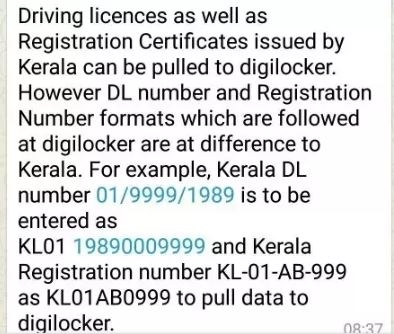
 Pallavi
PallaviAnswered on August 20,2019
For downloading Driving License from Digilocker, you have to enter your driving license in a specific format. Details of it are provided below.
Driving Licence number can be entered in any of the following formats: DL-1420110012345 or DL14 20110012345
Total number of input characters should be exactly 16 (including space or '-').
If you hold an old driving license with a different format, please convert the format as per below rule before entering.
SS-RRYYYYNNNNNNN OR SSRR YYYYNNNNNNN
Where
SS - Two character State Code (like RJ for Rajasthan, TN for Tamil Nadu etc)
RR - Two digit RTO Code
YYYY - 4-digit Year of Issue (For Example: If year is mentioned in 2 digits, say 99, then it should be converted to 1999. Similarly use 2012 for 12).
NNNNNNN- Rest of the numbers are to be given in 7 digits. If there are less number of digits, then additional 0's(zeros) may be added to make the total 7.
For example: If the Driving Licence Number is RJ-13/DLC/12/ 123456 then please enter RJ-1320120123456 OR RJ13 20120123456.
How to fix issues with Digilocker?
DigiLocker is a digital locker to store all your documents. Sometimes, you might have encountered any of the following issues with Digilocker. Documents uploaded by you to Digilocker mi..Click here to get a detailed guide
 Share
Share



 Clap
Clap
 14490 views
14490 views

 1
1 560
560