How to download Karnataka SSLC marks card from digilocker ?
 Amit
AmitAnswered on March 01,2019
If you don't have a digilocker account, create a digilocker account.
If you already have a digilocker account, please follow the below steps.
- Visit Digilocker website
- Click on Signin to proceed

- Enter your Username and Password in the fields given.Click on the Signin button to Login to your digilocker account.
OR
Enter your Aadhaar number and click on verify button get OTP in your Aadhaar linked mobile number and enter the OTP received on your mobile to Login to your digilocker account
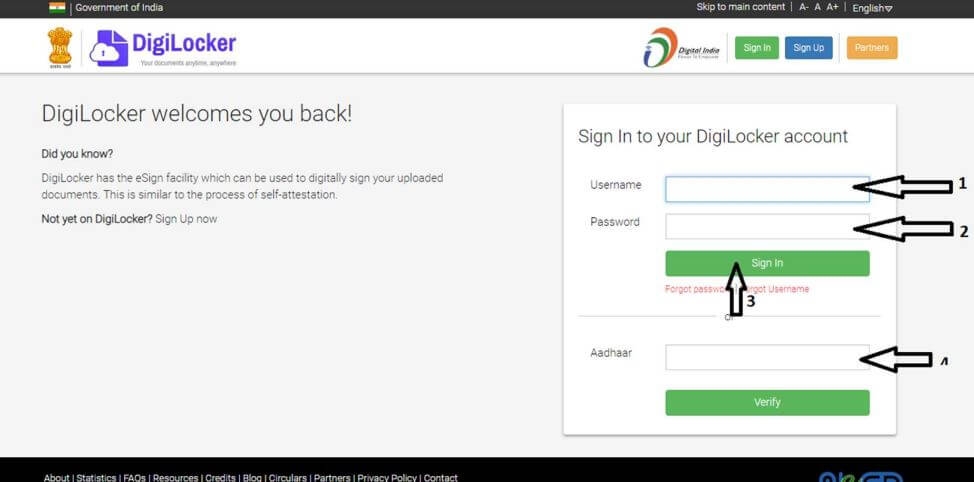
-
Click on the Issued Documents. Click on Check Partners Section to begin
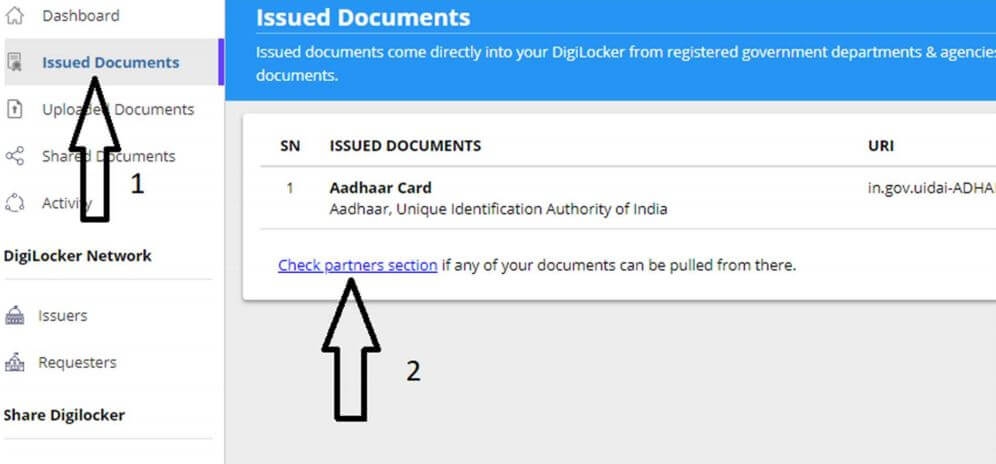
-
Select the partner name as Karnataka Secondary Education Examination Board and Document type as Class-X Marksheet
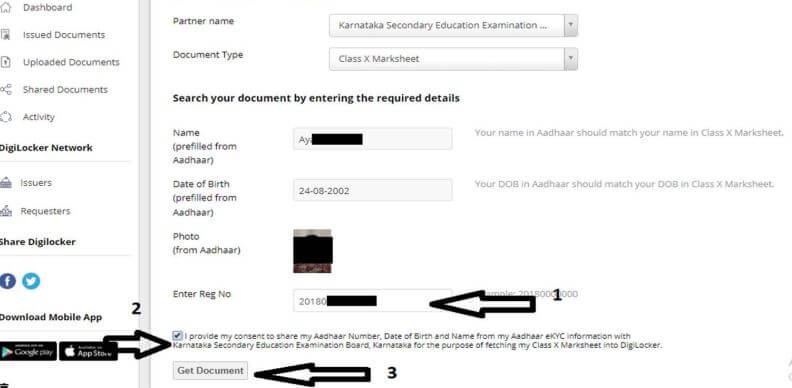
-
Your aadhar details will be fetched from the UIDAI. Enter your SSLC Registration Number in the box provided. Mark the check box. Click on the Get Documents.
-
Click on View Documents to download your SSLC marks card. Now you can see the SSLC marks card saved in your DIGILOCKER
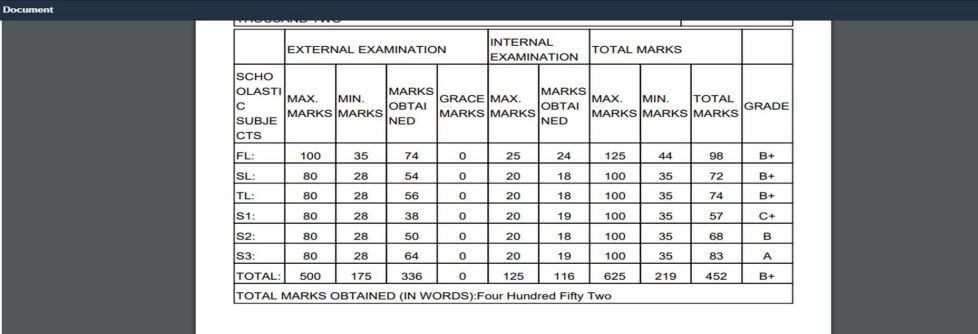
How to fix issues with Digilocker?
DigiLocker is a digital locker to store all your documents. Sometimes, you might have encountered any of the following issues with Digilocker. Documents uploaded by you to Digilocker mi..Click here to get a detailed guide
Karnataka Voter List 2024 - Search By Name, Download
Empowering citizens to exercise their democratic rights is crucial, especially in the vibrant state of Karnataka. This concise guide offers clear steps for downloading the voter list, searc..Click here to get a detailed guide
 Share
Share



 Clap
Clap
 37110 views
37110 views

 1
1 3306
3306