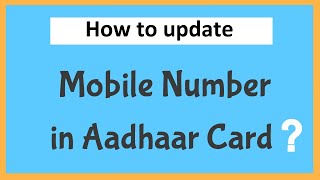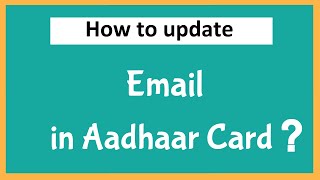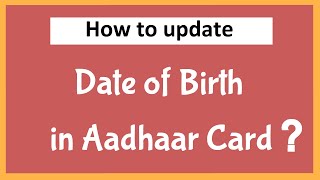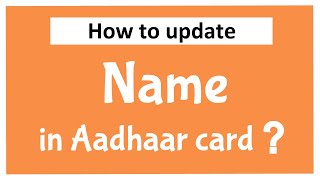How to get Aadhaar card if you forgot your Aadhaar number?
Follow the below steps to get your Aadhaar number.
-
Visit Aadhaar portal
-
Select either Aadhaar number or Enrollment ID you want to retrieve
-
Enter Full Name as in Aadhaar card
-
Enter Email or Mobile number
-
Enter security code
-
Click on "Send OTP"
-
You will receive OTP in your registered mobile number. Enter OTP
-
You will receive your Aadhaar number/Enrollment ID in your registered mobile number.
Follow the below steps to download aadhaar card from aadhaar number/enrollment ID.
-
Visit UIDAI website.
-
Click on "My Aadhaar"
-
Click on "Download Aadhaar"
-
Select any of "Aadhaar Number" or "Enrollment ID" below
-
Enter your 12 digit Aadhar number or 14 digit Enrollment Number and 14 digit Date-time stamp.
-
Select the “Masked Aadhaar” option as you do not want to show full digits of your Aadhaar number
-
Enter the captcha
-
Click on "Send OTP"
-
You will receive your OTP in the registered mobile number. Enter OTP.
-
Complete the Survey.
-
Click on "Verify and Download" to download your masked Aadhaar card.
 Share
Share