How to get Income Certificate in Maharashtra ?
- Sections
- Documents Required to Get Income Certificate in Maharashtra
- How to Register on Maharashtra Aaple Sarkar Website?
- How to Apply Online for Income Certificate in Maharashtra?
- How to Track Status of Income Certificate in Maharashtra?
- How to Apply Offline for Income Certificate in Maharashtra?
- Time Required to Get Income Certificate in Maharashtra
- Application Fees for Income Certificate in Maharashtra
- Department and Officer for Income Certificate in Maharashtra
- Application Forms
- References
- FAQs
Income certificate is an official statement provided to the citizen by the state government confirming his/her annual income.
Documents Required to Get Income Certificate in Maharashtra
-
Self Declaration from the applicant
-
Address Proof: Any 1 of Passport / Water Bill / Ration Card / Aadhaar Card / Voter ID Card / Telephone Bill / Driving License / Electricity Bill / Property Tax Receipt / Extracts of 7/12 and 8 A/ Rent Receipt
-
Identity Proof: Any 1 of PAN Card / Passport / RSBY Card / Aadhaar Card / Voter ID Card / MNREGA Job Card / Driving License / Photo of Applicant / Identity card issued by Govt or Semi Govt organisations
-
Income Proof : Any 1 of Income tax statement letter / Circle Officer Verification report / Provide Form no. 16 for salaried person / Retirement/Salary holders Bank Certificate / If applicant is owner of the land, then 7/12 to yield 8-A Talathi report
-
Age Proof (In Case of Minor): Any 1 of SFC Certificate / Birth Certificate / Bonafide Certificate / School Leaving Certificate / Extract from primary school entry
How to Register on Maharashtra Aaple Sarkar Website?
Aaple Sarkar is an initiative taken by the Government of Maharashtra for Citizens to help them avail benefits of government services through online. Citizens can register and submit their application form online and track the status of their application through Aaple Sarkar website. Income Certificate can be applied through Apple Sarkar website. For this you need to first register in Aaple Sarkar website.
Follow the below steps to register in the Aaple Sarkar Website.
-
Visit Aaple Sarkar website.
-
Click on "Register"
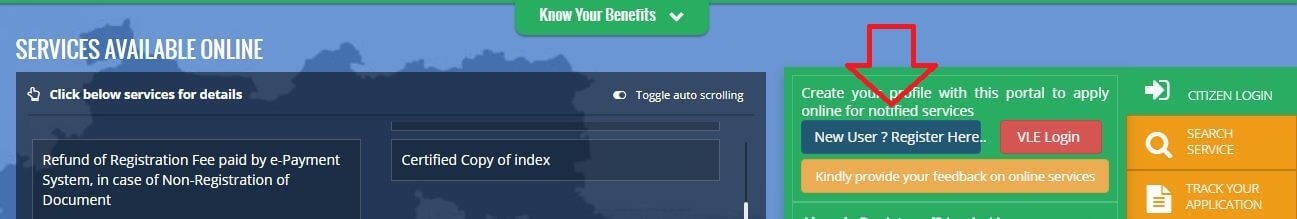
-
Select any one mode from given options to create user name and password i.e. User ID and Password by verifying UID or Create own user profile using OTP verification on your mobile.
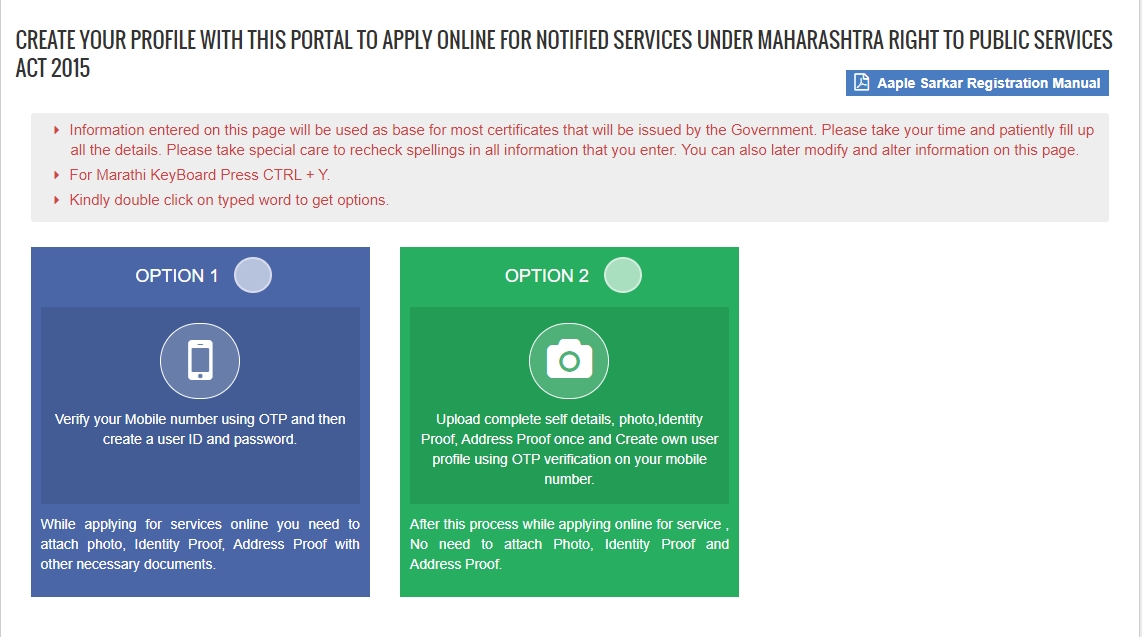
-
You can create your account by verifying OTP on your mobile number.
-
You can also create your account by filling the Applicant Detail
-
Fill the Applicant’s Address
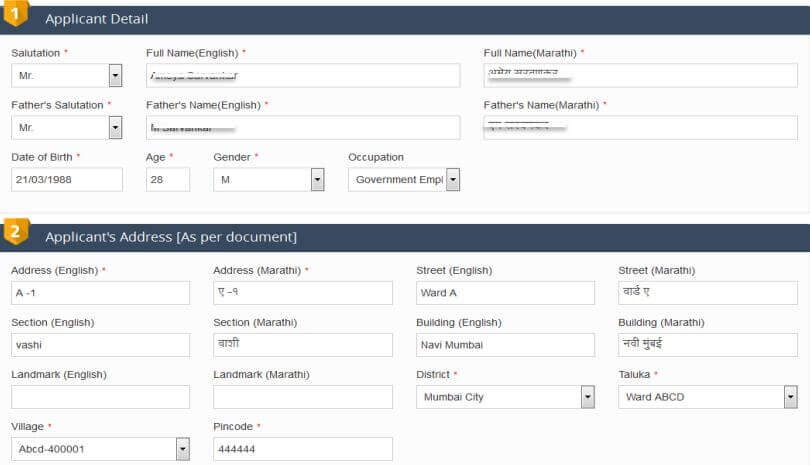
-
Fill the Mobile No. and complete Username verification
-
Upload Photograph
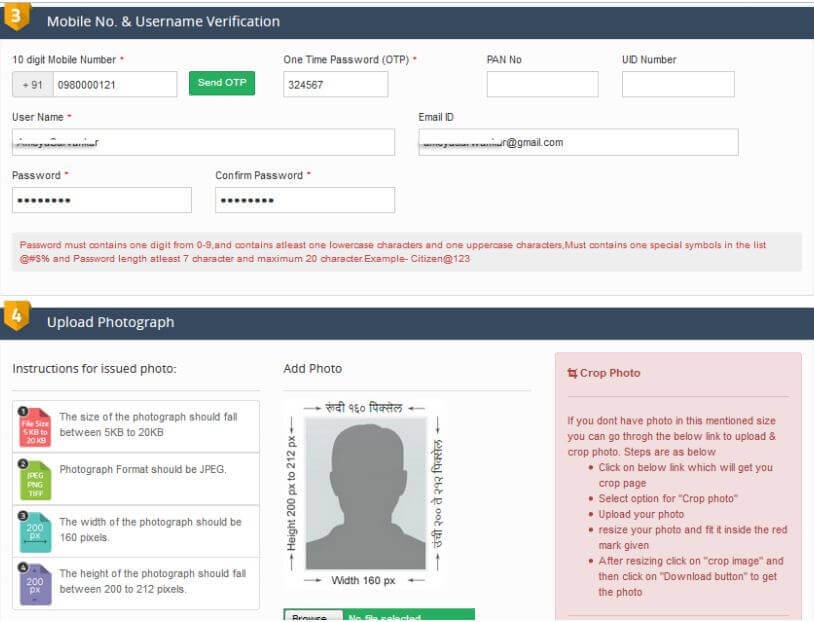
-
Upload Proof of Identity (Any -one)
-
Upload Proof of Address (Any -one)
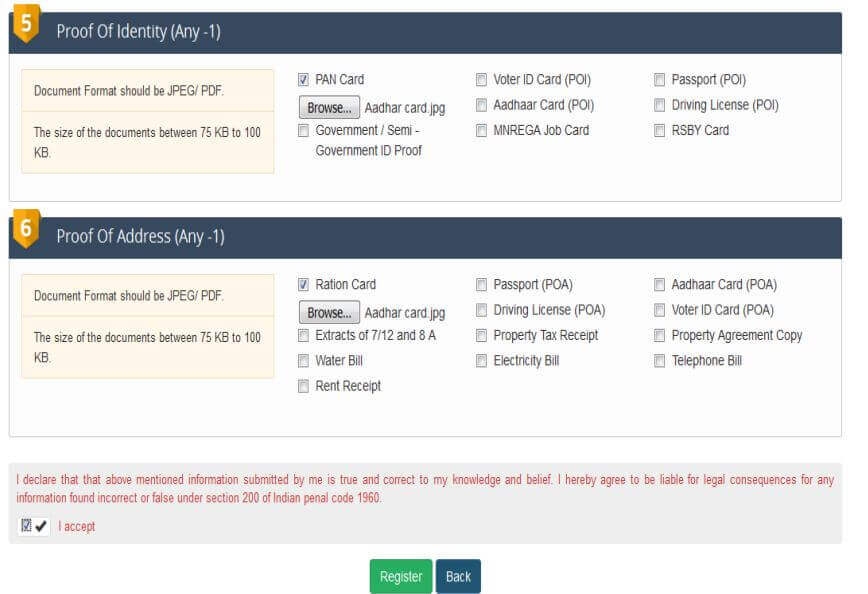
-
Click on "Register" to complete the registration process.
How to Apply Online for Income Certificate in Maharashtra?
In order to apply online for Income Certificate, follow the below steps.
-
Visit Aaple Sarkar website.
-
Login using your username and password.
-
Enter your district and captcha.
-
Select 'Revenue Department'
-
Select 'Revenue Services' under Sub department.
-
Click on 'Service List'
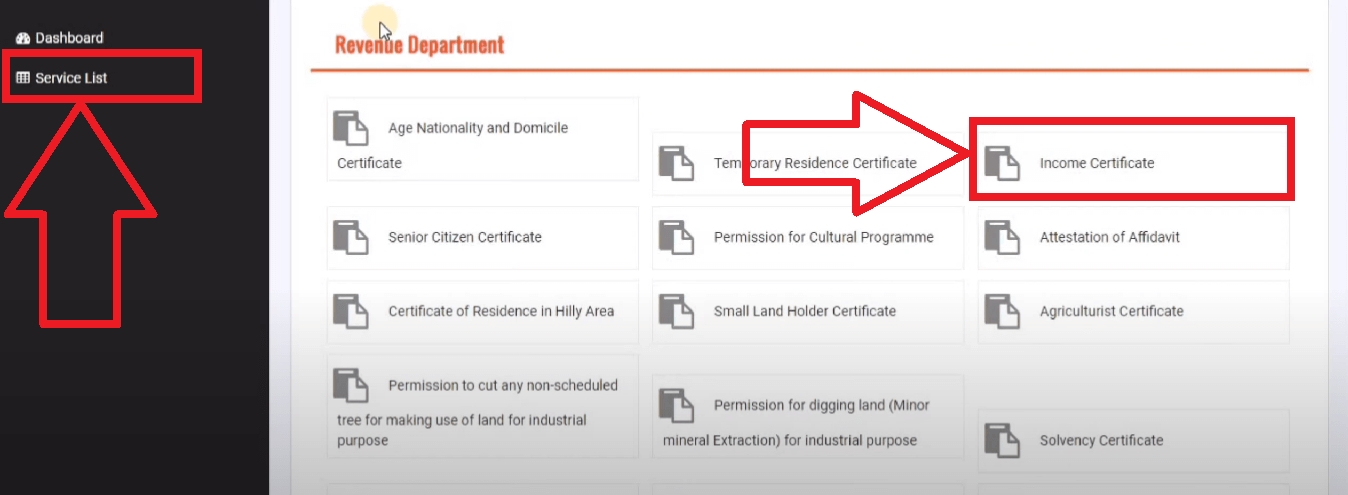
-
Select 'Income Certificate'
-
An application for income certificate will open on your screen.
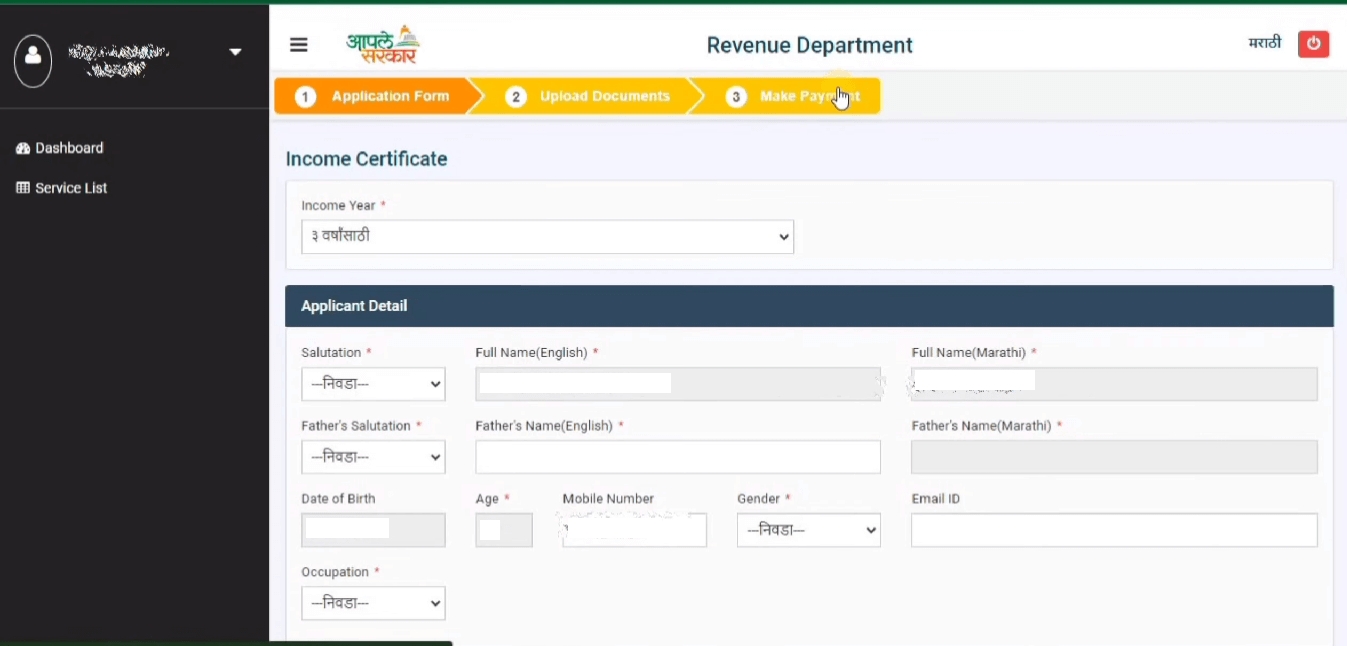
-
Fill the required details.
-
Upload the required documents.
- Make the required payment.
-
Submit the form.
-
You will be provided with an acknowledgment number to track your income certificate status.
How to Track Status of Income Certificate in Maharashtra?
Follow the below steps to track the status of Income Certificate in Maharashtra.
-
Visit Aaple Sarkar website.
-
Click on "Track Your Application"
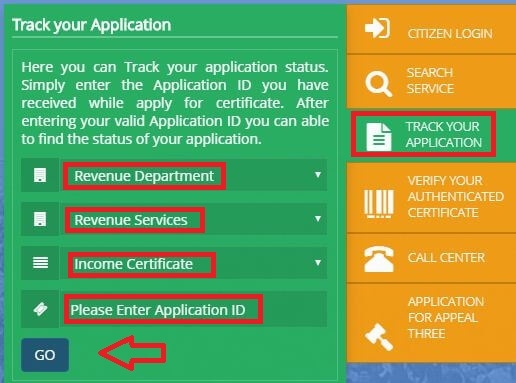
-
Enter Department Name as "Revenue Department"
-
Enter Sub Department as "Revenue Services"
-
Enter the Certificate as "Income Certificate"
-
Enter the Application ID to track the status of Income Certificate
How to Apply Offline for Income Certificate in Maharashtra?
-
Fill the Income Certificate Application Form.
-
Submit it at nearest Tahsildar Office
Time Required to Get Income Certificate in Maharashtra
It will take 15 days to obtain Income Certificate, once the application is submitted.
Application Fees for Income Certificate in Maharashtra
You need to pay Rs. 33.60/- (Rs. 20 + Rs. 3.60 GST + Rs. 10 Stamp duty) for getting Income Certificate in Maharashtra.
Department and Officer for Income Certificate in Maharashtra
Income certificate will be provided by the Nayab Tahasildar. If you have any issues with the issued certificate, you can approach the Tahsildar or Sub Divisional Officer in your area.
Application Forms
References
While crafting this guide, we have consulted reliable and authoritative sources, including official government directives, user manuals, and pertinent content sourced from government websites.
FAQs
You can find a list of common Income Certificate Maharashtra queries and their answer in the link below.
Income Certificate Maharashtra queries and its answers
Tesz is a free-to-use platform for citizens to ask government-related queries. Questions are sent to a community of experts, departments and citizens to answer. You can ask the queries here.
Ask Question
 Share
Share




