My DL and PAN No is not downloading in digilocker. My DL No. is KAO2 199500XXXXX. How to download it ?
 Rahul
RahulAnswered on September 18,2019
Regarding Driving License, you have mentioned it as KAO2. It should be KA02. (You have used english alphabet "O" in place of "0" (zero)).
If the issue still persist, check whether your DL is there in Parivahan website. Digilocker pulls data from Parivahan website.
Follow the below steps to check it
-
Visit Parivahan website
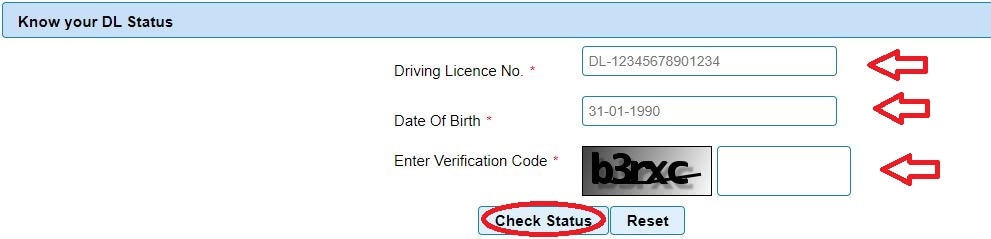
-
Enter your Driving License Number in SS-RRYYYYNNNNNNN where
-
SS - Two character State Code (like RJ for Rajasthan, TN for Tamil Nadu etc)
-
RR - Two digit RTO Code
-
YYYY - 4-digit Year of Issue (For Example: If year is mentioned in 2 digits, say 99, then it should be converted to 1999. Similarly use 2012 for 12).
-
Rest of the numbers are to be given in 7 digits. If there are less number of digits, then additional 0's(zeros) may be added to make the total 7.
-
-
Enter your Date of Birth
-
Enter Verification Code.
-
Click on "Check Status"
- If you can see the details about your Driving License, then you can pull it from Digilocker. If it is not available, your details wouldnot be updated in the database till now.
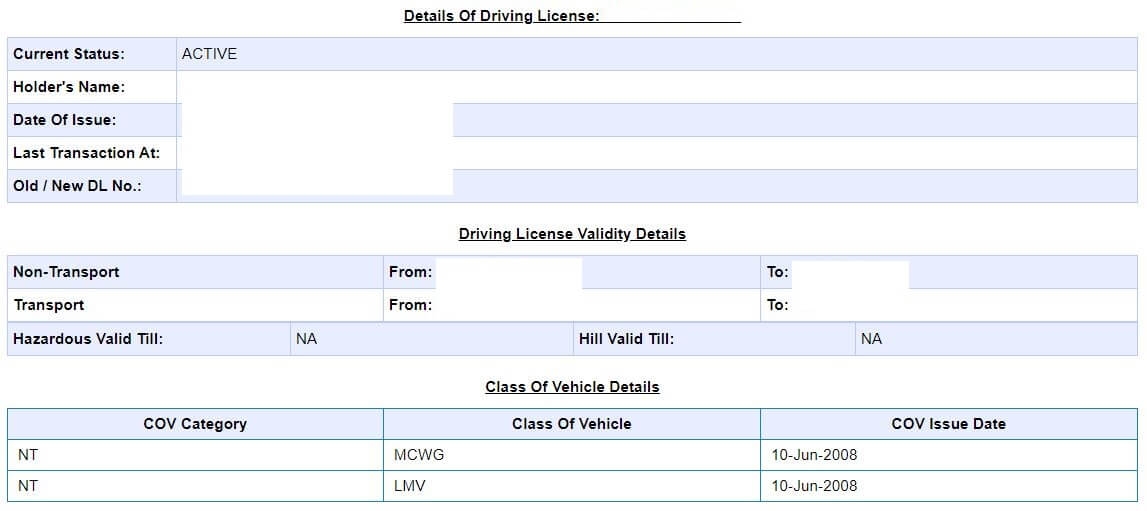
 Manu
ManuAnswered on September 18,2019
Instead of "KA02 199500XXXXX", use the format "KA-02199500XXXXX" and try.
 Guna
GunaAnswered on September 18,2019
Regarding issue with Pan card, there might be mismatch in name you mentioned in Digilocker and in actual PAN Card.
Digilocker pulls data of PAN Card from Income Tax Website. You need to first check whether your details are correct.
Follow the below steps to do it.
-
Visit Income Tax E-filing Website.
-
Click on "Verify Your PAN Details" under Quick Links section.

-
Enter your PAN
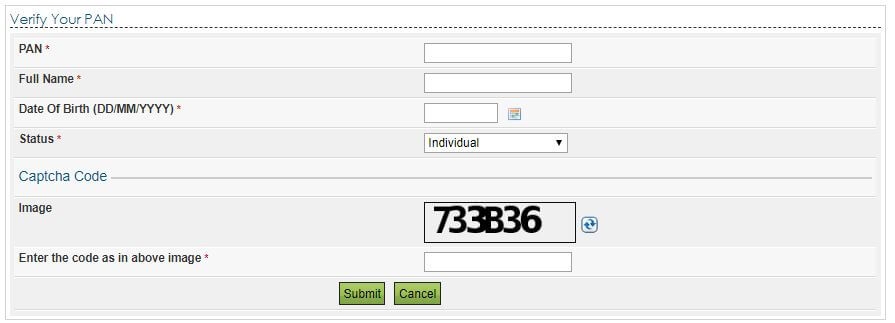
-
Enter your full name as per PAN application
-
Enter your DOB
-
Choose the Status i.e., whether individual, Hindu Un-divided family, Association of persons, Body of Individuals, Company, Government, Artificial Juridical Person, Local Authority, Firm or Trust
-
Enter captcha code
- If the details are right, you will get the following message.
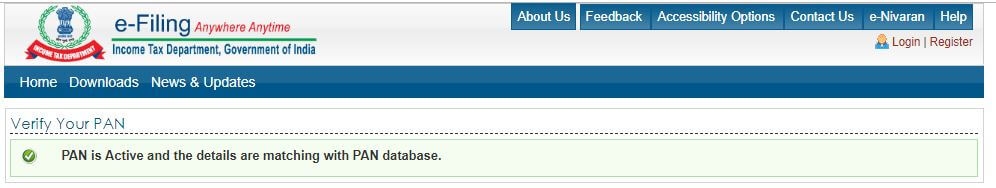
- Enter the same details as mentioned here for digilocker as well.
How to fix issues with Digilocker?
DigiLocker is a digital locker to store all your documents. Sometimes, you might have encountered any of the following issues with Digilocker. Documents uploaded by you to Digilocker mi..Click here to get a detailed guide
 Share
Share



 Clap
Clap
 2393 views
2393 views

 1
1 423
423