Home |Voter ID |
How to solve Voter ID Verification & Authentication Status from "Not Submitted" to "Submitted" in NVSP portal?
How to solve Voter ID Verification & Authentication Status from "Not Submitted" to "Submitted" in NVSP portal?
 Niyas
NiyasAnswered on October 19,2019
Follow the below steps to update Voter Verification and Authentication status from "Not Submitted" to "Submitted" in the NVSP portal.
-
Log into NVSP portal
-
Click on Electors Verification Program (EVP).
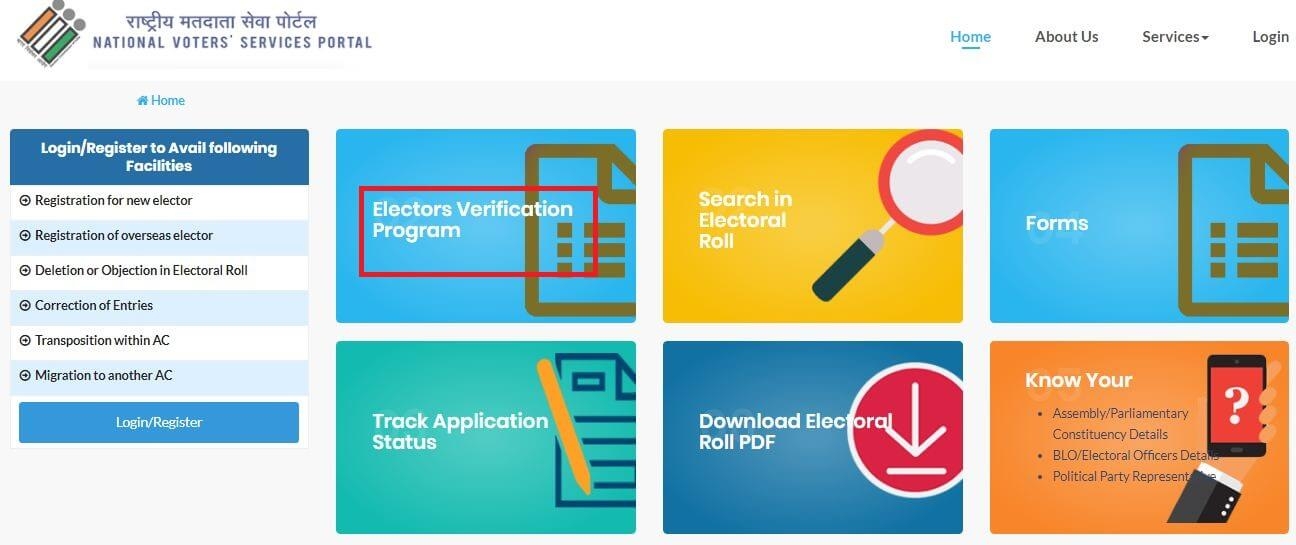
-
Click on "Verify Self Details". Verify details of self by cross-checking the particular and uploading a copy of any of the documents.

-
Click on "Verify My Details".

- Check whether the information displayed is correct or not.
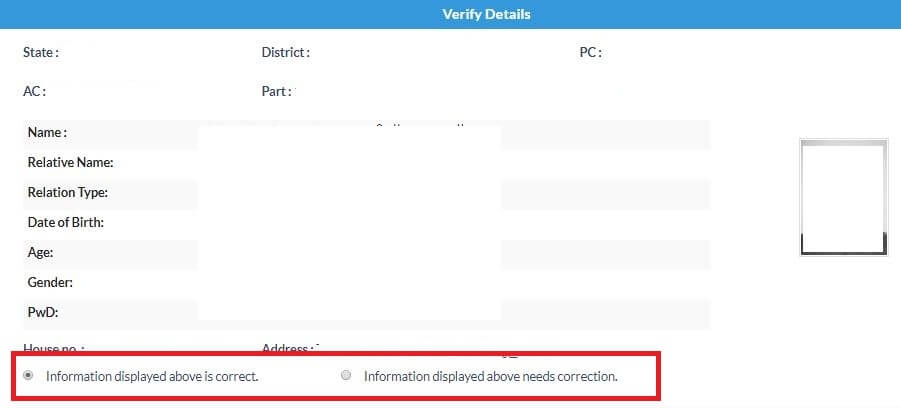
-
If the information is not correct, make the required changes. If the information is corrected or is correct, upload the supporting documents.
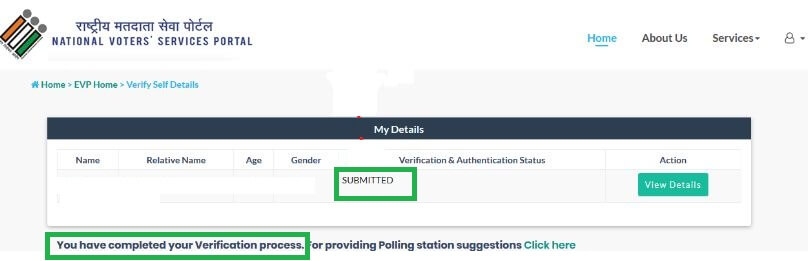
Guide
Click here to get a detailed guide
Don't Make These Mistakes! 5 Key Things to Know Before Voting!
Before you step into the voting booth and cast your ballot, let's explore the essential things every voter should know. 1. Don't Forget These Documents on Election Day Here is a list o..Click here to get a detailed guide
Guide
Click here to get a detailed guide
How to Vote in elections in India?
Elections will be held in India every 5 years. In this guide, we will brief you on how to vote for elections in India. Eligibility Criteria to Vote for Elections in India Following peopl..Click here to get a detailed guide
Guide
Click here to get a detailed guide
How to Change Address in Voter ID Card?
Change in address happens in following cases. Case 1: When you want to update your address with a new address that is within the same constituency Case 2: When you ..Click here to get a detailed guide
Guide
Click here to get a detailed guide
How to do Voter ID correction online?
A Voter ID Card, also known as the Electors Photo Identity Card (EPIC) is a photo identity card that is issued by the Election Commission of India to all the citizens of India above the age ..Click here to get a detailed guide
 Share
Share



 Clap
Clap
 1356 views
1356 views
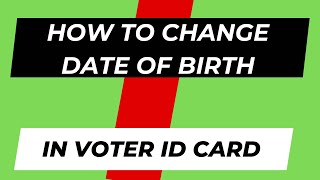

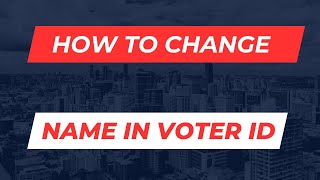
 1
1 5
5