How to reschedule or cancel the appointment fixed for Passport ?
 Jacob
JacobAnswered on February 11,2019
In order to cancel/ reschedule your appointment, please follow the below steps.
- Visit Passport Seva Website
- Click on "Login"

- Once you have logged in, you will be directed to "Applicant Home" page
- In left hand side of the page, Click on "View Saved/Submitted Applications" under the "Services" tab

- You can see list of your submitted/saved applications. Click on the required application

- Now Click on "Schedule Appointment for Application Submission".
- Here you have the option to reschedule / cancel appointment.
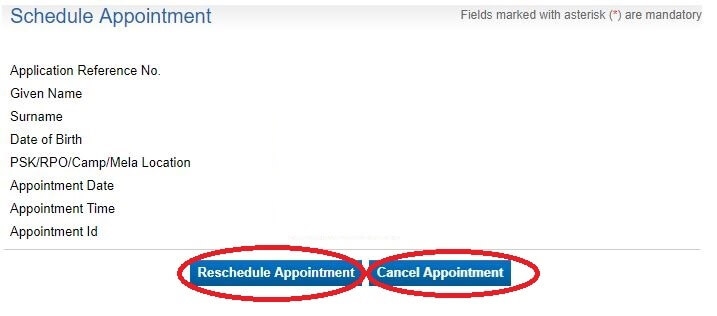
- If you want to reschedule it, provide the new dates and reschedule it.
Guide
Click here to get a detailed guide
How to get Passport in India? - Online Application, Police Verification,Tracking & Delivery
A passport is a travel document, usually issued by a country's government to its citizens, that certifies the identity and nationality of its holder primarily for the purpose of internationa..Click here to get a detailed guide
 Share
Share



 Clap
Clap
 1080 views
1080 views


 1
1 4
4