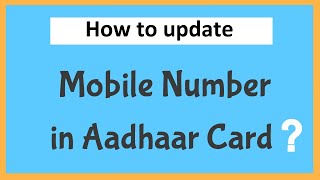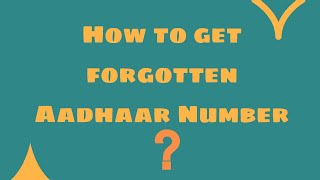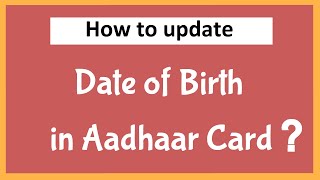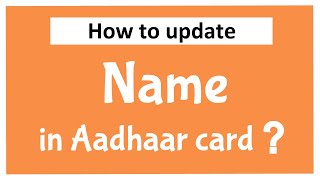How to update email in Aadhaar card?
In order to update email in Aadhaar, you need to provide your Biometric Authentication.
-
Visit your nearest Aadhaar Enrolment Centre. You can find nearest aadhaar service centre from here.
-
Fill the Aadhaar update form to change your mobile number on Aadhar. You can also download Aadhar update form and fill it before reaching the office.
-
Enter only your current mobile number in the form.You need not mention your previous mobile number. You do not have to provide any proof for updating your mobile number.
-
Enrollment officer takes your biometrics to authenticate your identity.
-
Officer hands over the acknowledgement slip containing URN to you
-
The URN can be used to check the status of aadhar online.
-
You have to pay a fee of INR 50/- to the executive
-
Your mobile number will be updated in Aadhaar within 90 days
-
For Update of Mobile number/Email ID, the notification will be sent on the given mobile number/email ID.
 Share
Share