YSR Kanti Velugu Scheme
Quick Links
| Name of Service | YSR Kanti Velugu Scheme |
| Beneficiaries | Citizens of Andhra Pradesh |
| Online Application Link | Text |
| Application Type | Online/Offline |
YSR Kanti Velugu Scheme is introduced to provide comprehensive and sustainable Universal Eye Care to all the people(5 crores) in the state by conducting eye screening and provision of appropriate interventions like distribution of Spectacles, Surgeries in case of Cataract, Glaucoma, Retinopathy, corneal disorders etc in a Phased manner. Under the scheme, the government will bear the entire cost from preliminary eye check-up to surgeries wherever required for the entire 54 million population
Free of cost, accessibility and quality are the key areas in provision of services.
Benefits of YSR Kanti Velugu Scheme
Following are the benefit of YSR Kanti Velugu Scheme.
-
Universal eye screening for entire population and to provide Primary, Secondary and Tertiary eye care services at free of cost.
-
Strengthening of existing health facilities under Government sector
-
Increasing the availability of skilled manpower through capacity building
-
Inclusion of private health facilities and personal for training, screening and surgeries
-
Usage of Information and Communication technology in every process of programme
-
Interdepartmental coordination for active involvement of all stakeholders
-
Providing the spectacles immediately after identification of refractive errors and Providing surgeries for Cataract, Glaucoma, Retinopathy, corneal disorders etc
-
Ensuring the quality in the services provided through continuous monitoring and evaluation by the external agency if needed.
Implementation of YSR Kanti Velugu Scheme
The implementation of the YSR Kanti Velugu Scheme will happen in several phases. All those phases under the YSR Kanti Velugu scheme are as follows:
-
Primary basic screening of school children
-
Secondary screening and prescription of glasses
-
Primary mass eye screening of the community
-
Secondary mass screening and prescription of glasses
-
Surgeries for cataract cases in government hospitals and tertiary eye care management at teaching hospitals, including regional eye hospitals
How to log in to the YSR Kanti Velugu Scheme portal?
Follow the below steps to log in to the YSR Kanti Velugu scheme official portal.
-
Click on the "Login" button at the top of the homepage
-
Now you will land on the "Login" page, enter “Username”, “Password” and “Captcha”
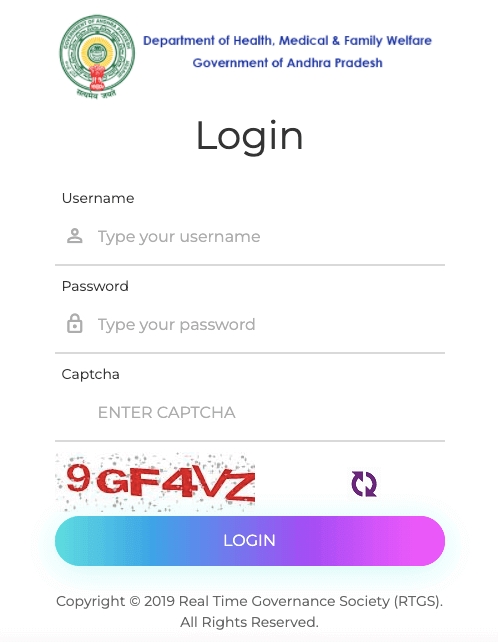
-
After entering the “Username”, “Password” and “Captcha”, now you have to tap on the “Login” button
How to log in to phase III?
Follow the below steps for new logging into phase III.
-
Visit the YSR Kanti Velugu Scheme official portal
- Click on the "Phase III New login" option at the top of the homepage
-
Now you will land on the "Login" page, enter “Username”, “Password” and “Captcha”
-
After entering the “Username”, “Password” and “Captcha”, now you have to tap on the “Login” button
How to do SDC Login?
Follow the below steps to do SDC login.
-
Visit the YSR Kanti Velugu Scheme official portal
- Click on the "SDC login" option at the top of the homepage
-
Now you will land on the "Login" page, enter “Username”, “Password” and “Captcha”
-
After entering the “Username”, “Password” and “Captcha”, now you have to tap on the “Login” button
How to do Surgeries Login?
Follow the below steps to do a Surgeries login.
- Click on the "Surgeries login" option at the top of the homepage
-
Now you will land on the "Login" page, enter “Username”, “Password” and “Captcha”
-
After entering the “Username”, “Password” and “Captcha”, now you have to tap on the “Login” button
How to do Vendor Login?
Follow the below steps to do Vendor login.
- Click on the "Vendor login" option at the top of the homepage
-
Now you will land on the "Login" page, enter “Username”, “Password” and “Captcha”
-
After entering the “Username”, “Password” and “Captcha”, now you have to tap on the “Login” button
How to do phase III Surgeon Login?
Follow the below steps to do the Phase III Surgeon Login.
- Click on the "Phase III Surgeon Login" option at the top of the homepage
-
Now you will land on the "Login" page, enter “Username”, “Password” and “Captcha”
-
After entering the “Username”, “Password” and “Captcha”, now you have to tap on the “Login” button
FAQs
You can find a list of common Government Schemes queries and their answer in the link below.
Government Schemes queries and its answers
Tesz is a free-to-use platform for citizens to ask government-related queries. Questions are sent to a community of experts, departments and citizens to answer. You can ask the queries here.
Ask Question
 Share
Share




