Renunciation of Indian Citizenship or Surrender of Indian Passport
- Sections
- What is Renunciation Certificate or Surrender Certificate?
- How to do Renunciation of Indian Citizenship or Surrender Indian Passport?
- How to get the Indian Passport Surrender Certificate Application Form in pdf format?
- Indian Passport Surrender Appointment
- Indian Passport Renunciation Checklist
- Indian Passport Renunciation Processing Time
- Indian Passport Renunciation Penalty
- References
- FAQs
The Government of India does NOT allow dual citizenship.
Indian citizens opting to take foreign citizenship have to surrender Indian citizenship as it is ILLEGAL to hold dual citizenship as per the Constitution of India.
So, the person has to renounce Indian citizenship as soon as they acquire foreign nationality. All Indian nationals who have gained foreign citizenship are required to apply for ‘Renunciation of Indian Citizenship’ / ‘Surrender Certificate’ by surrendering their Indian Passport.What is Renunciation Certificate or Surrender Certificate?
Renunciation/Surrender Certificate is issued to applicants who surrender their Indian passport after acquiring foreign nationality. Surrender Certificate and Renunciation Certificate are the same. Once you acquire foreign citizenship you have to surrender your last held Indian passport to Indian Consulate for cancellation. Consulate will cancel and return it to you along with a Renunciation/Surrender Certificate.How to do Renunciation of Indian Citizenship or Surrender Indian Passport?
Any Indian citizen can renounce his/her citizenship by making a declaration in the Form XXII specified in Rule 23 of The Citizenship Rules, 2009. The application Form has to be filled only on the online portal of MHA.
Follow the below steps to submit an application for declaration of renunciation of Indian Citizenship for those who have acquired foreign Nationality on or after 01/06/2010.
- Visit the online portal of MHA.
- The applicant has to click on “Declaration of Renunciation of Citizenship under Section 8 of the Act Made by a Citizen of India who is also a Citizen or National of another Country”.
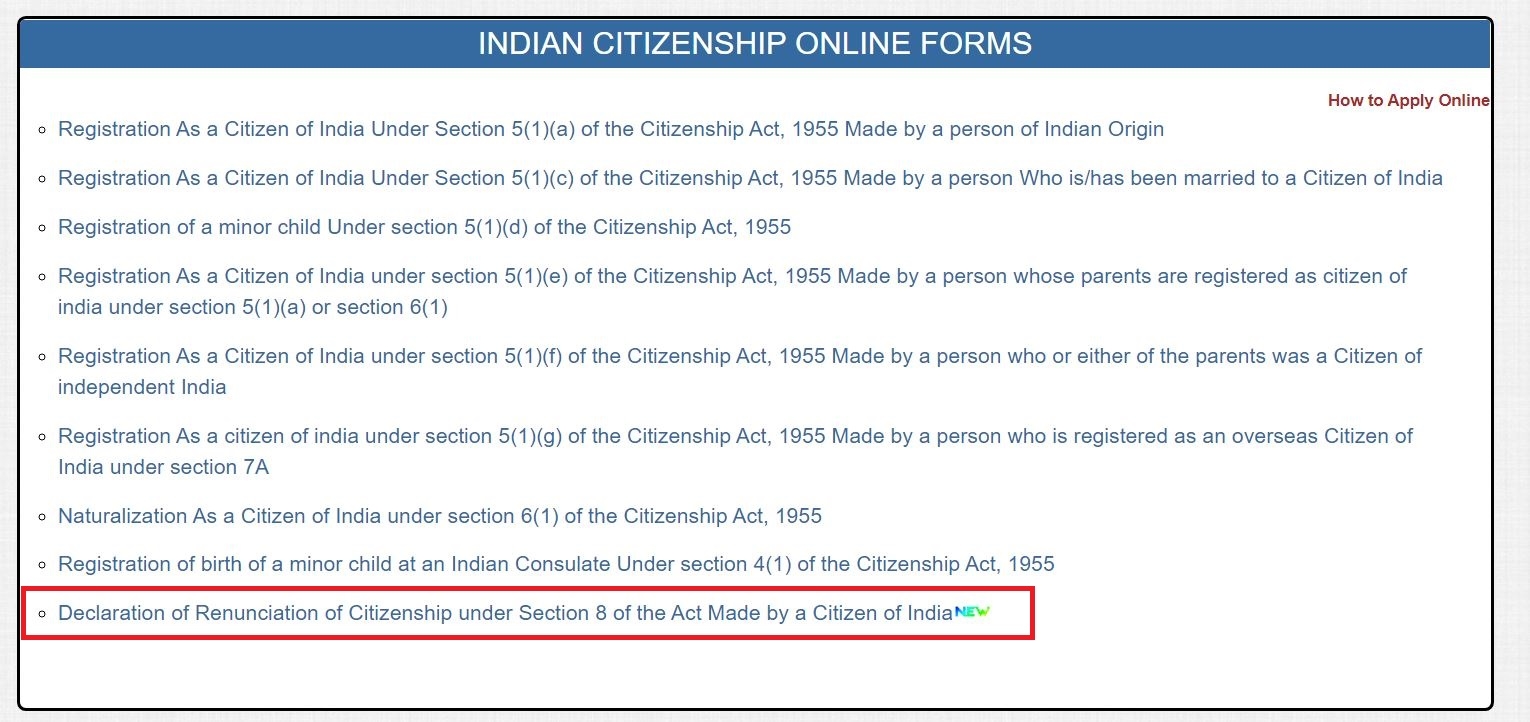
- Click on Initiate Application for a new application to fill or click on Modify application to complete partially filled application or click on Print Application to generate the copy of filled application in PDF format which the person could take the printout in order to take the print out for hard copy of online submitted application.
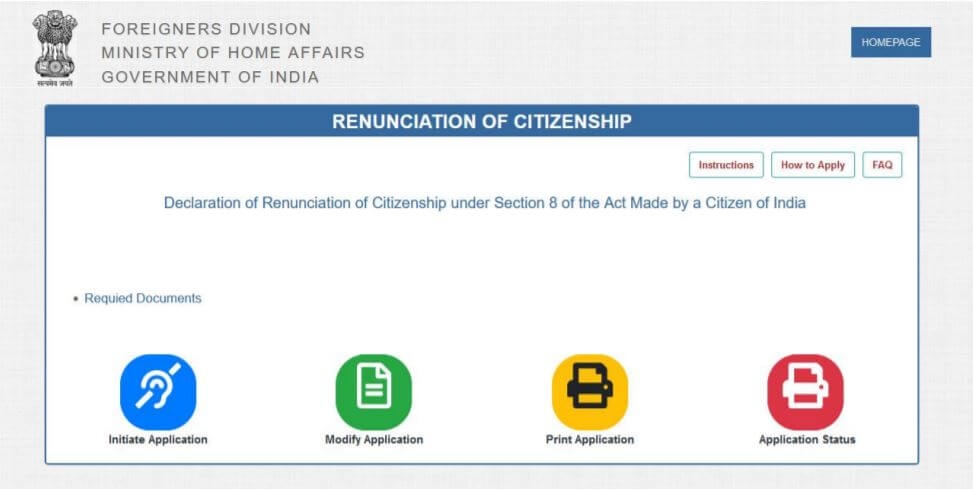
- Click on Intiate Application.
-
The first screen is Applicant Details and user has to provide all the details of declarant. As shown in the screen it consists of applicant basic details such as personal information and Indian Citizenship information, Birth details such as DoB and Place of Birth, Passport details of declarant, Parents details like name of father and mother and their nationality, Photo and Signature. Applicant may fill all the details and click on submit button.
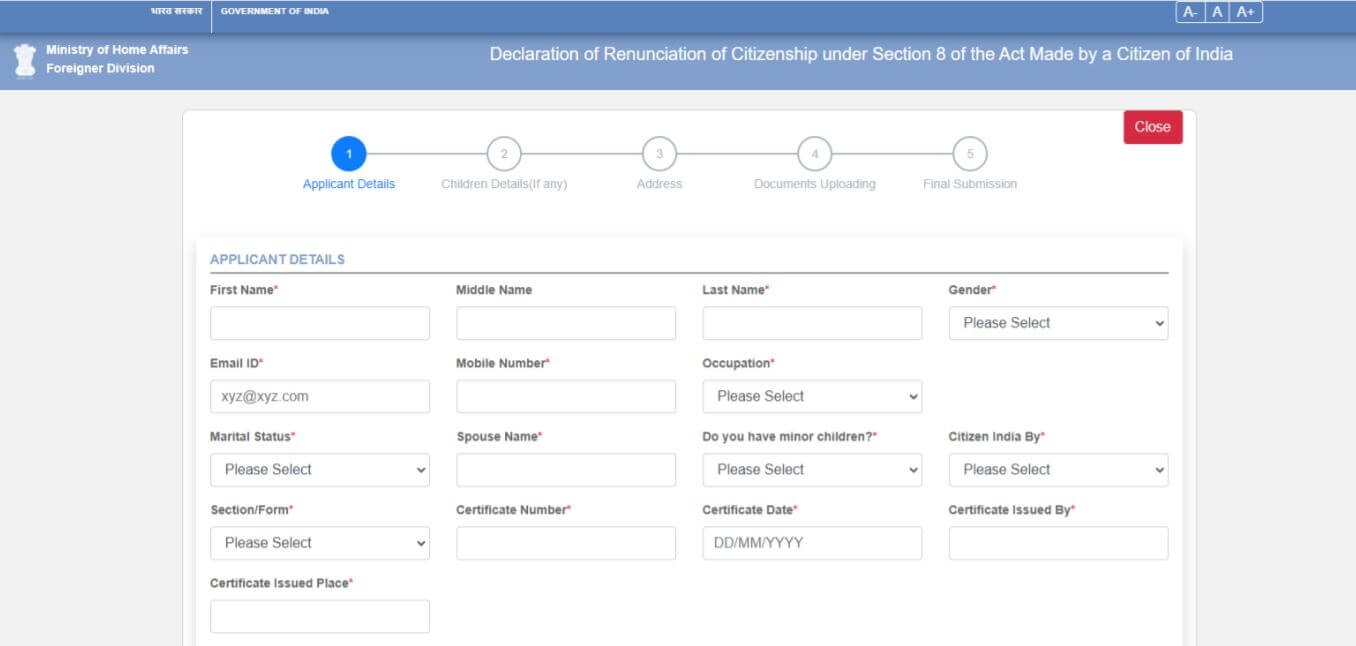
- After clicking on Submit button, The following screen would appear. Applicant may click on OK button of the pop-up. Applicant may observe the application Id for the future reference. At this stage the application considered as partially filled application and if the applicant wishes to continue later on, the applicant may click close button but before closing, please note down the application ID which helps to complete filling of the partially filled application.
- Next, the applicant may click on Next button at the bottom to move further filling of details or clicking on "2 children details" from menu at the top as shown below screen. After filling the applicant details user could navigate any of the page as well and fill the details but before final submit filling of all the details have to be completed.
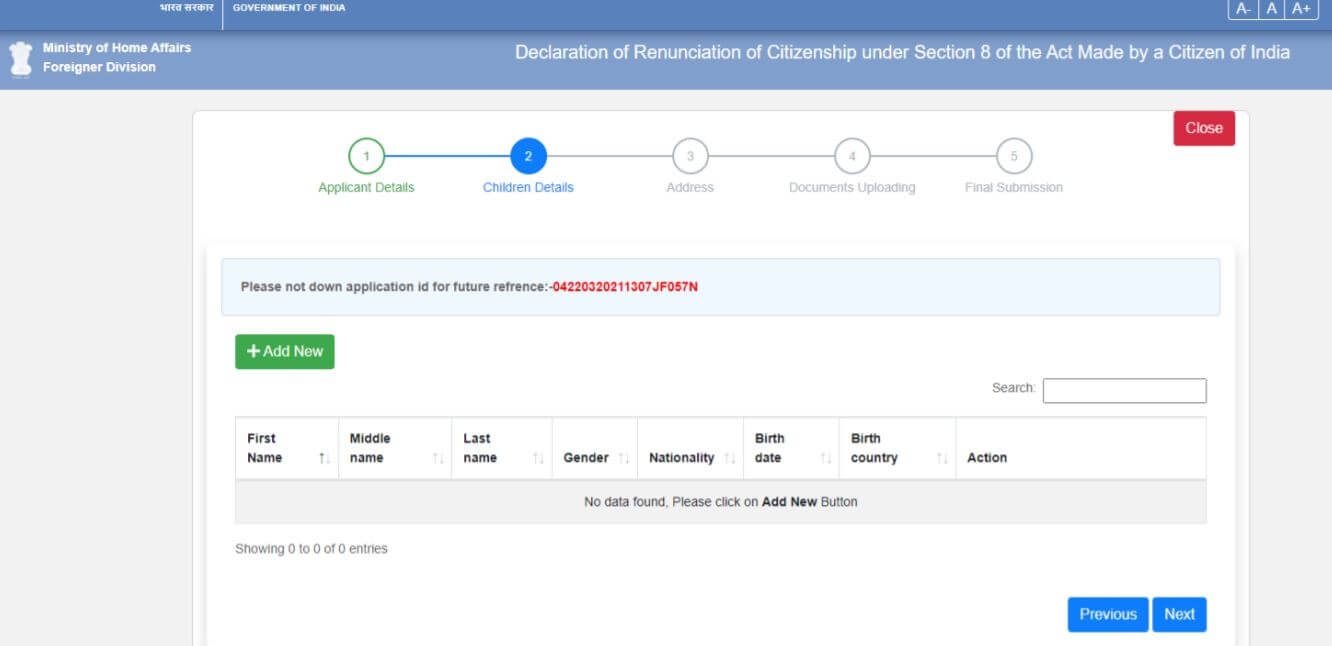
- Children Details: The applicant might have chosen YES for the question “do you have minor children?” in the applicant details(First page). If so, the applicant has to fill all the minor children information mandatorily. If the applicant has chosen NO for the question then this page is optional. Applicant has to click Add New button to add one child details.
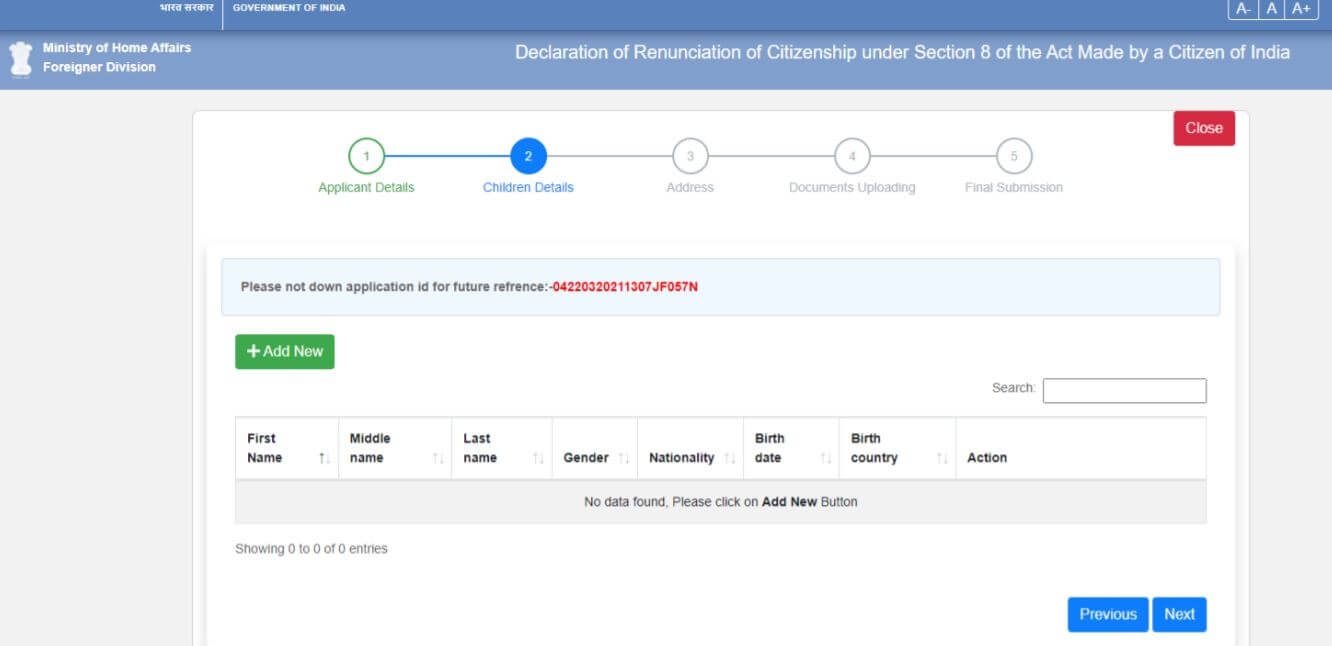
- Fill all the information of child and click on Save button. Once you have saved the information of one child, click on OK button. The applicant may click on Add New button to save the second child information if there are more than one child. The applicant may save all the children information by clicking on Add New button, fill the details of the form and click on Save button. In addition to that applicant may modify already saved information of child by clicking on Edit button or applicant may delete the record by clicking on Delete button. Applicant can fill all children details including both minor children information as well as major children information. Applicant do not have minor children then this page of providing information of children is optional but declarant may provide all the children details who are above 18 years of age as well.
- Address: Applicant can move to next page by clicking on Next button at the bottom or clicking on "3 Address" from the menu. Declarant has to fill the present address at which the person is residing currently, where the person would like to approach for submission of online submitted application's hard copy and the supporting documents, and the permanent address in India. Fill the details as shown above based on your current residency and the office of Indian Mission abroad at which person would like to submit their renunciation of Indian Citizenship application. If the present address is India then the details of where you would like to submit your declaration of renunciation of citizenship form are automatically disabled.
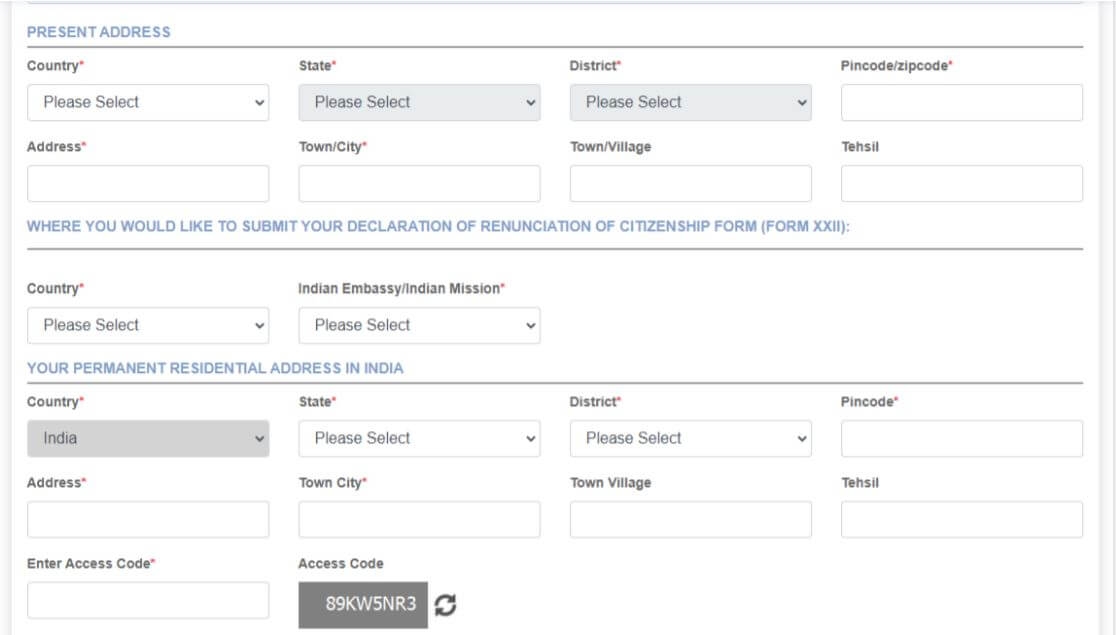
- Upload Documents: Applicant can move to next page by clicking on Next button at the bottom or clicking on "4 Document uploading" from the menu. Applicant may choose the scanned and saved in PDF copies of Passport and Address proof. Applicant wishes to upload any other document that can be uploaded but it is optional. Choose files from local system and click on upload button. Once the documents are uploaded one can observe the view Document and delete option. If applicant wishes to remove the uploaded document the applicant may click on delete link and the applicant gets opportunity to upload again.
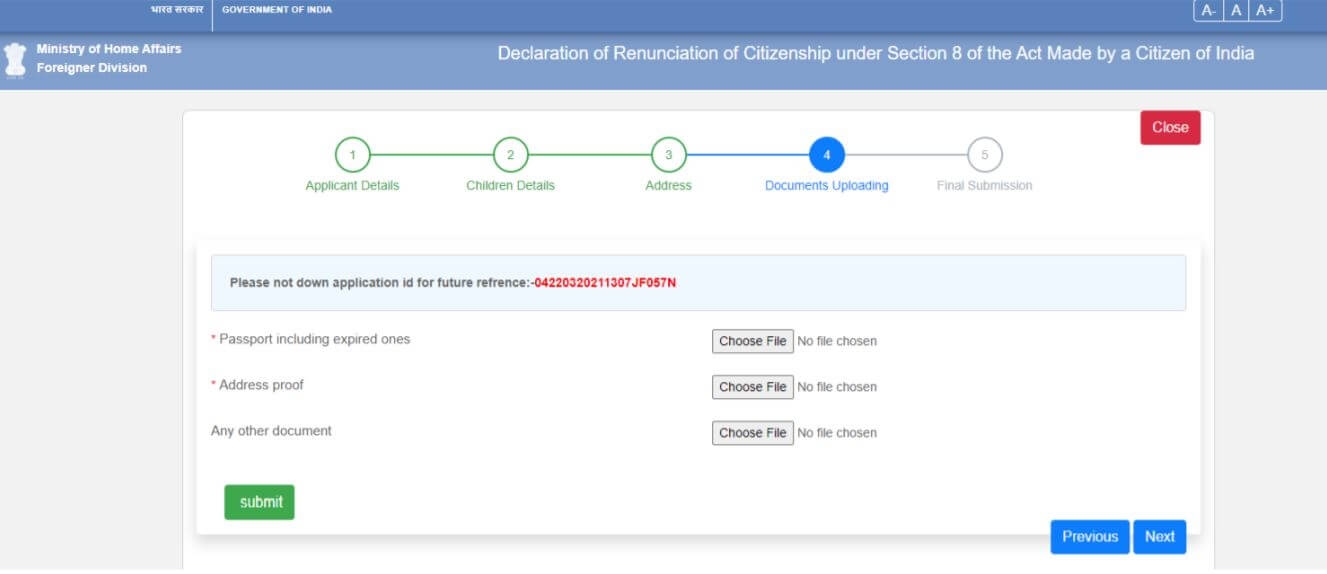
- Final Submission: Applicant can move to next page by clicking on Next button at the bottom or clicking on "5 Final Submit" from the menu. The following page would appear. Applicant may verify the contents and the documents which are filled and uploaded before clicking on Final Submit button at the top. If there are any changes are need to any of the details, the applicant may click Edit button of the corresponding page or navigate through menu or previous buttons. Click on Final submit button.
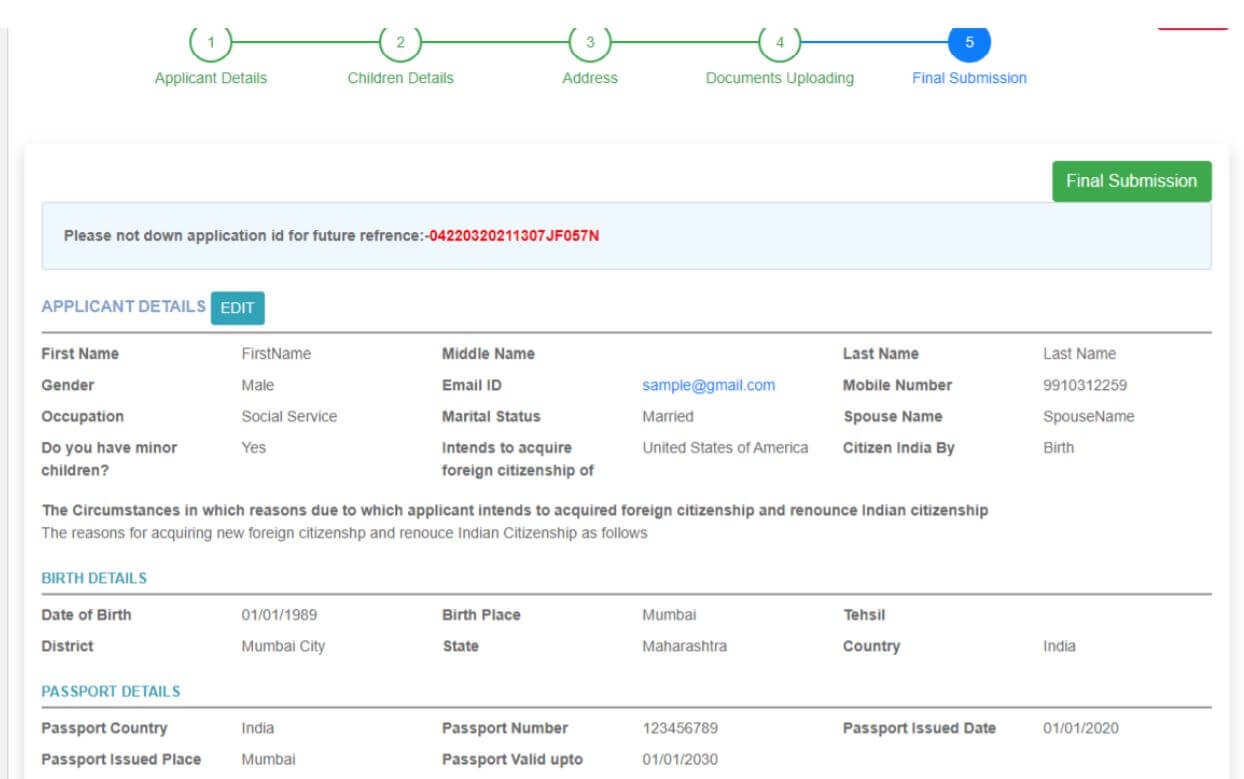
- The person may read the alert that is provided and then click on continue button so that form gets permanently submitted and no other modifications are allowed. Or else click on Cancel button to re verify the contents, edit the details and then again proceed to click on Final submit button in this page. Clicking on Confirm button the following screen would appear. Click on OK button. Once clicking on OK button, the one can observe MHA file number of application and Download Application button.
Once the application form is submitted online by the applicant, then no further modifications are allowed. Hence applicants are requested to carefully verify the details before submitting the online Application form.
How to get the Indian Passport Surrender Certificate Application Form in pdf format?
Follow the below stes to get the Indian Passport Surrender Certificate application form in pdf format.
- To download the FORM XXII PDF copy of the online submitted application visit the online portal of MHA.
- The applicant has to click on “Declaration of Renunciation of Citizenship under Section 8 of the Act Made by a Citizen of India who is also a Citizen or National of another Country”. The following screen would appear.
- Click on Print Application.
- The applicant may provide the Application ID or MHA file number, Date of birth and email ID. Click on OK button. Once clicking on OK button, the one can observe MHA file number of application and Download Application button.
- The applicant can use MHA file number for future reference.
- The applicant can click on Download application which generates application copy (FORM XXII) in PDF format.
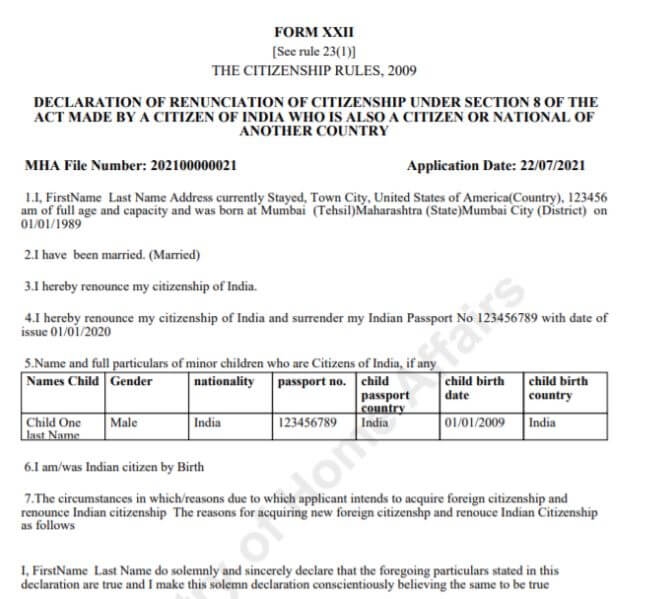
- Clicking on Download application, the FORM XXII gets generated as shown in the below screen with the corresponding details that are filled in the online application.
Indian Passport Surrender Appointment
It is mandatory for the applicant to submit the application of Renunciation of Indian Citizenship and all other required documents in person (on prior appointment only). Application sent/submitted by any other means will NOT be accepted and no query in this regard will be entertained.
FORM XXII has to be submitted at competent authority based on the present address that is provided in application.
If the present address is abroad then the competent authority is officials of Indian Mission and if present address is India then the competent authority is officials of local district collector office.
The applicant should physically bring duly filled in unsigned Form XXII at the office of competent authority. The applicant will be required to sign Form XXII in front of the concerned officer.
The applicant will be issued a surrender/renunciation certificate on submission of Renunciation Application Form and the Indian passport will be cancelled and returned to him/her.
No renunciation/surrender certificate will be issued if latest Indian passport is not surrendered physically.
The decision of the competent authority on the declaration of renunciation of Indian citizenship shall be conveyed to the applicant through e-mail. On acceptance of the declaration by the Competent Authority, a signed Renunciation Certificate (RC) will be issued to the renounce.
Applicant may note the legal provision under section 8 of the Citizenship Act, 1955 which provides that where a person ceases to be a citizen of India on renunciation of citizenship under section 8 (1), every minor child of that person shall thereupon ceases to be a citizen of India. However, such child may, within one year after attaining full age, can make a declaration in the prescribed form and manner that he wishes to resume Indian citizenship.
A person who has ceased to be Indian Citizen is required to surrender the documents which he had acquired on the basis of his Indian citizenship (e.g. Voter Card etc) to the authorities concerned.
Indian Passport Renunciation Checklist
The following is a list of documents to be submitted for applying renunciation with Indian passport for those who have acquired foreign Nationality on or after 01/06/2010.
- Print out of the online submitted application
- Most Recent Indian Passport: Your most recent Indian passport must be provided. In addition to the actual passport, please also provide photocopies of the first three pages and the last two pages of the passport.
- Copy of Foreign (Non-Indian) Passport: A copy of the information page of Foreign passport is required.
- Naturalization Certificate: A copy of the Naturalization Certificate is required.
- Declaration Form (to be signed in presence of Consular Officer)
- One photograph
- Proof of Address: Applicants must submit a photocopy with proof of residence/address that matches the present address on the renunciation request exactly. Photocopy of state issued ID (Driver License or ID), or major utility bill (Water, Gas, Electric, Sewage) must be submitted. Please note that cell phone bill, credit card statement or bank statements are not accepted. The address should not include a P.O. Box.
- For minors, a proof of address from parents or a legal guardian may be submitted instead.
Indian Passport Renunciation Processing Time
The normal processing times for Renunciation application is 6 - 7 working days after a complete application is submitted to the Embassy / consulate. However, it varies based on the Embassy/consulate. Indian Embassy in Norway may take 30-45 days from the date of application submission.
Indian Passport Renunciation Penalty
Holding Indian passport/acquiring Indian passport/travelling on Indian passport after acquisition of foreign citizenship constitutes an offence under the Indian Passport Act, 1967, and attracts penalties. The Government of India has prescribed imposition of penalty on a graded scale, depending on number of trips made on Indian passport after acquiring foreign nationality, for the violation of Passport Rules and retention of Indian Passport for more than 3 years after acquiring of foreign nationality.
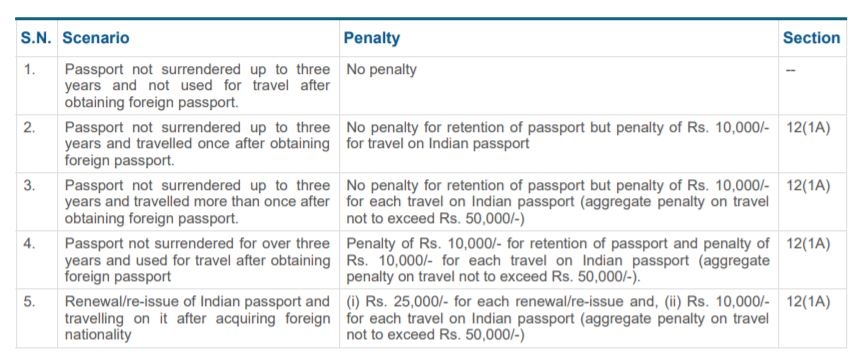
INDIAN passport must be surrendered within 90 days of foreign naturalization even if the foreign passport is obtained later. It is illegal to travel on Indian passport after obtaining foreign naturalization. Penalties apply. These charges are additional to the normal charges for visa and other consular services being sought.
References
FAQs
You can find a list of common Citizenship queries and their answer in the link below.
Citizenship queries and its answers
Tesz is a free-to-use platform for citizens to ask government-related queries. Questions are sent to a community of experts, departments and citizens to answer. You can ask the queries here.
Ask Question
 Share
Share




