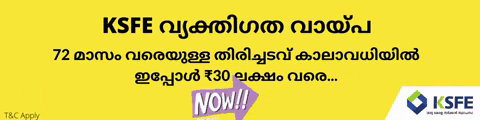How to get Possession Certificate in Kerala?
- Sections
- Documents Required to get Possession Certificate in Kerala
- Edistrict Registration
- How to Apply Online for Possession Certificate in Kerala?
- Track Status of Possession Certificate in Kerala
- Download Possession Certificate in Kerala
- Apply Offline for Possession Certificate in Kerala
- Issuing Authority
- Time Required for Possession Certificate in Kerala
- Possession Certificate Charges
- Possession Certificate Application Forms
- References
- FAQs
Quick Links
| Name of the Service | Possession Certificate in Kerala |
| Department | Revenue Department |
| Beneficiaries | Citizens of Kerala |
| Online Application Link | Click Here |
| Application Type | Online/Offline |
A possession certificate is an official statement provided to the citizen by the state government to obtain subsidy and loan for housing.
Documents Required to get Possession Certificate in Kerala
Following documents are required to get Possession Certificate (Kaivasavakasa certificate) in Kerala.
-
Aadhaar Card
-
Land Tax
-
Proof of ownership of property
-
Encumbrance certificate (evidence that the property in question is free from any monetary and legal liabilities)
-
Voters ID
Edistrict Registration
To get Possession Certificate online, you need to register in the Kerala E-district portal.
Follow the below steps to register in Edistrict portal.
-
Visit Kerala E-District portal.
-
Click on "Create Account".
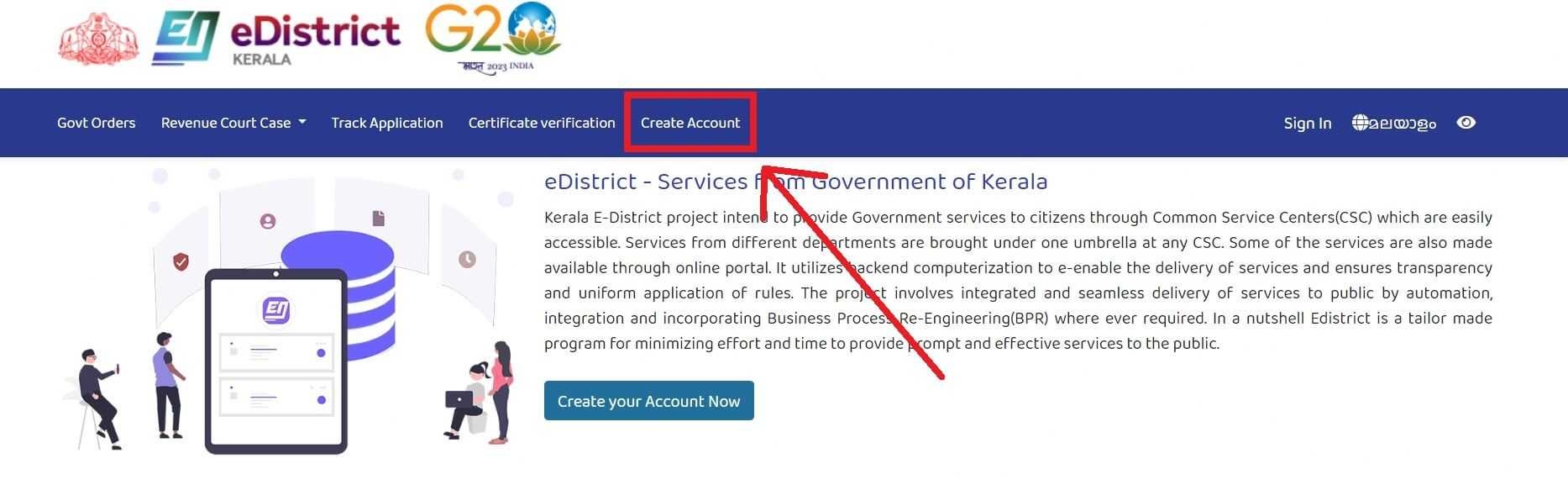
-
Enter the basic details about the applicant such as name, address, aadhaar number etc.
-
Provide the login and password details.
- Applicant has to validate their Aadhaar number to complete the registration in the E-district portal.
How to Apply Online for Possession Certificate in Kerala?
Follow the below steps to apply online for Possession Certificate.
-
Login to the Kerala E-District portal.
- Click on "Possession Certificate".
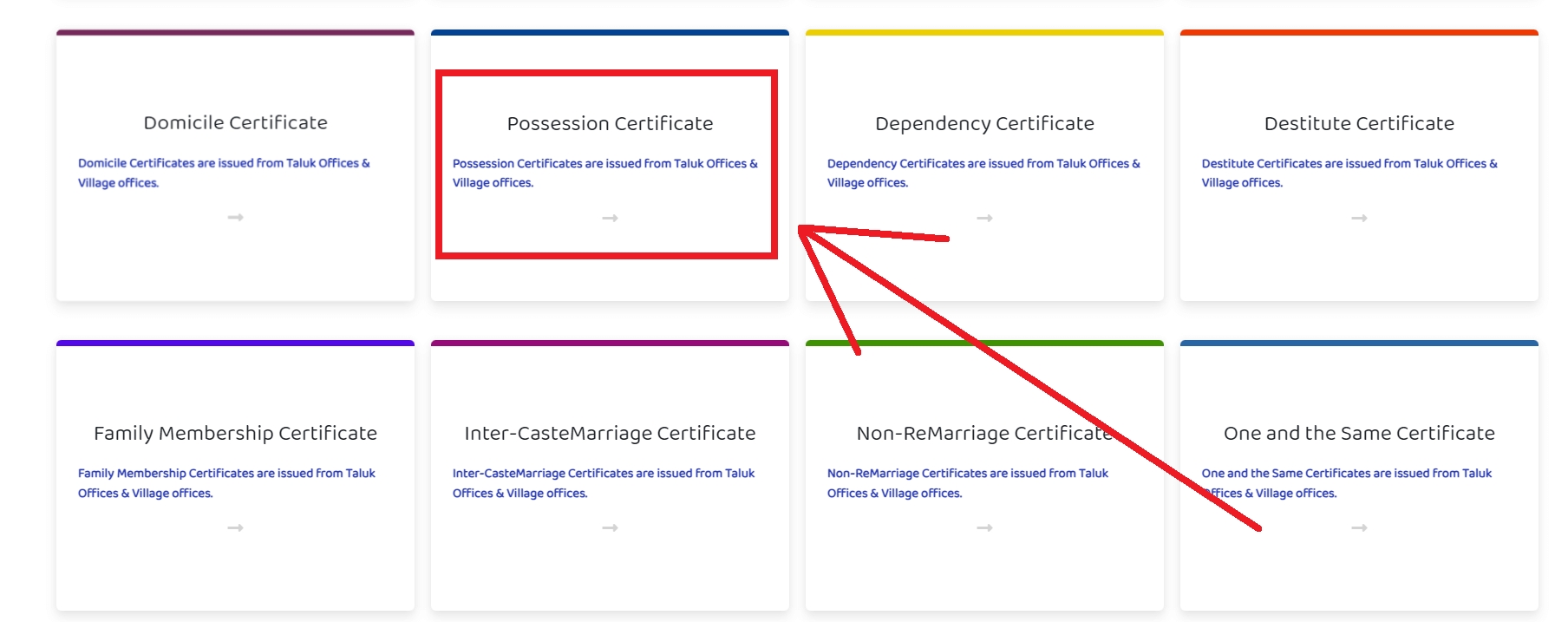
-
Click on "Apply Now".
-
Select the eDistrict Register No.
-
Select the purpose of the application. (State Purpose/Outside State Purpose)
- Enter the possession details of the applicant.
-
Provide the declaration.
-
Click on "Save and Forward".
-
Upload the required documents.
-
Click on Next.
-
Make the required payment.
Track Status of Possession Certificate in Kerala
Follow the below steps to track the status of your Possession Certificate (Kaivasa certificate) in Kerala.
-
Login to Kerala E-District portal.
- Click on "Certificate Applications".
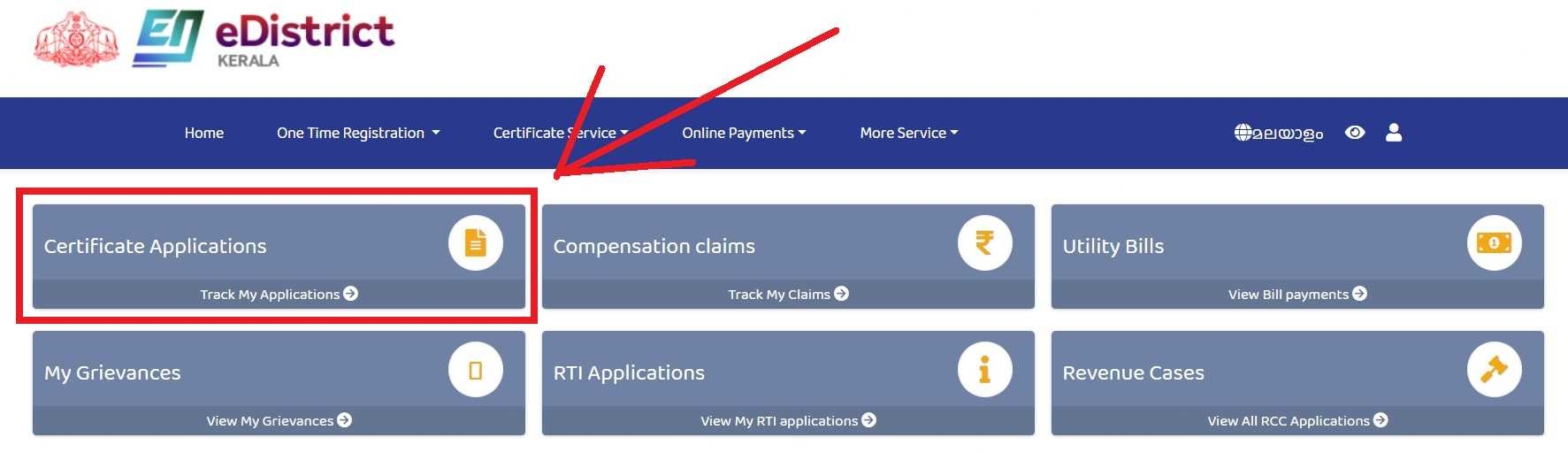
- Choose "From Date" and "To Date". Click on "Go".
-
Now you can see the list of all your requests.
-
Click on the certificate request to view the status of the request.
Download Possession Certificate in Kerala
If your application is approved, you will get an SMS informing that your Possession certificate is issued. Follow the below steps to download the Possession Certificate in Kerala.
-
Login to Kerala E-District portal.
- Click on "Certificate Applications".
-
Choose "From Date" and "To Date". Click on "Go".
-
Click on Possession Certificate to download it.
Apply Offline for Possession Certificate in Kerala
-
Visit the Village Office or the nearest Akshaya Centre in your area.
-
Fill out the Possession Certificate Application Form.
-
Submit the Application along with the supporting documents.
Issuing Authority
-
Tahsildar issues the Possession Certificate in Kerala.
Time Required for Possession Certificate in Kerala
-
A possession certificate will be issued 7 days from the date of application.
Possession Certificate Charges
If you are obtaining the service from Akshaya Centre, your charges will be
-
General Category- Rs 25 through Akshaya and Rs. 15 through E-district Portal
-
BPL card- Rs 15 through Akshaya and Rs. 15 through E-district Portal
Possession Certificate Application Forms
Possession Certificate Application Form in Kerala
References
In creating this guide, we have referred to high-quality, credible sources such as official government orders, user manuals, and relevant materials from government websites.
FAQs
You can find a list of common Kerala Land Registration queries and their answer in the link below.
Kerala Land Registration queries and its answers
Tesz is a free-to-use platform for citizens to ask government-related queries. Questions are sent to a community of experts, departments and citizens to answer. You can ask the queries here.
Ask Question
 Share
Share