How to get Passport in India? - Online Application, Police Verification,Tracking & Delivery
- Sections
- Documents required to get Passport in India
- Difference between ECR and Non-ECR category
- How to apply for Passport in India?
- How to apply online for Passport in India?
- Fetch document from Digilocker to Passport Seva website
- Police Verification for Passport
- Who does the Passport Verification?
- Can Police Verification be requested at a different address?
- Passport Delivery and Tracking
- How to Track the Status of a Passport Application?
- Fees of a Passport Application
- Processing Time
- Validity of a Passport
- Reference
- FAQs
A passport is a travel document, usually issued by a country's government to its citizens, that certifies the identity and nationality of its holder primarily for the purpose of international travel. Standard passports may contain information such as the holder's name, place and date of birth, photograph, signature, and other relevant identifying information.
Documents required to get Passport in India
The basic supporting documents required with passport application include:
-
Proof of Date of Birth i.e. Birth Certificate, Aadhar Card etc.
-
Identity proof with photograph (to be verified by Passport Seva Kendra (PSK) Officials from the address proof and other documents)
-
Proof of residence
-
Proof of nationality (to be verified by Passport Seva Kendra (PSK) Officials from the supporting documents submitted).
In case of a minor applicant
-
Present address proof document in the name of parent(s) can be submitted.
-
It is advised to carry original and self-attested copies of parents' passports to Passport Seva Kendra (PSK), in case parents possess a passport.
-
For minor applicants, documents can be attested by parents.
-
The minor applicant is eligible for Non-ECR till he/she attains the age of 18 years.
For Tatkaal Scheme
-
Applicants over 18 years have to submit any 3 documents listed here with POA & non-ECR proof, and
-
Applicants below 18 years have to submit any 2 documents listed here with POA & non-ECR proofs, as applicable.
Difference between ECR and Non-ECR category
ECR means 'Emigration Check Required'. A passport with ECR endorsement is generally issued to semi-skilled or unskilled workers. ECR passport holders, traveling to certain countries for employment, have to obtain Emigration Clearance from the Protector of Emigrants (POES).
Passport without ECR endorsement is a non-ECR passport. Eligible applicants include:
-
15 to 50 years old applicants with matriculation and above education;
- Applicants above 50 years of age;
While submitting the passport application online, eligible applicants should select 'Yes' and submit at least the original 10th or 12th marksheet or passing certificate as proof.
How to apply for Passport in India?
Applying for a Passport in India involves 4 steps.
-
Online Registration
-
Police Verification
-
Passport Delivery and Tracking
We will discuss each of these in detail below.
How to apply online for Passport in India?
Follow the below steps to apply online for a Passport.
-
Visit Passport seva website.
-
Click on "New User Registration".
-
If you are an existing user, login with User id and Password. Else, register as new user registration.
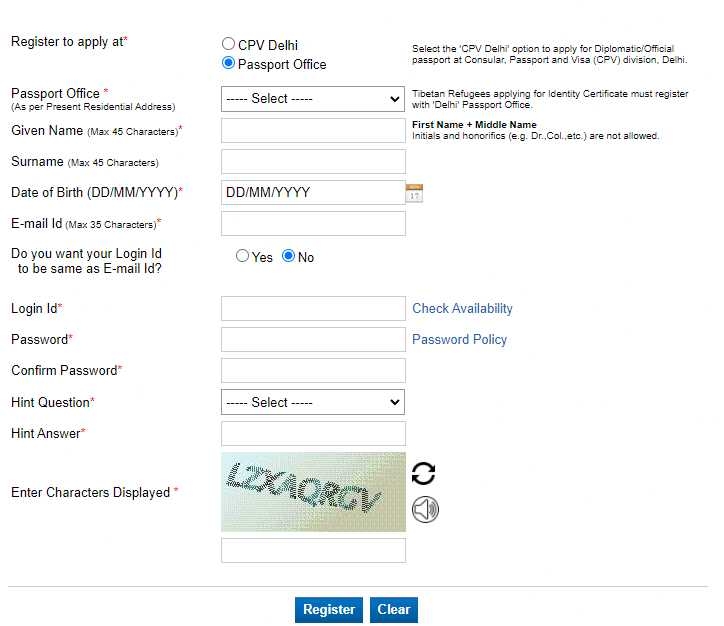
- Click on "Apply for Fresh Passport/Re-issue of Passport".
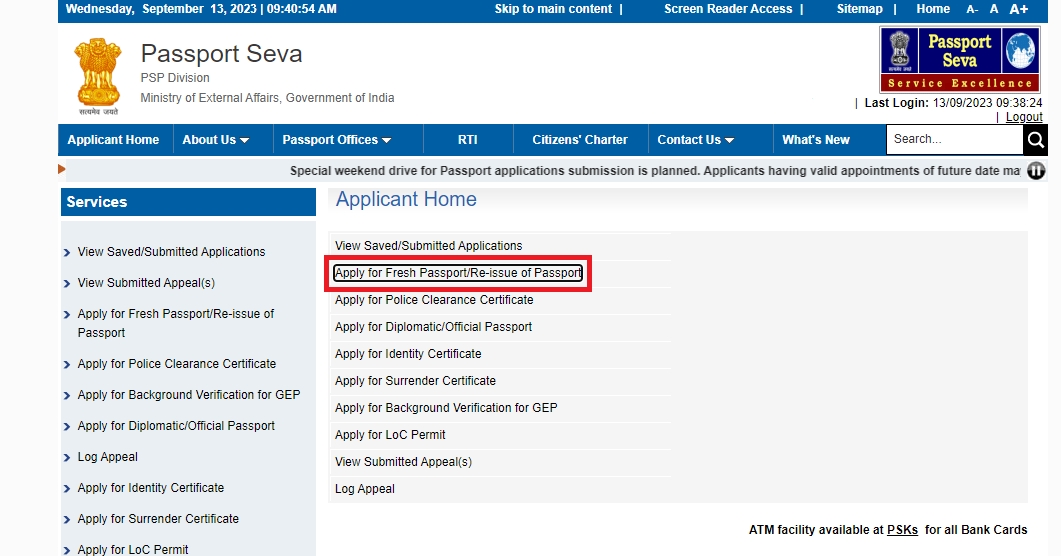
-
Select "Click here to fill the application form online".
-
Enter "State and District".
-
Enter "Passport type".
-
Enter "Applicant details".
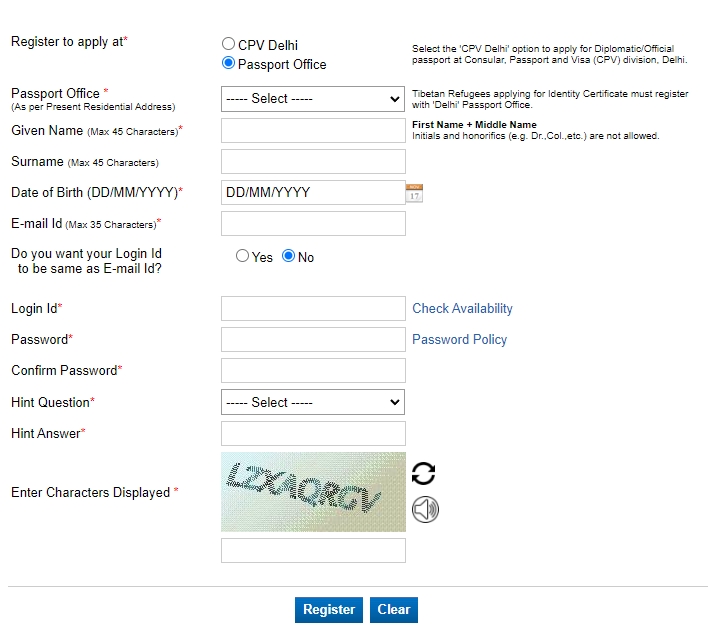
-
After entering details, click on "Next".
-
Fill in the Applicant Details followed by Family Details, Present Residential Address.
-
Enter the Emergency Contact and Identity Certificate/Passport details.
-
Enter Other Details.
-
Verify the Passport Details.
Fetch document from Digilocker to Passport Seva website
It is recommended to use DigiLocker to upload the supporting documents, it would help in validation/verification of the document and such user/applicant doesn't have to carry original documents/photocopies at the PSK/POPSK.
-
In Self Declaration section, if you choose to submit Aadhaar as Proof of Birth and Proof of Present Residential Address, complete the document upload process through Digilocker.
-
Click on "Grant Digilocker Access".
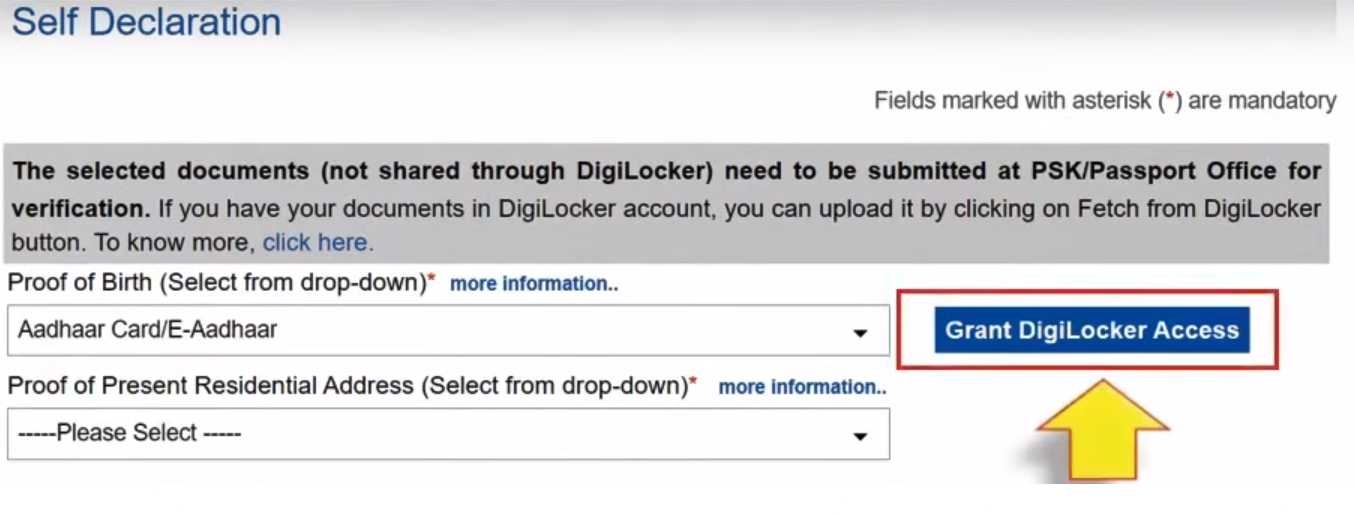
-
You will be redirected to digilocker site.
-
Sign into your Digilocker account or Click on Sign Up if you don have a Digilocker account, to create a new one.
-
Click on Allow to provide your consent to share your Digilocker documents with Passport Seva.
-
Once consent is received; click on "Fetch from Digilocker" to upload your Aadhaar Card to Passport Seva website.
- A message will be displayed on Succesful upload of document from Digilocker.
If a document is not there in DigiLocker, upload a self-attested scanned copy(only PDF) of supporting documents.
Carry valid and original documents along with one set of self-attested photocopies on the appointment day. E-versions of the verified documents shall be accepted only if the same are already shared through DigiLocker at the time of online application submission.
After submitting the form, follow these steps to pay the fee and schedule an appointment at Passport Seva Kendra:
-
Click the "Pay and Schedule Appointment" link on the "View Saved/Submitted Applications" screen to schedule an appointment.
-
Online Payment has been made mandatory for booking appointments at all PSK/POPSK/PO.
-
Online Payment can be made using any one of the following modes:
-
Credit/Debit Card (MasterCard and Visa)
-
Internet Banking (State Bank of India (SBI) Associate Banks and Other Banks)
-
SBI Bank Challan
-
-
Click the "Print Application Receipt" link to print the application receipt containing Application Reference Number (ARN)/Appointment Number.
After Scheduling an appointment, applicants are now required to present themselves at the respective Passport Seva Kendra (PSK) and Post Office Passport Seva Kendras (POPSK) with all the original documents for enabling the Passport Issuing Authority to obtain applicants' photographs, biometrics and granting decision in their presence.
Police Verification for Passport
Passport is an extremely important and valuable document. In order to ensure it does not go to the wrong hands, police verification is required to ascertain details furnished by the applicant.
Depending upon whether an application is for issue of fresh passport or re-issue of passport, Passport Office (PO) shall decide whether Police Verification is required. In most cases, pre-police verification would be required.
An exception is made in cases pertaining to Government servants who are required to submit 'Identity Certificate' as per Annexure 'A' or 'No Objection Certificate' as per Annexure 'G' and in processing of Tatkaal application.
Who does the Passport Verification?
The police verification is done by local police and the Police Verification Report (PVR) is forwarded to the Regional Passport Office via the concerned CP or SP Office.
Mere initial verification at the local police station does not mean completion of police verification. After receiving the PVR from the CP or SP Office, further action is taken.
Based on the reason for an Adverse PVR, the Regional Passport Office sends a message to the applicant asking to take further necessary action.
Can Police Verification be requested at a different address?
No. In such a case, send a message from the email address (mentioned in the passport application) to the Regional Passport Office requesting to close the passport application.
Mention the complete passport application number. Once that application is closed, submit a new application online with the correct present address.
Passport Delivery and Tracking
Some important points you need to remember regarding passport delivery and tracking:
-
Passports are dispatched via India Post to the present address mentioned in passport applications.
-
Check the delivery status through India Post's 'Speed Post Tracking Utility'. If required, contact the concerned Post Office.
-
It is advisable that the applicant him/ herself collects the passport from the postman. In the applicant's absence, it is at the discretion of the postman to hand over the envelope to the applicant's family member after checking their and the applicant's ID proofs or to return the passport to the issuing Regional Passport Office (RPO).
How to Track the Status of a Passport Application?
After your appointment at the Passport Seva Kendra, a file number/reference number will be generated. Follow these steps to check the status of your application:
-
Visit Passport Seva website.
-
Click on "Track Application Status".
-
Enter the required details.
- Click on "Track Status".
Fees of a Passport Application
For a fresh normal passport, with 36 pages booklet the application fee is Rs.1500 (for an adult applicant)
For a fresh normal passport, with 36 pages booklet the application fee is Rs.1000 (for a minor applicant)
For a fresh normal passport, with 60 pages booklet the application fee is Rs.2000 (for an adult applicant)
For a fresh tatkal passport, with 36 pages booklet the application fee is Rs.3500 (for an adult applicant)
For a fresh tatkal passport, with 36 pages booklet the application fee is Rs.3500 (for an adult applicant)
For a fresh tatkal passport, with 36 pages booklet the application fee is Rs.3000 (for a minor applicant)
For a fresh tatkal passport, with 60 pages booklet the application fee is Rs.4000 (for an adult applicant)
Processing Time
In case of Ordinary Passport, 30 working days (excluding police verification).
In case of Official and Diplomatic Passport, 7 working days.
In case of Tatkal application, the passport is dispatched on the third working day (excluding the date of submission of application).
Validity of a Passport
In the case of adults, generally, a 10-year validity passport would be issued.
In case of minors, the validity of passport is restricted to 5 years or till they attain the age of 18, whichever is earlier.
Reference
In creating this guide, we have referred to high-quality, credible sources such as official government orders, user manuals, and relevant materials from government websites.
FAQs
You can find a list of common Passport queries and their answer in the link below.
Passport queries and its answers
Tesz is a free-to-use platform for citizens to ask government-related queries. Questions are sent to a community of experts, departments and citizens to answer. You can ask the queries here.
Ask Question
 Share
Share




