Meeseva Andhra Pradesh
Quick Links
| Name of the Service | Meeseva Andhra Pradesh |
| Beneficiaries | Citizens of Andhra Pradesh |
| Online Application Link | Click Here |
| Application Type | Online |
“MeeSeva” in Telugu means, ‘At your service’, i.e. service to citizens. It is a good governance initiative that incorporates the vision of the National eGov Plan “Public Services Closer to Home” and facilitates a single entry portal for the entire range of G2C& G2B services.
The objective of MeeSeva is to provide smart, citizen-centric, ethical, efficient and effective governance facilitated by technology. The initiative involves universal and non-discriminatory delivery of all government services to citizens & Businessmen of all strata and improved efficiency, transparency and accountability for the government. The initiative features a transformed government-citizen interface at all levels of administration along with a shared governance model.
How to register in the MeeSeva portal in Andhra Pradesh?
Follow the below steps to Register in the MeeSeva portal Andhra Pradesh.
-
Visit Meeseva Official Portal - Government of Andhra Pradesh
-
Click on “MeeSeva Online Portal” on the right of the homepage.

-
Click on the “New Registration” button
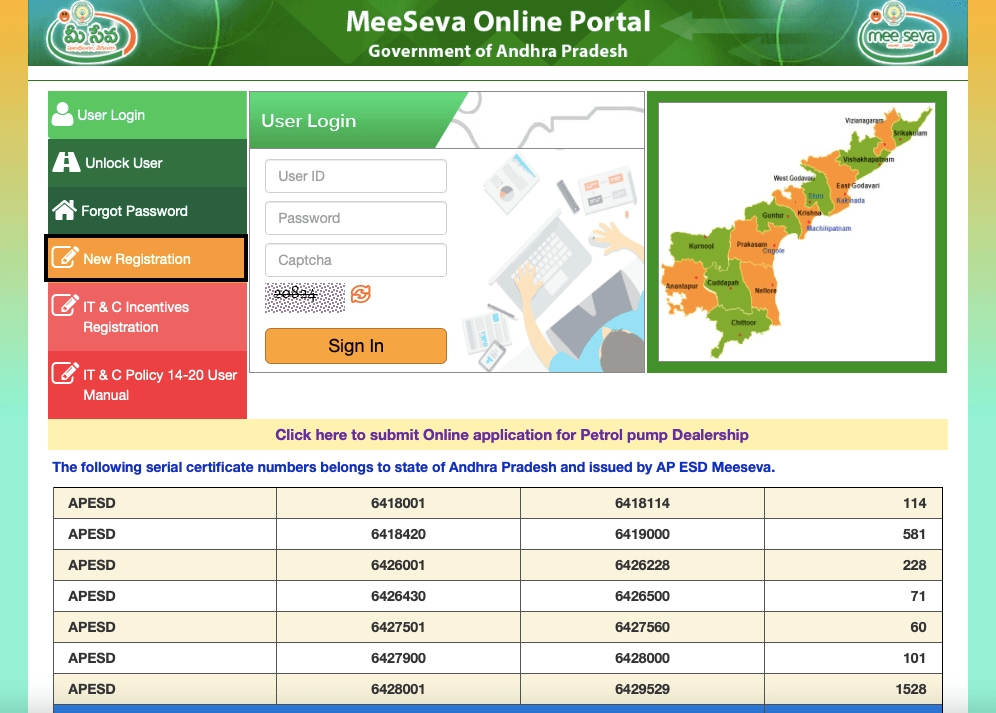
-
After clicking on the “New Registration” button, you will land on the “New Registration” page
-
On the New Registration page, you’ll see some fields to fill
-
This includes “Create Profile”, “Personal Information”, and “Contact Information”
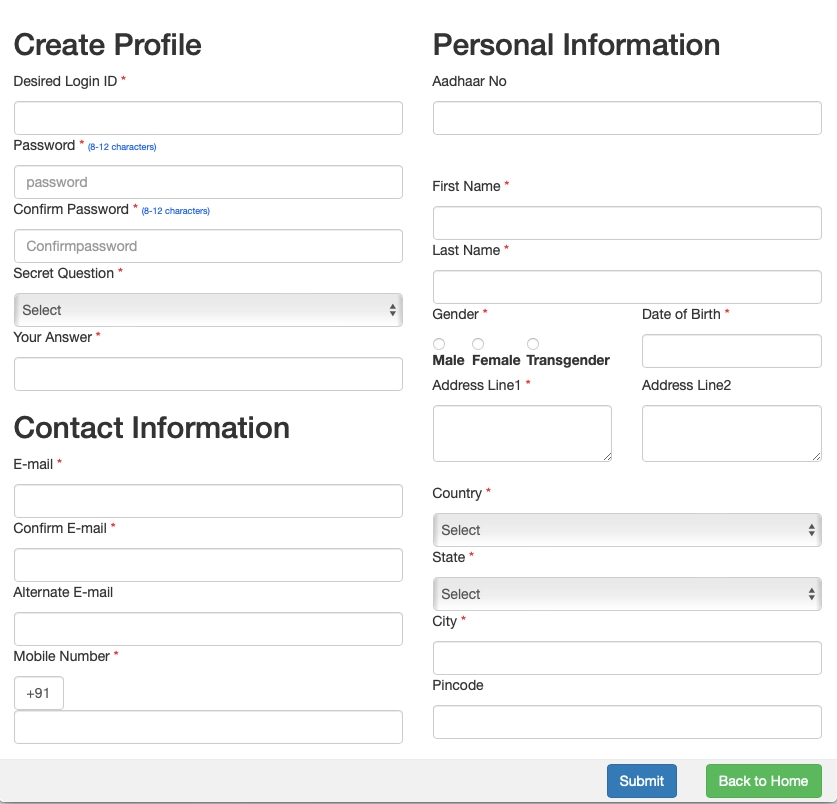
-
Fill up the required details in the fields, “Create Profile”, “Personal Information”, and “Contact Information”
-
After filling in the required details, enter OTP that you got on the registered phone number
-
Re-enter the captcha given there
-
Click on “Confirm”
-
After confirming you will get an activation mail on your email. Click on the link to activate your account
How to log in to the MeeSeva portal in Andhra Pradesh?
Follow the below steps to log in to the MeeSeva portal Andhra Pradesh.
-
Visit Meeseva Official Portal - Government of Andhra Pradesh
-
Click on “MeeSeva Online Portal”
-
Click on “User login”
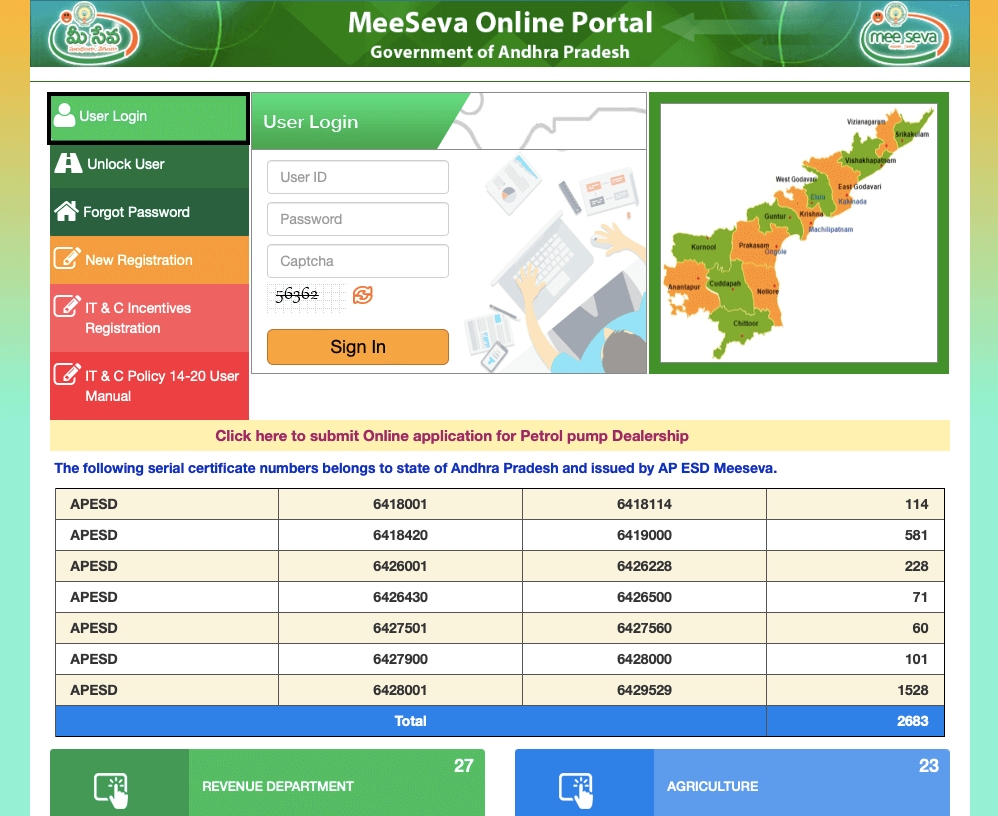
-
Enter “User id” and “Password”
-
Re-enter the captcha given there
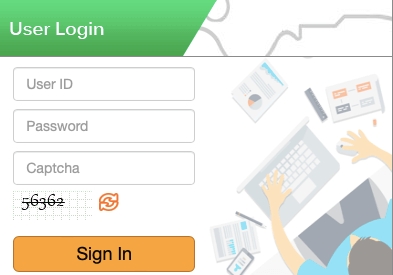
-
Click “Sign in”
Track the Application status
Follow the below steps to log in to the MeeSeva portal Andhra Pradesh.
-
Visit Meeseva Official Portal - Government of Andhra Pradesh
-
Enter the “Trans ID/Application No” under the “Know Your Application Status” field on the homepage.

-
Tap on the “Go” button
FAQs
You can find a list of common Meeseva queries and their answer in the link below.
Meeseva queries and its answers
Tesz is a free-to-use platform for citizens to ask government-related queries. Questions are sent to a community of experts, departments and citizens to answer. You can ask the queries here.
Ask Question
 Share
Share




