How to File a Complaint in RBI portal about banking sector?
Quick Links
| Name of the Service | File a Complaint in RBI portal about banking sector |
| Application Type | Online |
| Website | Click Here |
How to file a complaint in the RBI portal about the banking sector?
Follow the below steps to file a complaint in RBI about the Banking sector
-
Visit the RBI portal
-
Click on “Lodge a Complaint” on the left of the homepage
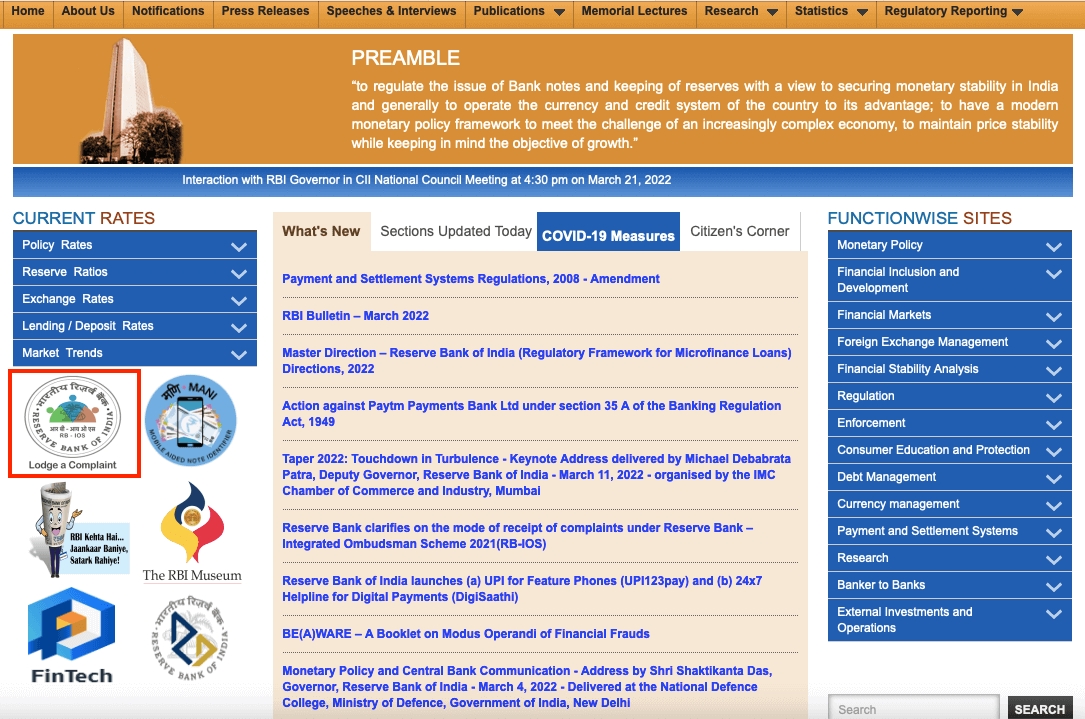
- Click on “File a complaint”
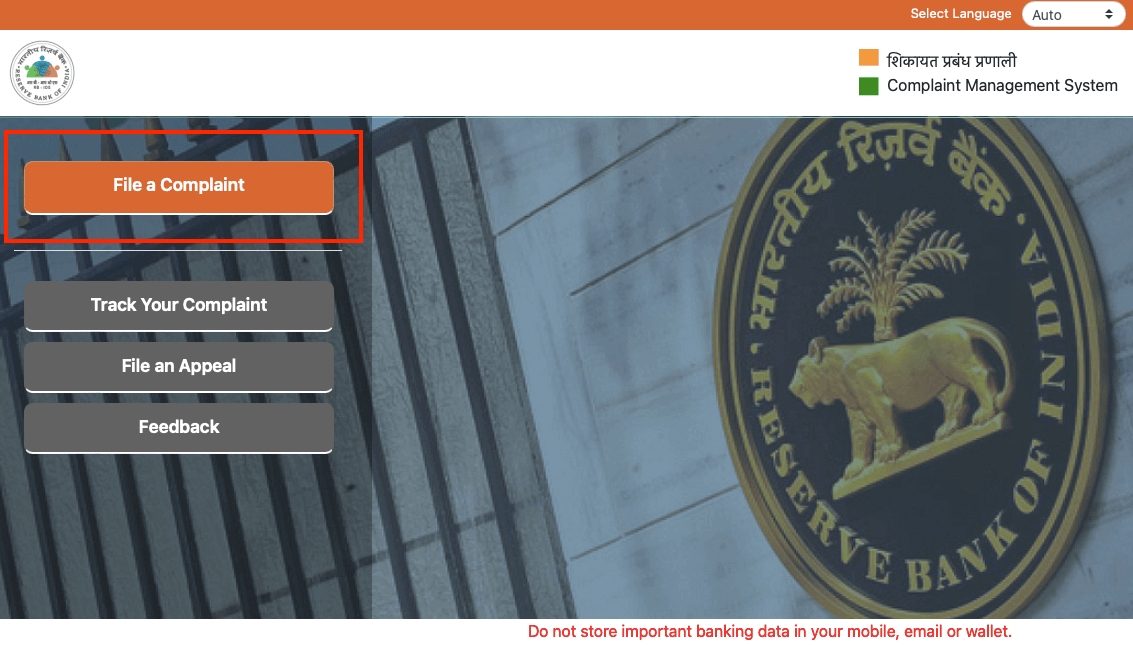
-
Enter the Captcha to verify
-
Click on “Next” to proceed
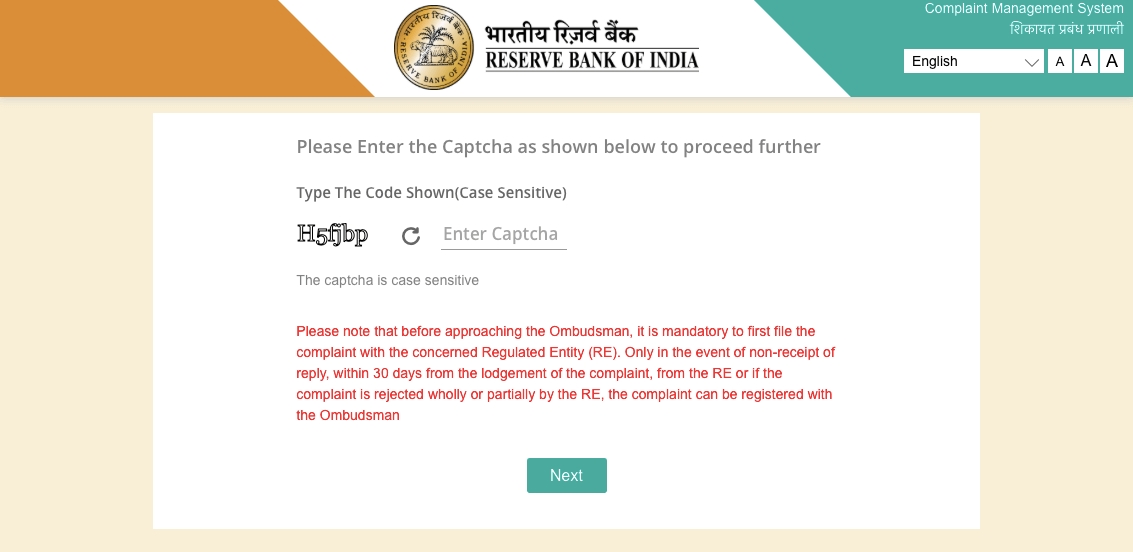
-
Enter your name on the “Name of the complainant” and registered mobile number on the “Mobile number” field
-
Tap on the “Get OTP” button to generate OTP
-
Enter the OTP and validate your number
-
Enter your “Email address” and tap on the “Get OTP” to generate OTP
-
Enter OTP and validate your email
-
Select your “Complaint category” from the drop-down
-
Enter your “Age” and “Gender”
-
Select your state from the “Complainant State”
-
Select your district from the “Complainant district”
-
Enter your address in the “Address” field
-
After entering the above details, fill out the information related to the regulated Entity against which the complaint is being lodged/filed
-
Select your Entity name under the “Entity Name” field
-
Select an appropriate answer for “Is your complaint against the credit card?”
-
Enter the “State” and “District” where your entity is situated
-
Select the “Bank branch” from the drop-down
-
Select the appropriate radio button based on their queries under the “Details of the Complaint”
-
After giving the appropriate answers, click on “Next” to continue
-
You will land on the page with the question, “Have you filed written/electronic complaint with the Regulated Entity?”, the select appropriate answer for that
-
If you select yes, you have to enter the date on which the complaint was first filed with the regulated entity
-
Upload a copy of the complaint on the “Upload a copy of the complaint” section
-
Click on the “Upload” button to upload the file
-
After uploading the copy of the complaint, select the appropriate radio button for the questions
-
If you select “Yes” for the question “have you received any reply from the Regulated Entity?” Enter the date of reply
-
Select the appropriate radio button for the questions
-
Enter the date of the disputed transaction
-
Select the appropriate radio button for the questions
-
Select “Complaint Category” from the drop-down under the “Complaint category and other details”
-
Select “Complaint Sub-category-1” and “complaint Sub-category-2” from the drop-down
-
Enter the details of the complaint in the “facts of the complaint” field
-
Enter the dispute amount and compensation sought (if any), in the respective fields
-
Tap on “Next” to proceed”
-
You will land on a page where you can upload the documents
-
After uploading the documents, tick on the declaration box
-
Click on “Review and Submit” to view the summary after submitting the complaint
-
After verifying the details on the “Complainant Preview” screen, click on “Submit” to submit the complaint
-
Click on the “Download PDF” to download a copy of your complaint
How to track your complaint status in the RBI portal?
Follow the below steps to track your complaint status
-
Visit the RBI portal
-
Click on “Lodge a Complaint” on the left of the homepage
-
Click on “Track your Complaint”
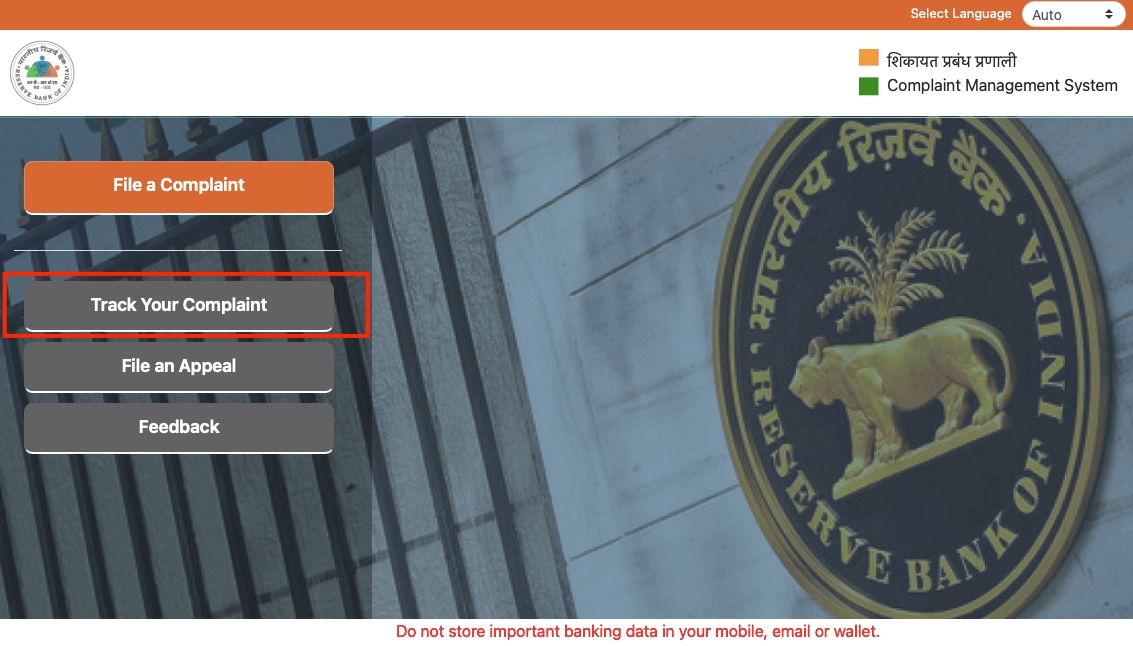
-
Click on the “Select Language” drop-down list, and select the applicable language
-
Enter the complaint number on the “complaint Number field under the “Track your complaint”
-
Enter the Captcha on the “Type the code” field
-
Click on the “Submit” button
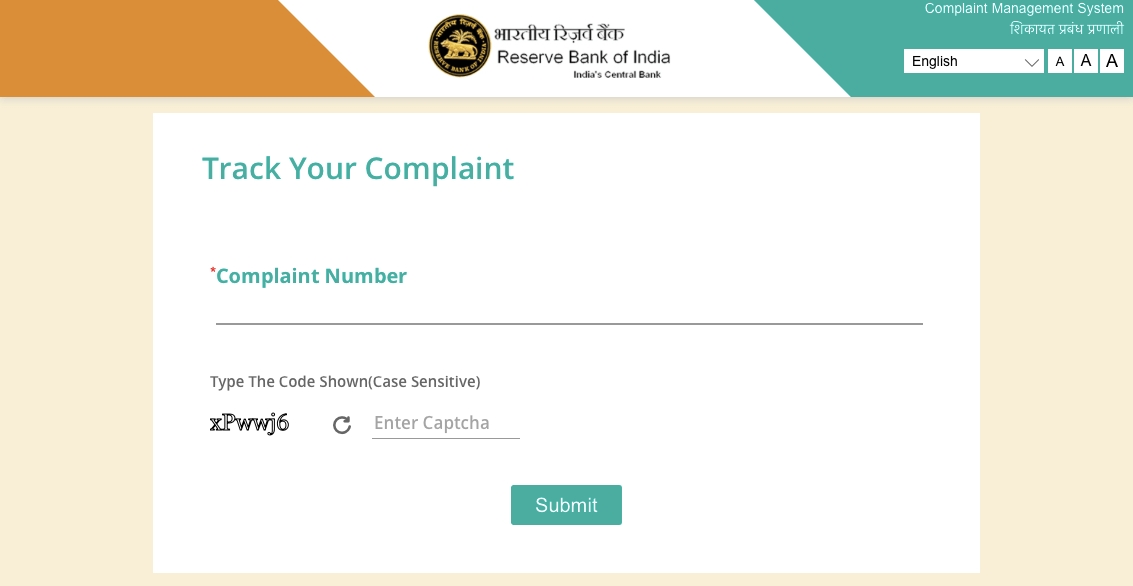
-
You will land on a page with the complaint details, click on “Click Here” for more details
-
Enter the OTP received on your registered mobile number and enter the Captcha
-
Click on “Ok”
-
After clicking you will get the status of your complaint
FAQs
You can find a list of common Banking queries and their answer in the link below.
Banking queries and its answers
Tesz is a free-to-use platform for citizens to ask government-related queries. Questions are sent to a community of experts, departments and citizens to answer. You can ask the queries here.
Ask Question
 Share
Share




