What is the Stamp Duty and Registration fee for WILL Registration in Karnataka?

Answered on August 01,2022
Below are the government charges for WILL Registration in Karnataka:
- Registration fee Rs. 200
- Scanning fee Rs. 300
Registration and scanning fee are applicable for will registration. Stamp duty is not applicable for will registration;
The registration and scanning fee are paid on K2 website and generate K2 Challan.
Below is the procedure to pay Registration and Scanning fee:
Open the K2 website
The home page looks like below image.
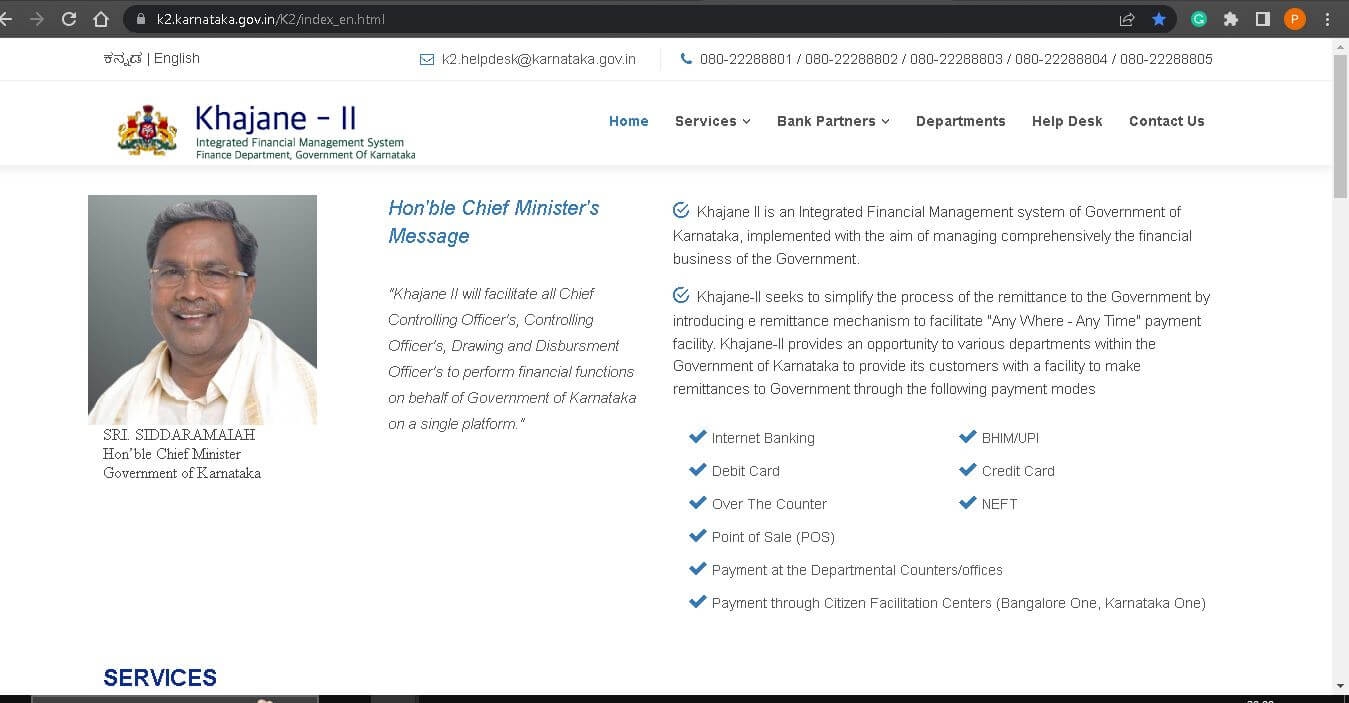
- Click on “Generate Challan” (encircled in below image)
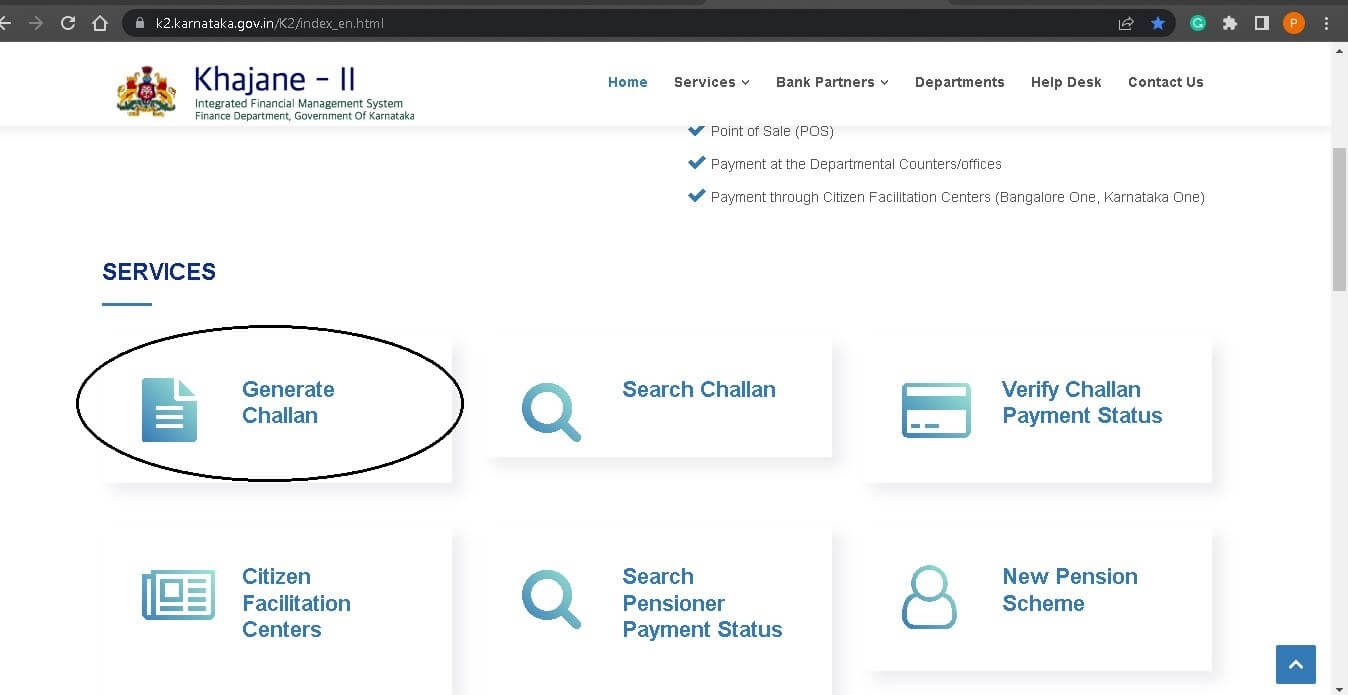
- Fill in the below FORM.
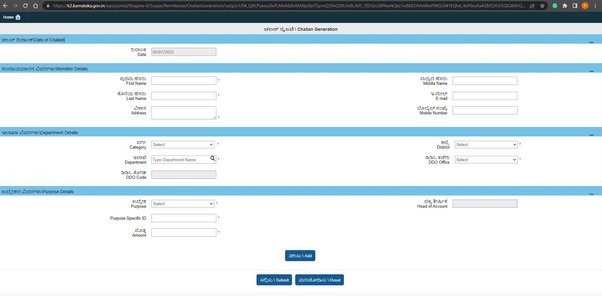
Below is the details to fill the above form:
- Date: appears default, (refer to below image)

- Remitter Details: Enter Testator name, address, e-mail, and mobile number. (Testator means the person who is making the will). Refer to the below-filled details
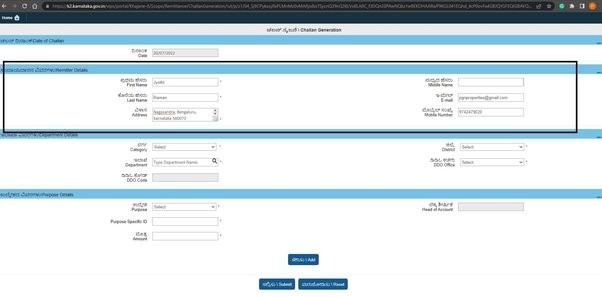
- Department Details:
- Category: Select “Government” from dropdown list
- District: Select your district from dropdown list, I selected “Bengaluru Urban” from dropdown list and refer to below image
- Department: Type “DEPARTMENT OF STAMPS AND REGISTRATION”
- DDO Office: Select your sub-registrar office from dropdown list. You have to register the WILL in same sub-registrar office where you select from dropdown list.
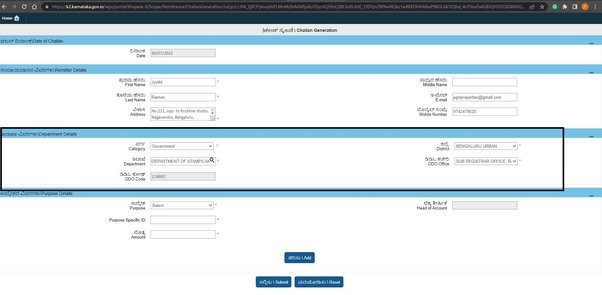
- Purpose Details
- Purpose: Select “FEES” from dropdown list
- Sub Purpose Name: Select “FEES FOR REGISTERING DOCUMENTS”
- Amount: Enter 200
- Head of Account: Appear default, (no action require)
Refer to the below-filled form.
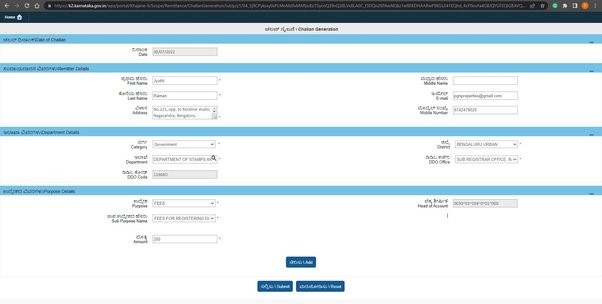
Click on “Add” button. (Refer to below image in encircle).
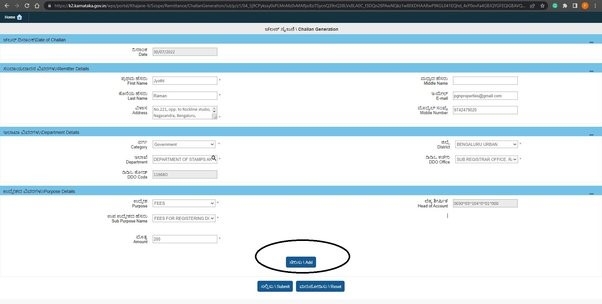
Registration fee index just below the Add button, (refer to below image in encircle)
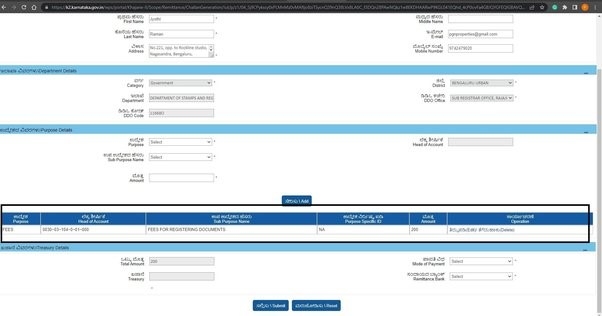
- Again, in Purpose Details:
- Purpose: Select “FEES FOR SUPPLY OF REGISTERED DOCUMENTS” from dropdown list
- Sub Purpose Name: Select “SCANNING FEES” from dropdown list
- Document number: Enter 1
- Amount: Enter 300
- Head of Account: Appear default, (no action require)
Click on “Add” button
Registration and scanning fee indexed just below the Add button, (refer to below image in encircle)
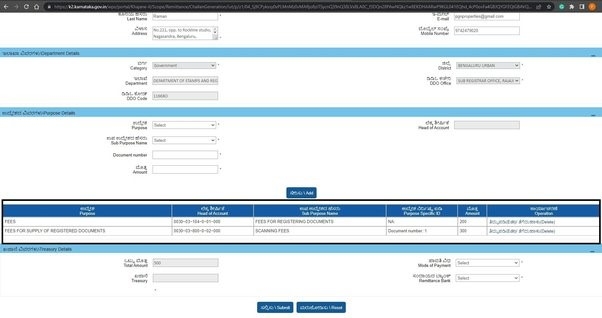
Total Amount: 500 (reflects default). Refer to below image in encircle
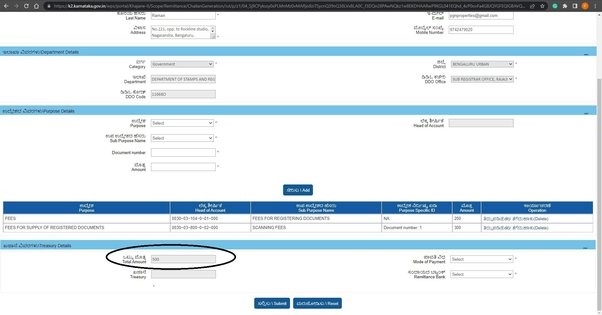
- Mode of Payment: Select your payment option from dropdown list. (option to pay by cash, Cheque, Demand Draft, Debit card, Credit Card, Netbanking, UPI)
- Treasury: “STATE CYBER TREASURY” Appear default, (no action require)
- Types of Aggregator: Select either SBI e-Pay or ICICI e-Pay
- Check the terms & conditions written in red color text (refer to below image)
- Click “Submit”. Refer to below image
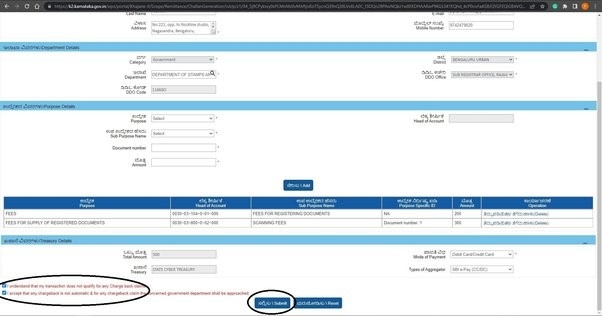
- Summary Report: Check if any corrections required.
Type the Captcha shown and click “Confirm”. Refer to below image.
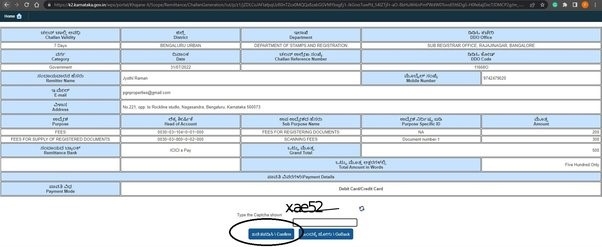
- Challan number Generated/ Click on “OK”. (Refer to below image)

- Complete the payment and page will direct to print K2 Challan.
Below is the image of K2 challan.
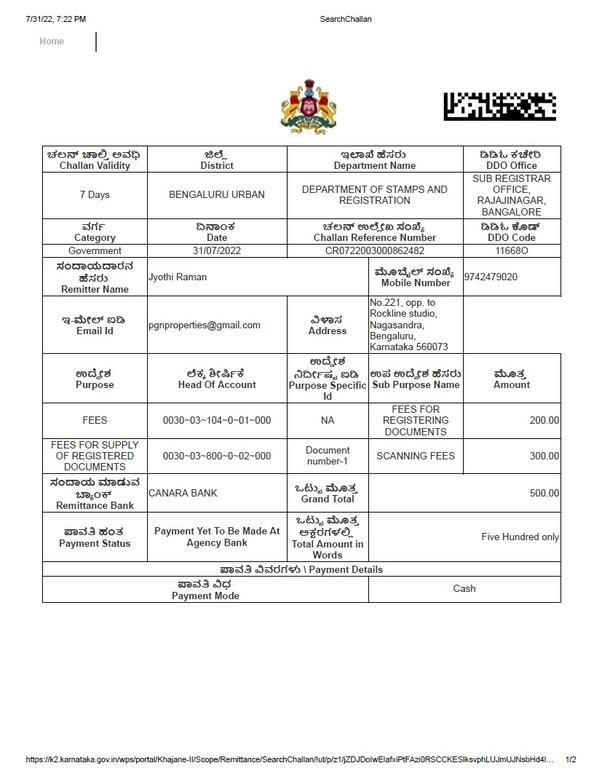
This completes the procedure to pay government charges for will registration in Karnataka.
------------------
In Bangalore, we provide end-to-end assistance to register WILL. To opt for our service, please Whatsapp to + 9 1 - 9 7 4 2 4 7 9 0 2 0.
Thank you for reading…
Note: Answer was updated on June 14, 2023
Karnataka Voter List 2024 - Search By Name, Download
Empowering citizens to exercise their democratic rights is crucial, especially in the vibrant state of Karnataka. This concise guide offers clear steps for downloading the voter list, searc..Click here to get a detailed guide
 Share
Share



 Clap
Clap
 421 views
421 views

 2
2 150
150