Home |Digilocker |
My old mobile number is closed. And now I forgot my password so how can I sign in Digilocker Account? And how can I change my mobile number?
My old mobile number is closed. And now I forgot my password so how can I sign in Digilocker Account? And how can I change my mobile number?
 Manoj
ManojAnswered on November 15,2019
Case 1: Aadhaar connected to Digilocker
If your Aadhaar is connected, you can enter your Aadhar number and login to the website. Follow the below steps to do it.
-
Visit Digilocker Website
-
Click on Sign In.
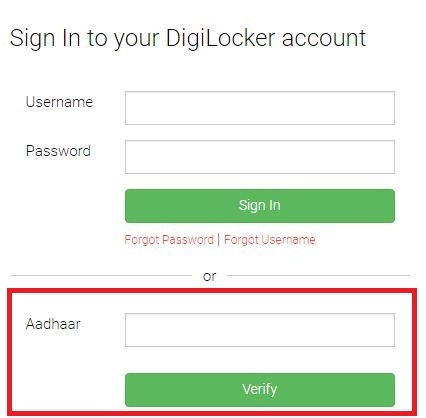
- Enter your Aadhaar number and click on verify button get OTP in your Aadhaar linked mobile number and enter the OTP received on your mobile to Login to your Digilocker account. If you dont have the mobile number now, then you can visit the nearest Aadhaar service kendra to update your mobile number and do the process again.
Case 2: Aadhaar not connected to Digilocker
If your Aadhaar is not connected and you lost your mobile number and password, it would be better if you send a mail to support@digitallocker.gov.in
Guide
Click here to get a detailed guide
How to fix issues with Digilocker?
DigiLocker is a digital locker to store all your documents. Sometimes, you might have encountered any of the following issues with Digilocker. Documents uploaded by you to Digilocker mi..Click here to get a detailed guide
 Share
Share



 Clap
Clap
 16177 views
16177 views

 2
2 21154
21154