I want to know about GEMSAHAY account ON GEM portal.Will any bank provide finance to fulfill government orders?
Answered on June 14,2021
Get a collateral-free loan against your GeM orders on GeM-Sahay App
Step 1: Opt in for Sahay Program and give consent to share your GeM data with the GeM Sahay App. Login > Company Profile > Click on Yes to opt in for SAHAY Program
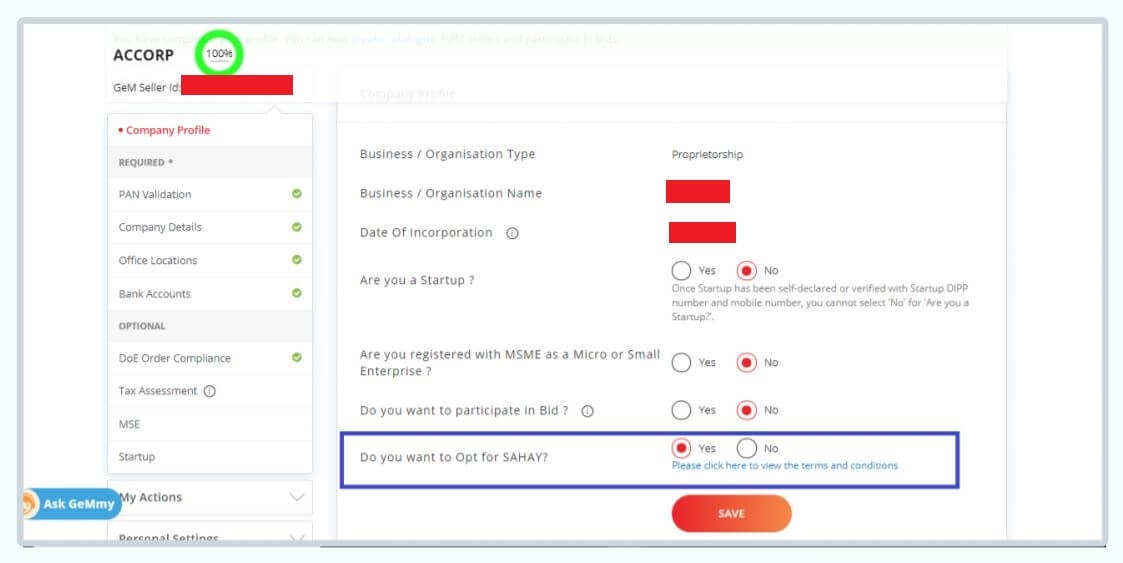
Step 2: Download and install the GeM-Sahay App which will be shared with you and complete the following:
GeM-Sahay App Flow
Create Account
-
Enter your Mobile number and verify with OTP (One Time Password)
-
Enter your GST details and complete GST verification with OTP
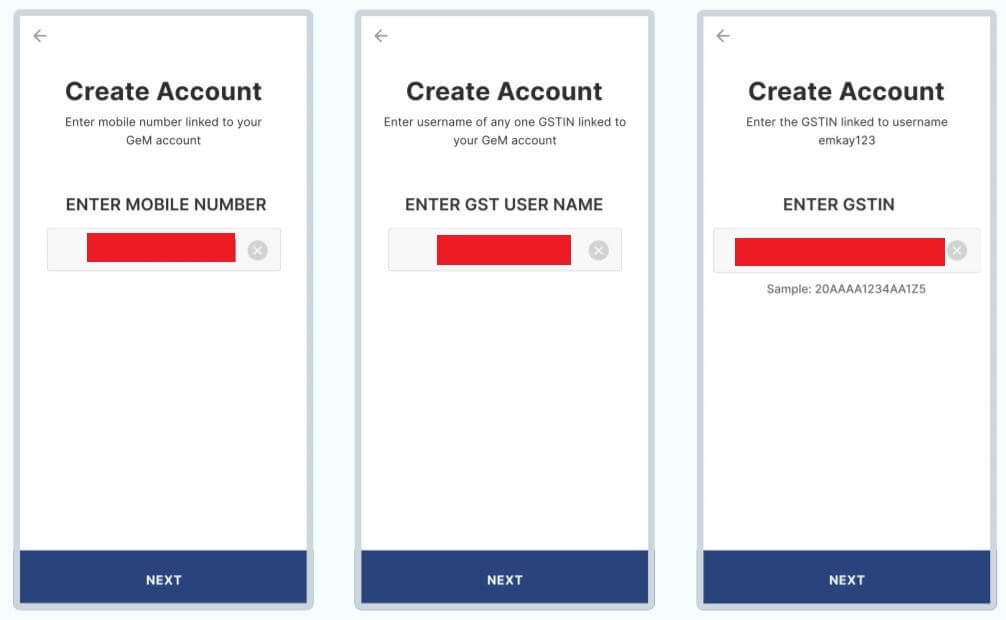
1. Share GeM Purchase orders
- Share all your GeM purchase orders (POs) in one shot to get loan offers from multiple lenders
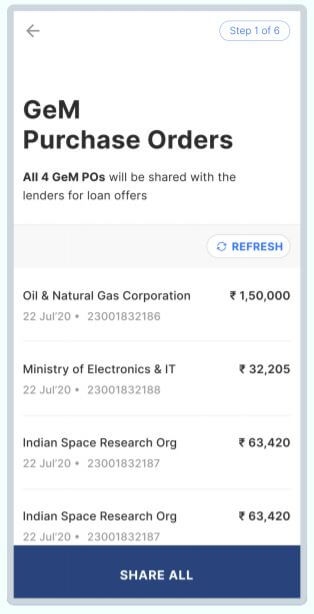
2. Select the best loan offer
-
Select a PO and check the offers received by lenders
-
Choose the best offer on the POs (you can take a loan only on one PO at a time)
Note: The amount that you will receive as a deposit will be calculated by deducting the interest from the loan amount.
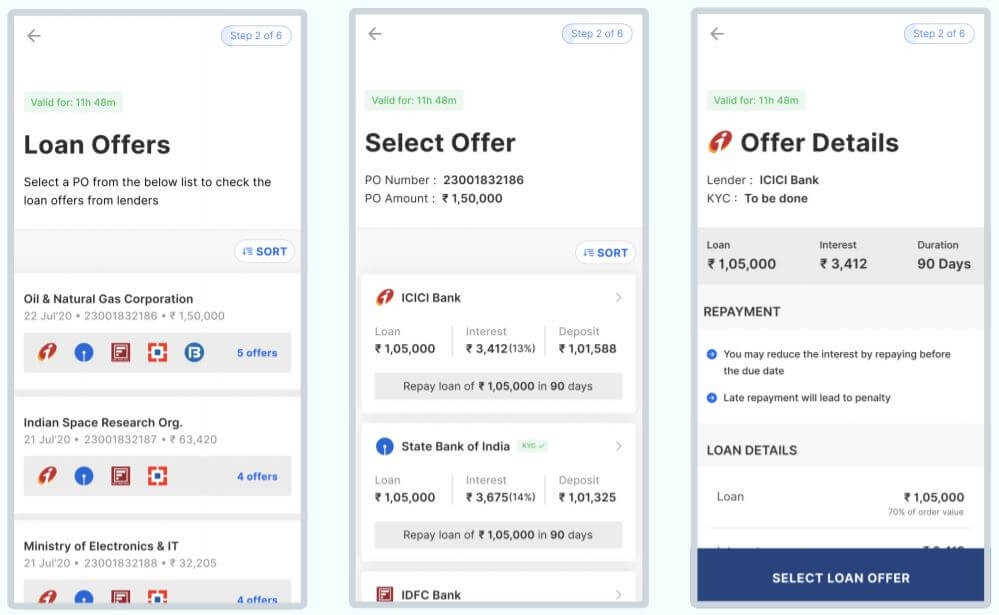
3. Complete KYC verification
-
Enter your Aadhaar number and complete personal KYC verification through OTP or TOTP (sent to your Aadhaar registered mobile number)
-
Enter your Udyam number and mobile number, and complete the entity KYC verification through OTP (sent to your Udyam registered mobile number or email ID)
Note: If you are an existing customer of the lender, then the KYC process will happen automatically
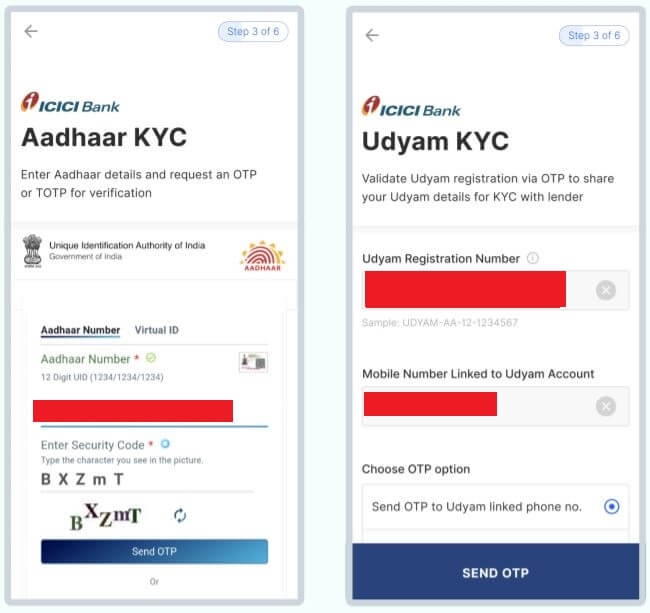
4. Share Loan Deposit Bank Account
-
Share the details of your bank account in which lender will deposit the loan amount
-
You can set your Cash Credit (CC) or Overdraft (OD) account as the deposit bank account
-
In case you do not have a CC or OD account, please set your operative account as the deposit bank account.
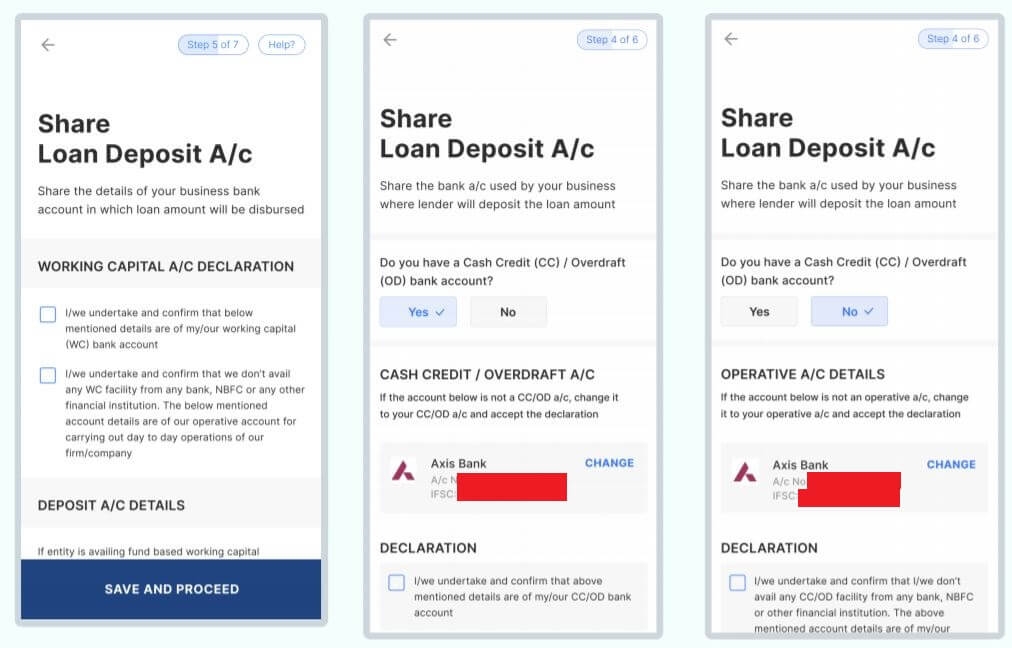
5. Set up Auto-repayment
-
GeM Sahay will create a virtual bank a/c with a GeM authorized collection agent
-
This account will be used to facilitate the auto-repayment of loans
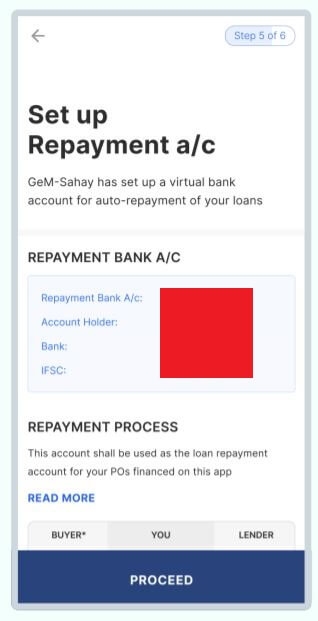
6. Agree to Loan Terms
-
Please read the loan terms carefully and confirm the acceptance by OTP verification
-
Loan will be disbursed into your selected deposit account immediately after lender has verified your details
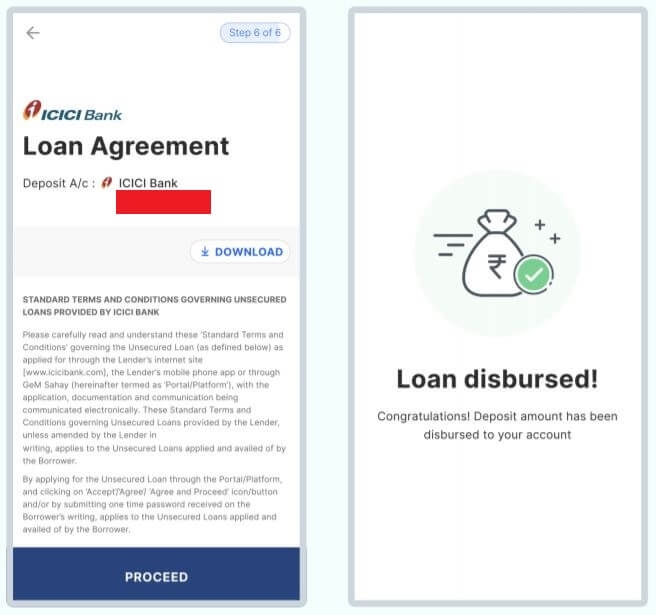
Source: This answer is provided by GeM Helpdesk
 Share
Share



 Clap
Clap
 3900 views
3900 views

 1
1 28
28