I applied and downloaded a certificate through edistrict portal but digital signature is not there.How can I download it with a digital signature?
 Vinod
VinodAnswered on September 25,2020
You might receive digitally approved certificate from eDistrict with “Validity unknown” as indicated in the image below.
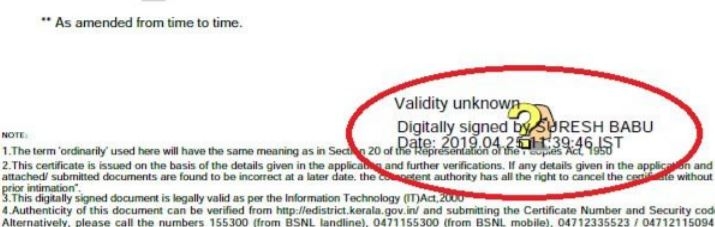
Kindly follow the following steps for getting a valid digitally signed certificate.
-
Install Adobe Reader 9.0 or above for viewing digital certificates, otherwise you can’t view the signing details.
-
Open the approved document using the installed adobe reader.
-
Right-click on the signature portion; you can view “Show signature properties”. Click on that option.

-
Select the “Show Certificate” button as seen in the below image
-
Select “Trust” from the next window
-
Click on “Add to trusted identities”
-
Please click “Ok” on the following 2 confirmation pop-ups
-
Close the window that displayed after the confirmations
-
Now you can click the “Validate Signature” button and can take print out of digitally signed certificate with valid signature as indicated in the image
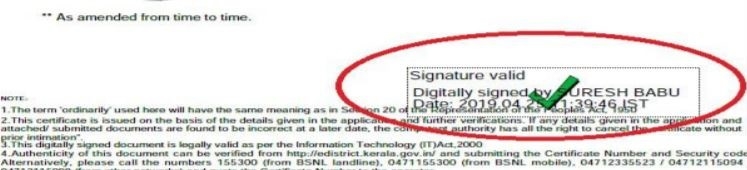
Kerala Voter List 2024 - Search By Name, Download
Empowering citizens to exercise their democratic rights is crucial, especially in the vibrant state of Kerala. This concise guide offers clear steps for downloading the voter list, searchin..Click here to get a detailed guide
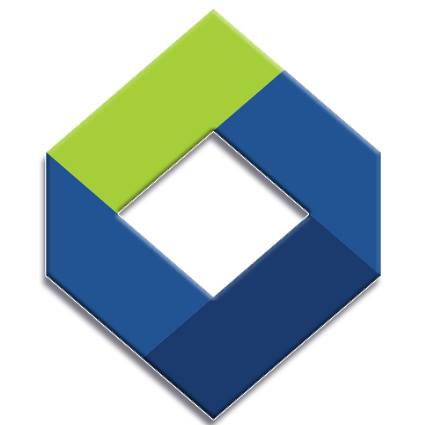
30 വർഷം വരെയുള്ള തിരിച്ചടവ് കാലാവധിയില്.. ലളിതമായ നടപടിക്രമങ്ങളിലൂടെ നേടാം 1 കോടി രൂപ വരെ വായ്പ...T&C Apply

Related Questions
-
 Niyas Maskan
Niyas Maskan
Village Officer, Kerala . Answered on March 08,2020I applied for two certificates in Kerala through Edistrict portal. If I download the certificate, will there be Digital Signature in it ? How will I know whether it is valid?
If you have downloaded the certificate issued by Village Officer, then it is valid.You can take a printout of ...
1
56
941
-
 Niyas Maskan
Niyas Maskan
Village Officer, Kerala . Answered on January 22,2021How to make an affidavit to apply for a Kerala caste certificate on edistrict portal?
ഒരു വെള്ള പേപ്പറിൽ മുകളിൽ അഫിഡവിറ്റ് എന്ന് രേഖപ്പെടുത്തുക അതിന് താഴെ ആർക്കാണോ അത് സമർപികുനത് അത് രേഖപ്പെടുത്തുക. അതിന് ശേഷം ആരാണോ സമർപികുനത് അവരുടെ വിവരം നൽകുക. അതിന് ...
1
0
2551
-
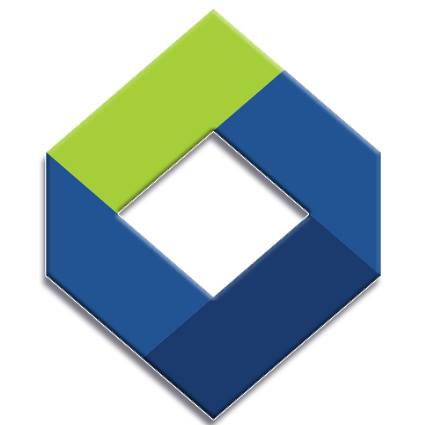 KSFE
KSFE
Sponsoredകെ.എസ്.എഫ്.ഇ നേട്ടം നിക്ഷേപ പദ്ധതി
കെ.എസ്.എഫ്.ഇ യിലെ നിക്ഷേപങ്ങൾക്ക് ഇനി കൂടുതൽ നേട്ടം!

-
 Subhash Chandran
Subhash Chandran
Retired Dy Tahsildar and Land Consultant, Mobile- 8848753166 . Answered on September 10,2023I want to apply for a possession certificate online at edistrict.kerala.gov.in for my land in Ernakulam. The land covers 2 survey numbers but I find provision for filling only one of my old survey numbers. Resurvey is not done in my land area. If I fill one survey number and the total area the system shows the error message" Error in entered data". What to do?
May be because of ignorance in data entry ignorance in e district portal or site issue..approch some one who know things ...
1
0
28
-
 Niyas Maskan
Niyas Maskan
Village Officer, Kerala . Answered on April 17,2024I have got an approved certificate from the e-district Kerala portal, while downloading the certificate, it has no digital signature on it. The signature part is blank and has no question mark also. What to do?
It is not mandatory to have a digital signature on the approved certificate from the e-district Kerala portal. Based ...
2
0
2
-
 Kevin A S
Kevin A S
Answered on April 16,2024I have got an approved certificate from the e-district Kerala portal, while downloading the certificate, it has no digital signature on it. The signature part is blank and has no question mark also. What to do?
I had the same doubt and after looking for a while, I found out that in future there will ...
2
0
4
-
 Kevin A S
Kevin A S
Answered on April 16,2024I have got an approved certificate from the e-district Kerala portal, while downloading the certificate, it has no digital signature on it. The signature part is blank and has no question mark also. What to do?
I had the same doubt and after looking for a while, I found out that in future there will ...
2
0
4
-
 Citizen Helpdesk
Citizen Helpdesk
Curated Answers from Government Sources . Answered on December 09,2021How to do password recovery in kerala district portal?
You can use forgot password option from e-district portal. Source: This answer is provided by eDistrict Support Team, Kerala State IT ...
1
0
86
-
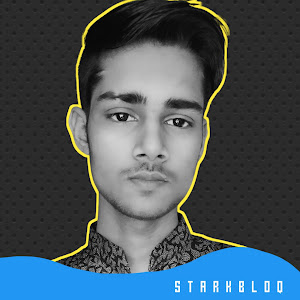 Md Sarfaraz Alam
Md Sarfaraz Alam
Answered on April 02,2023I am from Kidderpore Kolkata. During the time of applying, i am not getting Kolkata as an option in eDistrict portal. What to do?
Yeah there is no option you have to go to gpo building
1
0
179
-
 Niyas Maskan
Niyas Maskan
Village Officer, Kerala . Answered on June 20,2023ഞാൻ sc കാറ്റഗറി ആണ്. എൻറെ കൈയിൽ ഒള്ള കാസ്റ്റ് സർട്ടിഫിക്കറ്റ് വാലിഡിറ്റി 3 വർഷം ഒണ്ട്ട്. പക്ഷെ ഞാൻ edistrict പോർട്ടലിൽ ഒന്നും കൂടെ കാസ്റ്റ് സർട്ടിഫിക്കറ്റ് നു അറിയാതെ അപേക്ഷിച്ചു പോയി. അപ്പോൾ പഴയ സർട്ടിഫിക്കറ്റ് വാലിഡിറ്റി പോയോ?
ഇല്ല
1
0
27
-
 Niyas Maskan
Niyas Maskan
Village Officer, Kerala . Answered on April 17,2024I have got an approved certificate from the e-district Kerala portal, while downloading the certificate, it has no digital signature on it. The signature part is blank and has no question mark also. What to do?
It is not mandatory to have a digital signature on the approved certificate from the e-district Kerala portal. Based ...
2
0
2
-
 Subhash Chandran
Subhash Chandran
Retired Dy Tahsildar and Land Consultant, Mobile- 8848753166 . Answered on September 10,2023I want to apply for a possession certificate online at edistrict.kerala.gov.in for my land in Ernakulam. The land covers 2 survey numbers but I find provision for filling only one of my old survey numbers. Resurvey is not done in my land area. If I fill one survey number and the total area the system shows the error message" Error in entered data". What to do?
May be because of ignorance in data entry ignorance in e district portal or site issue..approch some one who know things ...
1
0
28
-
 Balachandran Kollam
Balachandran Kollam
Answered on August 19,20235 ആളുടെ പേരിൽ ഉള്ള ഭൂമിക്ക് e district വഴി posession സർട്ടിഫിക്കറ്റ് ന് അപ്ലൈ ചെയ്തപ്പോൾ joint property എന്ന് കമന്റ് ഇട്ട് resubmit ന് വന്നു.എല്ലാ അവകാശികളുടെയും പേര് നൽകിയിരുന്നു.ഇനി കൂടുതൽ എന്താണ് അപ്ലോഡ് ചെയ്യേണ്ടത്?
മറ്റവകാശികൾ അറിയാതെയാണോ അപേക്ഷിച്ചിട്ടുള്ളത് എന്ന സംശയം ദൂരീകരിക്കാൻ വേണ്ടിയാണ്. എല്ലാവരും ഒപ്പിട്ട ഒരു അപേക്ഷ മാന്വൽ ആയി തയ്യാറാക്കിയത് കൂടി upload ചെയ്താൽ മതിയാകും.
1
0
6
-
Try to help us answer..
-
I'm applying for a Non-creamy layer certificate for state educational purpose via Kerala e-District portal, and I'm being asked to upload an affidavit. Can somebody help me with the format for affidavit? Can I upload income certificate instead of the income tax return they're asking for?
Write Answer
-
How can I retrieve E-district Kerala password?
Write Answer
-
Legal Heir option is not present in the drop down menu of Kerala edistrict portal. How can I apply for legal heir certificate?I am currently overseas and cannot travel to India due to current travel restrictions. So, cannot apply in person at concerned village office. What other options do I have?
Write Answer
-
When I try to create a new applicant on Kerala e-district portal, it says mandatory fields must be filled even though I have filled all the fields with the right data including non mandatory. What to do?
Write Answer
-
Should I use the mobile number linked with Aadhar card for applying community certificate in Kerala through edistrict portal?
Write Answer
-
I'm applying for a Non-creamy layer certificate for state educational purpose via Kerala e-District portal, and I'm being asked to upload an affidavit. Can somebody help me with the format for affidavit? Can I upload income certificate instead of the income tax return they're asking for?
-
Trending Questions
-
 JOY MRC
JOY MRC
Answered on September 19,2021How to convert license number 5/9308/2014 from Kerala to this new format in Digilocker?
Use mparivahan app for RC and License addition which is equivalent to digilocker and also valid for Rto checking. ...
2
2836
59287
-
 Subhash Chandran
Subhash Chandran
Retired Dy Tahsildar and Land Consultant, Mobile- 8848753166 . Answered on September 07,2023സ്ഥിരപുഞ്ച എന്നാൽ എന്താണ്?
Settlement കാലത്ത് മലബാർ പ്രദേശത്തുള്ള ഭൂമികളെ നഞ്ച, തോപ്, സ്ഥിരം പുഞ്ച,അസ്ഥിരത പുഞ്ച, നികുതികെട്ടാതത്, പുറമ്പോക്ക് എന്നിങ്ങനെ ആറായി തിരിച്ചിരുന്നു…സ്ഥിരപുഞ്ച എന്നാൽ എല്ലാ വർഷവും സ്ഥിരമായി ...
1
0
2438
-
 Niyas Maskan
Niyas Maskan
Village Officer, Kerala . Answered on August 31,2023What is the format affidavit for non creamy layer certificate in Kerala?
അഫിഡവിറ്റ് ഇന്ന വില്ലജ് ഓഫീസർ മുൻപാകെ ഇന്ന വില്ലേജിൽ ഇന്ന വാർഡിൽ ഇന്ന വീട്ടിൽ താമസിക്കുന്ന ഇന്നയാളുടെ മകൻ ആയ ഞാൻ ബോധിപ്പിക്കുന്ന സത്യവാങ്മൂലം ഞാൻ മേൽകാണുന്ന അഡ്രസിൽ ഇത്ര ...
1
166
3439
-
 James Joseph Adhikarathil
James Joseph Adhikarathil
Former Deputy Collector, Alappuzha,Leading Land Consultant in Kerala. Call 9447464502 . Answered on April 14,2023Where are the AI Camera locations of motor vehicle department in Kerala?
*All Kerala MVD AI camera locations* Thiruvananthapuram Parassala Thiruvananthapuram Pambukala Thiruvananthapuram Kovalam Jn Thiruvananthapuram Neyyattinkara_2 Thiruvananthapuram Neyyattinkara_1 Thiruvananthapuram Thozhukkal Thiruvananthapuram Balaramapuram_1 Thiruvananthapuram Balaramapuram_2 Thiruvananthapuram Pallichal Jn Thiruvananthapuram Thiruvallom Thiruvananthapuram Kumarichantha Thiruvananthapuram ...
1
0
79127
-
 Niyas Maskan
Niyas Maskan
Village Officer, Kerala . Answered on January 26,2021How to get the affidavit for caste certificate in Kerala ?
ഒരു വെള്ള പേപ്പറിൽ മുകളിൽ അഫിഡവിറ്റ് എന്ന് രേഖപ്പെടുത്തുക അതിന് താഴെ ആർക്കാണോ അത് സമർപികുനത് അത് രേഖപ്പെടുത്തുക. അതിന് ശേഷം ആരാണോ സമർപികുനത് അവരുടെ വിവരം നൽകുക. അതിന് ...
1
375
19456
-
 Consumer Complaints & Protection
Consumer Complaints & Protection
Regd. Organization for Consumer Rights . Answered on June 25,2021NPS,NPNS, NPI, PHH,AAY എന്താണ്?
NPS - Non Priority Subsidy,NPNS - Non Priority Non Subsidy,NPI - Non Priority Institution,PHH - Priority House Hold,AAY - ...
2
0
16641
-
 Citizen Helpdesk
Citizen Helpdesk
Curated Answers from Government Sources . Answered on November 27,2021Which hospitals in Kerala accept Medisep Insurance?
Hospital empanelment is not yet completed Source: This answer is provided by Finance (Health Insurance) Department, Kerala
2
423
34969
-
 James Joseph Adhikarathil
James Joseph Adhikarathil
Former Deputy Collector, Alappuzha,Leading Land Consultant in Kerala. Call 9447464502 . Answered on March 07,2023How can I convert nilam to purayidom in Kerala?
Nilam - purayidom Land conversion or Tharam mattom in Kerala The register containing details of all types of land ( ...
1
322
6834
-
 James Joseph Adhikarathil
James Joseph Adhikarathil
Former Deputy Collector, Alappuzha,Leading Land Consultant in Kerala. Call 9447464502 . Answered on March 07,2023What is the procedure for tharam matom - land conversion nilam to purayidom in Kerala ?
Nilam - purayidom Land conversion or Tharam mattom in Kerala The register containing details of all types of land ( ...
1
0
5576
-
 James Joseph Adhikarathil
James Joseph Adhikarathil
Former Deputy Collector, Alappuzha,Leading Land Consultant in Kerala. Call 9447464502 . Answered on April 14,2023എന്താണ് വില്ലേജ് ഓഫീസിലെ BTR അഥവാ ബേസിക് ടാക്സ് രജിസ്റ്റർ . പ്രാധാന്യമെന്ത്?
ഒരു വില്ലേജിലുള്ള എല്ലാ ഭൂമികളുടെയും സർക്കാർ ഭൂമിയായാലും പുറമ്പോക്ക് ഭൂമി ആയാലും സർവ്വേ നമ്പർ ക്രമത്തിലുള്ള വിവരങ്ങൾ കാണിക്കുന്ന സ്ഥിരം രജിസ്റ്റർ ആണ് അടിസ്ഥാന ഭൂമി ...
1
247
4923
 Share
Share



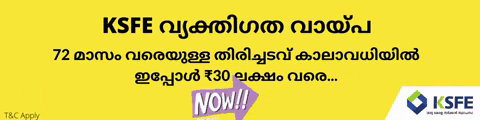
 2866 views
2866 views
