How will the Kshatriya caste certificate look like in Karnataka?
 Gautham
GauthamAnswered on September 20,2020
It looks like any other Caste Certificate issued by the Government of Karnataka.
Follow the below steps to obtain Caste Certificate online.
-
Go to Nadakacheri home page and click on “Online Application”.
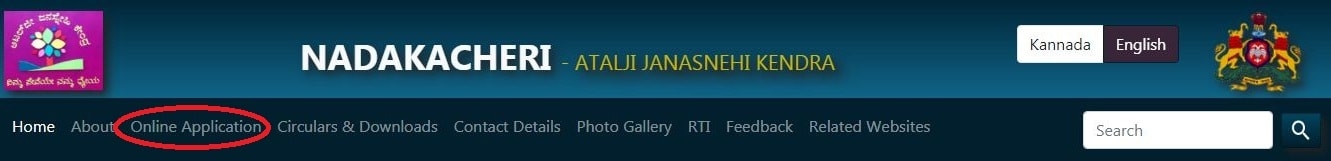
-
Choose "Apply Online" from drop down menu.
-
Then the user will get Nadakacheri Login page, Enter Mobile number

-
Click on ‘HOME button to enter Nadakacheri home page.
-
Put the mouse over NEW REQUEST menu to see all services (Caste Certificates, Income Certificates, Residence/Domicile Certificates, Widow Certificates, Unemployment Certificate, OBC Certificates, Population Certificates). Click on the required service.
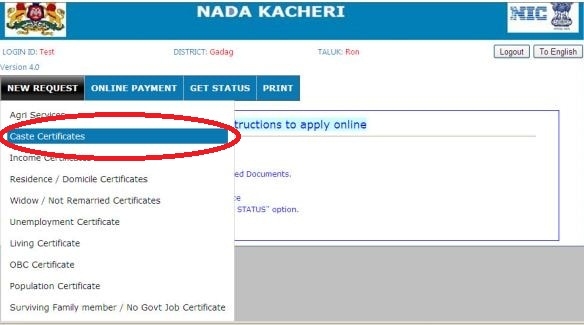
-
Choose Caste certificate and then it will prompt whether you require certificate in English or Kannada.
-
Enter user details, all fields shown in Red are compulsory.
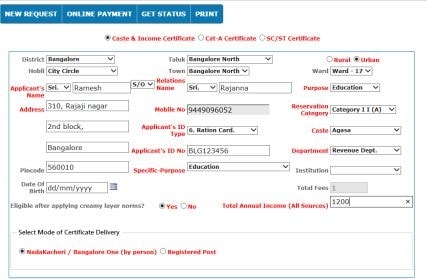
-
Select the mode of delivery,as NadaKacheri or Registered Post
-
And upload the required documents for the Income certificate. Red colour labels indicates compulsory fields and remaining fields are optional but need produce for easy and fast process of applications. And then click on ‘Save’ to save or ‘Cancel’ for cancellation.
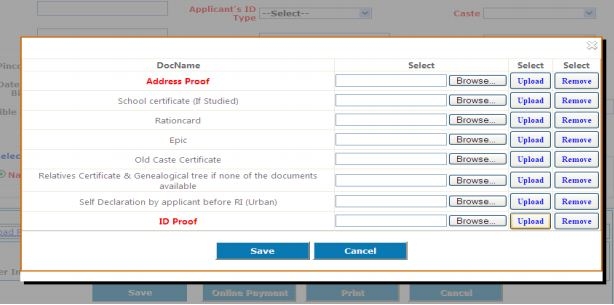
-
Click on ‘Save’ button, then will generate ACK no, and user will receive same ACK no to his mobile.
-
Click ‘OK’ button, then Click on ‘Online Payment’ button to pay the application fees. Then will show the following message as below. Click ‘OK’ to proceed or ‘Cancel’ to cancel the payment.
-
In the bill payment page, choose the card payment: Cedit Cards, Internet Banking, Debit Cards, Select the Card Type, and click on ‘Make Payment’.
-
Provide required details then click on ‘Make Payment’.
-
The application will be accepted only after successful online payment of application fees. After successful payment, ACK no. will appear in concerned Nadakacheri’s for further process of application. And final certificate will be obtained from the concerned Nadakacheri center.
Seva Sindhu Services: Online Application, Service Plus
Seva Sindhu is an initiative of the Government of Karnataka to avail all the Government Services of any department in one place thereby saving a lot of time and money. Seva Sindhu provides ..Click here to get a detailed guide
Nadakacheri
The “Nemmadi” Project was started in 2006 by e-Governance department on PPP mode through 802 Tele-Centres across the State, due to the various problems experienced including lack..Click here to get a detailed guide
Karnataka Voter List 2024 - Search By Name, Download
Empowering citizens to exercise their democratic rights is crucial, especially in the vibrant state of Karnataka. This concise guide offers clear steps for downloading the voter list, searc..Click here to get a detailed guide
 Share
Share



 Clap
Clap
 821 views
821 views

 4
4 13001
13001