How to renew driving license online?
 Rahul
RahulAnswered on June 27,2020
Follow the below steps to renew your Driving License online.
-
Visit Sarathi website.
-
Select the State.
-
Click on Apply Online on the left side of the page.
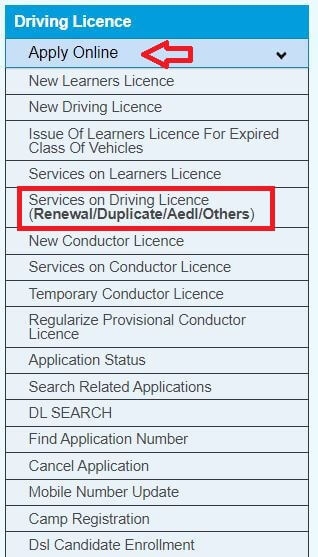
-
Select "Services on Driving Licence (Renewal/Duplicate/Aedl/Others)”
-
Click on Continue.
-
Enter DL number and Date of birth and click on Get DL Details.
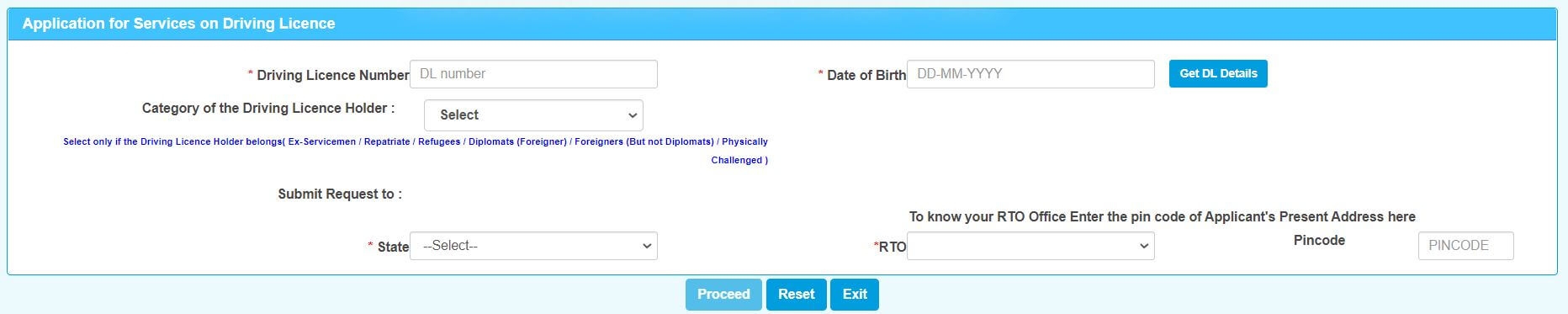
-
Applicant Name with few other details will be displayed.
-
Select apply to State and RTO and click on Proceed.
-
Details of the Driving Licence page is displayed.
-
Verify the applicant details and click on Confirm to proceed.
-
DL services page is displayed, select the required service checkbox, and click on Proceed.
-
Fill Request Details
-
Acknowledgment form is generated with the Applicant details and the service requested.
-
Click on Next to proceed.
-
Click on the radio button “Upload Documents” to upload the required documents and click on “Next” button.
-
Select the ‘DL SLOT BOOK’ and click on ‘Next’ to move to next page for booking the slot.
-
In this page check the applicant details and select the cov’s and click on ‘Proceed to book’.
-
Select the green colour date from the available dates from calendar, click on dates to get the available time slots on right side and then click on ‘Book slot’ .
-
Details are shown about the appointment and click on ‘Confirm to slot book’. SMS will be sent to mobile regarding booking.
-
Provisional appointment letter is generated and click on ‘Print’ to get printout of the appointment letter and click on ‘Next’ to move to the next step.
-
Select the “Fee Payment” and click on “Next” to continue for fee payment
-
In this window, see the instructions and click on “Click here to continue ePayment” for the continuation of payment process.
-
In the application fee window, first calculate the fee and select the bank from Bank/Gateway and enter the captcha and click on “Pay Now” for continuing the payment process.
-
In the next page check all the details, and click on “Proceed for Payment” for continuation on payment process
-
Click on “Continue” to login to bank for continuation of payment process.
-
After successful payment, the payment success Acknowledgement window appears, after seeing details click on “Print Receipt” to generate payment receipt.
Sarthi Parivahan Sewa 2024- Driving License, Vehicle Information
The Ministry of Road Transport & Highways (MoRTH) has been instrumental in automating more than 1300 Road Transport Offices (RTOs) nationwide. These RTOs issue essential documents, inclu..Click here to get a detailed guide
 Share
Share



 Clap
Clap
 366 views
366 views
 1
1 200
200