How to give complaint regarding our land in Andhra Pradesh?
 Raghu
RaghuAnswered on February 23,2020
You can make corrections in land records website through MeeBhoomi website. Follow the below steps to make the corrections.
-
Visit MeeBhoomi website.
-
Click on "Complaints". Select"Record of Complaints" from dropdown.

-
Enter the name of the complainant, address, mobile number and other relevant details.
-
Enter the type of complaint.
-
Select the name of district, zone and village along with Khata number.
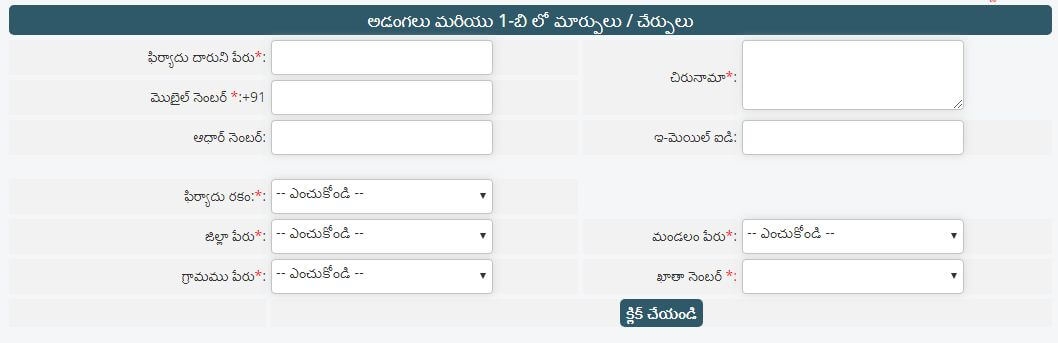
-
After Submission, an OTP will be sent to your mobile number. Submit OTP to make corrections in land records.
-
A table with land details will be displayed. Select the required column which you want to make corrections by clicking on the checkbox very left to the screen and select the required option from drop-down list provided as per the title of the column.
-
After completion of the corrections click on the “SAVE” button. A complaint number will be generated which can be used to track the status of complaint
Track Complaint Status
Follow the below steps to track the status of your complaint.
-
Visit MeeBhoomi website.
-
Click on "Complaints". Select"The Status of Your Complaint" from dropdown.
-
Enter the district name and Complaint No.
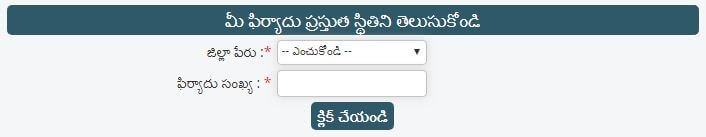
-
Click on "Click" to track the status of your complaints
 Share
Share



 Clap
Clap
 3142 views
3142 views
 1
1 4
4